
ApproveThis manages your Laposta Integration approvals.
April 17, 2025
Integration Category: Email Newsletters
When Approval Meets Automation
Let's cut through the corporate speak: approval processes suck. They're the traffic jam in your workflow highway. But what if you could make them disappear while actually getting better control over your email marketing? That's exactly what happens when you connect ApproveThis and Laposta through Zapier.
ApproveThis isn't just another checkbox tool - it's the missing layer between your Laposta email campaigns and the real humans who need to vet content, manage lists, and keep your comms compliant. We're talking about turning "Hey, did anyone approve this newsletter?" into a system that works while you're grabbing coffee.
Why This Combo Doesn't Just Work - It Actually Solves Sh*t
Laposta handles the email heavy lifting. ApproveThis handles the decision-making bureaucracy. Together through Zapier, they handle keeping your campaigns moving without manual pings or spreadsheet tracking.
Here's the kicker: ApproveThis approvers don't need Laposta licenses. Your compliance team, legal counsel, or external clients can review and approve list changes or campaign content directly from their inbox without getting lost in another SaaS tool. Meanwhile, your marketing ops team keeps full control in Laposta.
Real-World Uses That Actually Matter
1. The "Who The Hell Added This Contact?" Preventer
Every time someone joins your Laposta list (via form, import, or API), ApproveThis can:
- Require sales team approval for high-value leads
- Trigger legal review for EU-based contacts under GDPR
- Verify list segmentation with marketing managers
Example: A B2B SaaS company auto-flags any new contacts from Fortune 500 companies, requiring CRO approval before adding to their premium nurture campaign.
2. The Silent List Cleaner
When an approval request gets denied (like an unsubscribed contact trying to resubscribe), the Zapier integration can automatically:
- Remove contacts from specific lists
- Trigger compliance audits
- Notify sales reps about invalid entries
Example: A healthcare newsletter uses this to instantly scrub denied contacts from sensitive campaign lists, maintaining HIPAA compliance without manual cleanup.
3. The Update Auditor
Any profile change in Laposta (updated preferences, new custom fields) can require re-approval. This stops:
- Unauthorized list segmentation changes
- Compliance-breaking data modifications
- Rogue sales reps altering lead scores
Example: An e-commerce brand requires marketing director approval whenever a customer's loyalty tier changes in Laposta, preventing accidental premium campaign access.
Setup That Doesn't Require a PhD
1. Create a Zapier account (if you're among the 3 people who don't have one yet)
2. Connect Laposta and ApproveThis as apps in Zapier
3. Pick your trigger (new contact, updated field, etc.) from Laposta
4. Select ApproveThis as the action app
5. Map your Laposta data to ApproveThis fields
6. Test with a real contact addition/change
Pro tip: Use ApproveThis' calculated fields to auto-flag contacts needing special approval based on Laposta data like location, custom fields, or list membership.
Where Different Teams Actually Benefit
Marketing Ops
No more being the bad cop. Set approval thresholds so only campaigns over 50k sends or lists containing regulated industries need legal eyes. Vacation delegation means approvals never stall when someone's OOO.
Sales Teams
Get instant alerts when high-priority leads hit Laposta lists but require manager approval. Sequential approvals ensure BDR > AE > Sales Director sign-off on enterprise lead routing.
Compliance Officers
Receive email approvals with all necessary context directly from Laposta data. Rejections automatically trigger list removals and audit trails without manual database diving.
Client Services
External clients can approve campaign lists or segmentation changes via email without Laposta access. Approval groups allow agency + client stakeholders to co-approve.
The Unsexy Features That Make This Actually Work
- Approval Thresholds: Auto-approve routine list additions under 100 contacts, only escalate larger imports
- Conditional Routing: Send EU contacts to legal, enterprise leads to sales ops
- Real-Time Dashboards: See which Laposta list changes are stuck in approval limbo
- Email Approvals: Legal says no to a campaign segment? They can reject and comment directly from Gmail
When Not to Use This Integration
We're not here to sell you crap you don't need. This setup might be overkill if:
- Your email lists never change
- You have zero compliance requirements
- "Approval process" means CC'ing your intern
But if you're scaling campaigns, dealing with regulated data, or tired of list management chaos... yeah, you need this.
Bottom Line: Approval as Infrastructure
Connecting ApproveThis and Laposta isn't about adding another tool - it's about baking governance into your email ops without slowing things down. The companies getting this right are the ones where:
- New campaign launches take hours not weeks
- Sales and marketing actually trust each other's data
- Compliance becomes a checkbox rather than a crisis
All through automated approvals that work like plumbing - invisible but essential.
Ready to stop herding cats every time someone touches your email lists? Get ApproveThis or schedule a live demo to see how approval automation actually works when done right.
Integrate with Laposta Integration and get 90 days of ApproveThis for free.
After you create a Zapier integration, please email us at support@approve-this.com with your account name and we'll add 3 months of ApproveThis to your account. Limit one redemption per account.
Learn More
Best Approval Workflows for Laposta
Suggested workflows (and their Zapier components) for Laposta
Create approval requests for new Laposta relations added
Make sure every new contact addition to your Laposta list is properly vetted by setting up an approval workflow. This automation creates an approval request in ApproveThis whenever a new relation is added to Laposta, ensuring all customer data is verified before further action. *Note: Make sure to set role-based access in ApproveThis to manage how approvals are handled.*
Zapier Components

Trigger
A New Relation Has Been Added
Triggers when een new relation has been added to the list in your Laposta account.
Action
Create Request
Creates a new request, probably with input from previous steps.
Delete Laposta relations after approval request is complete
Reduce database clutter by automating the removal of relations from Laposta after they receive approval or denial in ApproveThis. Once an approval workflow completes, this integration will automatically delete the specified relation from Laposta, saving organizational resources. *Note: Ensure your approval process is thorough as deletion is permanent.*
Zapier Components
Trigger
A Request Is Approved/Denied
Triggers when a request is approved or denied.

Action
Delete Relation
Delete an existing relation.
Initiate approval workflows on updated Laposta relations
Keep your data integrity high by implementing an approval workflow every time an existing Laposta relation is updated. This integration triggers a new approval request in ApproveThis, allowing for quick reviews and ensuring that changes meet your organizational standards before finalizing. *Note: Use approval groups in ApproveThis for consensus on critical updates.*
Zapier Components

Trigger
A Relation Has Been Edited
Triggers when a relation of your Laposta list has been edited.
Action
Create Request
Creates a new request, probably with input from previous steps.
You'll ❤️ these other ApproveThis integrations
-

CoordinateHQ
Published: April 17, 2025Coordinate is a collaborative project management platform for you and your customers.
-

NZLeads
Published: April 17, 2025NZLeads is a service that automatically answers leads.
-
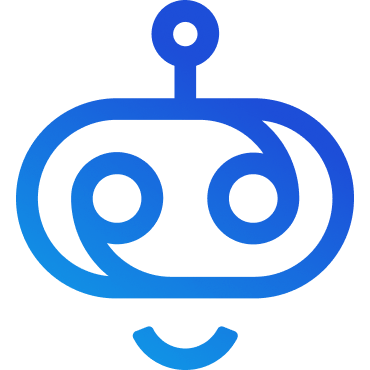
DevCycle
Published: April 17, 2025DevCycle is a feature flagging platform that's easy to use, scalable and lightning fast.