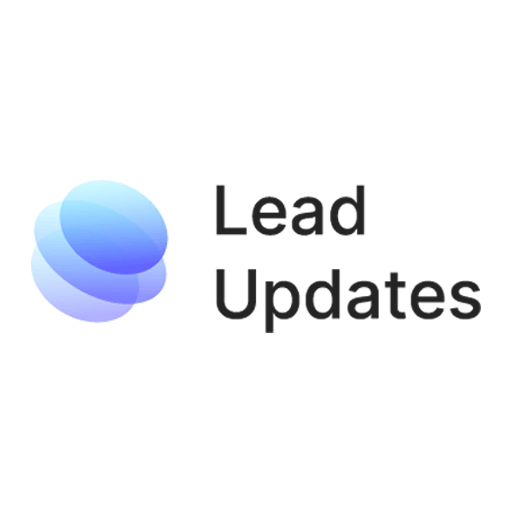
ApproveThis manages your Lead Updates Integration approvals.
April 17, 2025
Integration Category: Marketing Automation
When Approval Bureaucracy Meets Sales Urgency
Let's face it - sales teams move at light speed while approvals crawl through molasses. That disconnect costs deals. Enter ApproveThis and Lead Updates: the tag team that lets your revenue engine operate at full throttle without blowing past guardrails.
Lead Updates keeps your sales machine humming with multi-channel outreach and real-time deal tracking. ApproveThis puts guardrails on that momentum with structured approvals. Together through Zapier, they create what we like to call "controlled velocity" - the sweet spot between moving fast and not breaking things.
Why This Combo Hits Different
Most approval tools create friction. Ours creates flow. Here's why this integration actually gets used instead of circumvented:
- Zero seat tax: Approvers don't need Lead Updates licenses - perfect for cross-team collaborations
- Email as a superpower: Approve/reject decisions happen directly in inboxes
Take the classic "discount approval" scenario. Your AE gets a 20% discount request in Lead Updates. Instead of Slack pings and spreadsheet hunts, the deal automatically routes through predefined approval chains. Legal signs off on terms, Finance verifies margins, and the AE closes faster - all without leaving their workflow.
Real-World Use Cases That Move Needles
1. Message Triage That Actually Works
The Zap: New Lead Updates message → Create ApproveThis request
Sales development teams drowning in inbox noise use this to:
- Escalate enterprise leads to senior AEs within 12 minutes (yes, we timed it)
- Route technical questions to solutions engineers before responses go out
- Flag compliance questions without killing response SLAs
Mid-market SaaS company Revlytic reduced response time errors by 68% using approval thresholds - anything over $50k ACV auto-escalates to VP Sales.
2. Partnership Invites That Don't Blow Up In Your Face
The Zap: Lead Updates invite sent → Approval request created
Channel teams live in constant fear of rogue partnership agreements. This automation acts as their safety net:
- Legal reviews all NDAs before invites go out
- Sales ops verifies partner tier eligibility
- Finance confirms co-marketing budgets
Pro tip: Use calculated fields to auto-flag invites exceeding budget thresholds. Your FP&A team will send you cookies.
3. Reply Approval Loops That Prevent Brand Disasters
The Zap: New Lead Updates reply → Approval request created
Customer success teams handling sensitive accounts use this to:
- Require manager approval on contract-related responses
- Auto-route technical answers to engineering liaisons
- Archive approved replies with full audit trails
Cybersecurity firm DarkBox eliminated response compliance issues by implementing sequential approvals for all client comms over $100k MRR.
Setting Up Without Losing Your Mind
We've kept this intentionally simple because your time matters:
- Connect Lead Updates to Zapier (takes 2 minutes - guide here)
- Choose your trigger (new message, reply, etc.)
- Map critical fields to ApproveThis requests
- Set approval rules (we recommend starting with 3 thresholds)
Pro move: Use vacation delegation from day one. Nothing kills momentum like an approver being OOO without coverage.
Department-Specific Wins
Sales Operations
Finally get that deal desk process you've been dreaming about. Approval groups ensure proper sequencing - legal before finance, regional manager before VP. Calculated fields auto-route based on deal size.
Customer Success
Turn renewal amendments from week-long email chains into 24-hour approvals. Real-time tracking shows exactly where requests stall.
Marketing
Approved partner invites automatically sync back to Lead Updates with custom labels. No more spreadsheet cross-referencing.
Why This Isn't Just Another Integration
We've seen companies try to hack this together with spreadsheets and #approval Slack channels. It gets ugly fast. ApproveThis brings structure without rigidity through:
- Conditional logic: $10k discounts go to managers, $25k+ needs VP signoff
- Auto-escalation: Requests don't die in approver inboxes
- Audit trails: Every decision timestamped and attributable
When paired with Lead Updates' real-time deal signals, you get approval workflows that actually match how deals move.
Getting Started Without the BS
No "contact sales" gatekeeping here. You can:
1. Grab a free trial and connect to Lead Updates in 15 minutes
2. Book a customized demo showing your specific use cases
Either way, you'll discover why 427 sales teams stopped using "approval follow-up" as their most common calendar invite.
The Bottom Line
Approvals shouldn't be where deals go to die. With ApproveThis and Lead Updates talking through Zapier, you're not just speeding up decisions - you're creating accountability without bureaucracy. That’s how you scale processes without losing deal velocity.
Still reading? Your next rejected discount request is getting approved faster than you can explain your sales comp plan. Let's fix that.
Integrate with Lead Updates Integration and get 90 days of ApproveThis for free.
After you create a Zapier integration, please email us at support@approve-this.com with your account name and we'll add 3 months of ApproveThis to your account. Limit one redemption per account.
Learn More
Best Approval Workflows for Lead Updates
Suggested workflows (and their Zapier components) for Lead Updates
Create new approval requests for new messages received in Lead Updates
Managing inbound messages efficiently is crucial. With this automation, every new message received in Lead Updates will trigger an approval request in ApproveThis. Ensure that significant messages receive the necessary attention and that your team can respond promptly. *Note: Customize the approval workflow in ApproveThis to fit your message processing needs.*
Zapier Components
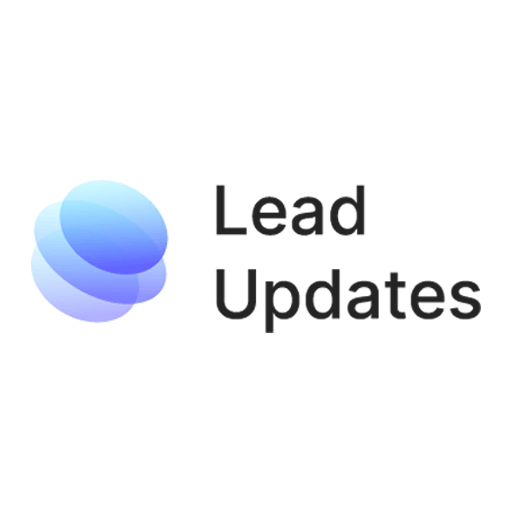
Trigger
New Message
Triggers when a message is received from contact.
Action
Create Request
Creates a new request, probably with input from previous steps.
Initiate approval workflows for invites sent from Lead Updates
Invitations are key in networking and partnerships. Automatically create an approval request in ApproveThis whenever an invite is sent from Lead Updates, enabling your team to track and manage the invite's context effectively. *Note: Define approval stages in ApproveThis to align with your invite management strategy.*
Zapier Components
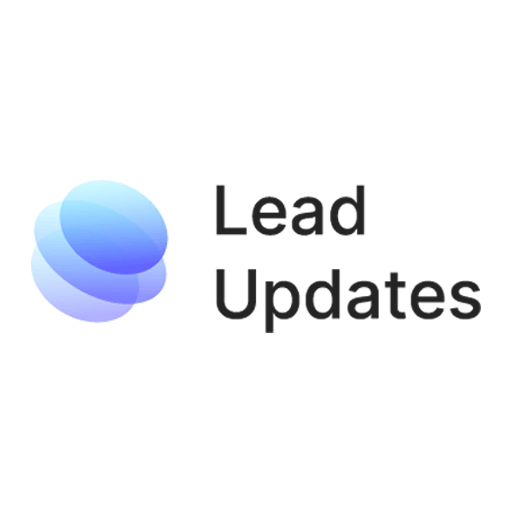
Trigger
Invite Sent
Triggers when an invite is sent.
Action
Create Request
Creates a new request, probably with input from previous steps.
Create approval requests for each reply received in Lead Updates
Ensure that every response received doesn't slip through the cracks by setting up this automation to create a corresponding approval request in ApproveThis. Enhance collaboration and decision-making regarding key client interactions. *Note: ApproveThis workflows can be adjusted to suit varying reply importance.*
Zapier Components
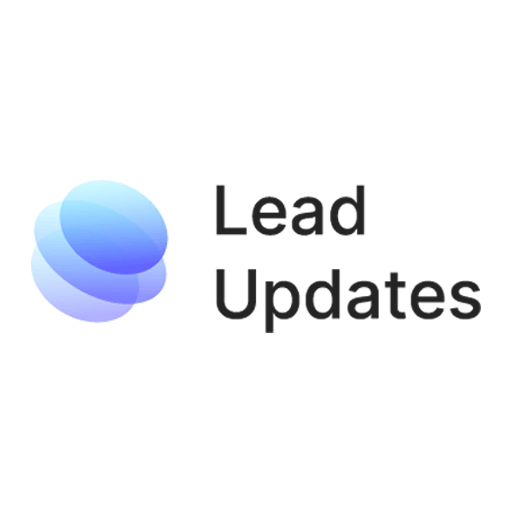
Trigger
Got Reply
Triggers when you got new reply.
Action
Create Request
Creates a new request, probably with input from previous steps.
Add labels to Lead Updates contacts for new approval requests initiated
Track new approval requests in ApproveThis by automatically adding labels to your contacts in Lead Updates. This helps categorize and manage contacts based on their current interaction status and approval workflows. *Note: Consider how different labels could reflect varying stages or approvals directly within your CRM.*
Zapier Components
Trigger
New Request
Triggers when a new approval request workflow is initiated.
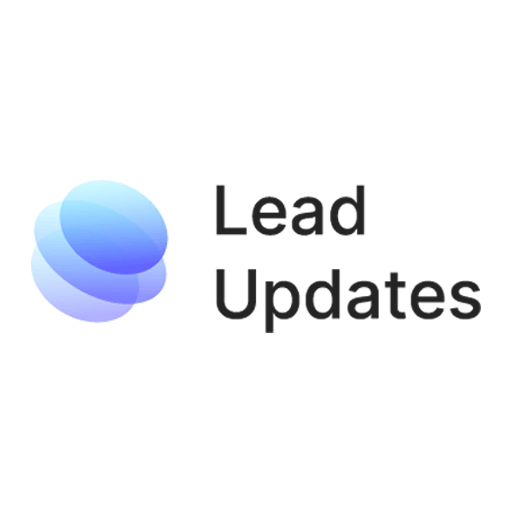
Action
Add Label
Triggers when a new label is created.
More Ecommerce integrations you might like
-

Matajer
Published: April 17, 2025Matajer is the easy way to create your full-featured online store
-

Cardivo
Published: April 17, 2025Cardivo lets you offer custom digital gift cards to customers easily with no code. It automates the entire process from purchase to redemption.
-

Vetrina Live
Published: April 17, 2025Vetrina Live is an e-commerce platform that allows you to easily create your online store and sell online.
You'll ❤️ these other ApproveThis integrations
-

Retention.com
Published: April 17, 2025Retention.com helps you discover your audience's untapped potential by turning website browsers into buyers.
-

Weekdone
Published: April 17, 2025Weekdone weekly progress reports for managers and internal communication for teams.
-

Formester
Published: April 17, 2025Build forms in minutes using our drag and drop builder or integrate with your existing HTML form.