
ApproveThis manages your Kenect Text Messaging Integration approvals.
April 17, 2025
Integration Category: Communication
When Texting Meets Approval Workflows
Let’s get this straight: Kenect Text Messaging is where your customers actually want to talk to you (texting beats emails 10-1 in open rates). ApproveThis is where your team actually gets shit done with approvals. Connect them via Zapier, and you’ve just built a bridge between customer conversations and internal decisions that works while your team sleeps.
Why This Integration Isn’t Just Another “Synergy” Buzzword
Kenect handles the messy reality of customer texts – leads, complaints, “Where’s my order?” messages. ApproveThis handles the bureaucratic reality of getting 3 managers to sign off on things. Together, they solve two problems most mid-sized companies ignore until it’s too late:
- Customer messages getting stuck in department limbo
- Approval delays making your team look like they’re moving through molasses
Real Business Outcomes (Not Just Features)
A plumbing company used this integration to cut lead response time from 12 hours to 19 minutes. A healthcare provider auto-approved prescription refill texts. Here’s how that translates:
For sales teams: New Kenect lead → instant approval request → sales rep notified before the lead goes cold. No more “I thought accounting approved the discount!”
For operations: Customer text about damaged goods → approval workflow triggers → warehouse automatically gets approved replacement order.
For compliance-heavy industries: Every customer opt-in/out text gets logged via ApproveThis audit trails. Try doing that with your current sticky note system.
Use Cases That Don’t Suck
1. Lead Approvals That Actually Close Deals
When a new lead hits Kenect (via website form, text, carrier pigeon), ApproveThis automatically:
- Creates approval request with lead details
- Routes to sales manager based on lead score
- Auto-approves discounts under $500 using approval thresholds
Real example: HVAC company approves same-day service calls via text. If customer texts “AC broken”, dispatcher gets instant approval to schedule emergency crew.
2. Approval Notifications That Don’t Get Lost in Email
When an ApproveThis request gets approved/denied:
→ Kenect texts the result to
• Sales reps in the field
• Vendors without company email
• Customers waiting on decisions
Pro tip: Use calculated fields to include approval details like “$15K budget approved” or “Contract version 2.3 approved” directly in the SMS.
3. Message Triage That Doesn’t Require Baby-Sitting
Customer texts containing “complaint”, “refund”, or “legal” trigger:
1. ApproveThis workflow with escalation rules
2. Legal team gets high-priority approval request
3. Auto-response text: “We’re reviewing your request”
Bonus: Approval groups ensure weekend texts get routed to on-call managers, not Bob in accounting who’s off fishing.
Setup That Won’t Make You Want to Throw Your Laptop
1. Create a Zapier account (free tier works)
2. Connect Kenect and ApproveThis
3. Pick trigger: “New lead” or “New message” in Kenect
4. Set action: “Create approval request” in ApproveThis
5. Test with real data (not some fake “Test Lead 123”)
Total time: 12 minutes if you focus. 3 hours if you get distracted by Slack.
Why Your Approvers Will Actually Use This
• No Kenect license needed for approvers – they get email/SMS links
• Vacation delegation means no approval blackout when Karen’s on PTO
• Mobile-friendly approvals – because nobody’s sitting at a desk anymore
Departments That Benefit (Besides Just Yelling “Efficiency!”)
Customer Service
Texts about refunds → auto-route based on amount:
• Under $50: Auto-approved via thresholds
• Over $50: Manager approval → SMS customer immediately
Field Teams
Technicians text parts requests → ApproveThis checks inventory → Approves or suggests alternatives → Kenect auto-updates customer ETA
Marketing
Text campaign drafts → Legal approval via ApproveThis → Auto-schedule in Kenect when approved. No more “Who has the latest version?”
Objections We’ve Already Heard (And Shut Down)
“We already use [other tool] for approvals!”
Cool. Does it connect approval decisions directly to customer-facing texts without 17 manual steps? Didn’t think so.
“Text approvals aren’t secure!”
ApproveThis uses encrypted decision logs. Kenect meets TCPA compliance. Your current post-it note system? Not so much.
Bottom Line
If you’re using Kenect, you care about customer response times. If you’re not automating approvals, you’re leaking money and credibility. This integration fixes both – without needing to overhaul your existing systems.
Next Steps That Aren’t a Sales Pitch
1. Grab an ApproveThis trial
2. Connect it to Kenect via Zapier
3. Automate one approval process this week
Worst case? You save 4 hours a week. Best case? You finally fix that approval bottleneck that’s been pissing off your sales team since 2022.
Integrate with Kenect Text Messaging Integration and get 90 days of ApproveThis for free.
After you create a Zapier integration, please email us at support@approve-this.com with your account name and we'll add 3 months of ApproveThis to your account. Limit one redemption per account.
Learn More
Best Approval Workflows for Kenect Text Messaging
Suggested workflows (and their Zapier components) for Kenect Text Messaging
Create a new approval request for each new Kenect lead
Streamline your lead approval process by automatically creating a new approval request in ApproveThis whenever a new lead arrives in Kenect. This automation ensures leads are reviewed and approved quickly, enhancing your business’s responsiveness to potential customers.
Zapier Components

Trigger
Lead Push
Triggers when a new lead comes in at your Kenect location.
Action
Create Request
Creates a new request, probably with input from previous steps.
Send a text message when an approval request is finalized
Improve communication with stakeholders by sending a text message from Kenect once an ApproveThis approval request is finalized. This keeps your team or clients informed of decisions without delay.
Zapier Components
Trigger
A Request Is Approved/Denied
Triggers when a request is approved or denied.

Action
Send Text
Sends a text to a mobile phone number.
Create an approval request for incoming Kenect messages
Automate your message handling process by creating an approval request in ApproveThis for every new message that arrives in Kenect. This ensures you can track and manage message responses systematically.
Zapier Components

Trigger
Message Posting
Triggers when a new message comes in at your Kenect location.
Action
Create Request
Creates a new request, probably with input from previous steps.
You'll ❤️ these other ApproveThis integrations
-

Ecanvasser
Published: April 17, 2025Ecanvasser is the world leading political and commercial organising tool.
-

Typefully
Published: April 17, 2025Typefully is the app for Twitter creators to write, schedule, publish, and analyze threads.
-
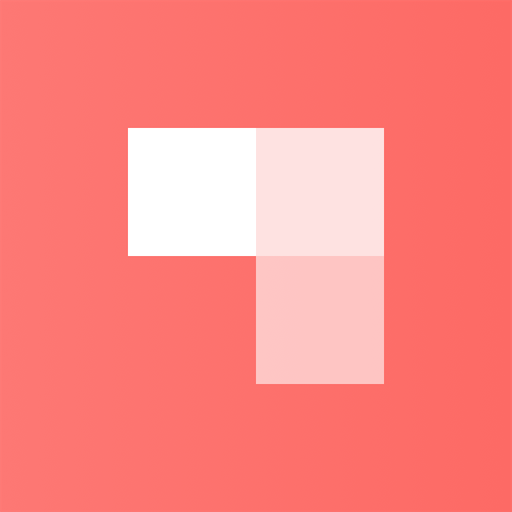
Nolt
Published: April 17, 2025Nolt is a beautiful, collaborative place for all your user requests.