When Your CRM Needs Adult Supervision
Let's be real - sales teams move fast. Deals get logged, orders get pushed through, and customers get created at lightspeed. Meanwhile, finance teams are over here like "Who approved that discount?" and operations is stuck wondering why they're suddenly shipping 500 units to a client nobody vetted.
This is why pairing Notyfile's sales-driven CRM with ApproveThis' approval guardrails isn't just nice-to-have - it's how mid-sized companies avoid turning growth into a dumpster fire. We're talking about giving your team the gas pedal and seat belts.
What Happens When Deal Velocity Meets Process
Notyfile keeps your sales pipeline moving, but let's look at what often gets lost in the rush:
- Deals approved without checking margin thresholds
- Custom orders that bypass inventory checks
- New customer accounts created without credit checks
ApproveThis acts like your bouncer at the VIP section of your CRM. Every deal, order, or new account request gets carded before entry. And the best part? Your approvers don't need Notyfile licenses - perfect for involving executives or external partners without racking up SaaS costs.
Real-World Fixes for Common Clusterf*cks
1. The "Oops We Oversold" Prevention
Scenario: Your e-commerce team gets a massive wholesale order through Notyfile. Sales high-fives all around... until operations realizes you don't have enough stock.
Fix: Auto-create approval requests in ApproveThis for any order over $X amount. Routing rules:
- Check inventory levels via calculated fields
- Require ops manager sign-off if stock < ordered quantity
- Auto-approve if all items in stock
Bonus: Use approval thresholds to auto-flag orders that would dip into safety stock.
2. The "Who Approved That?!" Paper Trail
Scenario: Your biggest client gets a 30% discount no one remembers approving. Now accounting's pissed and the client expects it on all future orders.
Fix: Any Notyfile deal with custom pricing triggers:
- Auto-approval request with deal terms
- Sequential approvals (sales manager → CFO)
- Final terms locked in Notyfile post-approval
Pro Tip: Set email approvals so execs can approve directly from their phones during partner meetings.
3. The Customer Onboarding Time Sink
Scenario: New enterprise client ready to sign... but legal needs to review the contract, credit needs to check their DUNS number, and IT needs to set up their portal access.
Fix: Approval workflows that:
- Create temporary Notyfile account on proposal sign-off
- Trigger parallel approvals across departments
- Auto-activate full account access when all clear
Why It Works: Approvers only see what's relevant to them - legal gets the contract, credit gets financials, IT gets access specs.
Setting Up Your Safety Nets
Here's how to connect the dots without IT involvement:
- Create a Zapier account (free tier works)
- Choose your trigger ("New Order in Notyfile" etc.)
- Set conditions (amount, product type, customer tier)
- Map fields to ApproveThis request template
- Test with a $1 test order
Most teams get their first workflow live in under 20 minutes. The key is starting simple - automate one approval process, then expand as you see results.
Department-Specific Wins
Sales Teams
Stop playing approval tag. Get real-time status updates in Notyfile deals:
Example: When ApproveThis approves a custom quote, Notyfile auto-updates the deal stage and notifies the AE. No more refreshing screens or begging for updates.
Operations
Prevent logistical nightmares. Add approval steps that check:
- Production capacity before accepting rush orders
- Carrier availability for special shipping requests
- Inventory levels for custom SKUs
Finance
Kill spreadsheet approvals. Set rules like:
"Any Notyfile deal over $50k requires CFO approval"
"Extended payment terms trigger credit team review"
"Discounts over 15% need VP Sales + Finance sign-off"
Why This Isn't Just Another Integration
Most CRM approvals suck because:
1. They happen in email threads that get lost
2. Approvers need access to systems they never use
3. There's no audit trail when things go wrong
ApproveThis solves this by being the Switzerland of approvals - neutral territory where decisions get made with context, then fed back into Notyfile. No license sprawal, no CC-all reply chains.
Ready to Stop Being a Babysitter?
Look - if you're reading this, you've probably already dealt with at least one approval disaster this quarter. The fix isn't more meetings or stricter policies. It's creating guardrails that work at the speed of your team.
Start your ApproveThis trial and connect it to Notyfile in under an hour. Or book a demo to see how other 50-5000 person companies automate approvals without killing momentum.
Because let's face it - your sales team's next big deal is already coming in hot. You want that revenue, just without the heartburn.
Integrate with Notyfile Integration and get 90 days of ApproveThis for free.
After you create a Zapier integration, please email us at support@approve-this.com with your account name and we'll add 3 months of ApproveThis to your account. Limit one redemption per account.
Learn More
Best Approval Workflows for Notyfile
Suggested workflows (and their Zapier components) for Notyfile
Create approval request for new orders
When a new order is created in Notyfile, create an approval request in ApproveThis. This integration ensures orders are reviewed and approved, streamlining workflow while reducing manual intervention. *Note: Ensure that order details are mapped accurately to the approval request fields.*
Zapier Components

Trigger
New Order
Triggers when a new order is created.
Action
Create Request
Creates a new request, probably with input from previous steps.
Create order for new approval requests
When a new approval request is received in ApproveThis, create an order in Notyfile. This automation reduces manual tasks by seamlessly transitioning approved requests into orders. *Note: Verify that all necessary approval criteria are met before order creation.*
Zapier Components
Trigger
New Request
Triggers when a new approval request workflow is initiated.

Action
Create Order
Creates an order
Create customer for completed requests
When an approval request concludes in ApproveThis, create or activate a customer in Notyfile. This integration speeds up follow-up actions by updating customer records based on approval outcomes. *Note: Ensure that approval outcomes are correctly mapped to customer profile parameters.*
Zapier Components
Trigger
A Request Is Approved/Denied
Triggers when a request is approved or denied.

Action
Create Customer
Creates / Activates a customer
You'll ❤️ these other ApproveThis integrations
-

DecisionVault
Published: April 17, 2025The DecisionVault portal makes intake effortless for law firms
-

Culverdocs
Published: April 17, 2025Culverdocs is a fully configurable, no-code platform that allows you to convert your existing paper-based documents into digital forms to transform how you collect, process and manage business data.
-
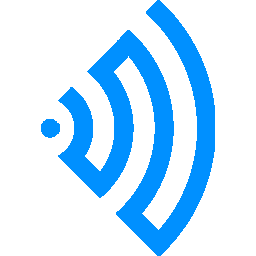
RVM Pro
Published: April 17, 2025RVM Pro is a simple tool for advertisers to send ringless voicemails to potential customers.