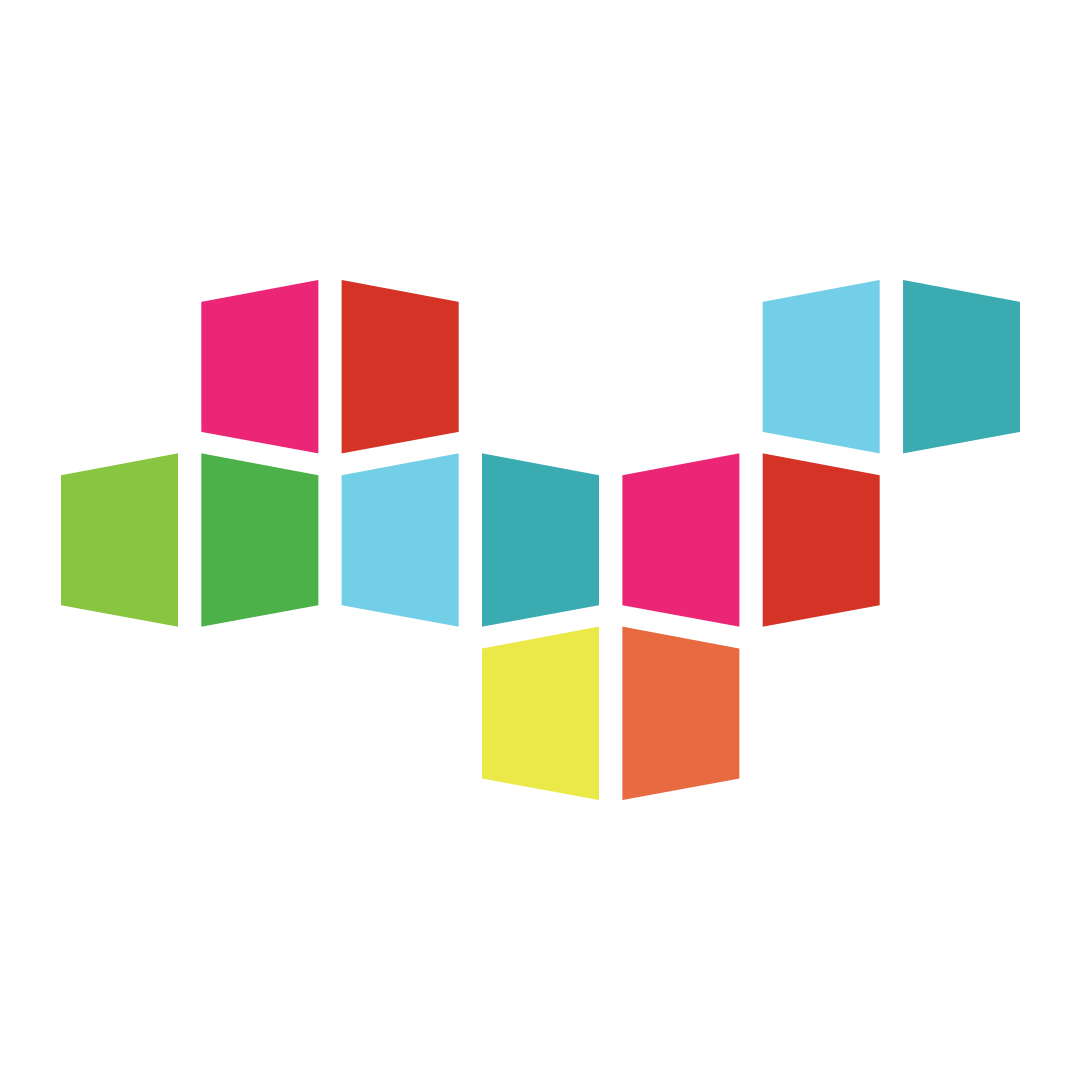
ApproveThis manages your Otixo Integration approvals.
April 17, 2025
Integration Category: Team Collaboration
Why Combine ApproveThis and Otixo?
Modern teams need two things: seamless collaboration and decisive action. Otixo provides the first through its unified workspace for file management and team communication. ApproveThis delivers the second with structured approval workflows that keep projects moving forward. Together, they create a closed-loop system where discussions lead directly to decisions.
How These Platforms Complement Each Other
Otixo excels at centralizing files, conversations, and cloud storage access. But when teams need to make binding decisions about that content – whether approving a budget change or signing off on a client deliverable – that's where ApproveThis adds critical structure. The Zapier integration bridges these capabilities, turning collaborative discussions into actionable outcomes.
Key Integration Benefits
Marketing agencies can automatically route client content approvals from Otixo discussions. Construction firms might validate change orders attached to project files. Legal teams can manage contract sign-offs while maintaining version control. The integration shines in scenarios requiring both team input and formal authorization.
Three Ways Teams Use This Integration
1. From Discussion to Decision
When an Otixo workspace notification flags an urgent matter – like a client request in a shared folder – ApproveThis can automatically launch an approval process. A digital marketing team might use this to handle rush campaign changes: The strategist posts updated specs in Otixo, triggering an approval workflow that routes to both the creative director and client account manager.
2. Approval Status Visibility
ApproveThis automatically posts decision updates back to Otixo workspaces. Imagine a product team awaiting prototype approval: Engineers see real-time updates in their technical documentation channel without switching tools. This bidirectional sync prevents decisions from getting lost in email threads.
3. Cross-Team Governance
Financial controllers can set approval thresholds for budget changes discussed in Otixo. If a project manager proposes a $50K equipment purchase in a workspace, ApproveThis can automatically route it to different approvers based on amount – all while keeping the conversation and documents centralized in Otixo.
Implementation Made Simple
Setting up the integration requires no technical expertise. Through Zapier, users create "Zaps" that connect Otixo notifications to ApproveThis workflows. A typical setup flow:
- Create Zapier triggers for Otixo workspace notifications
- Map notification content to ApproveThis request fields
- Configure approval rules and escalation paths
Approvers interact entirely through email or ApproveThis' dashboard – no need for Otixo licenses unless they require direct file access. This makes the solution ideal for external stakeholders or cross-departmental reviews.
Team-Specific Advantages
Creative & Marketing Teams
Reduce client approval cycles by linking Otixo asset versions to formal sign-offs. When a designer uploads final mockups to an Otixo client folder, ApproveThis automatically requests client approval via email – with calculated fields verifying all required deliverables are present.
Operations Managers
Maintain procurement control without slowing down teams. Purchase requests discussed in Otixo can trigger approval workflows that check budget thresholds and automatically escalate to finance directors when needed. Vacation delegation ensures no request stalls because someone's OOO.
HR Leaders
Securely manage policy updates and employee onboarding documents. New handbook versions posted in Otixo trigger compliance officer approvals through ApproveThis, with audit trails showing both discussion history and formal sign-offs.
Critical Features That Make It Work
ApproveThis adds structure to Otixo's collaborative environment through:
- Conditional Routing: Send Otixo-initiated requests to different approvers based on content type or dollar amounts
- Approval Chains: Require sequential sign-offs for multi-phase projects tracked in Otixo
Meanwhile, Otixo maintains version control and discussion context – no more searching through approval emails to find which file version was actually approved.
Real-World Impact Scenarios
Architecture Firm Use Case
An AE firm using Otixo for construction documents automates change order approvals. When project managers update blueprints in Otixo, ApproveThis:
- Checks if changes exceed 5% of original scope
- Routes to lead architect and client rep if threshold met
- Posts final approval status back to project channel
This cut their approval cycle from 6 days to 12 hours.
Healthcare Compliance Example
A hospital network stores policy drafts in Otixo with strict versioning. ApproveThis manages review cycles:
- New policy upload triggers 3-stage approval
- Department heads approve via mobile
- Final sign-off locks document in Otixo
Getting Started Guide
To implement this integration:
- Ensure both ApproveThis and Otixo accounts are active
- Connect both apps to Zapier
- Choose trigger events (Otixo notifications or ApproveThis requests)
- Map data fields between platforms
- Test with low-stakes workflows first
Most teams configure their first workflow in under 20 minutes. The Otixo search function helps maintain context by letting approvers quickly reference related discussions.
Why This Integration Matters Now
Hybrid work models demand tools that bridge collaborative planning and decisive action. ApproveThis + Otixo via Zapier creates accountability without bureaucracy. It's particularly valuable for:
Regulated Industries: Maintain audit trails linking discussions to decisions
Client Services: Embed approvals directly into deliverable workflows
Scale-Up Companies: Formalize processes without losing agility
Next Steps for Teams
The integration works best when aligned with existing processes. Start by identifying one approval bottleneck in your Otixo workflows – perhaps contract reviews or budget approvals. Configure a parallel ApproveThis workflow, then expand as teams adapt.
Ready to transform discussions into actions? Register for ApproveThis or schedule a demo to see how approval automation accelerates your Otixo collaboration.
Integrate with Otixo Integration and get 90 days of ApproveThis for free.
After you create a Zapier integration, please email us at support@approve-this.com with your account name and we'll add 3 months of ApproveThis to your account. Limit one redemption per account.
Learn More
Best Approval Workflows for Otixo
Suggested workflows (and their Zapier components) for Otixo
Create approval requests for new Otixo notifications
When a notification is posted in an Otixo workspace, this integration initiates an approval request in ApproveThis. It helps to quickly review and approve important notifications, ensuring timely decision-making. *Note: Set required fields in ApproveThis as needed.*
Zapier Components
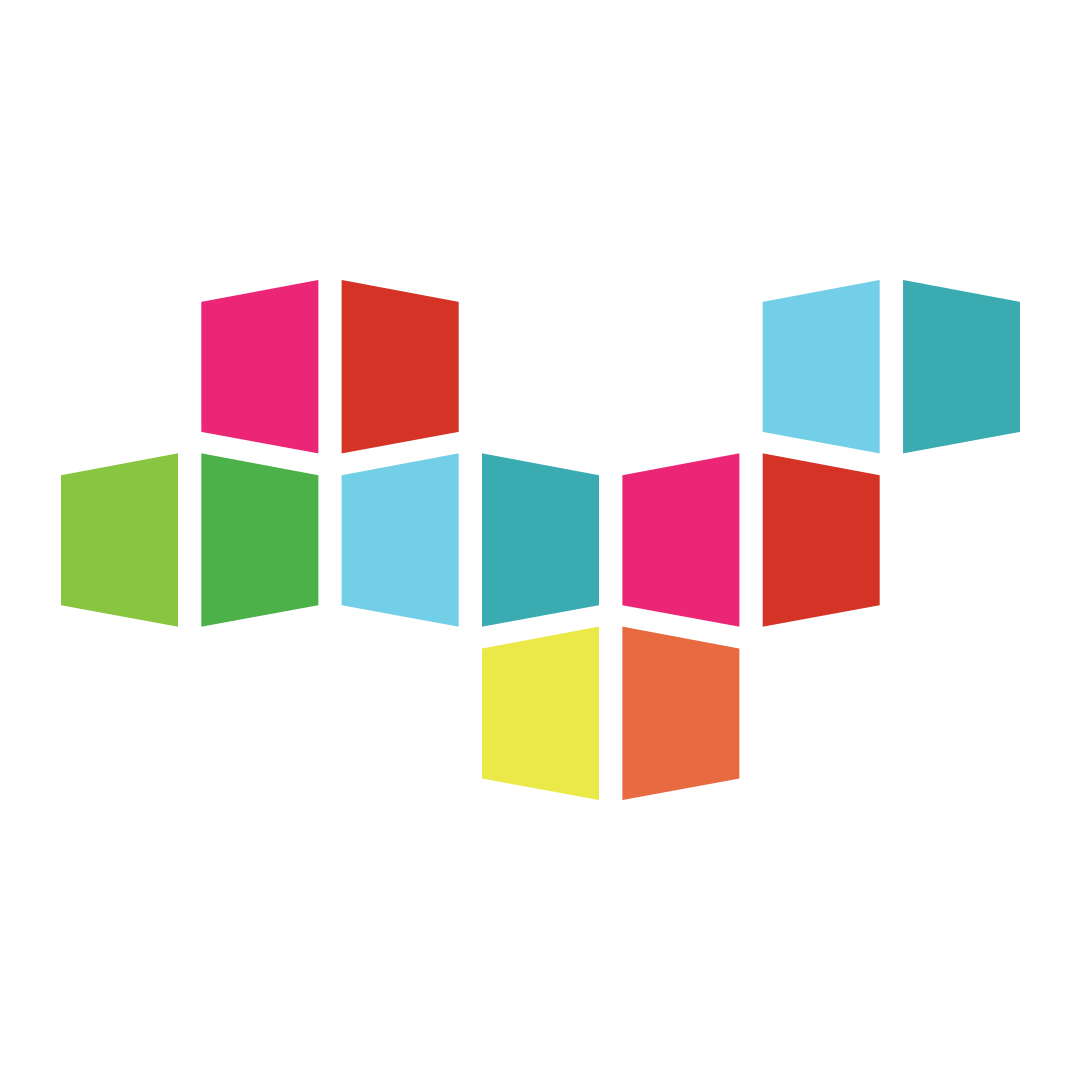
Trigger
New Notification Posted
Triggers when a new notification is posted in a Work Space.
Action
Create Request
Creates a new request, probably with input from previous steps.
Create workspace notifications for new approval requests
When a new approval request is initiated in ApproveThis, this integration creates a notification in an Otixo workspace. It ensures that team members are alerted to pending approvals, streamlining communication. *Note: Customize notification content to match your team's needs.*
Zapier Components
Trigger
New Request
Triggers when a new approval request workflow is initiated.
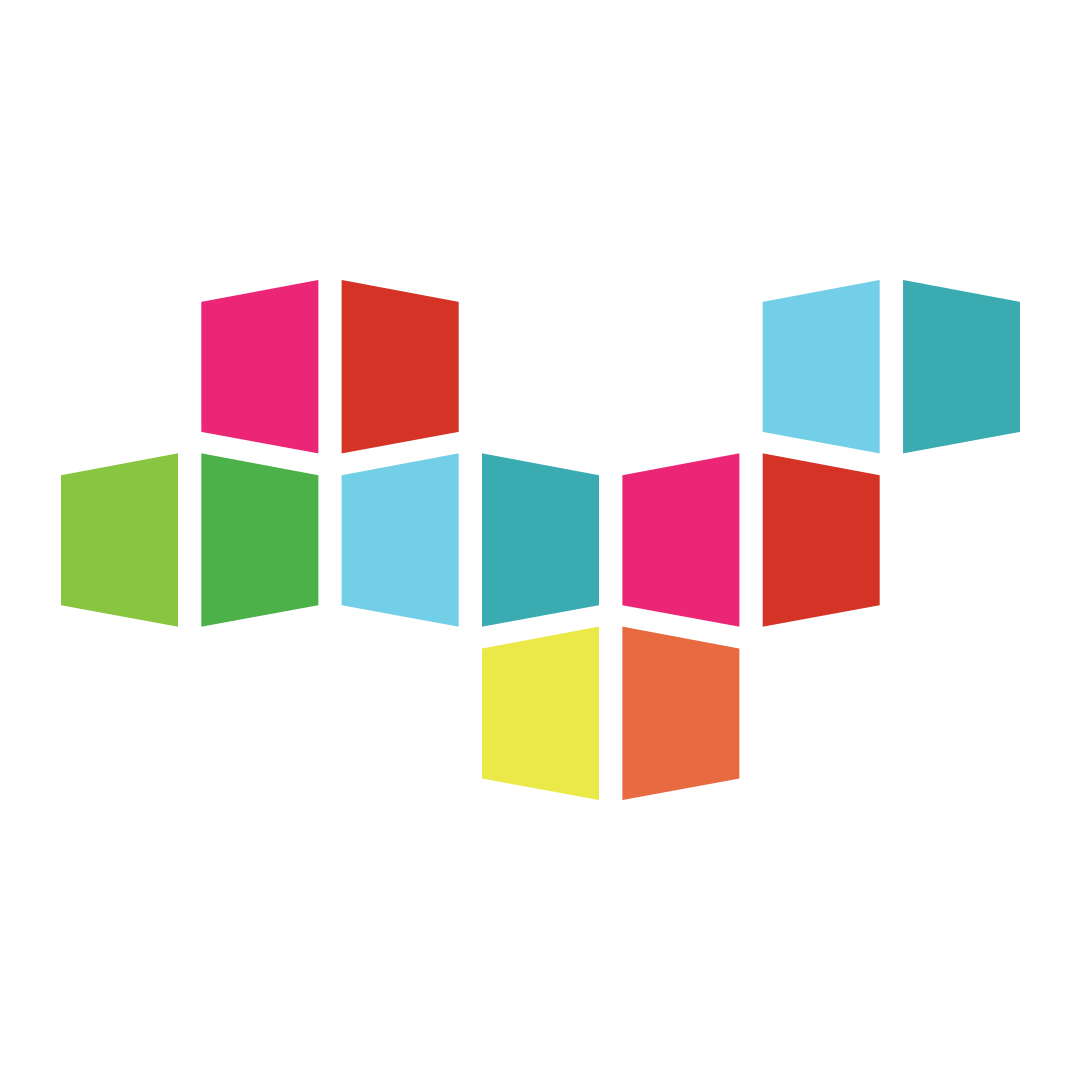
Action
Create Work Space Notification
Creates a notification in the target Work Space.
Create workspace notifications for approved or denied requests
When an approval decision is made in ApproveThis, this integration creates a notification in your Otixo workspace. It helps keep team members informed of vital changes and ensures swift follow-up on approval outcomes. *Note: Ensure your Otixo workspace is configured to display these notifications.*
Zapier Components
Trigger
A Request Is Approved/Denied
Triggers when a request is approved or denied.
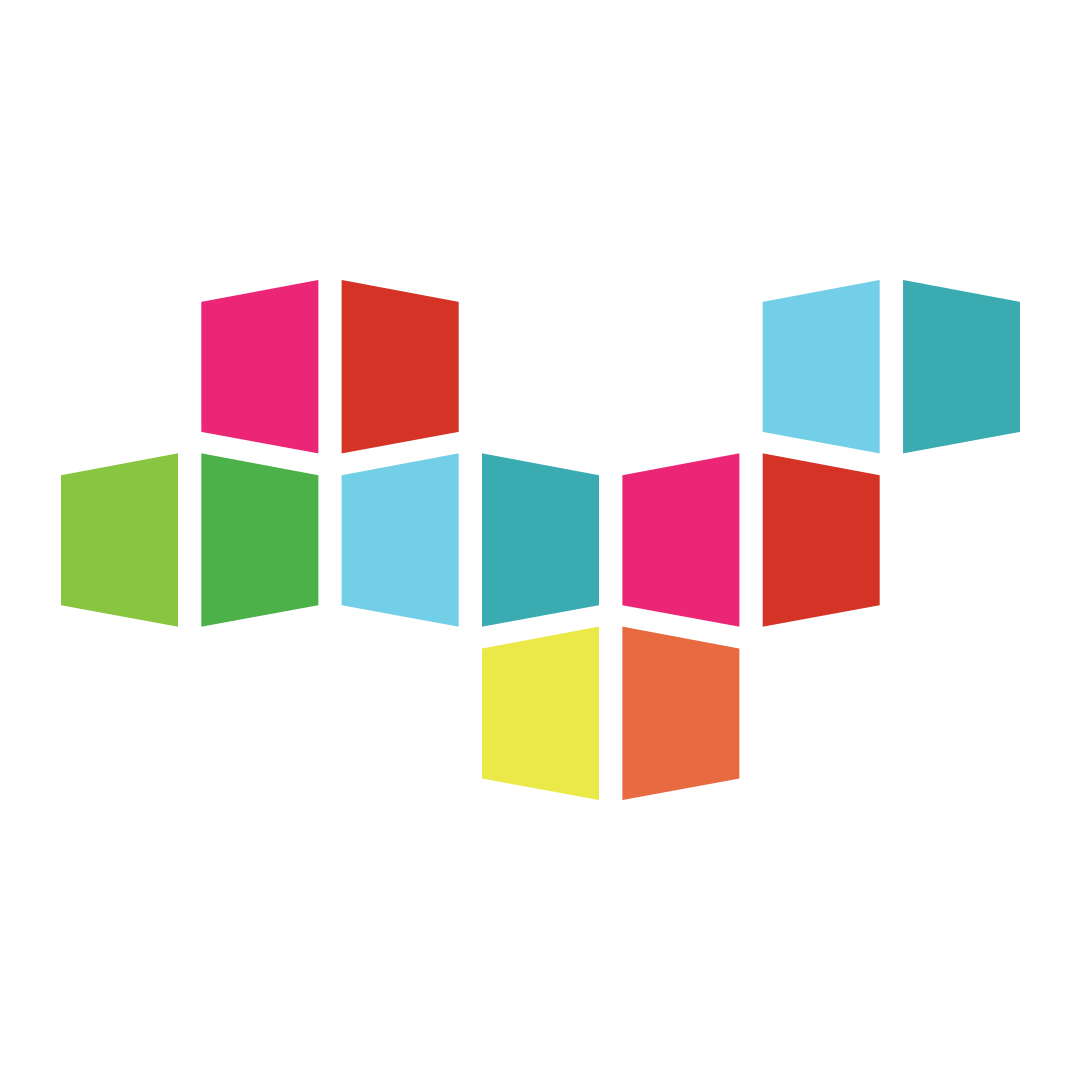
Action
Create Work Space Notification
Creates a notification in the target Work Space.
You'll ❤️ these other ApproveThis integrations
-

Zoom
Published: April 17, 2025Zoom brings teams together to get more done in a frictionless environment. Zoom's reliable, video-first unified communications platform provides video meetings, voice, webinars, and chat across desktops, phones, mobile devices, and conference systems
-

Upvoty
Published: April 17, 2025Upvoty is a user feedback tool with feature voting. Turn user feedback into actionable product optimizations!
-

Alchemy
Published: April 17, 2025Alchemy is a web3 development platform with the most powerful set of web3 development tools to build and scale your dApp with ease!