
ApproveThis manages your Paradym Integration approvals.
April 17, 2025
Integration Category: Security Identity
Why Approval Automation Matters for Security-Conscious Teams
Modern businesses face a critical challenge: maintaining rigorous security standards while keeping workflows moving at competitive speeds. Manual approval processes create bottlenecks in credential verification, compliance checks, and access management - especially when external partners or clients are involved. This friction costs time, increases risk exposure, and frustrates teams.
ApproveThis eliminates approval delays through automated routing, real-time tracking, and email-based decisions. Paradym provides the identity verification backbone with its OpenID4VC-compliant credential issuance and verification. Together via Zapier, they create closed-loop workflows where verified data triggers approvals, and approvals initiate secure actions - all without manual handoffs.
Key Integration Benefits
Combining these platforms solves three major operational gaps:
1. Trust Through Verification: Automatically require identity checks via Paradym before sensitive approvals are even routed in ApproveThis. A healthcare provider could verify clinician credentials before granting EHR system access approvals.
2. Audit-Ready Compliance: Every approval decision in ApproveThis automatically generates verifiable audit trails in Paradym. Financial institutions can prove loan approvals followed strict KYC verification processes.
3. Cross-Organization Alignment: Approvers from external partners or client organizations can participate in workflows via email without needing Paradym licenses. A construction firm could let municipal inspectors approve permit-related documents after Paradym verifies their government credentials.
Real-World Use Cases
1. Automated Credential Verification for High-Risk Approvals
When a Paradym verification confirms a user's identity (via "New Verification Response" trigger), ApproveThis can automatically create approval requests with embedded verification evidence. Legal teams approving contract exceptions would see verified signer credentials directly in the approval request.
Implementation: Connect Paradym's "New Verification Response" to ApproveThis' "Create Request" action in Zapier. Map Paradym's verification results to custom fields in ApproveThis for context-aware routing.
2. Credential Issuance After Approval
When ApproveThis approves access requests (via "New Request" trigger), Paradym can automatically generate credential offers. IT departments could approve new employee system access, triggering Paradym to issue VPN credentials through OpenID4VC standards.
Implementation: Set ApproveThis' "New Request" as the Zapier trigger, filtered to specific approval types. Link to Paradym's "Create Issuance Offer" action with role-based credential templates.
3. Post-Approval Verification Escalation
When sensitive approvals are granted in ApproveThis ("Request Approved/Denied" trigger), Paradym can initiate additional verification checks. After approving a large funds transfer, a bank might require executives to verify their identity again via Paradym before execution.
Implementation: Create a Zap using ApproveThis' completion trigger filtered to high-risk approvals. Connect to Paradym's "Create Verification Request" with customized presentation templates.
Team-Specific Benefits
HR & Talent Teams
Onboard contractors faster by verifying credentials through Paradym before ApproveThis routes equipment access approvals. Use calculated fields to auto-approve standard requests while flagging anomalies for manual review.
Finance Departments
Combine Paradym's identity checks with ApproveThis' approval thresholds. Payments over $50K automatically require verified executive sign-off through both systems, while smaller amounts use conditional auto-approval.
IT Security Teams
Implement zero-trust access by requiring Paradym verification before any privileged system approval in ApproveThis. Use vacation delegation to ensure off-hours access requests still follow verification protocols.
Implementation Guide
Step 1: In Zapier, create a new Zap using either Paradym or ApproveThis as the trigger app based on your workflow needs. Common entry points:
- Paradym verification → ApproveThis approval
- ApproveThis approval → Paradym credential action
Step 2: Configure field mappings to preserve critical context. Map Paradym's verification timestamps to ApproveThis' custom date fields, or route approvals based on Paradym's credential types.
Step 3: Set up error handling using Zapier's built-in alerts. If a Paradym verification expires before approval completion, trigger Slack alerts to process owners.
Step 4: Test with low-risk workflows first. Try verifying employee certifications before auto-approving conference budget requests.
Critical Features That Make This Work
ApproveThis' calculated fields allow dynamic routing based on Paradym verification results. If Paradym confirms a Pro-level certification, approvals could skip junior reviewers.
Paradym's OpenID4VC templates ensure issued credentials match approval requirements. Approved vendor contracts could automatically receive standardized access credentials.
The integration uses Zapier's filtered triggers to prevent workflow spam. Only high-value Paradym verifications trigger ApproveThis requests, while routine checks auto-archive.
Common Implementation Mistakes
Don't: Use broad triggers without filters, creating approval requests for every Paradym event. Instead, set conditional logic - only trigger for verification types matching your risk profile.
Do: Leverage ApproveThis' approval thresholds to auto-approve low-risk items verified by Paradym. Save manual reviews for exceptions.
Don't: Assume all approvers need Paradym access. Use ApproveThis' email approvals with embedded verification summaries for external partners.
Getting Started
For teams using Paradym, adding ApproveThis creates verifiable approval chains without slowing operations. Key first steps:
- Define 2-3 high-friction approval processes needing verification
- Map how Paradym data should influence approval routing logic
- Build a pilot Zapier integration for one workflow
ApproveThis requires no additional licenses for approvers, making it ideal for workflows involving external regulators, clients, or partners who only need to review specific requests.
Final Thoughts
In regulated industries where approvals require verified proof, combining these tools turns manual security checks into competitive advantages. The integration works particularly well for:
- Healthcare organizations managing provider credentialing
- Financial institutions handling tiered transaction approvals
- Government contractors requiring auditable compliance chains
Ready to eliminate approval delays while strengthening compliance? Register for ApproveThis or schedule a demo to see how it integrates with your Paradym workflows.
Integrate with Paradym Integration and get 90 days of ApproveThis for free.
After you create a Zapier integration, please email us at support@approve-this.com with your account name and we'll add 3 months of ApproveThis to your account. Limit one redemption per account.
Learn More
Best Approval Workflows for Paradym
Suggested workflows (and their Zapier components) for Paradym
Create approval requests for new verification responses
When a new verification response is received from Paradym, this integration creates an approval request in ApproveThis. It streamlines decision making by automating the approval workflow for verified responses. *Note: Configure request parameters in ApproveThis for optimal routing.*
Zapier Components

Trigger
New Verification Response
Triggered when a verification results in a verified response from the user.
Action
Create Request
Creates a new request, probably with input from previous steps.
Create issuance offers for new approval requests
This integration monitors new approval requests from ApproveThis and creates issuance offers in Paradym. It helps streamline credential issuance by linking approval workflows with offer generation. *Note: Verify credentials settings within Paradym for accurate offer creation.*
Zapier Components
Trigger
New Request
Triggers when a new approval request workflow is initiated.

Action
Create Issuance Offer
Creates a OpenID4VC issuance offer for the selected credentials.
Create verification requests for approved responses
When an approval decision is made in ApproveThis, this automation creates a verification request in Paradym to confirm presentation details. It links approval outcomes with credential verification to enhance workflow efficiency. *Note: Ensure that presentation templates in Paradym are updated to reflect the latest requirements.*
Zapier Components
Trigger
A Request Is Approved/Denied
Triggers when a request is approved or denied.

Action
Create Verification Request
Creates a OpenID4VC verification request for the selected presentation template.
You'll ❤️ these other ApproveThis integrations
-

AcyMailing
Published: April 17, 2025AcyMailing is an email marketing tool for WordPress and Joomla! to handle users, their subscriptions and send them meaningful emails.
-

Telzio
Published: April 17, 2025Telzio provides companies with high-quality, feature-rich phone systems, and integrates teams under a seamless, cloud platform.
-
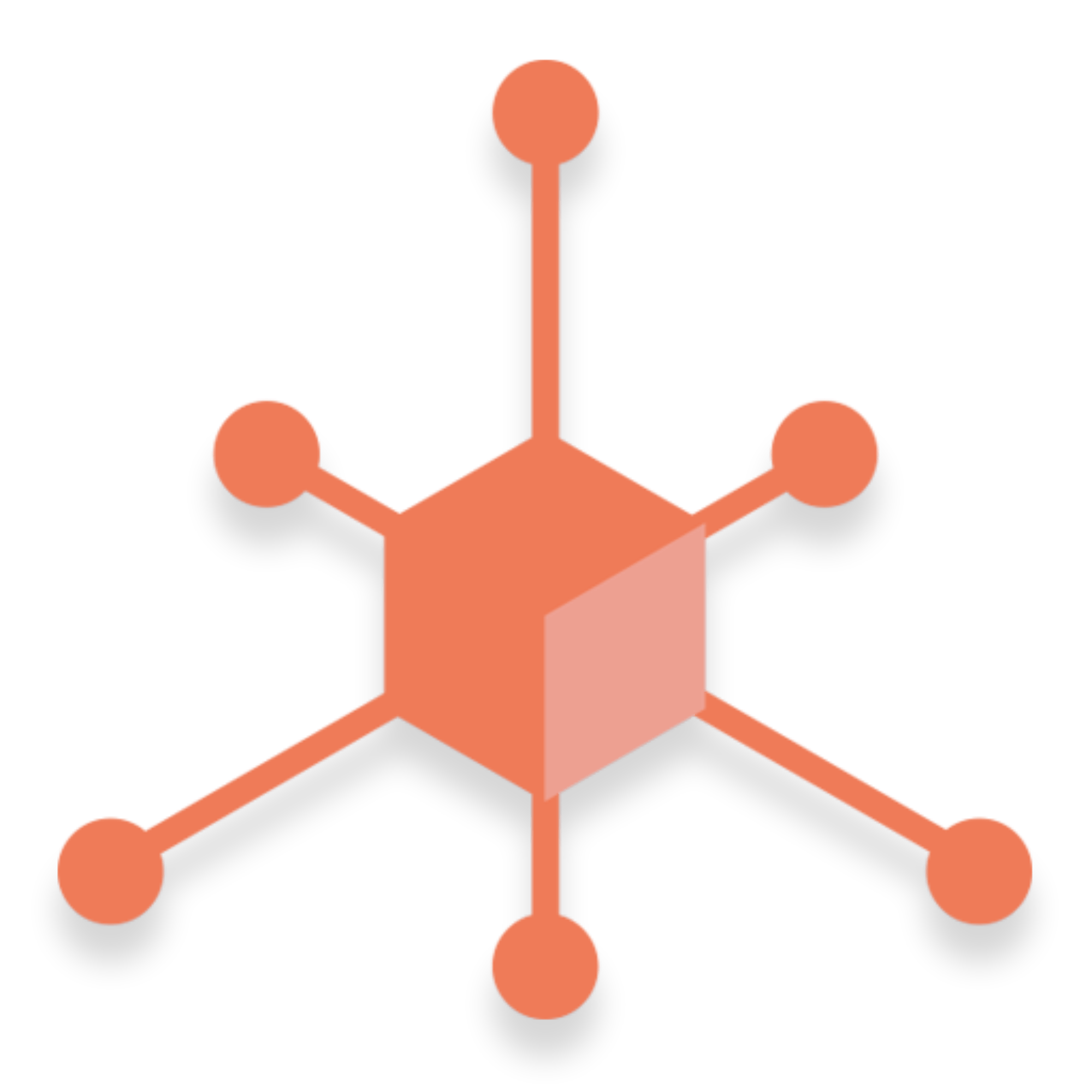
FranchiseUNIVERSUM
Published: April 17, 2025Get leads from potential founders interested in your brand with FranchiseUNIVERSUM. You get Leads from FranchisePORTAL and other platforms.