
ApproveThis manages your Planado Integration approvals.
April 17, 2025
Integration Category: Scheduling
Why This Integration Isn’t Just Another “Workflow Solution”
Let’s cut through the buzzwords: Approval processes suck when they’re disconnected from actual work. Planado keeps field teams moving. ApproveThis keeps decisions from getting stuck in email purgatory. Connect them via Zapier, and you’ve got something that actually works for companies who hate wasting time.
What Happens When Approval Meets Action
Planado’s good at scheduling jobs and tracking what’s happening in the field. ApproveThis is better at getting people to actually make decisions. Together? They fix the two biggest leaks in your process:
- No more “Who approved this?” Jobs in Planado trigger approvals, approvals trigger jobs – everything’s auditable
- Field teams don’t wait for emails – work starts the second approvals clear
Real Companies Don’t Have “Use Cases” – They Have Problems to Solve
1. When “New Job” Doesn’t Mean “Start Now”
A construction company uses Planado to schedule site inspections. But sending crews out before client approval? That’s how you eat $5K in unbillable hours. Their fix:
Zapier flow: Planado job created → ApproveThis checks if client contract is signed → Only approved jobs get dispatched.
Why it works: Field managers see only approved jobs. Accounting doesn’t get surprise costs. Clients can’t “forget” they okayed the work.
2. Approval to Invoice in One Move
A telecom company’s field techs complete jobs in Planado. But waiting 3 days for manager approval on overtime? That’s 72 hours of payroll confusion. Now:
Zapier flow: Planado job marked “complete with overtime” → ApproveThis pings manager → Approval auto-updates Planado → Payroll processes it that Friday.
Why it works: Approvers get context (job details, photos) in the approval request. No app switching. HR stops playing detective.
3. The “Oh Shit” Scenario
A facilities management company has emergency jobs in Planado. But $10K+ expenses need CFO sign-off. Their old way? Field supervisor calls → CFO checks email → Finds nothing → Panic ensues. Now:
Zapier flow: High-cost Planado job → ApproveThis escalates to CFO + VP → If no answer in 2hrs, auto-approves (per their thresholds).
Why it works: Emergency jobs keep moving. Approvers aren’t bottlenecks. Auditors get a clear paper trail.
Setting This Up Without Losing Your Mind
If you can forward an email, you can do this:
- Connect Planado and ApproveThis to Zapier (15 minutes)
- Pick your trigger: “New Job” in Planado or “Approval Needed” in ApproveThis
- Map 3-5 critical data points (job ID, cost codes, approval type)
- Test with a $50 job approval → Fix what breaks → Scale to real work
Pro tip: Use ApproveThis’ calculated fields to auto-flag jobs needing special approval. Planado job cost $9,999? Auto-approve. $10,001? Escalate. No edge cases.
Who Actually Benefits (Besides Your CFO)
Field Teams:
Show up to sites that are actually approved. No more “We didn’t know!” from clients.
Operations Managers:
See which jobs get stuck in approval limbo. ApproveThis’ dashboard shows bottlenecks in Planado workflows.
External Partners:
Client needs to approve change orders? They get an email – no Planado login required. ApproveThis handles the rest.
The Quiet Advantage Nobody Talks About
Planado knows what happened. ApproveThis knows why it happened. Together, they answer:
- “Who approved overtime on this job?” → Check ApproveThis
- “Was the client informed before dispatch?” → Approval comments in Planado
- “Why’d this take 3 weeks?” → See where approvals delayed Planado schedules
Common Mistakes (Save Yourself the Trouble)
Don’t: Try to mirror every Planado field in ApproveThis. Map only what’s needed for decisions (cost, dates, client ID).
Do: Use ApproveThis’ vacation delegation so Planado jobs aren’t waiting for someone’s PTO reply.
Don’t: Let managers approve via PDF attachments. That’s how approvals get “lost.”
Do: Set thresholds – maybe jobs under $5K auto-approve into Planado. Saves 100+ emails/month.
Bottom Line: This Isn’t About Software
It’s about field crews not sitting in trucks waiting for approval emails. It’s about clients paying invoices faster because the paper trail is clear. It’s about operations who can finally see why some jobs take ages to start.
ApproveThis + Planado via Zapier works because:
- Approvers stay in email (no new logins)
- Field data meets approval context
- You control the rules, not the other way around
How to Start Without Getting Fired
Pick one process – equipment rentals, overtime approvals, client change orders. Connect it. See how much less everyone yells. Then expand.
Get ApproveThis → Connect to Planado → Stop herding approval cats.
Integrate with Planado Integration and get 90 days of ApproveThis for free.
After you create a Zapier integration, please email us at support@approve-this.com with your account name and we'll add 3 months of ApproveThis to your account. Limit one redemption per account.
Learn More
Best Approval Workflows for Planado
Suggested workflows (and their Zapier components) for Planado
Create approval requests for new job events in Planado
When a new job event occurs in Planado, create an approval request in ApproveThis to ensure decisions are reviewed promptly. *Note: Map job details correctly between Planado and ApproveThis.*
Zapier Components

Trigger
Job Events
Triggers when a job event happens.
Action
Create Request
Creates a new request, probably with input from previous steps.
Create Planado jobs for new approval requests
When a new approval request is initiated in ApproveThis, automatically create a job in Planado to streamline project operations. *Note: Verify that approval data is correctly transferred for job creation.*
Zapier Components
Trigger
New Request
Triggers when a new approval request workflow is initiated.

Action
Create Job
Creates a new job
Create Planado jobs for completed approval requests
After an approval request is approved or denied in ApproveThis, automatically generate a job in Planado to follow up on the outcome. *Note: Adjust filters to process only approved requests if needed.*
Zapier Components
Trigger
A Request Is Approved/Denied
Triggers when a request is approved or denied.

Action
Create Job
Creates a new job
You'll ❤️ these other ApproveThis integrations
-
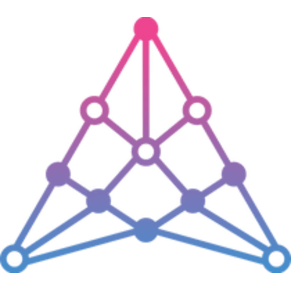
Anasova
Published: April 17, 2025Anasova is a sales intelligence platform that connects companies to their ideal audience.
-

Knackly
Published: April 17, 2025Use Knackly to make apps that guide users through your questions. Apps can then create documents from the answers.
-

Visma eAccounting
Published: April 17, 2025Visma eAccounting is a financial software for small and medium sized businesses.