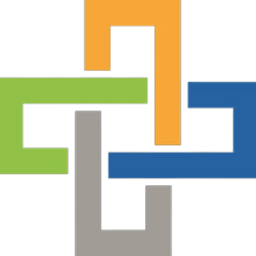
ApproveThis manages your Practice EHR Integration approvals.
April 17, 2025
Integration Category: Event Management
When Your EHR Needs a Decision-Making Sidekick
Let’s be real: healthcare runs on approvals. Whether it’s scheduling a CT scan, canceling a high-value consultation, or syncing provider calendars across clinics, someone always needs to sign off. But when your team’s stuck chasing down signatures via sticky notes and “URGENT!!!” emails, patient care takes a backseat to administrative circus acts. That’s where pairing Practice EHR with ApproveThis turns “approval anxiety” into actual workflow muscle.
What Happens When You Wire These Two Together
Practice EHR handles the what – appointments, cancellations, resource bookings. ApproveThis owns the who, when, and how of getting decisions made. Connect them through Zapier, and you’ve just automated the approval bottlenecks that make healthcare admin feel like medieval bureaucracy. No more:
- Manually forwarding appointment requests to department heads
- Playing phone tag with specialists to confirm cancellations
- Guessing whether Dr. Smith actually saw your calendar sync request
Business Benefits That Don’t Require a Medical Degree
This integration isn’t about flashy features – it’s about solving actual headaches for teams juggling compliance, costs, and patient care:
1. Kill the Paper Chase
A multi-location clinic chain uses ApproveThis thresholds to auto-approve routine physicals under $200, but escalate MRI referrals to insurance coordinators. Result? 62% fewer emails for providers, and prior authorizations start 3 days faster.
2. Stop Cancellation Chaos
When a $1,200 consultation gets canceled in Practice EHR, ApproveThis pings both the billing department and the patient’s case manager simultaneously. No more $300 no-show fees slipping through cracks because someone forgot to CC finance.
3. Sync Without the Sink
Telehealth startups use approval groups to validate cross-state appointments before they sync to Practice EHR calendars. Legal gets consensus from licensure admins in both states, while providers stay focused on patients.
Real-World Use Cases (No Lab Coats Required)
Use Case 1: New Appointments That Don’t Require a Receptionist Relay
The Problem: Your fancy new Practice EHR system lets patients self-schedule… which is great until someone books a post-op follow-up 2 hours after surgery. Cue the frantic calls to reschedule.
The Fix: Zapier triggers an ApproveThis workflow whenever a new appointment hits Practice EHR. Calculated fields check:
- Is the appointment type valid for the selected provider?
- Does the timing violate post-procedure protocols?
- Is the patient in-network for this service?
Example: A dermatology group auto-flags any Mohs surgery appointments requested without a prior biopsy on file. Approvers get the full context in one click – no EHR login required.
Use Case 2: Cancellations That Actually Cancel
The Problem: When Mrs. Jones cancels her diabetes education consult, Practice EHR updates the calendar… but the dietitian doesn’t get the memo until she’s prepped for the session. Wasted hours add up.
The Fix: Cancellation triggers in Practice EHR launch ApproveThis workflows that:
- Notify providers and ancillary staff (like pharmacy for medication pickups)
- Require front desk confirmation that waitlist patients were offered the slot
- Auto-log reasons to prevent no-show billing disputes
Example: An oncology center reduced wasted prep time by 22% by routing chemo cancellation approvals to both nurses and pharmacy techs in parallel.
Use Case 3: Future Syncs That Don’t Future Suck
The Problem: Syncing next quarter’s locum tenens schedules should be a win… until you realize Dr. Lee’s vacation wasn’t logged, and now you’ve double-booked cardiac coverage.
The Fix: ApproveThis adds a validation layer to Practice EHR syncs:
- Vacation delegation ensures covering providers get auto-assigned requests
- Approval thresholds flag coverage gaps (e.g., “No neurosurgeon scheduled for 11/12”)
- Sequential approvals force admin > clinical > finance sign-off on high-impact changes
Example: A surgical center now syncs OR schedules 4x faster by using conditional logic to escalate only conflicts – not every single change.
Features Your Teams Will Actually Use (No Training Wheels Needed)
Email Approvals That Don’t Require a Password Reset
Since ApproveThis works through email, your part-time specialists can approve/dispute requests without wrestling with Practice EHR logins. Bonus: Reminders auto-escalate if someone’s stuck in surgery.
Vacation Mode That Doesn’t Vacation-Destroy
When Dr. Gupta takes parental leave, ApproveThis automatically reassigns her approvals to the covering cardiologist – with a full audit trail for compliance reviews.
Calculated Fields That Do the Math So You Don’t Have To
ApproveThis can:
- Check if appointment duration matches insurance billing codes
- Flag scheduling conflicts across integrated systems
- Calculate patient balances due before finalizing visit types
Setting This Up Without Setting Your Hair on Fire
If you can make a PB&J, you can connect Practice EHR to ApproveThis:
1. Create a Zapier account (free tier works)
2. Choose Practice EHR as your trigger app
3. Pick an event (New Appointment, Cancellation, etc.)
4. Select ApproveThis as your action app
5. Map Practice EHR data to ApproveThis fields (takes 2 mins)
6. Test with a real appointment/cancellation
7. Activate and stop babysitting approvals
Who Actually Benefits From This Wizardry?
Clinic Managers
Ditch the spreadsheet trackers. Real-time dashboards show which approvals are pending, approved, or stuck in limbo – with no need to nag providers.
Billing Teams
Auto-route cancellations to check for prepayment refunds or no-show fees. Thresholds ensure anything over $500 gets CFO eyes before processing.
Specialty Groups
Multi-step approvals for cross-disciplinary consults (e.g., a rheumatology appointment requiring prior imaging review) without playing middleman.
The Part Where We Tell You What To Do Next
If your approval processes still involve more Post-It notes than actual patients, it’s time to:
Register for ApproveThis (takes 3 mins)
Or
Book a 15-minute demo to see how a regional hospital system slashed approval delays by 41% last quarter.
Either way, stop letting administrative bloat dictate your patient care velocity.
Integrate with Practice EHR Integration and get 90 days of ApproveThis for free.
After you create a Zapier integration, please email us at support@approve-this.com with your account name and we'll add 3 months of ApproveThis to your account. Limit one redemption per account.
Learn More
Best Approval Workflows for Practice EHR
Suggested workflows (and their Zapier components) for Practice EHR
Create approval requests for new appointments
When a new patient appointment is booked in Practice EHR, this integration sends an approval request via ApproveThis to validate the scheduling based on defined criteria. *Note: Ensure that appointment details match the approval workflow requirements.*
Zapier Components
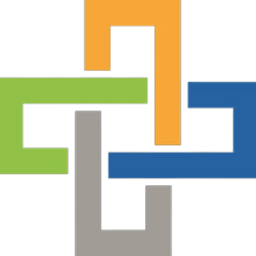
Trigger
New Appointment
Triggers when a new patient appointment is created.
Action
Create Request
Creates a new request, probably with input from previous steps.
Create approval requests for appointment cancellations
Whenever a patient appointment is cancelled in Practice EHR, this integration triggers a review process through ApproveThis to ensure proper cancellation protocols are followed. *Note: Confirm that cancellation policies are integrated into the workflow.*
Zapier Components
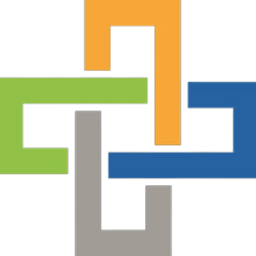
Trigger
Appointment Deleted
Triggers when an existing patient appointment is cancelled.
Action
Create Request
Creates a new request, probably with input from previous steps.
Create approval requests for future appointment syncs
When future appointments are synced in Practice EHR, this integration initiates an approval request in ApproveThis to validate upcoming schedule changes and resource allocation. *Note: Adjust filters to include critical appointments only.*
Zapier Components
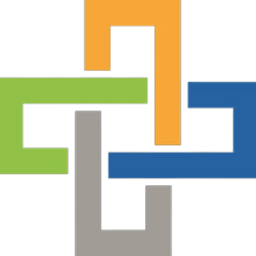
Trigger
Future Appointments Synced
Triggers when sync is performed for all future patient appointments.
Action
Create Request
Creates a new request, probably with input from previous steps.
You'll ❤️ these other ApproveThis integrations
-
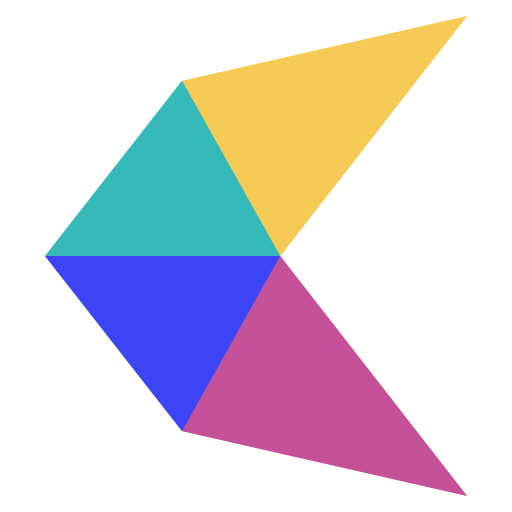
CalendarHero
Published: April 17, 2025CalendarHero is the smarter, faster way to schedule all of your meetings
-

Parsd AI by Capella Solutions
Published: April 17, 2025Parsd AI is a document digitizing tool that transforms documents into data.
-

Manatal
Published: April 17, 2025Manatal is a recruitment software designed for HR, Talent Acquisition, recruiting and headhunting teams.