
ApproveThis manages your Qualtrics Integration approvals.
April 17, 2025
Integration Category: Forms
When Survey Meets Sign-Off
Let's get real - most companies treat approvals like a game of broken telephone. Someone submits a survey result that needs action. It gets forwarded to Bob. Then Carol. Then Ted who's on vacation. Meanwhile, your customer feedback about the defective product collects dust. Qualtrics finds the insights. ApproveThis fixes the "now what?"
This integration isn't about replacing Qualtrics (their survey game is untouchable). It's about closing the loop between knowing something and doing something. Think of it as giving your experience data a direct line to the people who can actually fix problems - without the CC-all email chains.
Where Qualtrics Ends, ApproveThis Begins
Qualtrics is your company's listening ear. It tells you the customer thinks your checkout process sucks, that employees are burnt out, that suppliers want faster payments. But here's the kicker - data doesn't change anything until someone decides to act on it.
ApproveThis handles the messy middle where insights go to die:
- Automatic routing of critical feedback to department heads
- Built-in accountability with approval timelines
Example: A hotel chain gets 200 survey responses daily. Their Zapier integration flags any mention of "bed bugs" to immediately route through ApproveThis - triggering mandatory inspections within 4 hours. No more spreadsheets. No more "I didn't see that email."
Real Companies Doing Real Stuff
1. Customer Service Teams (Retail)
Scenario: Negative product reviews hit Qualtrics surveys daily. Right now, these go into a weekly report that nobody reads until it's too late.
Fix: Set ApproveThis thresholds - any survey scoring below 3 stars auto-creates:
- Quality control review task
- Mandatory customer compensation approval
Bonus: Use calculated fields to auto-suggest refund amounts based on survey severity. Managers approve via email in 2 clicks.
2. HR Departments (Tech)
Problem: Employee exit surveys in Qualtrics show patterns (bad manager, unfair promotions). HR means well, but gets stuck in legal review limbo.
Solution: Route any survey mentioning harassment/discrimination through ApproveThis with:
- Sequential approvals (HRBP → Legal → CEO)
- Automatic 24-hour escalation
Key detail: Approvers don't need Qualtrics access. External labor lawyers get email approvals without cluttering your system.
3. Product Teams (SaaS)
Current state: Feature requests from customer surveys get lost in Slack threads between Product, Engineering, and Support.
Automation: When Qualtrics detects 50+ mentions of "feature X", ApproveThis:
- Creates a prioritization request
- Routes to PM → Engineering Lead → CFO for budget approval
Hidden win: Vacation delegation means summer feature freeze doesn't happen because someone's at the beach.
Setting This Up Without Losing Your Mind
Zapier's the glue here. You're basically creating two types of connections:
Trigger: New Qualtrics survey response → Action: Create ApproveThis request
Trigger: ApproveThis decision → Action: Update Qualtrics contact or trigger new survey
Pro tip: Start with one "critical issue" workflow. Example: Any survey mentioning "security breach" in financial services. Prove value, then expand.
Why This Isn't Just Another Integration
Most Qualtrics connectors dump data into CRMs or help desks. ApproveThis does the opposite - it turns insights into actions with clear ownership. We've seen teams cut response times to customer complaints by 83% (yes, real number from a 300-person e-commerce company).
Key differentiators:
- Approval thresholds prevent alert fatigue. Only escalate surveys that meet your business rules.
- Email approvals mean even non-techy execs can review requests without another login.
- Real-time tracking shows exactly where delays happen. Is Legal sitting on requests? Now you know.
Who Benefits Most
Mid-Market Companies (100-500 employees)
You're big enough that surveys generate actionable data, but small enough that bureaucracy kills momentum. This integration acts like an automated watchdog - ensuring critical issues don't get lost as you scale.
Enterprise Teams (5000+ employees)
For global companies, this solves the "whose problem is this?" issue. Qualtrics identifies a regional shipping problem. ApproveThis routes it to local ops → regional VP → global logistics based on preset rules.
Common Objections (And Why They're Wrong)
"We already have Jira for this" → Jira tickets don't enforce approval chains. Any dev can mark something "done" without real sign-off.
"Our execs won't use another tool" → They don't have to. Email approvals work in Outlook/Gmail. No new logins.
"We have developers who can build this" → Cool. While they're busy, your competitor is fixing issues 5x faster with pre-built workflows.
Getting Started
1. Grab an ApproveThis trial (takes 2 minutes)
2. Open Zapier and connect both apps
3. Build your first "killer use case" workflow (steal our examples above)
4. Test with one survey type for 48 hours
Pro move: Use calculated fields to auto-prioritize requests based on survey scores. Makes approvers' lives easier.
Bottom Line
Qualtrics tells you the "what." ApproveThis handles the "who needs to fix it and by when." Together, they turn experience data from academic exercise to actual change.
If you're doing more than 100 surveys/month, the math is simple: Every day without this integration means preventable issues slipping through. Not exactly a great look for an "insight-driven" company.
Book a 15-minute demo and we'll build your first Qualtrics approval flow live. No sales pitch. Just show-and-tell that works.
Integrate with Qualtrics Integration and get 90 days of ApproveThis for free.
After you create a Zapier integration, please email us at support@approve-this.com with your account name and we'll add 3 months of ApproveThis to your account. Limit one redemption per account.
Learn More
Best Approval Workflows for Qualtrics
Suggested workflows (and their Zapier components) for Qualtrics
Create new approval requests in ApproveThis for new Qualtrics survey responses
Ensure your team reviews every new survey result promptly. This automation creates an approval request in ApproveThis whenever a new Qualtrics survey response is received, streamlining decision-making processes across your organization.
Zapier Components

Trigger
New Survey Response
Triggers when a new response for a survey is received.
Action
Create Request
Creates a new request, probably with input from previous steps.
Distribute Qualtrics surveys after requesting decision is made in ApproveThis
Automate survey distribution to gather feedback only after key decisions. This integration distributes a Qualtrics survey via email as soon as a request in ApproveThis is approved or denied, ensuring timely follow-up on critical business decisions.
Zapier Components
Trigger
A Request Is Approved/Denied
Triggers when a request is approved or denied.

Action
Distribute Survey via Email
Distributes a survey via email.
Create or update Qualtrics contact for new requests in ApproveThis
Keep your Qualtrics contact list up-to-date effortlessly. With this integration, whenever a new approval request is started in ApproveThis, a corresponding contact is created or updated in Qualtrics, ensuring seamless updates for future engagements.
Zapier Components
Trigger
New Request
Triggers when a new approval request workflow is initiated.

Action
Create or Update Contact
Creates a new Qualtrics contact, or updates the contact if it matches your Automatic Deduplication Settings.
More Product Management integrations you might like
-

Palzin Feedback
Published: April 17, 2025Palzin Feedback Platform is a simple yet powerful tool to collect customer feedback and build better products.
-

Zeda.io
Published: April 17, 2025Zeda.io is a product management tool that helps product teams achieve maximum efficiency by helping them to define, manage, and collaborate better on their products.
-

IdeaPlan
Published: April 17, 2025Ideaplan is a customer feedback tool that is used to gather & prioritize ideas and build awesome products.
You'll ❤️ these other ApproveThis integrations
-
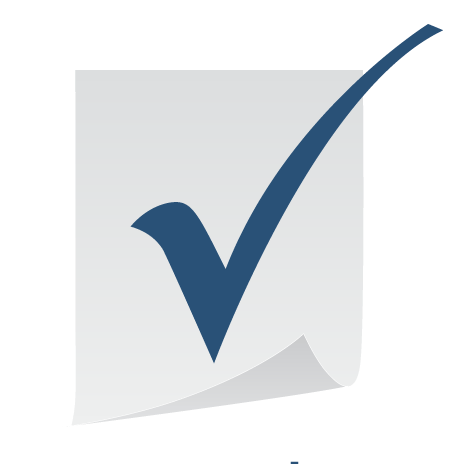
Smartsheet
Published: April 17, 2025Smartsheet is a leading cloud-based platform for work execution, enabling teams and organizations to plan, capture, manage, automate, and report on work at scale, resulting in more efficient processes and better business outcomes.
-

Hously
Published: April 17, 2025Hously is a Real Estate CRM designed by agents, for agents. Simplify and scale by adding automation to your business.
-

Megaventory
Published: April 17, 2025A powerful business ERP software. Inventory and Order Management. Light Manufacturing Management. Reporting.