
ApproveThis manages your Simpro Integration approvals.
April 17, 2025
Integration Category: Project Management
How ApproveThis + Simpro Cuts Approval Chaos for Trade Businesses
When Field Service Management Meets Approval Superpowers
Let's get real: trade businesses don't have time for approval bottlenecks. Your plumbers can't wait 3 days for accounting to sign off on emergency parts. Your electricians shouldn't chase down managers for client change orders. That's why combining Simpro's field operations muscle with ApproveThis' approval automation creates something actually useful - less chasing, more doing.
Why This Combo Works (Besides Saving Your Sanity)
Simpro handles the dirty work - job scheduling, client quotes, inventory. ApproveThis handles the desk jockey stuff - getting signatures, validating decisions, keeping audits clean. Zapier stitches them together without needing your IT guy. The kicker? Approvers don't need Simpro logins. Just email. Perfect for:
- Getting client sign-offs without giving them access to your systems
- Involving 3rd-party contractors in approvals
Real-World Fixes for Annoying Problems
1. "Why's This Quote Taking So Long?"
Scenario: Your HVAC team submits a $15k quote in Simpro. Normally, it sits in someone's inbox for days. With ApproveThis:
- Quote hits ApproveThis automatically via Zapier
- Routes to sales manager + client (email only - no Simpro access needed)
- Client approves via email, auto-updates Simpro status
- Bonus: If quote exceeds $20k, auto-adds CFO to approval chain
Who cares? Plumbing companies using this shave 2 days off quote-to-job time.
2. "Who Approved This Change Order?"
Scenario: Electrician updates job details in Simpro after client requests changes. Without approval tracking, this becomes a liability. Integrated setup:
- Field change in Simpro triggers ApproveThis request
- Requires foreman + project manager approval
- Auto-locks Simpro job until approved
- Full audit trail with timestamps/approver comments
Contractors using this see 40% fewer billing disputes from unauthorized work.
3. "Why Are We Always Out of Parts?"
Scenario: Warehouse staff needs emergency inventory purchase. Typical process: 4 emails, 2 missed calls, 1 angry field crew. Fixed version:
- Simpro low-stock alert triggers ApproveThis request
- Routes to purchasing manager with calculated reorder costs
- Auto-approves if under $500 (using approval thresholds)
- Denied requests auto-alert warehouse lead in Simpro
HVAC companies report 30% fewer emergency runs to Home Depot.
Setting This Up Without Losing Your Mind
Zapier does the heavy lifting. You just need:
- ApproveThis account (obviously)
- Simpro connected to Zapier
- 20 minutes to set up your first Zap
Pro tip: Start with one workflow - like quote approvals. Use ApproveThis' calculated fields to auto-flag high-value requests. Set up vacation delegates so approvals don't die when Karen's on PTO.
Department-Specific Wins
Field Teams
Get approvals while on-site without calling the office. Client signatures via email? Done. Change orders locked until approved? Yes. Less paperwork in the truck? Obviously.
Operations Managers
See approval bottlenecks in real-time dashboards. Automatically escalate stuck requests. Make suppliers follow YOUR approval rules in Simpro purchases.
Finance Teams
Enforce approval thresholds before jobs start. Auto-archive approved POs. Slash invoice disputes with client-approved quotes attached to every Simpro job.
What This Isn't
Not replacing your ERP. Not another app your team needs to learn. Just a way to make Simpro approvals less manual and more trackable. Keep using Simpro like normal - just with fewer "Did you approve that?" Slack messages.
Bottom Line
Trades live on margins. Wasting time on approvals kills profit. ApproveThis + Simpro via Zapier fixes the approval black holes that drain productivity. Set it up once, then get back to work.
Next step: Book a 15-minute demo showing how electrical contractors cut approval delays by 62%. Or just try it free and connect your Simpro account later.
Integrate with Simpro Integration and get 90 days of ApproveThis for free.
After you create a Zapier integration, please email us at support@approve-this.com with your account name and we'll add 3 months of ApproveThis to your account. Limit one redemption per account.
Learn More
Best Approval Workflows for Simpro
Suggested workflows (and their Zapier components) for Simpro
Create service quotes for new ApproveThis requests
Streamline your service quoting process by integrating approval workflows. This automation will create a new service quote in Simpro whenever a new request is initiated in ApproveThis, saving time and ensuring all requests are handled promptly. *Note: Make sure to configure your approval parameters in ApproveThis to match your needs.*
Zapier Components
Trigger
New Request
Triggers when a new approval request workflow is initiated.

Action
Create Service Quote
Creates a new service quote.
Create ApproveThis requests for new jobs in Simpro
Ensure every new job in Simpro is properly reviewed by creating an approval request in ApproveThis. This integration will help you keep track of job assignments and approvals efficiently. *Note: Set up your approval path in ApproveThis to streamline decision-making.*
Zapier Components

Trigger
New Job
Triggers when a job is created.
Action
Create Request
Creates a new request, probably with input from previous steps.
Create ApproveThis requests for updated customers in Simpro
When an individual customer is updated in Simpro, generate an approval request in ApproveThis. This ensures that customer updates are tracked and approved as needed, helping maintain data integrity across platforms. *Note: Define your approval criteria within ApproveThis settings.*
Zapier Components

Trigger
Individual Customer Updated
Triggers when an individual customer is updated.
Action
Create Request
Creates a new request, probably with input from previous steps.
You'll ❤️ these other ApproveThis integrations
-
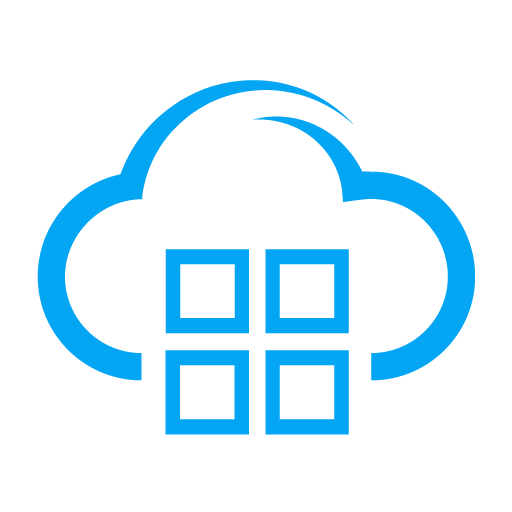
CloudApper
Published: April 17, 2025CloudApper is an app builder that lets you consolidate all of your business tools under a single mobile app, giving your employees instant access to everything they need to drive success.
-

MightyCall Call Center
Published: April 17, 2025MightyCall is a cloud-based virtual telephony system for small and medium businesses.
-

Geekbot
Published: April 17, 2025Geekbot runs asynchronous standups, retrospectives, and surveys — enabling easy, effective, and transparent collaboration across time zones