
ApproveThis manages your SmartReach Integration approvals.
April 17, 2025
Integration Category: Email
When Boring Approvals Meet Sales Hustle
Let's be real – approvals are the traffic jams of business. Someone needs a prospect list approved, a campaign budget signed off, or a compliance check cleared. Meanwhile, your sales team's trying to hit quota with SmartReach campaigns. What if you could make these two worlds stop fighting and start working together?
ApproveThis isn't just another "click approve" tool. It's the control center for all those "Hey, can you check this?" moments that slow down sales, marketing, and ops teams. SmartReach? That's your cold email engine. Together via Zapier? You get automated workflows where approvals trigger actions (or vice versa) without chasing people down over Slack.
Why This Combo Doesn't Suck
Most approval tools make you choose between speed and control. ApproveThis gives you both through features like conditional thresholds (auto-approve small spends, escalate big ones) and email-based approvals that even your least tech-savvy client can handle. Pair that with SmartReach's ability to automate sequences, and you've got campaigns that move as fast as your team can approve them.
Key perk: Approvers in ApproveThis don't need SmartReach licenses. Perfect when you're working with external partners or clients who shouldn't have access to your sales tools.
Real-World Uses That Aren't Fluff
1. From Approval to Prospect in 60 Seconds
The problem: Your sales team identifies a lead worth pursuing, but needs legal/compliance/mgmt approval before adding them to campaigns. Cue days of back-and-forth.
The fix: New ApproveThis request → Auto-create SmartReach prospect when approved. Example: A healthcare tech company uses this to ensure all outreach targets meet HIPAA compliance before emails go out.
ApproveThis bonus: Use approval thresholds to auto-approve prospects under $X potential value, only requiring human eyes for high-value targets.
2. Killing Invalid Emails Before They Kill Your Sender Rep
The problem: SmartReach flags an invalid email, but now someone needs to decide – delete the contact? Update it? Who's responsible?
The fix: Invalid email trigger → Approval request with options. Marketing agencies love this for keeping client lists clean without micromanaging every typo fix.
ApproveThis bonus: Approval groups let you route these requests to the right person (sales ops for CRM updates, not the busy AE).
3. Approved? Campaigns Go Live Automagically
The problem: Campaigns get stuck waiting for final sign-off, missing launch windows.
The fix: Approval in ApproveThis → Auto-assign to SmartReach campaign. A SaaS company used this to cut campaign launch time from 3 days to 2 hours.
ApproveThis bonus: Real-time tracking shows exactly who's sitting on approvals so you can nudge the right person.
4. Replies Need Human Eyes? Not Your Problem Anymore
The problem: A prospect replies with a tricky question. Your SDR isn't sure how to respond without manager input.
The fix: New reply in SmartReach → Approval request for crafted response. Financial services teams use this to maintain compliance without slowing down sales.
ApproveThis bonus: Calculated fields can prioritize requests based on deal size or reply urgency.
Setting This Up Without Losing Your Mind
1. Zapier connects both tools – no coding needed.
2. Pick your trigger (e.g., "New Request" in ApproveThis).
3. Choose the resulting action (e.g., "Create Prospect" in SmartReach).
4. Test with real data – approve a dummy request, see if the prospect appears.
Pro tip: Start with one workflow (like prospect approvals) before scaling to others.
Who Actually Benefits?
Sales Teams:
Stop babysitting deal desk approvals. Get notified via email when legal clears a contract, auto-add the prospect to nurture campaigns in SmartReach.
Marketing Ops:
Launch campaigns faster by tying budget approvals directly to SmartReach sequencing. No more "Did finance approve?" check-ins.
Customer Success:
Escalate renewal offers needing manager approval, then auto-send via SmartReach sequences when approved.
The Unsexy Truth About Approval Tools
ApproveThis isn't about control – it's about eliminating the 17% productivity drain that comes from chaotic approval processes (yes, that's a real stat). When paired with SmartReach via Zapier, you're not just automating steps; you're making sure sales momentum doesn't die in someone's inbox.
Cool Features You'll Actually Use
While we're here: ApproveThis does vacation delegation (no more "Out of Office" approval delays) and conditional routing (send high-risk requests to legal, low-risk to team leads). SmartReach gets the data it needs without becoming a compliance nightmare.
Bottom Line
If your sales team uses SmartReach, but approvals still happen over email or Slack threads, you're leaving deals (and sanity) on the table. This integration isn't magic – it's just removing the bottlenecks you've tolerated for way too long.
Next step: Grab an ApproveThis trial, connect it to SmartReach in under 20 minutes via Zapier, and stop being the approval bottleneck.
Integrate with SmartReach Integration and get 90 days of ApproveThis for free.
After you create a Zapier integration, please email us at support@approve-this.com with your account name and we'll add 3 months of ApproveThis to your account. Limit one redemption per account.
Learn More
Best Approval Workflows for SmartReach
Suggested workflows (and their Zapier components) for SmartReach
Create prospects in SmartReach for new approval requests
Automate your prospect creation process by integrating new approval requests with SmartReach. Every time a new request is initiated in ApproveThis, a corresponding prospect is automatically created in SmartReach, ensuring a seamless alignment between approval workflows and your sales outreach efforts.
Zapier Components
Trigger
New Request
Triggers when a new approval request workflow is initiated.

Action
Create Prospect
Creates a prospect.
Initiate approval requests for invalid emails in SmartReach
Ensure data integrity by starting an approval process when an email is flagged as invalid in SmartReach. This automation initiates a request within ApproveThis, helping ensure that necessary corrections or updates are approved promptly, helping maintain list quality and outreach effectiveness.
Zapier Components

Trigger
New Invalid Email
Triggers when a prospect's email is found to be invalid.
Action
Create Request
Creates a new request, probably with input from previous steps.
Assign smart campaign for approved requests
Streamline campaign management by assigning prospects to campaigns upon approval of their requests. This integration allows for a seamless transition from approvals to targeted outreach, enhancing engagement efficiency and reducing manual assignment efforts.
Zapier Components
Trigger
A Request Is Approved/Denied
Triggers when a request is approved or denied.

Action
Assign Prospect to Campaign
Assigns prospect to a campaign.
Create approval requests for new replies in SmartReach
Manage responses effectively by creating approval requests for each new reply received in SmartReach. This ensures responses are reviewed and approved as needed before proceeding with follow-up actions, maintaining communication quality and compliance.
Zapier Components

Trigger
New Reply
Triggers when a new reply is received.
Action
Create Request
Creates a new request, probably with input from previous steps.
Initiate requests for updated prospect categories
Facilitate structured reviews and approvals by initiating approval requests whenever a prospect's category is updated in SmartReach. This helps ensure that all changes align with strategic goals and adhere to approval guidelines, enhancing management oversight and coordination.
Zapier Components

Trigger
Updated Prospect Category
Triggers when a prospect's category is updated.
Action
Create Request
Creates a new request, probably with input from previous steps.
You'll ❤️ these other ApproveThis integrations
-

Voxia
Published: April 17, 2025Voxia is an AI-powered voice communication platform that enhances sales and customer interactions with intelligent call handling.
-
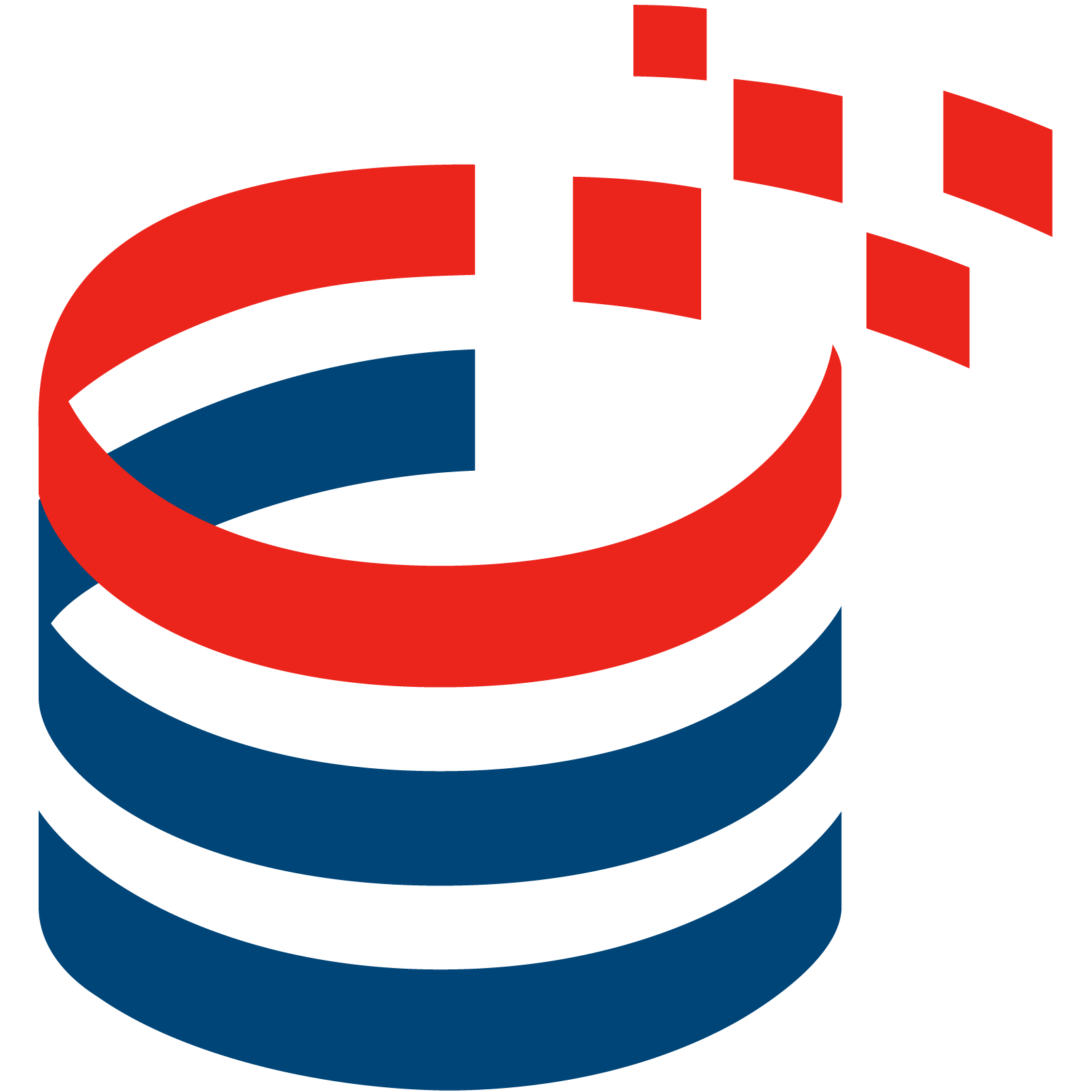
IndustrySelect
Published: April 17, 2025IndustrySelect is the Industrial Database for Prospecting, Sales, Marketing, Business Development, and Recruiting.
-
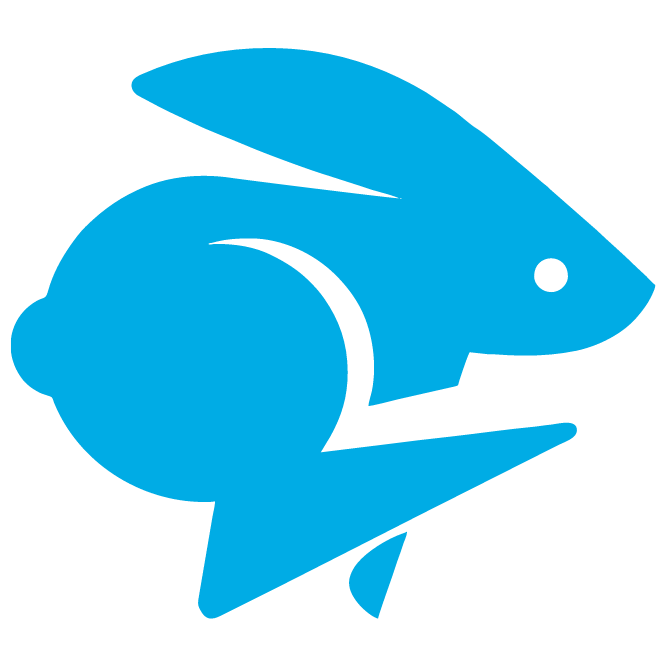
Motion.io
Published: April 17, 2025Motion.io is a client onboarding platform that helps you get what you need from clients to keep your projects moving.