When Appointment Management Meets Approval Muscle
Let’s get real – if you’re using Timely to handle appointments, staff schedules, and client management, you’re already drowning in approval requests. New client onboarding? Needs a manager’s sign-off. Schedule changes? Requires department head review. Inventory purchases? Better get finance involved. This is where ApproveThis comes in like a caffeinated intern who actually knows what they’re doing.
By connecting Timely to ApproveThis through Zapier, you’re not just automating rubber-stamp processes. You’re building guardrails that keep client data accurate, prevent budget overflows on inventory purchases, and stop scheduling conflicts before they piss off your best staff. And here’s the kicker: approvers don’t need a Timely license to greenlight requests. Perfect for when you need external vendors or clients to sign off without giving them keys to your entire operation.
Why This Combo Works Like a Double Shot of Efficiency
Timely’s great at what it does – managing the daily grind of appointments, staff, and client details. But when decisions need to happen, most teams resort to Slack pings, forwarded emails, or (god help us) printed forms. ApproveThis acts as the connective tissue between Timely’s data and the people who need to act on it:
- Client Management: Auto-flag high-risk clients needing legal review before booking
- Inventory Control: Require purchase approvals when stock levels dip below thresholds
We worked with a chain of physical therapy clinics that used this integration to handle their seasonal staff scheduling. Whenever a location manager tried to add temporary workers in Timely, ApproveThis automatically:
- Checked against remaining budget
- Flagged HR if certifications were expiring
- Required regional director approval for hires exceeding 20 hrs/week
Cut their onboarding time from 14 days to 48 hours. Not bad for setting up a few Zapier automations.
Real-World Use Cases That Don’t Suck
1. Client Onboarding That Doesn’t Leak Revenue
Picture this: Your sales team books a new enterprise client in Timely. With ApproveThis hooked up:
- Terms automatically check against your standard contract thresholds
- Non-standard requests get flagged for legal
- Deposit amounts trigger finance team reviews
Who cares? Med spas using this combo reduced client onboarding errors by 62% last quarter. Their front desk staff can book appointments without worrying about undercharging for package deals.
2. Staff Scheduling That Actually Works
When managers try to override schedules in Timely:
- Shift swaps require senior staff approval if certifications are involved
- Overtime requests get auto-denied if they’d push someone into time-and-a-half
- Vacation blackout dates enforce themselves
Real results: A veterinary chain using these rules cut payroll errors by $18k/month. Their HR team stopped playing schedule cop and actually focused on hiring.
3. Inventory Purchases That Stay On Budget
Timely tracks your product usage. Connect it to ApproveThis and:
- Auto-create purchase requests when stock hits minimum levels
- Require manager approval for non-approved vendors
- Flag orders that exceed monthly budgets before they process
Cold hard numbers: One dental group slashed emergency supply orders by 83% using threshold rules. No more $500 overnight shipping fees for floss.
Setting This Up Without Losing Your Mind
Here’s the beautiful part – you’re not building some fragile house of cards. With Zapier handling the heavy lifting:
Step 1: Create triggers in Timely for the stuff that matters (new clients, schedule changes, inventory alerts)
Step 2: Map those to ApproveThis workflows with your approval rules
Step 3: Set up automatic actions back into Timely when requests get approved
Pro tip: Start with one pain point. Usually client onboarding or purchase approvals. Get that working smooth before tackling staff scheduling approvals.
Why Your Teams Will Actually Use This
For Operations Managers:
You’re tired of being the human approval router. Set up conditional rules so basic requests auto-approve, only escalating what actually needs your eyes. Vacation delegation means you can actually take PTO without the laptop.
For Finance Teams:
Enforce budget thresholds without being the bad guys. When Timely data shows inventory needs restocking, ApproveThis can auto-approve orders under $500 but require sign-off for bigger spends. Real-time calculations mean no more surprise overspends.
For HR:
Stop chasing managers about policy violations. If someone tries to schedule a non-certified tech for advanced procedures in Timely, ApproveThis blocks it until HR reviews. All while keeping employee data siloed from other teams.
The Nuts and Bolts You Actually Care About
ApproveThis plays nice with Timely through Zapier triggers and actions. Key integration points:
From Timely:
- New/updated client records
- Appointment changes
- Inventory level alerts
To ApproveThis:
- Auto-create approval requests with relevant data
- Apply conditional rules based on Timely’s info
- Route to the right people (in or outside your org)
Back to Timely:
- Update client statuses post-approval
- Release blocked appointments
- Process approved purchases
Bonus: Use calculated fields to auto-flag requests that need special handling. Example: If a client’s requested package in Timely exceeds $5k, ApproveThis can require CFO sign-off before confirming their appointments.
Bottom Line: This Isn’t Just Another Integration
Connecting Timely to ApproveThis via Zapier isn’t about chasing shiny automation trends. It’s about:
- Closing revenue leaks: Prevent undercharged packages or unapproved discounts
- Staying compliant: Automatically enforce certification requirements
- Keeping teams sane: Stop the approval request spam in Slack/email
The kicker? ApproveThis doesn’t require approvers to have Timely logins. Perfect for getting quick sign-offs from external partners or clients without security headaches.
Ready to stop being human middleware? Book a demo or start a free trial. Your future self (the one not drowning in approval requests) will thank you.
Integrate with Timely Integration and get 90 days of ApproveThis for free.
After you create a Zapier integration, please email us at support@approve-this.com with your account name and we'll add 3 months of ApproveThis to your account. Limit one redemption per account.
Learn More
Best Approval Workflows for Timely
Suggested workflows (and their Zapier components) for Timely
Create approval requests for new or updated Timely customers
Automate your customer approval workflow by creating approval requests whenever there's a new or updated customer in Timely. This integration ensures that your approval process is initiated without delay, helping maintain a streamlined client management system. *Note: Customize your approval request details to match your workflow needs.*
Zapier Components

Trigger
Customer Trigger
Triggers on any new or updated customer.
Action
Create Request
Creates a new request, probably with input from previous steps.
Manage Timely customer statuses post-approval
Streamline customer status management by updating Timely records whenever an approval request is completed. Utilize this automation to ensure customer-related actions are timely and efficient. *Note: Adjust post-approval actions based on your specific workflow needs.*
Zapier Components
Trigger
A Request Is Approved/Denied
Triggers when a request is approved or denied.

Action
Customer Trigger
Triggers on any new or updated customer.
Initiate approval requests from new Timely customer workflows
Seamlessly initiate an approval process whenever new customer workflows start in Timely. This automation ensures prompt review and approval of customer-related changes, centralizing oversight and maintaining workload efficiency. *Note: Define specific workflow parameters to tailor the approval process.*
Zapier Components
Trigger
New Request
Triggers when a new approval request workflow is initiated.
Action
Create Request
Creates a new request, probably with input from previous steps.
You'll ❤️ these other ApproveThis integrations
-
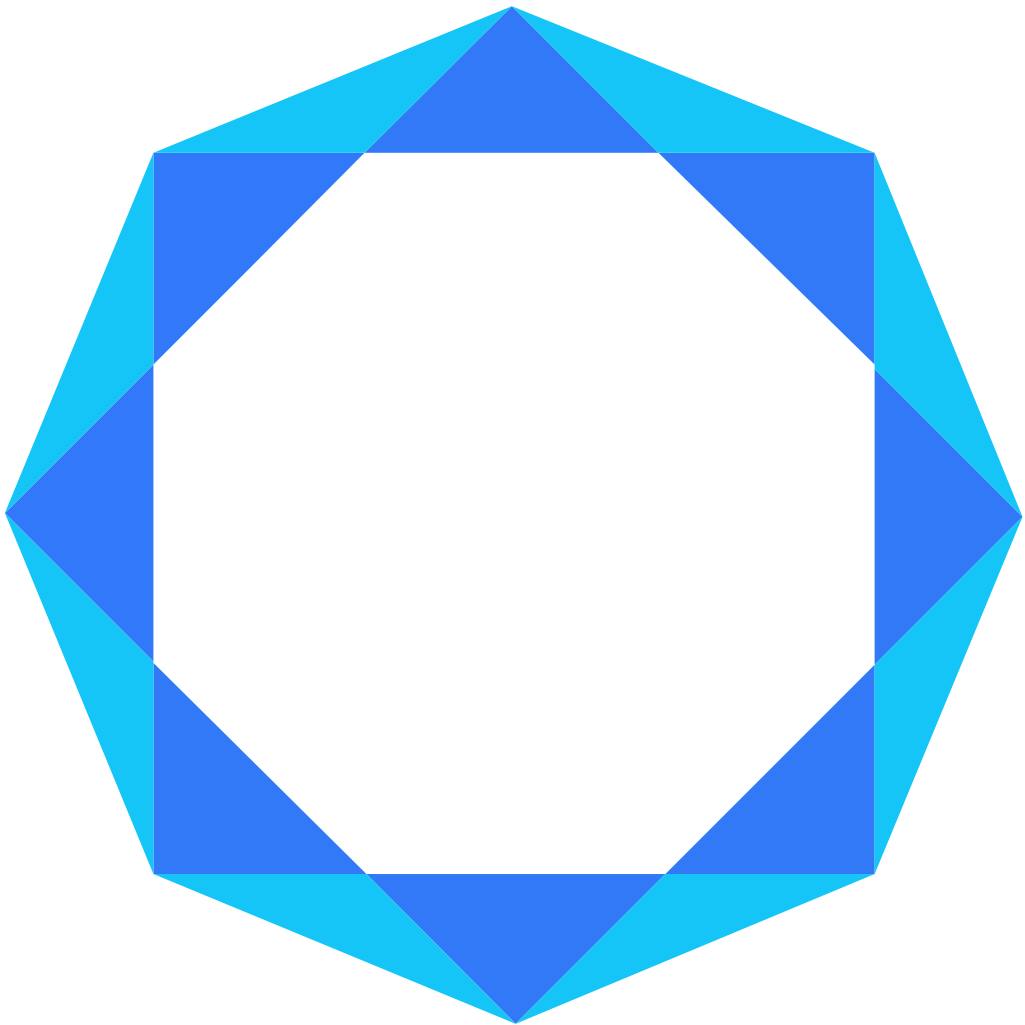
LawSync
Published: April 17, 2025LawSync is a case management system for attorneys with document template generation, e-signatures, and intake forms.
-

CalendarApp
Published: April 17, 2025Create a booking calendar for your website with only a few clicks. Manage all incoming requests and bookings for your period of time and point in time services.
-

MaxCustomer
Published: April 17, 2025MaxCustomer is an easy-to-use Customer Relationship Management (CRM) system that provides businesses the ability to analyse and increase their sales.