
ApproveThis manages your Webinaris Integration approvals.
April 17, 2025
Integration Category: Webinars
When Webinars Meet Workflow Muscle
Let’s be real: webinars are supposed to be lead magnets, not administrative black holes. But between tracking registrations, following up with no-shows, and deciding who gets passed to sales, your team’s probably wasting time herding cats instead of closing deals. That’s where pairing Webinaris with ApproveThis turns your webinar strategy from “spray and pray” to “set and forget.”
ApproveThis isn’t just another task manager. It’s built for companies that have actual grown-up approval processes – multi-step reviews, conditional logic, automatic escalations when someone’s OOO. And when you plug it into Webinaris via Zapier? You’re not just automating reminders. You’re building guardrails that make sure every webinar lead gets handled the right way, by the right person, without six follow-up meetings.
Why This Combo Doesn’t Suck
Webinaris handles the flashy stuff – landing pages, automated replays, live polls. ApproveThis handles the unsexy (but critical) job of deciding what happens next. Together, they solve three big headaches:
- No more “Who’s handling this?” Auto-create approval tasks in ApproveThis when key webinar moments happen (registrations, no-shows, etc.)
- Stop CC’ing the whole company: Route follow-up decisions to specific people or teams based on rules you set once.
- Kill manual handoffs: Approved leads automatically flow to your CRM; denied requests get flagged for review.
Bonus: Approvers don’t need a Webinaris login. Huge when you’ve got external partners or execs who need to sign off but shouldn’t cost you another SaaS seat.
Real-World Uses That Don’t Feel Like Busywork
1. Automate Post-Webinar Triage
The Problem: Your “hot leads” from today’s webinar are sitting in a spreadsheet until someone manually assigns them tomorrow. By then, they’re cold.
The Fix: When someone attends a webinar (Webinaris trigger), ApproveThis instantly creates an approval task for the sales team. But here’s the smart part: if the attendee downloaded your pricing sheet during the webinar (using Webinaris’ tracking), the request auto-approves and pings Sales. No download? Route to Marketing for nurture. All decided by rules you set upfront.
Who Cares: Sales teams at scaling SaaS companies. Lets them focus on ready-to-buy leads without wasting time sifting.
2. Escalate Big Fish Registrations
The Problem: Your CMO wants personal outreach for any Fortune 500 sign-ups, but those get lost in the general attendee list.
The Fix: New webinar registration in Webinaris (trigger) → ApproveThis checks if the company domain matches your target account list. If yes, task gets created for the CMO’s team with a 24-hour SLA. If they don’t approve/deny in time, it escalates to their VP automatically. Uses ApproveThis’ approval thresholds and delegation features.
Who Cares: Enterprise sales teams. Ensures high-value prospects get white-glove treatment instantly.
3. Reclaim Lost Revenue from No-Shows
The Problem: 40% of registrants don’t attend, but manually figuring out who’s worth chasing is time-consuming.
The Fix: When Webinaris flags a no-show (trigger), ApproveThis:
- Checks if they opened any pre-webinar emails (via your email tool, connected through Zapier)
- If yes → Auto-approves sending a replay + discount offer
- If no → Routes to a marketing manager for list scrubbing
Who Cares: Demand gen teams drowning in unqualified leads. Automates the “should we bother?” decision.
Setup That Doesn’t Require an IT Degree
If you can set up a Slack channel, you can do this:
- Pick your trigger: In Zapier, choose Webinaris events (new registration, attended, missed).
- Filter if needed: Only send attendees from paid ads? Target specific job titles? Add conditions here.
- Connect to ApproveThis: Map Webinaris data (email, company, etc.) to an approval template. Set rules (e.g., “If VP Eng → Route to CTO”).
Pro Tip: Use ApproveThis’ calculated fields to auto-score leads based on webinar engagement data before routing.
Why Your Teams Will Actually Use This
Marketing Ops:
Finally prove webinar ROI. Every approval step is tracked, so you see what’s converting vs. what’s stuck in limbo.
Sales Managers:
Stop babysitting reps. Approval rules ensure hot leads get immediate follow-up, not whenever someone checks their inbox.
Customer Success:
Auto-flag upsell candidates who attend advanced sessions. No more hoping Account Execs remember to check.
Bottom Line: This Isn’t About Approval Forms
It’s about turning webinars from a “marketing thing” into a revenue engine. ApproveThis + Webinaris via Zapier means:
→ No more leads falling through cracks because someone forgot to click “forward”
→ No more manual data entry eating up 3 hours post-webinar
→ No more execs complaining “Why did we even do this?”
It’s workflow automation that doesn’t feel robotic. Unless you want it to.
Next Steps: Register for ApproveThis (free trial, no CC), or check out Webinaris if you’re still doing webinars through Zoom like it’s 2020. Connect them in Zapier when you’re ready to stop doing busywork.
Integrate with Webinaris Integration and get 90 days of ApproveThis for free.
After you create a Zapier integration, please email us at support@approve-this.com with your account name and we'll add 3 months of ApproveThis to your account. Limit one redemption per account.
Learn More
Best Approval Workflows for Webinaris
Suggested workflows (and their Zapier components) for Webinaris
Create approval requests for new attended webinars in ApproveThis
Easily manage tracking of webinar attendance with automated approval requests through ApproveThis. When a contact attends your webinar, a corresponding approval request can be created, allowing you to track and manage attendee follow-up through structured approval processes.
Zapier Components

Trigger
Attended Webinar
Triggers when a contact attended the Webinar.
Action
Create Request
Creates a new request, probably with input from previous steps.
Initiate approval requests for new webinar sign-ups in ApproveThis
Keep track of new webinar registrations by starting an approval workflow each time a participant signs up. This setup captures each registration and generates a request in ApproveThis, allowing follow-ups or additional processing to be streamlined into your workflow.
Zapier Components

Trigger
New Registration
Triggers when someone registers for your webinar.
Action
Create Request
Creates a new request, probably with input from previous steps.
Generate approval requests for missed webinars in ApproveThis
Track and manage missed webinar sessions by creating an approval request for each instance in ApproveThis. This automation helps identify which registrants need follow-up actions or emails, streamlining post-webinar engagement efforts.
Zapier Components

Trigger
Missed Webinar
Triggers when a contact missed the Webinar.
Action
Create Request
Creates a new request, probably with input from previous steps.
You'll ❤️ these other ApproveThis integrations
-
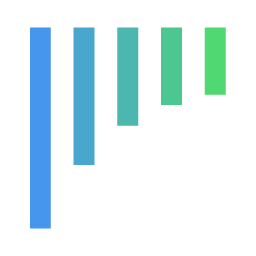
noCRM.io
Published: April 17, 2025noCRM.io helps you to track and close deals without wasting time filling out forms. Boost productivity and manage your sales cycle from end-to-end
-

WooSender
Published: April 17, 2025WooSender is a communication tool that helps you start, converse, and book more appointments on autopilot for your business through SMS, email, live chat, phone calls, and more.
-

Purplepass
Published: April 17, 2025Purplepass is an event ticketing platform for any type of event that allows you to easily manage all aspects of your events.