
ApproveThis manages your Transcribe Integration approvals.
April 17, 2025
Integration Category: Ai Tools
Let’s cut to the chase: approvals suck. Chasing down signatures for transcriptions? Even worse. But what if your legal team could approve deposition recordings while your media team automatically transcribes approved interviews – all without sending a single “per my last email” follow-up?
That’s what happens when you connect ApproveThis and Transcribe through Zapier. We’re talking about turning “approve this audio file” from a week-long email chain into a three-click process. Keep reading to see how this combo solves real problems for teams drowning in audio files and approval requests.
Why This Integration Doesn’t Just “Work” – It Actually Solves Sh*t
ApproveThis handles the decision-making bureaucracy. Transcribe converts speech to text. Together via Zapier, they create closed-loop systems where approvals trigger actions and completed work triggers new approvals. No more:
- Legal teams waiting on transcribed NDAs before contract reviews
- Media producers guessing which raw interviews are cleared for editing
- Compliance officers manually cross-checking approved audio against transcripts
The Nerd Stuff (Made Simple)
When a transcription finishes in Transcribe, Zapier can:
1. Create an approval request in ApproveThis for quality review
2. Route it to the right people based on project/client/dollar thresholds
3. Auto-archive rejected transcripts or push approved ones to your CMS
And when ApproveThis approves an audio file? Zapier automatically:
1. Sends it to Transcribe
2. Tags it with metadata from the approval
3. Notifies stakeholders when the transcript’s ready
Real Teams Using This Right Now
Legal Departments: Stop Playing Telephone with Recordings
Imagine a law firm where:
- Associates upload client call recordings to ApproveThis
- Partners approve/deny via email (no Transcribe logins needed)
- Approved files auto-transcribe into depo summaries
- Denied files get flagged for associate review
Bonus: Approval thresholds auto-approve sub-30 minute files for junior associates. Partners only see what matters.
Media Companies: Edit Faster, Not Harder
A production studio uses this integration to:
- Auto-transcribe all raw interview footage
- Route transcripts to ApproveThis for producer approval
- Approved text gets time-coded into editing software
- Rejected transcripts trigger reshoot requests
Result: Editors start working 2 days earlier. No more “We can’t use that quote – legal hasn’t cleared it yet.”
Setting This Up Without an IT Degree
If you can use Gmail, you can build this Zap:
1. Log into Zapier
2. Choose “New Request” trigger from ApproveThis
3. Select “Transcribe Audio” action from Transcribe
4. Map approval metadata to Transcribe fields
5. Test with a low-stakes file (like your last team meeting)
Pro tip: Use ApproveThis’ calculated fields to auto-approve files under 10MB or from trusted users.
Why Your CFO Will Actually Smile
ApproveThis approvers don’t need Transcribe licenses. That’s huge when working with:
- External clients reviewing transcripts
- Executives who only approve high-risk files
- Contractors handling sensitive recordings
Translation: You’re not paying for 50 Transcribe seats just so the legal team can click “Approve” once a week.
But Wait – There’s Actual Substance Too
This integration isn’t just about moving files around. ApproveThis adds:
- Approval groups: Need 3 doctors to approve a medical transcript? Done.
- Vacation coverage: Out-of-office approvers auto-reassign requests.
- Real-time tracking: See where every transcript is – approved, in progress, or stuck in legal limbo.
When to Use This (And When Not To)
This integration works best for:
- Teams handling 50+ audio files/month
- Industries where approval chains matter (legal, healthcare, finance)
- Companies using Transcribe for mission-critical transcripts
It’s overkill if:
- You approve 2-3 files weekly
- All approvers already have Transcribe logins
- Your approval process is “Shoot Sarah a Slack message”
The Bottom Line
ApproveThis + Transcribe via Zapier isn’t about being flashy – it’s about eliminating these conversations:
“Did you approve the transcript?”
“I thought you did!”
“It’s not in Transcribe.”
“Check your spam folder.”
Instead, you get a system where approved files move forward and rejected ones get flagged – no human babysitting required.
Do This Next
1. Register for ApproveThis (free 14-day trial)
2. Connect your Transcribe account in Zapier (takes 8 minutes)
3. Set up one approval workflow (start with expense report audio approvals)
Or, if you’d rather see it live: Book a 15-minute demo. We’ll show how a media company cut approval delays by 73% using these exact steps.
Integrate with Transcribe Integration and get 90 days of ApproveThis for free.
After you create a Zapier integration, please email us at support@approve-this.com with your account name and we'll add 3 months of ApproveThis to your account. Limit one redemption per account.
Learn More
Best Approval Workflows for Transcribe
Suggested workflows (and their Zapier components) for Transcribe
Transcribe audio files approved in ApproveThis
Effortlessly manage your audio transcription requests by automating the process with ApproveThis and Transcribe. Whenever an approval request is completed in ApproveThis, this integration automatically uploads the audio file to Transcribe for transcription, saving you valuable time and ensuring prompt processing of approved content. *Note: Ensure that the approved requests in ApproveThis include audio file URLs for seamless integration.*
Zapier Components
Trigger
A Request Is Approved/Denied
Triggers when a request is approved or denied.

Action
Transcribe Audio
Adds new audio to transcribe.com account and starts transcription process.
Start approval process for finished transcriptions in ApproveThis
Enhance your transcription approval workflow by integrating Transcribe with ApproveThis. Once an audio transcription is finished, this integration triggers the creation of a new approval request in ApproveThis, helping you streamline decision-making and ensure quality control before utilizing the final text. *Note: Customize your approval criteria in ApproveThis to match your transcription quality standards.*
Zapier Components

Trigger
Transcription Finished
Triggers when a audio transcription finished and can be downloaded.
Action
Create Request
Creates a new request, probably with input from previous steps.
You'll ❤️ these other ApproveThis integrations
-
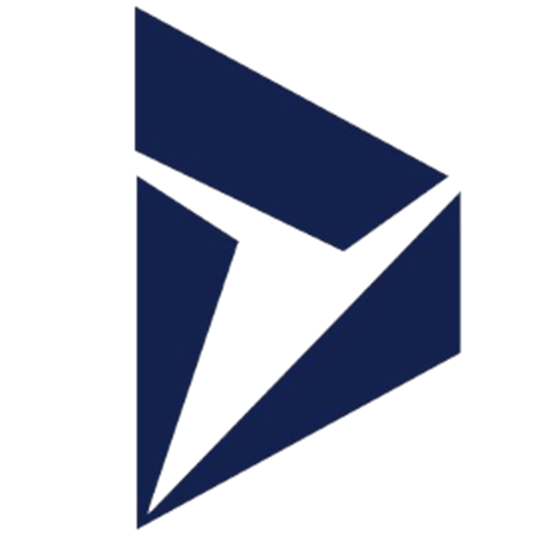
Microsoft Dynamics 365 CRM
Published: April 17, 2025Microsoft Dynamics is built for any device, anywhere. Built for you. For Dynamics Version 9 and Dynamics 365.
-
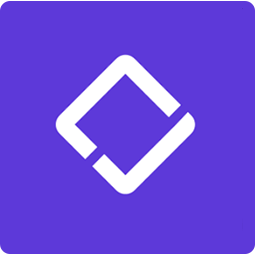
Clust
Published: April 17, 2025Receive online applications easily through a branded client portal and manage them from a robust web-app with Clust.
-

Foodzilla
Published: April 17, 2025Foodzilla is a Personalised Meal Planning & Nutrition Software for Health Professionals.