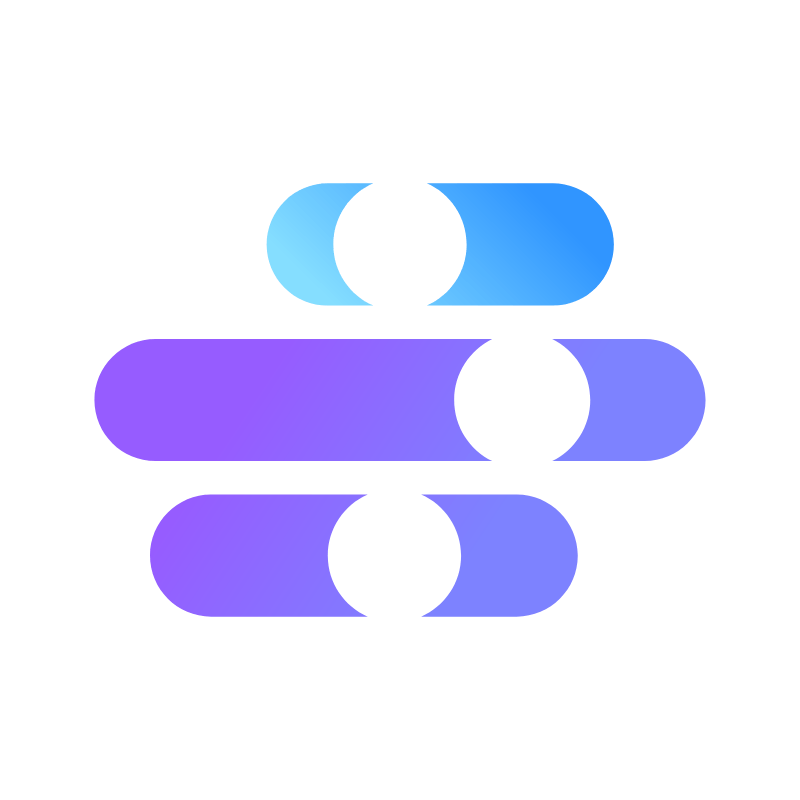
ApproveThis manages your Calculator Studio Integration approvals.
April 17, 2025
Integration Category: Spreadsheets
Two Tools, One Powerful Workflow
When spreadsheet-powered calculations meet structured approval workflows, businesses gain something rare: automated precision. ApproveThis and Calculator Studio solve different but complementary challenges. Calculator Studio turns complex calculations into user-friendly web forms, while ApproveThis ensures the outputs of those forms get reviewed by the right people at the right time. Together through Zapier, they create closed-loop systems where data triggers action and accountability follows automatically.
Why This Integration Matters
Consider how most companies handle calculations requiring approval today. A sales team uses a Calculator Studio form to generate client quotes. The result gets emailed to a manager who must open their inbox, review the numbers, then log into another system to approve. With ApproveThis integrated, the moment that calculation submits, an approval task routes automatically – with all relevant data attached – to the decision-maker's dashboard _and_ email. No chasing, no copy-pasting, no missed steps.
Key Benefits Across Teams
Finance Teams
Budget requests calculated through Calculator Studio forms can auto-route for approval based on amount thresholds. A $500 office supply request might auto-approve, while a $50,000 equipment purchase escalates to the CFO. ApproveThis' calculated fields ensure requests adhere to fiscal policies without manual verification.
Operations Managers
Procurement teams using Calculator Studio for material cost estimates can set conditional approvals. If a vendor calculation exceeds historical benchmarks by 15%, ApproveThis automatically adds quality assurance leads to the approval chain. Real-time tracking prevents production delays caused by stalled purchases.
Sales Organizations
Custom pricing calculators often require manager sign-off. When a sales rep submits a discounted quote via Calculator Studio, ApproveThis instantly notifies approvers with deal context. Sequential routing ensures regional directors review before VPs, maintaining control without slowing deals.
Real-World Use Cases
Marketing Agency Budget Approvals
A digital agency uses Calculator Studio to let clients estimate campaign costs. When a client submits their budget preferences, ApproveThis:
- Checks if the total exceeds the client's contract limit
- Routes to the account lead if under threshold
- Escalates to finance if overages require renegotiation
Approval groups ensure both client stakeholders and internal teams sign off, while vacation delegation prevents bottlenecks when team members are OOO.
Manufacturing Material Orders
A factory's Calculator Studio form calculates raw material needs based on production forecasts. Each submission triggers ApproveThis to:
- Validate against inventory levels
- Require plant manager approval for standard orders
- Add EHS review if hazardous materials are involved
Approval thresholds auto-approve recurring orders under $10k, accelerating routine purchases.
Technical Integration Made Simple
Connecting ApproveThis and Calculator Studio via Zapier takes three steps:
- Choose your Calculator Studio trigger (new form entry or specific calculation)
- Map critical data points to ApproveThis fields (total amounts, notes, requester info)
- Set approval rules (routing logic, thresholds, required reviewers)
Critical advantage: approvers only need ApproveThis access, not Calculator Studio logins. This simplifies collaboration with external partners who shouldn't see backend calculation models.
Advanced Configuration Tips
Use ApproveThis' calculated fields to add decision context. Example: A Calculator Studio ROI prediction could trigger an ApproveThis field that highlights variance from quarterly targets. Approval groups with fallback reviewers ensure requests never stall, while audit trails in both systems maintain compliance.
Cross-Functional Impact
For Executives
Visibility into approval bottlenecks becomes actionable. If Calculator Studio data shows frequent budget overrides, leadership can adjust pricing models or approval thresholds – all without IT involvement.
For IT Teams
Reduces shadow workflows. Employees stop emailing spreadsheets for approvals when Calculator Studio forms connected to ApproveThis become the sanctioned path.
For External Partners
Clients or vendors submit calculations through branded Calculator Studio forms, then receive ApproveThis emails to review/approve results. No guest logins or portal training needed.
Getting Started
1. Create your ApproveThis account (free trial available)
2. Build your Calculator Studio form with required data fields
3. In Zapier, connect Calculator Studio's "New Form Submission" to ApproveThis' "Create Request"
4. Test with a sample submission to confirm routing logic
Why This Pairing Works
Calculator Studio excels at capturing structured data inputs but wasn't built for governance. ApproveThis adds layered control without complicating the user experience. Together, they enable:
Precision at scale: Calculations that auto-trigger approvals reduce human error in handoffs.
Adaptive compliance: Approval rules adjust as Calculator Studio forms evolve.
Client-friendly audits: Every approved request links back to its source calculation.
Final Thought
Approval processes often feel like organizational speed bumps. By integrating ApproveThis with Calculator Studio through Zapier, companies transform those friction points into automated checkpoints that accelerate decisions rather than delay them. The result isn't just faster approvals – it's smarter ones, backed by data-rich context that approvers actually need.
Ready to eliminate approval bottlenecks? Schedule a demo to see how ApproveThis enhances Calculator Studio workflows, or start your free trial today.
Integrate with Calculator Studio Integration and get 90 days of ApproveThis for free.
After you create a Zapier integration, please email us at support@approve-this.com with your account name and we'll add 3 months of ApproveThis to your account. Limit one redemption per account.
Learn More
Best Approval Workflows for Calculator Studio
Suggested workflows (and their Zapier components) for Calculator Studio
Create approval requests for new entries in Calculator Studio
Enhance your workflow efficiency by automating approval requests for each new form entry received in Calculator Studio. This integration ensures that any new customer submission automatically triggers an approval request in ApproveThis, helping you streamline decision-making and manage processes seamlessly.
Zapier Components
Trigger
New Request
Triggers when a new approval request workflow is initiated.
Action
Create Request
Creates a new request, probably with input from previous steps.
Generate approvals for new Calculator Studio form submissions
Automate your approval processes by generating a new approval request in ApproveThis when a form submission occurs in Calculator Studio. This saves time and improves efficiency by ensuring every crucial form entry is reviewed promptly.
Zapier Components
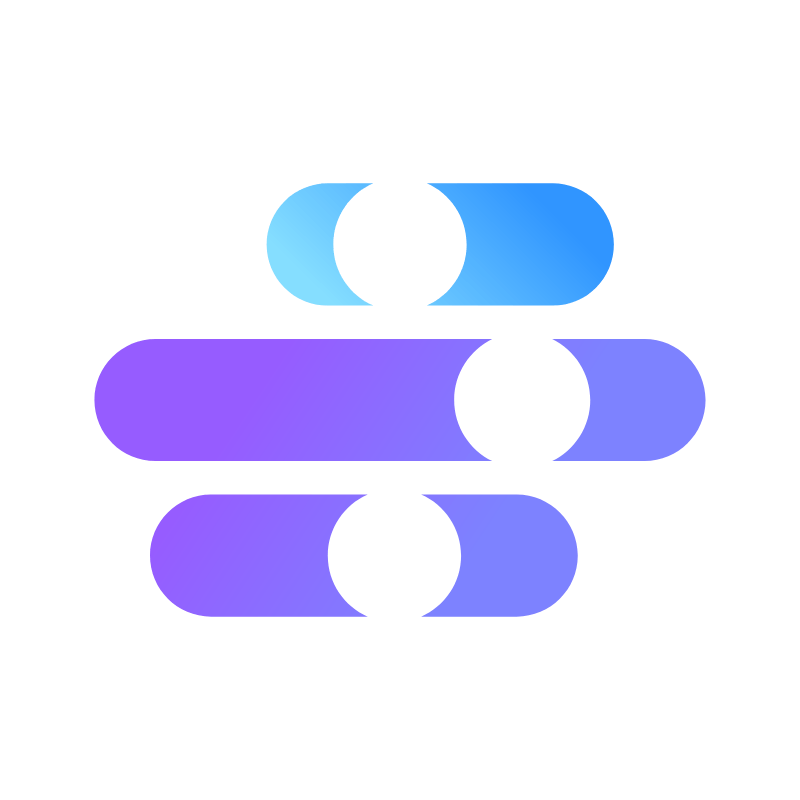
Trigger
New Form Submission
Triggers when a form is submitted in the chosen calculator.
Action
Create Request
Creates a new request, probably with input from previous steps.
More Spreadsheets integrations you might like
-

Dromo
Published: April 17, 2025Dromo is an embeddable CSV and spreadsheet importer.
-
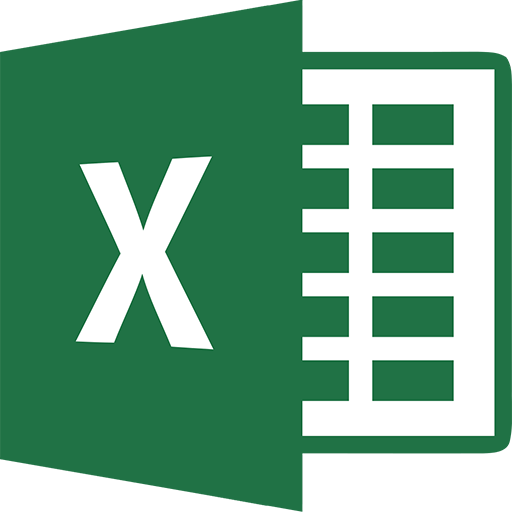
Microsoft Excel
Published: April 17, 2025Microsoft's Excel is a spreadsheet application used by millions of users across the world. It is part of the Office ecosystem and is considered the industry standard for spreadsheets. Only files on OneDrive for Business (available with Office 365 and Sharepoint server) are supported at this time with Zapier.
-
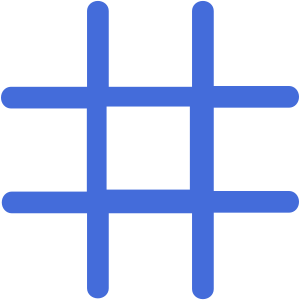
RowShare
Published: April 17, 2025RowShare is a team collaboration tool designed to collect, share, and analyze distributed data with complete confidentiality.
You'll ❤️ these other ApproveThis integrations
-

Mailmojo
Published: April 17, 2025Mailmojo is a Norwegian email marketing platform made especially with small businesses in mind.
-

Vizion
Published: April 17, 2025Vizion is an integration designed for live container tracking. Stream detailed events to spreadsheets, ERPs, TMS, or other software systems.
-
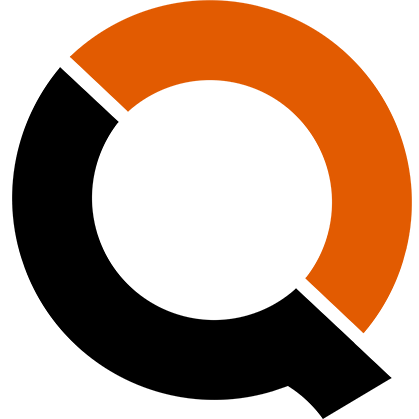
QuoteCloud
Published: April 17, 2025QuoteCloud is a proposal building platform that guarantees your sales team are communicating in a: consistent, compliant, accurate and efficient way, ensuring respectively that marketing, legal, product and sales departments are happy !