When Bots Handle the Paperwork, Humans Do Better Work
Let’s cut through the noise: approvals suck. They’re the traffic jam in your workflow highway. But what if you could make decisions happen at the speed of text message? That’s exactly what happens when you connect ApproveThis’ approval automation with Mav’s AI-powered SMS engine through Zapier. We’re talking about turning “Hey, can someone approve this?” into a system that works while you sleep. No capex requests required.
Why This Combo Works Like a Double Shot of Espresso
Mav handles the messy human conversations via text. ApproveThis cuts through the corporate red tape. Together? They automate the entire decision chain from first customer touchpoint to final approval. Think of it as giving your approval processes an AI co-pilot that never takes PTO.
Real-World Magic for Teams Who Hate Meetings
Here’s the dirty secret – approvals aren’t just about saying yes/no. They’re about connecting the right data to the right person at the right time. With Mav feeding real-time SMS interactions into ApproveThis’ approval workflows, you’re essentially building guardrails around your business decisions without slowing down the action.
Use Cases That Don’t Make Us Want to Cry
1. Sales Teams Closing Deals Faster Than You Can Say “Approved”
Picture this: Your AE gets a text from a hot lead asking for a 15% discount. Instead of scrambling to find a manager, Mav automatically triggers an ApproveThis workflow. The sales VP gets an email approval request with all deal details – they click approve from their phone. Mav instantly sends the approved discount via SMS. Total time? 92 seconds. The alternative? Three days of Slack pings.
2. Customer Support That Actually Supports Your Customers
When a VIP customer texts about a warranty claim, Mav can kick off an approval chain that routes through engineering, legal, and logistics – all before the customer finishes their coffee. Bonus: ApproveThis lets external partners approve stuff without needing access to your CRM. No more “Can you resend that PDF?” hell.
3. Operations Teams Preventing $10k Mistakes Over Text
Field team texts “Need to expedite shipping for Client X – extra $5k cost.” Old way? Panic email chain. New way? Approval request auto-generated with cost impact analysis via Calculated Fields. CFO approves directly from email. Mav confirms via SMS before the shipping label prints. Audit trail? Automagic.
Setup That Won’t Make You Call IT
1. Connect the dots in Zapier: Hook up Mav’s “New Event” trigger to ApproveThis’ “Create Request” action.
2. Map the important stuff: Make sure SMS message content flows into approval request details.
3. Set your thresholds: Auto-approve small stuff, escalate the big decisions.
4. Test with real texts: Try approving a lunch order before going live with purchase orders.
The Secret Sauce Your Finance Team Will Love
ApproveThis doesn’t just route approvals – it adds smart layers most teams miss. When Mav triggers a request:
- Dynamic cost calculations show approval impact in real time
- Auto-escalation routes big $ requests straight to C-level
- Approval Groups prevent decision bottlenecks
Meanwhile, Mav keeps customers updated without human intervention. Approved? Text goes out immediately. Denied? Custom message explains next steps. No more radio silence.
Why This Beats “Just Using Slack”
Slack approvals die in DMs. Teams messages get buried. Email chains turn into horror novels. This integration actually:
- Enforces approval rules (not just hoping someone follows protocol)
- Maintains audit trails for compliance
- Works with external partners who aren’t in your systems
Plus, ApproveThis’ vacation delegation means decisions don’t stall when Karen from Legal is on safari. The system automatically reroutes requests – no manual handoffs needed.
Straight Talk for Skeptics
“But we’re not techy!” Cool, neither are we. The Zapier integration uses pre-built templates.
“We have custom approval rules!” Good – ApproveThis’ conditional logic handles “If > Then” better than your intern.
“What if someone rejects a request?” Mav automatically sends your fallback message. Crisis averted.
Bottom Line for Busy People
If your team makes more than 10 decisions a week via email/Slack/text, this integration pays for itself in reclaimed hours. Customers get faster responses. Approvers stop playing whack-a-mole with requests. Managers finally see where bottlenecks actually are.
How to Not Screw This Up
- Do: Start with one process (like discount approvals) before scaling
- Don’t: Try to automate every approval day one
- Do: Use Calculated Fields for dollar-based auto-approvals
- Don’t: Forget to set up vacation delegates
- Do: Let external vendors approve via email (no login needed)
- Don’t: Make people jump between apps – keep it in email/SMS
Time to Stop Approving and Start Doing
ApproveThis isn’t another tool – it’s the missing link between your customer conversations and actual decisions. Paired with Mav’s text automation, you’re basically giving your team superpowers. Less chasing approvals, more crushing goals.
Next step: Register for ApproveThis and connect your Mav account in Zapier. Or schedule a demo to see how approval automation actually works when it’s not stuck in 2015.
Integrate with Mav Integration and get 90 days of ApproveThis for free.
After you create a Zapier integration, please email us at support@approve-this.com with your account name and we'll add 3 months of ApproveThis to your account. Limit one redemption per account.
Learn More
Best Approval Workflows for Mav
Suggested workflows (and their Zapier components) for Mav
Create approval requests for new events
When a new event occurs in Mav, this automation initiates an approval request in ApproveThis to validate the event details before proceeding. This streamlined process helps teams ensure that critical events are reviewed and approved consistently. *Note: Verify field mappings between Mav event data and the approval request inputs.*
Zapier Components

Trigger
New Event
Triggers when an event occurs during a play.
Action
Create Request
Creates a new request, probably with input from previous steps.
Run playbooks for new approval requests
When an approval request is initiated in ApproveThis, this automation triggers a playbook run in Mav, ensuring that the subsequent process is executed promptly based on the approval inputs. This helps teams act quickly on incoming approval-based tasks. *Note: Make sure the playbook parameters in Mav are configured to accept approval details.*
Zapier Components
Trigger
New Request
Triggers when a new approval request workflow is initiated.

Action
Run Playbook
Create and runs a new playbook on a lead. If lead already exist inside of Mav it will just run the specified playbook on that lead.
Update leads on approval workflow completion
Once an approval request is either approved or denied in ApproveThis, this automation updates the corresponding lead details in Mav, ensuring that lead records reflect the latest approval outcomes. This integration aids in maintaining accurate and timely lead data. *Note: Confirm that the lead update fields correspond with the data returned from the approval workflow.*
Zapier Components
Trigger
A Request Is Approved/Denied
Triggers when a request is approved or denied.

Action
Update Lead
Update information on a existing lead in Mav. This can be used to update additional information or a DID for a Party Line.
Create approval requests for new outcomes
When a new outcome is recorded in Mav, this automation automatically triggers an approval request in ApproveThis to validate the outcome before further action. This setup ensures that important outcomes are verified and documented efficiently. *Note: Adjust the approval criteria in ApproveThis to match outcome significance.*
Zapier Components

Trigger
New Outcome
Triggers when a new outcome is obtained for a play.
Action
Create Request
Creates a new request, probably with input from previous steps.
More Cms integrations you might like
-

INTAGENT Leads
Published: April 17, 2025Intagent provides real estate web design and CRM lead management for agents, brokers, and companies.
-

Wallafan
Published: April 17, 2025Wallafan helps creators to build their brand, connect with their audience, and monetize their work while enabling ownership of sales and data.
-
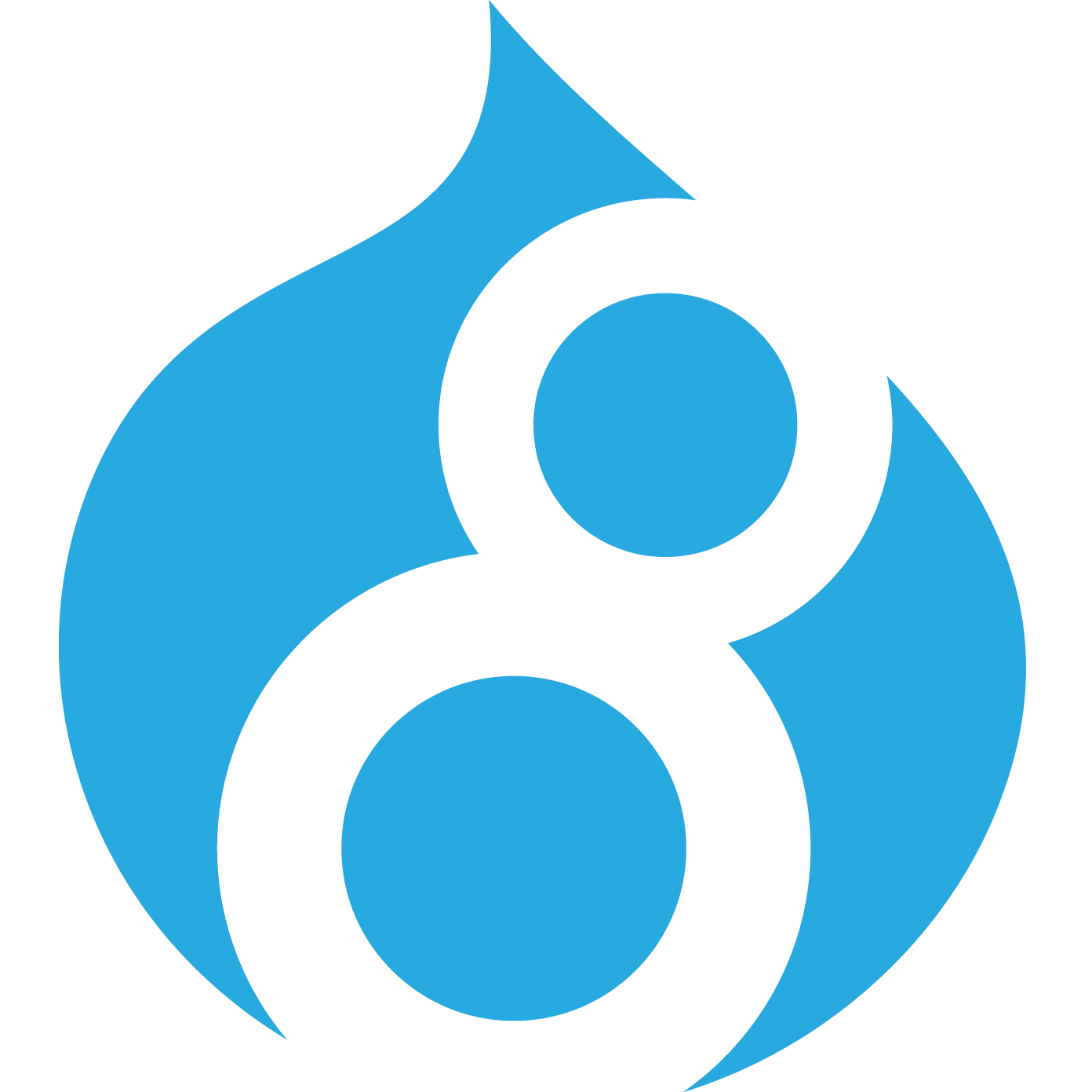
Drupal
Published: April 17, 2025Drupal is an open source content management platform powering millions of websites and applications.
You'll ❤️ these other ApproveThis integrations
-

Alive5
Published: April 17, 2025Alive5 is a lead generation tool that engages people on your website, phone line, and real-world marketing materials to help generate more business opportunities.
-
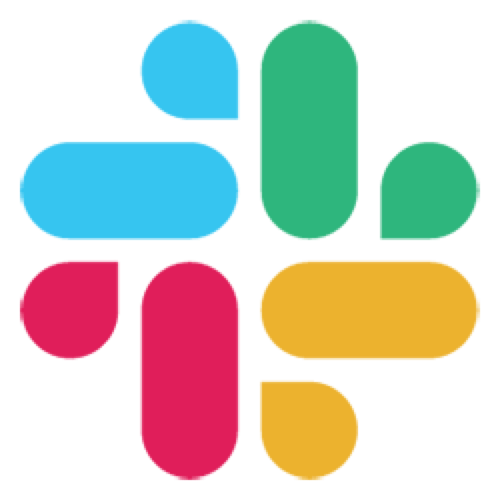
Slack
Published: April 17, 2025Slack is a platform for team communication: everything in one place, instantly searchable, available wherever you go. Offering instant messaging, document sharing and knowledge search for modern teams.
-

fitDEGREE
Published: April 17, 2025fitDEGREE makes simple fitness management software.