Why Your Team Needs This Integration (And What You’re Losing Without It)
Let’s cut to the chase: If your team uses Wufoo forms for anything important – vendor onboarding, budget requests, client project kickoffs – you’re already collecting data. But what happens after someone hits “submit”? That’s where most companies screw up. Emails get lost. Approvers go on vacation. Requests pile up while someone’s waiting for a “yes” to spend $50K.
ApproveThis isn’t another project management tool. It’s the missing layer that turns your Wufoo forms into action triggers. Think of it like this: Wufoo catches the fish, ApproveThis filets them, cooks dinner, and sends you a report on how much the meal cost. All through Zapier.
Real Problems This Integration Solves (Besides Your Approval Backlog)
We’re not talking about fixing “inefficiencies.” We’re talking about:
- Purchase orders that auto-route to the right manager based on dollar amount
- Contractor timesheets that can’t get paid until 3 departments sign off
Example: A marketing agency uses a Wufoo form for client campaign budgets. Without automation, the finance team manually checks each submission against Q4 spending limits. With ApproveThis? The form entry triggers an approval workflow that auto-rejects anything over $20K or routes it to the CFO. All before the account lead finishes their coffee.
Use Case 1: When “Form Submitted” Should Mean “Get Me Sign-Off Now”
How It Works
New Wufoo entry → Zapier → ApproveThis creates approval request with all form data attached. Approvers get an email (no app login needed) to review and decide.
Who Cares: Procurement teams drowning in purchase requests. HR needing director sign-off on remote work agreements. Client services requiring legal review on NDAs before sharing externally.
Why It’s Better Than Email Hell
ApproveThis adds layers Wufoo can’t:
- Calculated Fields: Auto-flag requests exceeding $10K for extra scrutiny
- Approval Thresholds: $5K gets team lead approval, $5K+ goes to VP automatically
Use Case 2: When Approvals Need to Update Your Forms (Yes, Really)
Reverse the flow: Start in ApproveThis, push data to Wufoo. Example: Your sales team approves a custom client proposal in ApproveThis. That triggers a Wufoo entry logging the approval date, terms, and stakeholder contacts. Now you’ve got an audit trail without manual data entry.
Who Uses This: Compliance teams tracking policy acknowledgments. Facilities documenting maintenance work approvals. Education admins handling field trip permissions.
Use Case 3: Even Your Form Creation Process Isn’t Safe
Every time someone builds a new Wufoo form (event RSVPs, inventory requests), ApproveThis can require a review. Ensures all new forms have budget codes, legal disclaimers, whatever your red tape requires.
Niche But Useful: Healthcare providers adding patient intake forms. Franchises rolling out new location surveys. Enterprises standardizing global HR forms.
Features You’ll Actually Use (Not Just Corporate Jargon)
ApproveThis isn’t just “workflows”:
Email-Based Approvals: External vendors don’t need another login. They reply “Approved” and it’s logged.
Vacation Delegation: CFO out? Requests auto-reassign instead of stalling.
Real-Time Dashboards: See every pending request across departments. No more “I thought you handled it!”
Setup: It’s Zapier, Not Rocket Science
1. Connect Wufoo + ApproveThis via Zapier (takes 4 minutes).
2. Pick a trigger (new form entry, etc.).
3. Map form fields to ApproveThis’ approval criteria.
4. Test with a $0.01 test request. Congrats, you’re done.
Why This Isn’t Just for “The Approval People”
Finance: Cut invoice processing time by auto-escalating high-value approvals.
Operations: Prevent warehouse purchases without safety checks.
Marketing: Require legal review on contest rules before the form goes live.
The Bottom Line
Wufoo’s great at collecting data. ApproveThis makes sure that data doesn’t rot in someone’s inbox. Together, they turn “Did you approve that?” into “It’s already done.”
If you’ve got more than 50 employees and at least one approval process that gives you hives, register for ApproveThis or schedule a demo. Worst case? You’ll finally understand why your team keeps missing deadlines.
Integrate with Wufoo Integration and get 90 days of ApproveThis for free.
After you create a Zapier integration, please email us at support@approve-this.com with your account name and we'll add 3 months of ApproveThis to your account. Limit one redemption per account.
Learn More
Best Approval Workflows for Wufoo
Suggested workflows (and their Zapier components) for Wufoo
Create approval requests for new Wufoo form entries
Need a streamlined process for form entry approvals? This integration automates the creation of approval requests in ApproveThis instantly when a new Wufoo form entry is submitted, ensuring you never miss important data needing review.
Zapier Components

Trigger
New Entry
Triggers when someone fills out your form instantly using webhooks (but you will need to create the webhooks manually).
Action
Create Request
Creates a new request, probably with input from previous steps.
Create Wufoo entries for new ApproveThis requests
Streamline the process of documenting approval requests by automatically creating new Wufoo entries when a new request is initiated in ApproveThis. This ensures your form database is always up to date with request entries.
Zapier Components
Trigger
New Request
Triggers when a new approval request workflow is initiated.

Action
Create Entry
Creates a new entry in Wufoo for a form and data you select.
Create approval requests for new Wufoo forms
Automatically create an approval request in ApproveThis each time a new form is built in Wufoo, ensuring your workflows promptly handle new data collection initiatives.
Zapier Components

Trigger
New Form
Triggers when you build a new form.
Action
Create Request
Creates a new request, probably with input from previous steps.
You'll ❤️ these other ApproveThis integrations
-

SightMill
Published: April 17, 2025Gather customer feedback or employee feedback via email, on your website, by SMS, or at events with SightMill NPS (Net Promoter Score) survey software. Use NPS surveys to understand how to improve customer experience of your products and service.
-
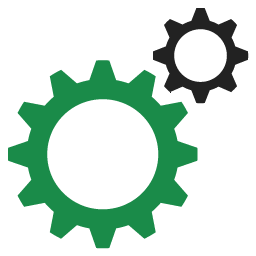
PlanSo Forms for WordPress
Published: April 17, 2025PlanSo Forms is a form management and creation tool. It can be used directly or via wordpress plugin.
-

fieldd
Published: April 17, 2025Fieldd enables companies to take control of their operations with our leading field service management software.