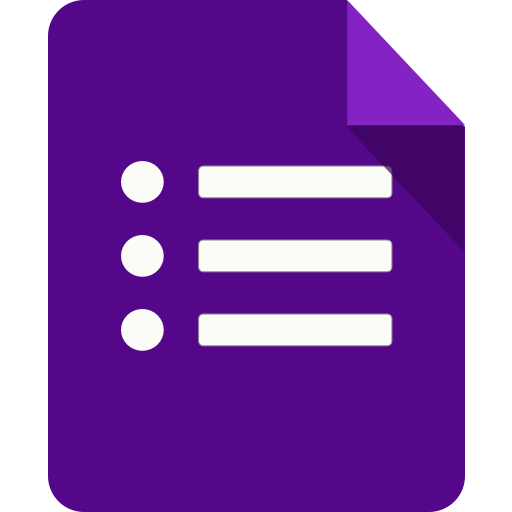
ApproveThis manages your Google Forms (Legacy) Integration approvals.
Why Combine Google Forms with ApproveThis?
Google Forms excels at gathering data – expense reports, client onboarding details, vendor requests – but it wasn't built to handle what happens next. ApproveThis adds the missing piece: structured decision-making. Together, they create closed-loop workflows where form submissions automatically trigger approval processes, and approvals update your records without manual data entry. This is particularly powerful for businesses using Google Workspace who need to maintain audit trails, enforce compliance, or collaborate with external partners.
Where This Integration Wins
Consider a marketing agency collecting client content requests via Google Forms. Without automation, the account manager must manually forward each submission for legal review and client approval. With this integration, the form submission instantly creates an ApproveThis request that routes to both the legal team and the client. Approvers click "Approve" in their email, and the final sign-off automatically updates the original Google Sheet – no licenses required for external clients.
Real-World Use Cases That Deliver ROI
Use Case 1: From Form Submission to Instant Approval Routing
How It Works: New Google Forms responses trigger approval workflows in ApproveThis via Zapier. Ideal for scenarios requiring oversight before acting on form data.
Example: A construction company uses Google Forms for material purchase requests. Each submission over $5k automatically routes to the project manager and CFO via ApproveThis. The CFO receives calculated fields showing total project spend to date, while the PM verifies inventory needs. Approval triggers a PO in their procurement system.
Use Case 2: Approval Decisions Feed Back into Google Sheets
How It Works: When an ApproveThis request is approved/denied, Zapier adds a timestamped record to your Google Sheet. Creates a clear audit trail without CSV exports.
Example: An HR team manages equipment requests. Approved requests auto-populate an "Approved Assets" sheet with employee details and approval dates. Denied requests flag follow-up tasks in their HRIS. The VP can filter Sheets to see approval patterns by department or manager.
Team-Specific Benefits
Finance Teams: Control Without Bottlenecks
Configure approval thresholds so small expenses auto-approve while larger ones require review. ApprovalGroups ensure dual sign-offs on checks over $10k. Since approvers don't need Google Forms access, external auditors can review capital expenditure requests directly via email.
Operations: Streamline Procurement
Vendor onboarding forms in Google Forms trigger multi-departmental approvals – legal checks contracts, IT verifies security compliance. Vacation Delegation prevents delays when approvers are OOO. Real-time dashboards show pending vendor approvals impacting project timelines.
HR: Policy-Compliant Processes
Employee offboarding checklists submitted via Form route to IT (device return), Finance (final pay), and managers. Conditional logic in ApproveThis skips VP approval for junior staff but requires it for directors. All decisions sync to the HR master sheet for compliance reporting.
Key Features That Make This Integration Work
While Zapier handles the data transfer, these ApproveThis capabilities add enterprise-grade control:
- Calculated Fields: Automatically flag requests exceeding budget by pulling live data from your Sheets
- Approval Thresholds: Auto-approve routine maintenance requests under $500 but escalate major CAPEX
Setting Up Your Integration in 4 Steps
Step 1: Create a Zapier account (free tier works for testing)
Step 2: Choose your trigger – "New Google Forms Response" or "Approval Decision in ApproveThis"
Step 3: Map critical fields – ensure dollar amounts, requestor emails, and dates transfer accurately
Step 4: Test with real-world scenarios – submit a form, check approval routing, verify Sheets updates
Pro Tip: Use Calculated Fields for Smarter Approvals
In ApproveThis, set up a field that references the "Total Cost" from your Google Form and subtracts it from the "Remaining Budget" pulled via API from your accounting software. Approvers see real-time budget impact without switching apps.
When to Consider This Integration
This combo works best when:
1) You have >50 monthly form submissions requiring approvals
2) Multiple departments/stakeholders are involved in decisions
3) You need an immutable record of who approved what and when
Caution: If your approval logic requires complex HRIS/ERP data, consider direct API connections alongside Zapier. For most SMBs, the Zapier integration provides sufficient depth.
Beyond Basic Approvals: Advanced Use Cases
Client Onboarding Accelerator
Marketing agencies can send client intake forms via Google Forms. ApprovalThis routes NDAs to legal, project specs to dev leads, and billing terms to accounting. All approvals feed into a master client sheet, triggering welcome emails only when all boxes are checked.
Field Service Management
Technicians submit equipment inspection forms. Photos upload to Google Drive, form data triggers ApproveThis workflows requiring supervisor sign-off. Approved inspections auto-populate maintenance records; denied ones create repair tickets.
Why This Beats Manual Processes
A regional bank reduced loan application processing time from 72 to 8 hours using this integration. Key improvements:
- Loan officers received complete applicant data via Google Forms
- ApproveThis routed applications to credit checks and compliance teams in parallel
- Final approvals updated their Sheets-based pipeline instantly
Getting Started
ApproveThis offers a 14-day free trial with prebuilt Google Forms/Zapier templates. For teams handling sensitive data, ask about SOC 2 compliance and custom delegation rules during your demo.
Ready to eliminate approval bottlenecks? Start your free trial or schedule a custom demo to see how your specific workflows can be automated.
Integrate with Google Forms (Legacy) Integration and get 90 days of ApproveThis for free.
After you create a Zapier integration, please email us at support@approve-this.com with your account name and we'll add 3 months of ApproveThis to your account. Limit one redemption per account.
Learn More
Best Approval Workflows for Google Forms (Legacy)
Suggested workflows (and their Zapier components) for Google Forms (Legacy)
Create approval requests for updated Google Forms responses
When a new or updated row is added in a spreadsheet, automatically create an approval request in ApproveThis to review changes. This integration streamlines decision-making by linking form updates directly to an approval process. *Note: Verify data mapping and approval criteria in your setup.*
Zapier Components
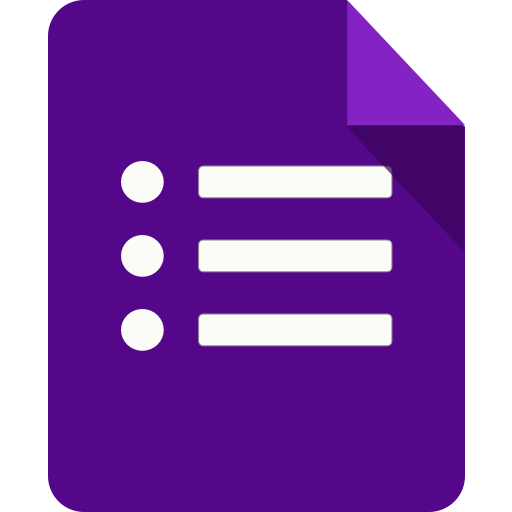
Trigger
New or Updated Response in Spreadsheet
Triggers when a new response row is added or modified in a spreadsheet.
Action
Create Request
Creates a new request, probably with input from previous steps.
Create Google Forms responses for new approval requests
When a new approval request workflow is initiated in ApproveThis, automatically add a new response row in Google Forms. This integration captures approval details alongside form responses for consolidated record keeping. *Note: Configure spreadsheet columns to match the approval data fields.*
Zapier Components
Trigger
New Request
Triggers when a new approval request workflow is initiated.
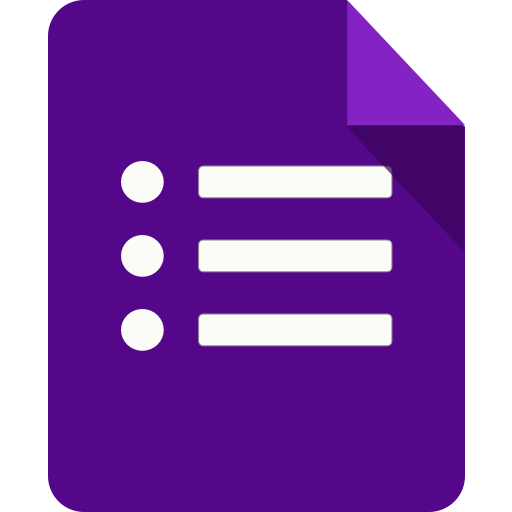
Action
Create Response
Create a new response/entry (row) in a specific spreadsheet.
You'll ❤️ these other ApproveThis integrations
-

Upsales
Published: April 17, 2025The revenue engine for fast-growing businesses. You need to move fast and sell more. You need a revenue engine with CRM and Marketing Automation that can handle it. Unite sales and marketing with one platform for the whole customer journey.
-

Sales Innovator
Published: April 17, 2025Sales innovator is the platform, where you can create campaigns by using sales robot to send email. All types of email analytics are available on sales innovator.
-

Workiom
Published: April 17, 2025Workiom helps you create apps like CRM, Tasks Management, and Ticketing system all in one place by yourself