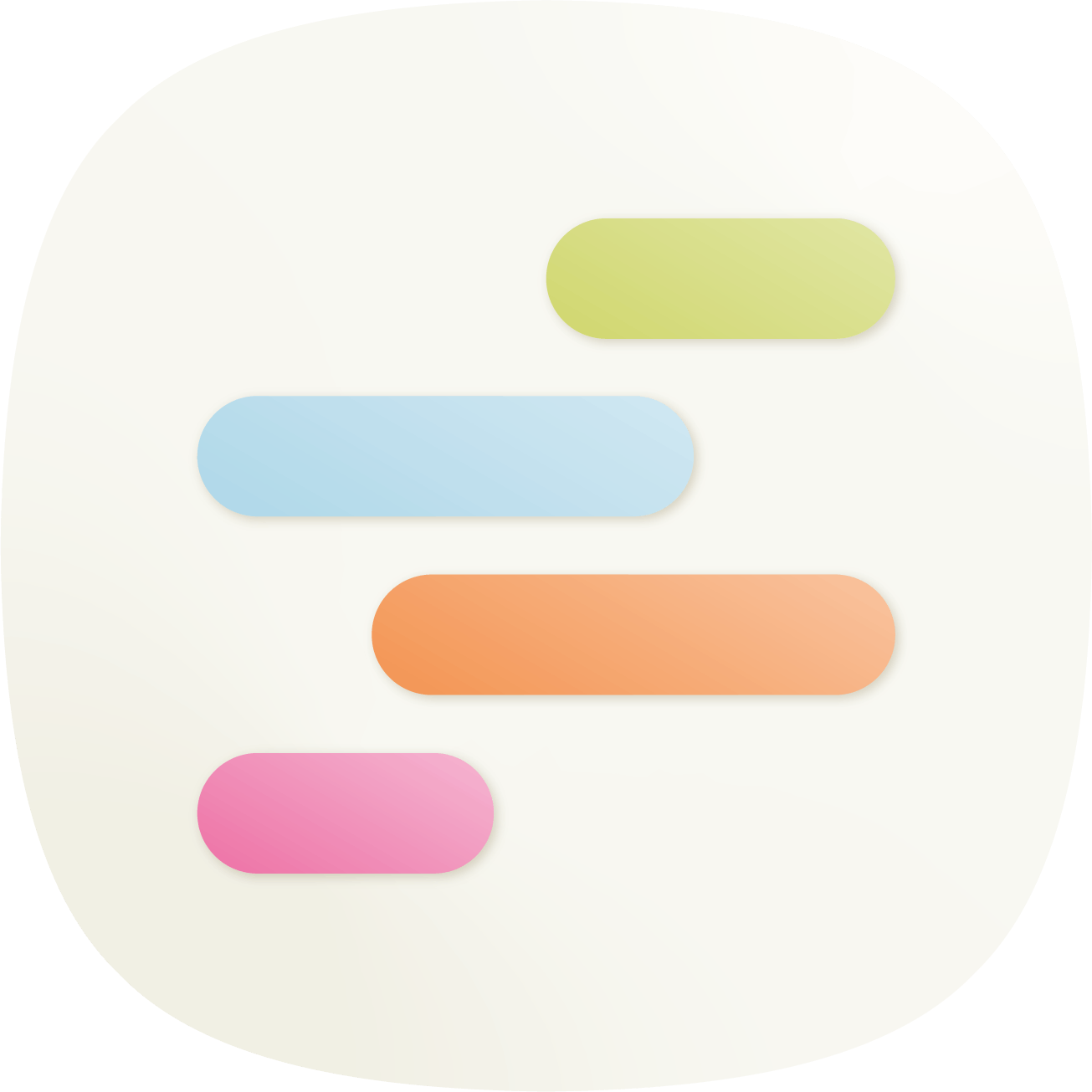
ApproveThis manages your timelink Integration approvals.
April 17, 2025
Integration Category: Time Tracking
Why Force Your Team to Choose Between Speed and Accuracy?
Let's cut the corporate fluff: manual approval processes suck. They create bottlenecks in departments you didn't even know existed. Meanwhile, time tracking tools like TimeLink get undermined when employees "estimate" their hours after forgetting to clock in. This isn't workflow management - it's corporate improv.
ApproveThis and TimeLink via Zapier fixes this by making approvals automatic and time tracking accountable. We're talking about syncing two systems so that:
- Time entries trigger mandatory approvals before payroll gets messy
- Approval decisions automatically update project timelines
- External clients can approve time sheets without getting access to your internal tools
For companies between 50-5,000 employees, this isn't about chasing "efficiency trends." It's about stopping preventable fuckups in client billing, project staffing, and compliance audits.
Three Ways This Integration Actually Solves Real Problems
1. No More "Oops, I Forgot to Log That Meeting"
The Setup: New TimeLink entries → Auto-create approval requests in ApproveThis.
Who Cares: Marketing agencies tracking client work hours. Imagine a junior designer spending 3 hours on a logo concept, forgetting to log it, then scrambling to justify unbilled time during client reviews.
How It Works:
TimeLink's physical touch display timestamps employee check-ins. When they log hours for Client X, ApproveThis pings the account manager via email. The kicker? Approvers don't need TimeLink licenses - just email access. Client-facing teams get context without software access.
2. Killing Zombie Projects That Should've Died Last Quarter
The Setup: Approved requests in ApproveThis → Create TimeLink projects.
Who Cares: Construction firms juggling 20+ subcontractor projects. Budget approval delays cause crews to sit idle or worse - start work without signed contracts.
How It Works:
When execs approve a $250K office build-out in ApproveThis, TimeLink auto-creates the project with phase deadlines. Since ApproveThis uses calculated fields, the system knows to apply union labor rates from the initial budget request. No manual data re-entry.
3. Fixing "Approved" Time Sheets That Don't Match Reality
The Setup: ApproveThis approvals/denials → Update TimeLink entries.
Who Cares: IT consultancies billing enterprise clients. A developer logs 8 hours on "system optimization," but the client says that task wasn't in the SOW.
How It Works:
Managers deny the approval request in ApproveThis with a comment ("Client rejected - scope violation"). The denial triggers TimeLink to flag that entry for revision. The developer gets an automated Slack alert via Zapier to revise the entry against the original contract.
Setting This Up Without Hiring a Zapier Expert
If you can use online banking, you can connect these systems:
- Sign up for ApproveThis and TimeLink accounts
- In Zapier, choose TimeLink as the trigger app (e.g., "New Time Entry")
- Select ApproveThis as the action app (e.g., "Create Request")
- Map TimeLink fields to ApproveThis templates (project ID → client name, hours → budget remaining)
Pro tip: Use ApproveThis' approval thresholds to auto-approve small expenses. Example: Any time entry under 2 hours for Team Leads gets auto-approved, saving 15+ weekly approval tasks.
Why Finance, Operations, and HR Teams Stop Hating Each Other
Finance Teams:
ApproveThis' calculated fields automatically check time entries against project budgets. If a client project only has 10 remaining billable hours, the system flags entries over 8 hours for manual review. No more end-of-quarter budget surprises.
Operations Managers:
Vacation delegation in ApproveThis means time-off requests don't stall approvals. When your construction site manager takes PTO, their approvals auto-reassign to the lead engineer. TimeLink updates reflect who approved what, maintaining audit trails.
HR Departments:
Real-time tracking in ApproveThis shows which teams have approval bottlenecks. If marketing takes 4 days on average to approve time sheets vs. 1 day for sales, HR can investigate workflow disparities.
This Isn't Just About Saving Time
Yeah, Zapier automations shave hours off manual processes. But the real win is making approval chains proactive instead of reactive. Example:
A healthcare IT company uses TimeLink's physical kiosk for nurses to clock in/out. ApproveThis triggers when shift hours exceed 12/day, requiring charge nurse approval. This combo auto-documents compliance with labor regulations - crucial during audits.
Another angle: Client transparency. Share approved time sheets via ApproveThis' client portal (no TimeLink license needed). Clients see hours logged against specific project phases, reducing "Why are we getting billed for this?" emails.
Your Move: Stop Talking About Efficiency and Actually Get It
ApproveThis isn't another SaaS tool that "integrates with everything." We solve one problem exceptionally: making approval workflows actually work for mid-sized companies tired of growth pains.
TimeLink's physical time tracking combined with our automated approvals means:
- Field teams can clock in/out without smartphone access
- Accounting gets pre-approved time sheets that match contracts
- Clients stop questioning every line item
Book a 15-minute demo to see how we configure these automations for your industry. Or start a free trial and connect your TimeLink account in under an hour. Your CFO might actually smile during the next budget meeting.
Integrate with timelink Integration and get 90 days of ApproveThis for free.
After you create a Zapier integration, please email us at support@approve-this.com with your account name and we'll add 3 months of ApproveThis to your account. Limit one redemption per account.
Learn More
Best Approval Workflows for TimeLink
Suggested workflows (and their Zapier components) for TimeLink
Create approval request for new time entries
When new time entries are logged, this integration creates an approval request in ApproveThis. It helps managers review and validate time tracking details to ensure accuracy and compliance. *Note: Ensure the ApproveThis workflow includes relevant details for time entry approval.*
Zapier Components
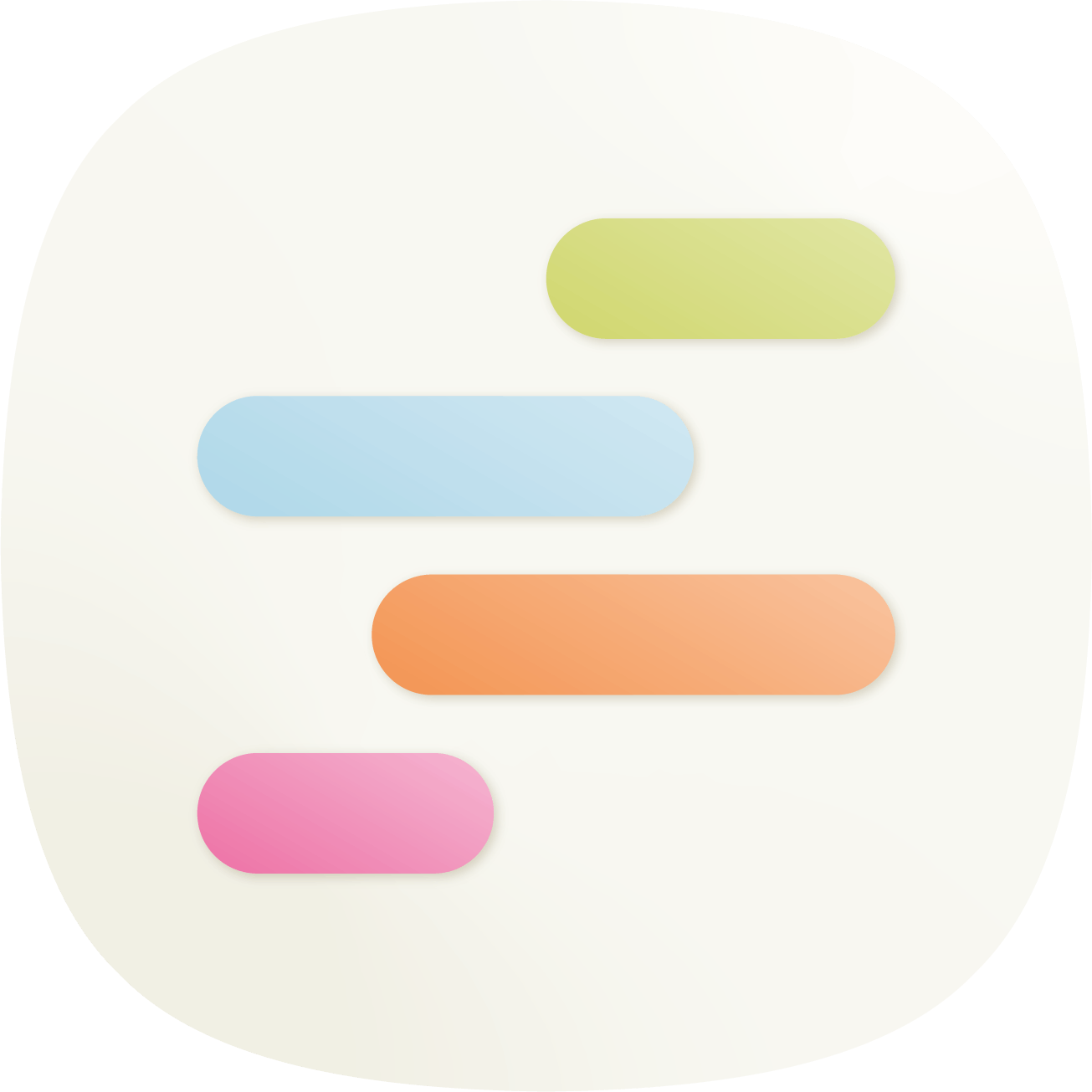
Trigger
New Time Entry
Triggers when a new time entry is created.
Action
Create Request
Creates a new request, probably with input from previous steps.
Update time entries for new approval requests
When a new approval request is initiated in ApproveThis, this integration updates time entry records in TimeLink. It ensures that approval decisions are reflected in time tracking data, enhancing record accuracy. *Note: Map approval data correctly to update the right time entries.*
Zapier Components
Trigger
New Request
Triggers when a new approval request workflow is initiated.
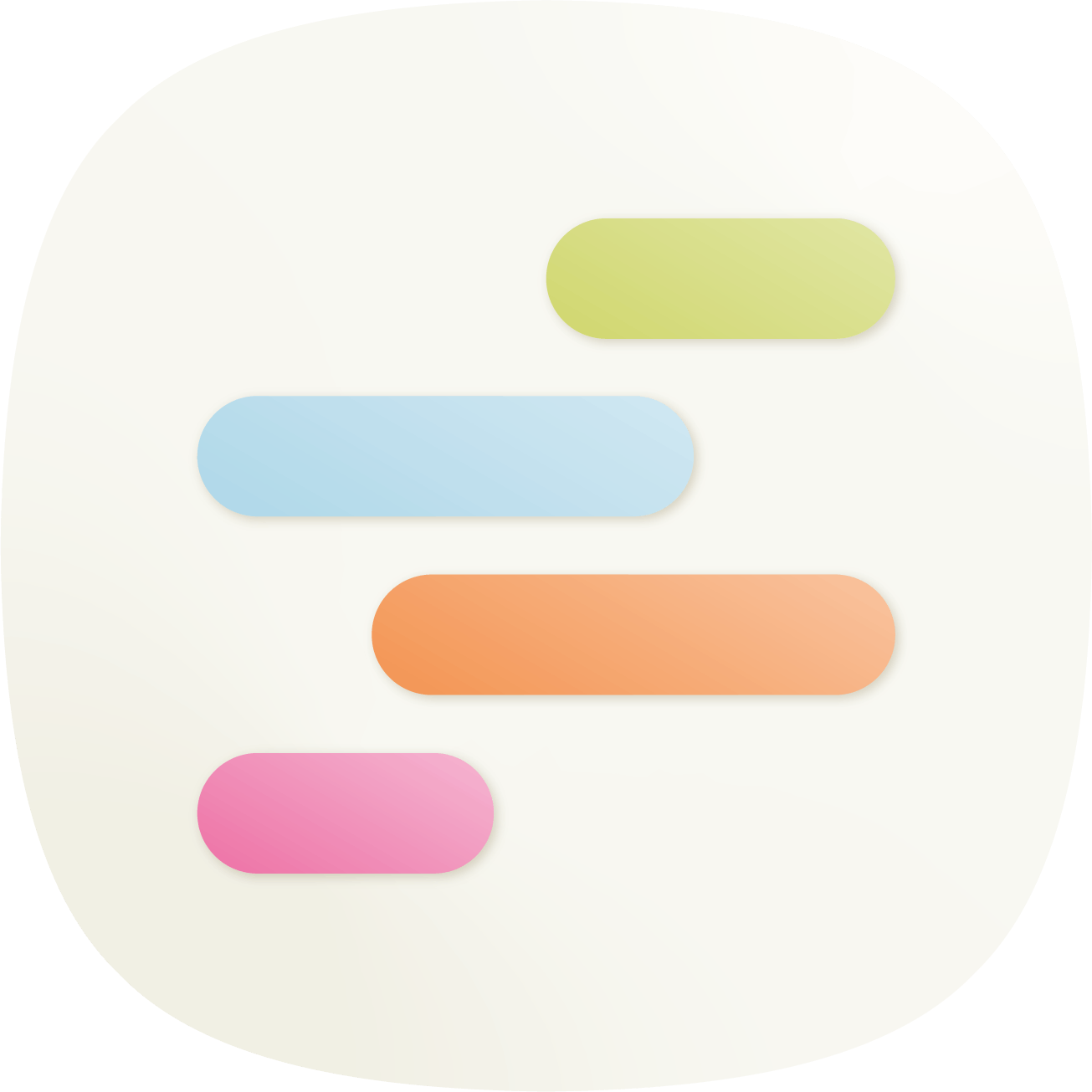
Action
Update Time Entry
Updates a time entry.
Create project for approved requests
When an approval decision is completed in ApproveThis, this integration creates a new project in TimeLink. It streamlines project initiation by leveraging approval outcomes to trigger project creation. *Note: Configure project details based on approval criteria.*
Zapier Components
Trigger
A Request Is Approved/Denied
Triggers when a request is approved or denied.
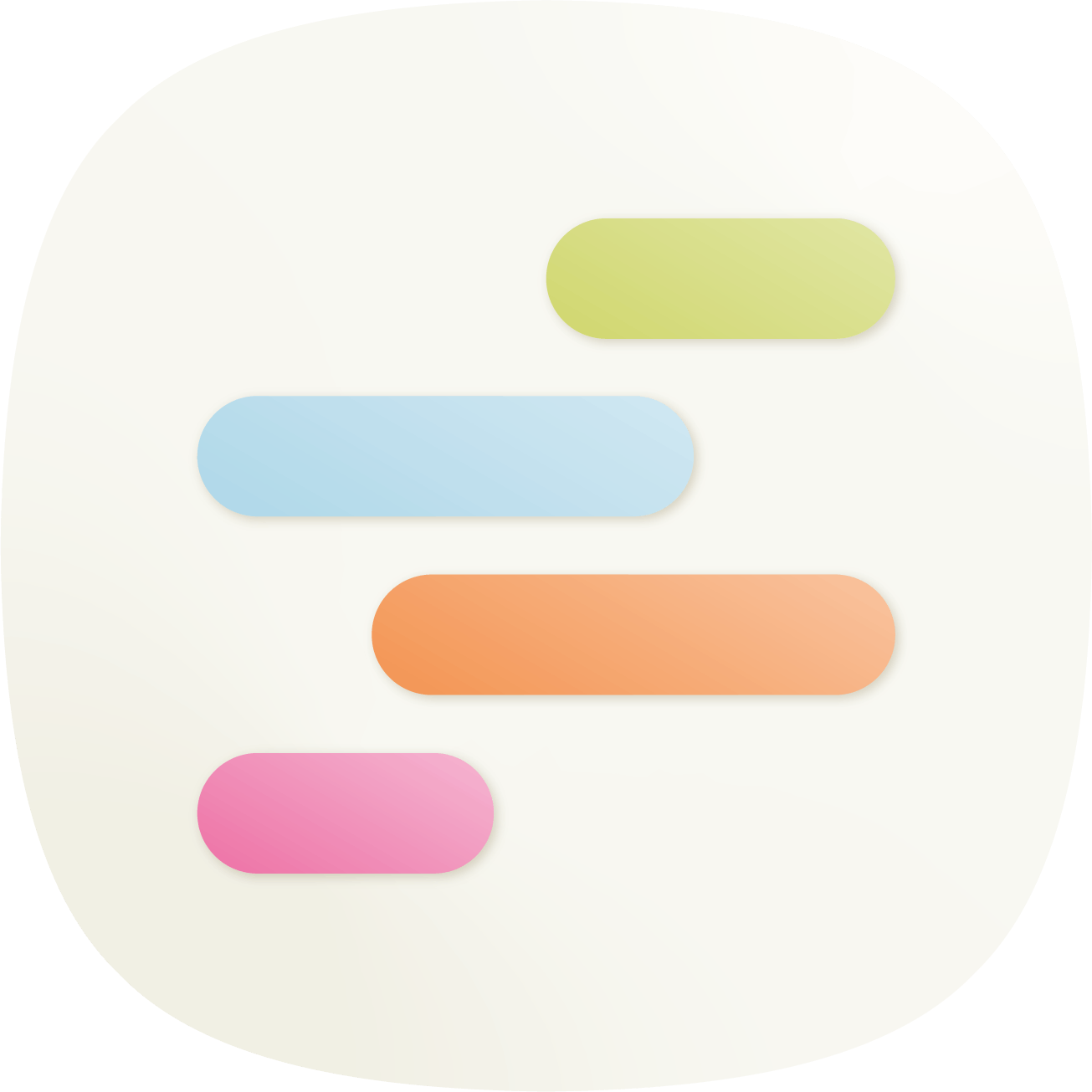
Action
Create Project
Create a new project for a client
You'll ❤️ these other ApproveThis integrations
-

ContentStudio
Published: April 17, 2025Save time by finding, managing and sharing the best content to all of your social media accounts from one place. ContentStudio is a powerful content discovery and social media management app helping you to stay on top of trending content in your industry.
-

FormStory
Published: April 17, 2025FormStory is a tool that captures and stores form submissions information even if your web form breaks or is abandoned.
-
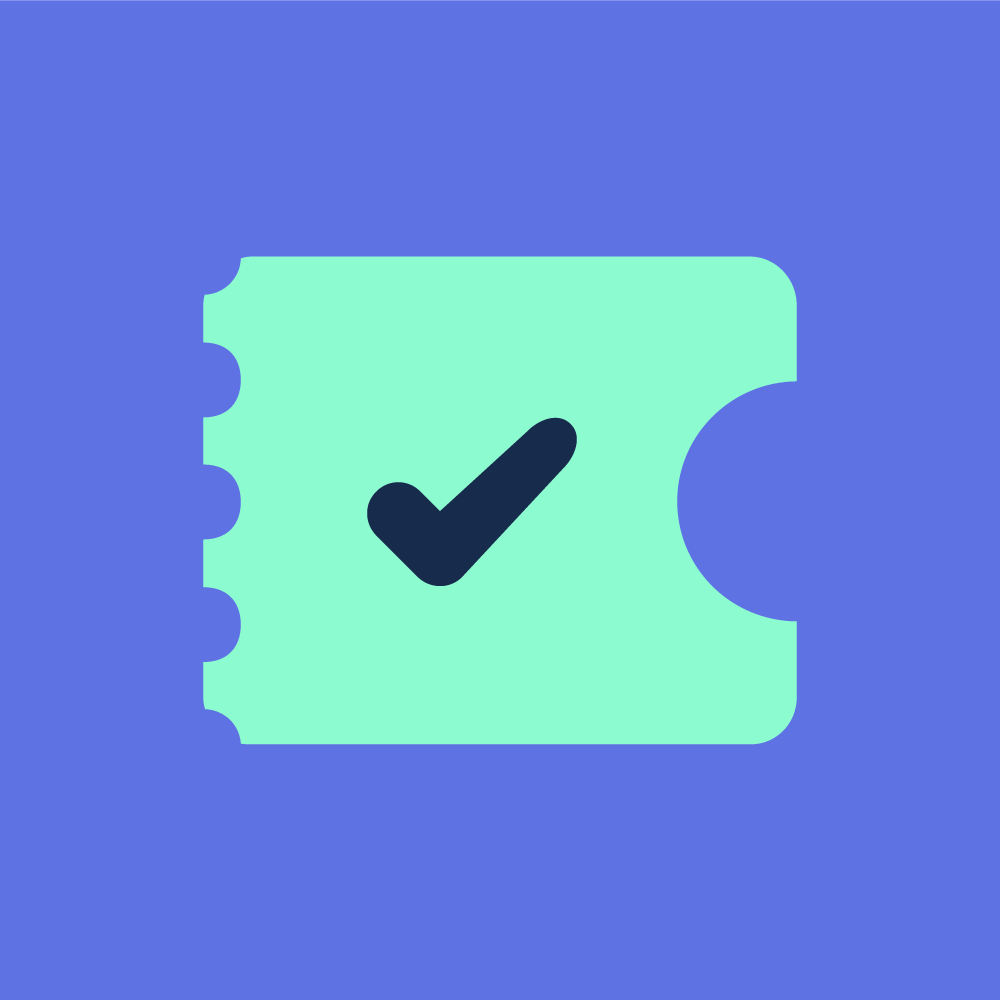
Filepass
Published: April 17, 2025Filepass is file sharing built for the audio industry.