
ApproveThis manages your Award Force Integration approvals.
April 17, 2025
Integration Category: Forms
When Approval Management Meets Awards Excellence
Let's cut to the chase: managing awards programs is like herding cats wearing tuxedos. Between entries, judges, deadlines, and that one committee member who still prints PDFs, there's too much room for errors, delays, and "Wait, did we approve that?" chaos. That's why pairing ApproveThis with Award Force isn't just convenient – it's career-saving.
ApproveThis handles the decision-making grind. Award Force organizes the show. Connect them through Zapier, and you've got a system where submissions automatically trigger approvals, judges can veto entries from their inbox, and no submission gets lost in committee purgatory. We're talking about turning weeks of back-and-forth into a process that actually finishes before the award ceremony date.
Why This Combo Doesn't Just Work – It Dominates
Award Force shines at managing entries and judging workflows. But let's be real – it's not built to handle the politics of approval chains. That's where we come in:
ApproveThis fills the gaps Award Force can't:
- Multi-layer approvals: Require marketing + legal + CFO sign-off on prize amounts? Done.
- External judges: They approve entries via email without needing Award Force logins.
Meanwhile, Award Force handles what we don't:
- Entry portals: Collect submissions without building custom forms
- Judging tools: Scorecards, deliberation rooms, all that jazz
Translation: You stop chasing people for decisions. They stop losing track of what needs reviewing. Everyone looks competent.
Real-World Scenarios (That Don't Suck)
1. The "No Surprise Entries" System
What breaks: Submissions arrive that violate guidelines, triggering judge meltdowns during scoring.
The fix: New Award Force entry → Auto-check against rules → ApproveThis sends "Is this valid?" to committee.
Who kills it: Scholarship programs filtering ineligible applicants before judges waste time.
2. The Budget Guardrail
What breaks: Judges approve a "Best Startup" prize, forgetting the $10K cap.
The fix: Award Force entry tagged "Monetary Award" → ApproveThis calculates total prizes awarded this cycle → Auto-approve/deny based on remaining budget.
Who kills it: Pitch competitions managing multiple prize tiers without overspending.
3. The External Judge Hack
What breaks: High-profile judges refusing to learn new software.
The fix: Award Force entry reaches judging stage → ApproveThis emails decision request → Judge replies APPROVE/DENY → Result syncs back.
Who kills it: Industry awards using celebrity judges who won't log into yet another portal.
Setting This Up Without Losing Your Mind
Connect in 3 steps even your least techy colleague can handle:
- Zapier account: Free tier works (get one here)
- Pick your trigger: "New Entry in Award Force" or "New Request in ApproveThis"
- Map critical fields: Entry ID → Approval ID, Category → Approval Type, etc.
Pro tip: Use ApproveThis' calculated fields to auto-flag entries that need special handling. Example: If EntryType=Scholarship and GPA < 3.0, route to review committee before judges see it.
Department-Specific Wins
Legal Teams
Automatically loop them in when entries include trademarks or partnership claims. ApproveThis' conditional routing means legal only sees what matters – no more CC'ing them on every submission.
Finance Teams
Prize amounts hit thresholds? ApproveThis escalates to CFO approval while syncing totals with Award Force to prevent overcommitment.
Program Managers
Track approval statuses in real dashboards instead of spreadsheets. See bottlenecks ("Why is Marketing sitting on these entries?") before judges complain.
Why This Isn't Just Another Integration
Most connectors just shuffle data. This combo actually changes how decisions happen:
Approval Thresholds: Auto-approve entries under $5K, escalate others. Judges focus on merit, not math.
Vacation Coverage: Approver OOO? Delegates get auto-assigned. No entry gets stuck because someone's at Burning Man.
Audit Trails: Every decision timestamped with who approved what. Essential for grant compliance or public contests.
Cool Features You Might Miss (But Shouldn't)
Email approvals: External judges approve entries by replying – no logins, no training.
Dynamic deadlines: Set approval windows that adjust based on entry volume. 500 submissions? Automatically extend cutoffs.
Bulk approvals: Committee approves entire category at once when entries meet criteria. Saves hours on no-brainers.
When to Use This vs. Going Solo
Stick to native Award Force approvals if: You have simple yes/no decisions with internal judges.
Upgrade to ApproveThis + Zapier when: You need multi-department sign-offs, external approvers, budget checks, or audit trails.
Getting Started Without the Overwhelm
1. Grab an ApproveThis trial – takes 2 minutes
2. Use Award Force? You're already halfway there
3. Build your first Zap in under 10 minutes:
- Trigger: New Award Force entry
- Action: Create ApproveThis request
- Map: Entry ID → Reference Field
Done. Now entries flow into approvals without manual handoffs. Your judges stay focused on picking winners, not chasing down missing forms.
The Bottom Line
If your awards process involves more than one decision-maker, you're wasting time somewhere. ApproveThis + Award Force via Zapier kills these inefficiencies:
- Missed deadlines: Auto-reminders nudge dawdling approvers
- Compliance risks: Every decision documented, nothing "forgotten"
- Judge frustration: They review pre-vetted entries, not garbage submissions
Translation: You run tighter programs. Judges respect your process. Winners get notified on time. And you? You get to actually enjoy the awards ceremony instead of putting out fires.
Next Steps (Pick One)
For the DIY crowd:
Start an ApproveThis trial, connect to Award Force via Zapier, and automate your simplest approval path today.
For the "Show me" crowd:
Book a 15-minute demo – we'll map your current process and show where automation fits.
Either way, in a week, you'll wonder how you ever managed awards without this.
Integrate with Award Force Integration and get 90 days of ApproveThis for free.
After you create a Zapier integration, please email us at support@approve-this.com with your account name and we'll add 3 months of ApproveThis to your account. Limit one redemption per account.
Learn More
Best Approval Workflows for Award Force
Suggested workflows (and their Zapier components) for Award Force
Create approval requests in ApproveThis for new Award Force entries
Need a streamlined approval process for new award entries? This automation triggers an approval request in ApproveThis whenever a new entry is created in Award Force, ensuring all submissions go through necessary checks. *Note: Define specific approvers and criteria in ApproveThis settings.*
Zapier Components

Trigger
Entry Created
Triggers when a new entry is created.
Action
Create Request
Creates a new request, probably with input from previous steps.
Create Award Force entries from new ApproveThis requests
Looking to automate award entry creation? This automation will generate new entries in Award Force when a new approval request is initiated in ApproveThis, bridging approvals with project execution. *Note: Ensure proper mapping of fields between ApproveThis requests and Award Force entries.*
Zapier Components
Trigger
New Request
Triggers when a new approval request workflow is initiated.

Action
Create Entry
Creates an entry in Award Force.
ApproveThis workflow with submitted Award Force entries
Tired of manually tracking entry submissions? This integration confirms when Award Force entries are submitted, automatically logging approval or denial decisions in ApproveThis to close the workflow loop. *Note: Configure core workflows in ApproveThis to match submission criteria.*
Zapier Components

Trigger
Entry Submitted
Triggers when a new entry is submitted.
Action
A Request Is Approved/Denied
Triggers when a request is approved or denied.
You'll ❤️ these other ApproveThis integrations
-
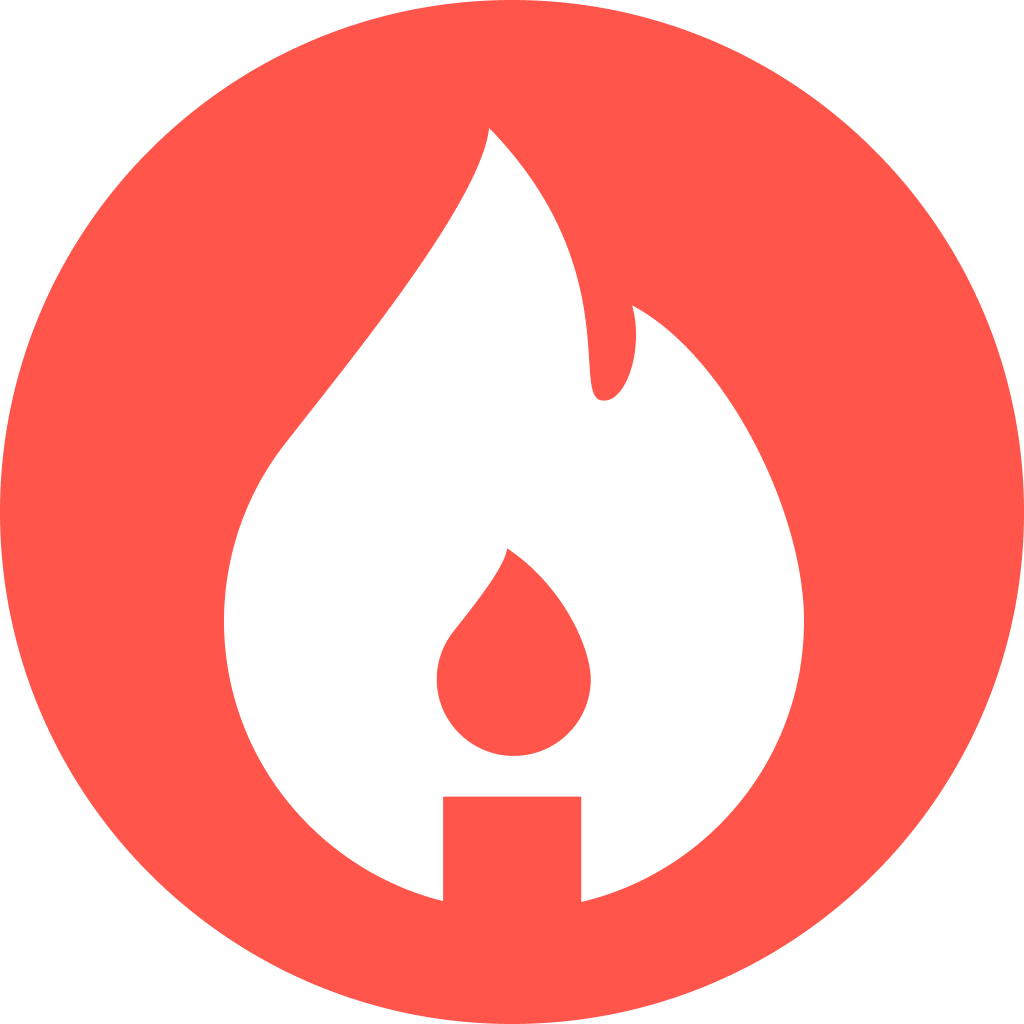
incident.io
Published: April 17, 2025incident.io is an incident management platform, designed for your entire organisation.
-

Trevor.io
Published: April 17, 2025Trevor.io is a data playground connecting directly to your database to empower your team to query live data, build reports, and power dashboards with or without any coding.
-
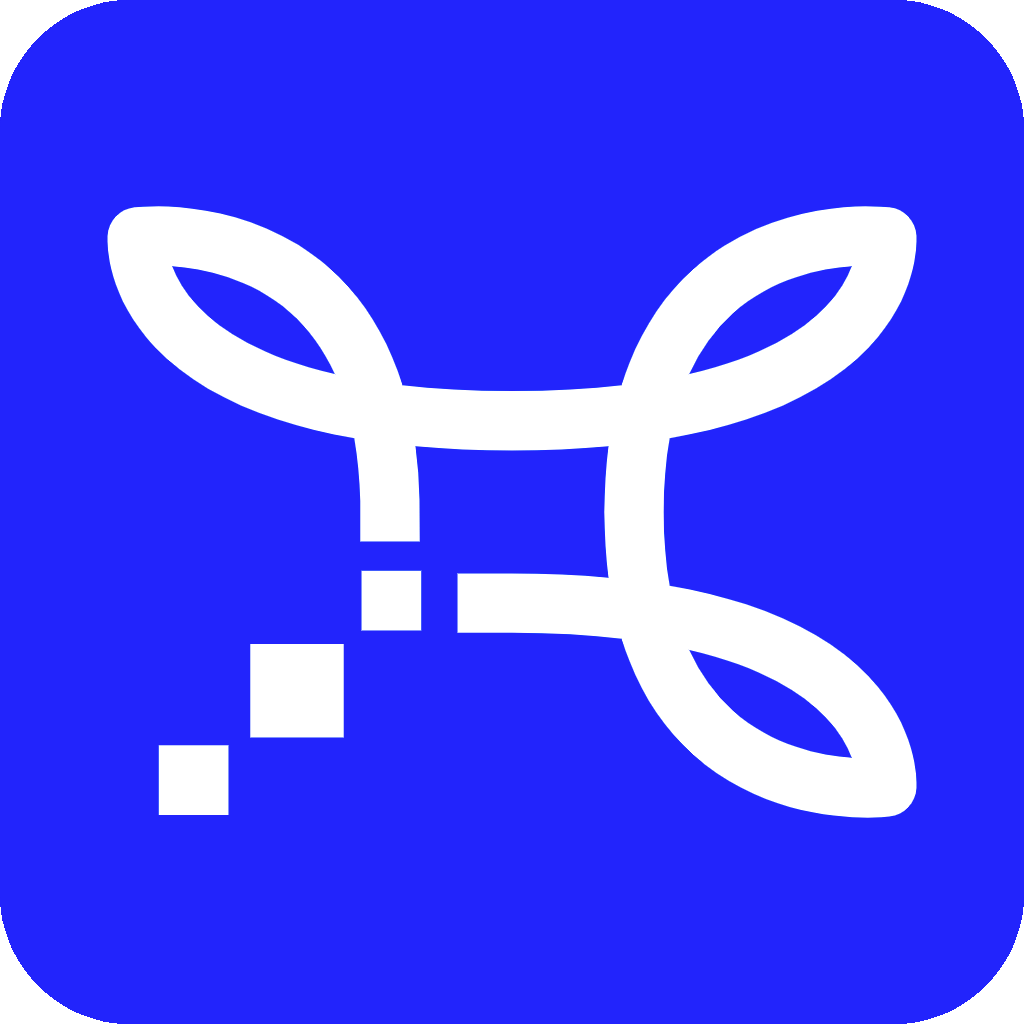
Scanifly
Published: April 17, 2025Scanifly is solar-focused design software