When Approval Workflows Meet Community Building
Let’s get real: managing a thriving online community involves way more than posting cat memes and hosting AMAs. Between subscription approvals, member onboarding, and event coordination, there’s enough administrative work to make even the most enthusiastic community manager consider early retirement. That’s where ApproveThis and Circle come in – like peanut butter and jelly for teams who hate bottlenecks.
When you connect these two platforms through Zapier, you’re not just automating tasks. You’re building guardrails for decision-making while keeping your community’s vibe intact. No more chasing down sign-offs via Slack or letting subscription requests rot in someone’s inbox. This integration lets you focus on what actually matters – creating spaces people want to hang out in.
Why This Combo Works (Besides Saving Your Sanity)
ApproveThis handles the “adulting” part of community management: approvals, accountability, and audit trails. Circle handles the human part: discussions, events, and member experience. Together through Zapier, they solve three big headaches:
- No more approval black holes: Requests auto-create in ApproveThis based on Circle activity
- Zero manual member juggling: Approved users get instant access without copy-pasting
For companies between 50-5,000 employees, this means scaling your community without scaling your overhead. Finance teams get visibility into paid memberships. Community leads maintain quality control. And your members? They just see a smooth experience.
Real-World Use Cases That Don’t Suck
1. Subscription Approvals That Actually Prevent Revenue Leaks
Here’s the problem: When someone joins your Circle community’s premium tier, three different departments need to know. Finance cares about payment collection. Community mods need to grant special access. Legal wants to track TOS acceptance. But manually notifying everyone? Please.
The Fix: Zapier triggers an ApproveThis request whenever Circle detects a new active subscription (including trials). Approval thresholds auto-approve standard signups but flag high-risk accounts for review. Once approved:
- Finance gets a calculated field showing projected MRR
- Community managers receive pre-formatted welcome instructions
- Legal gets an auto-archived record with timestamp
Who needs this: SaaS companies with freemium communities, education platforms with paid courses, membership sites with tiered access.
2. Automatic Member Access Without the Gatekeeping Drama
Scenario: Your sales team closes a enterprise client who needs a private Circle group. Traditionally, this would involve 17 Slack pings, two incorrect permissions, and someone accidentally adding the client’s intern instead of the decision-maker.
The Fix: When ApproveThis gets a new request (like “Add Enterprise Client X to VIP Group”), it triggers Zapier to add approved members to specific Circle access groups. Approval groups in ApproveThis ensure legal, client success, and the account lead all sign off first. Vacation delegation means no holdups if the CMO is surfing in Bali.
Who needs this: Agencies managing client communities, coaching businesses with mastermind groups, corporate teams with internal knowledge hubs.
3. Event Approvals That Don’t Kill the Vibe
Problem: Your community team wants to host a virtual summit in Circle. But without guardrails, you risk scheduling conflicts, off-brand content, or worse – yet another cringy icebreaker that no one asked for.
The Fix: Every new Circle event creation triggers an ApproveThis workflow requiring marketing, HR, and community leads to approve details. Calculated fields check against existing event calendars. Conditional logic routes speaker contracts to legal. And since approvers can reject via email? Even your busiest execs can keep things moving.
Who needs this: Event-driven communities, creator collectives planning collaborations, corporate teams aligning internal/external events.
Setting This Up Without Losing Your Mind
You’ll need: A Circle account, ApproveThis account, and Zapier access. Total setup time: 12 minutes (7 if you’ve used Zapier before).
Step 1: In Zapier, create a new Zap using Circle as the trigger (like “New Active Subscription”).
Step 2: Set ApproveThis as the action (“Create Request”). Map key fields: member email, plan type, payment status.
Step 3: Add approval logic in ApproveThis: Set thresholds (e.g., auto-approve subscriptions under $1K), assign approval groups, enable email-based decisions.
Pro Tip: Use ApproveThis’s calculated fields to auto-flag subscriptions that need extra scrutiny (like annual plans vs monthly).
Remember: ApproveThis approvers don’t need Circle licenses. Huge for external partners or clients who just need to approve/deny without full platform access.
Why Different Teams Will High-Five You
Finance Teams
They care about two things: accurate billing and compliance. With subscription approval workflows, they get real-time visibility into recurring revenue without manual reporting. Approval thresholds auto-flag high-value deals for CFO sign-off. And every decision is timestamped for audits.
Community Managers
Their nightmare is members slipping through cracks. Automated access groups mean approved users get instant onboarding. Denied requests trigger polite decline templates. Plus, they can finally prove that yes, they did approve that influencer’s access – here’s the timestamp.
Legal & Compliance
They’ll love the forced sequential approvals for high-risk actions. Event approvals require their sign-off before anything goes live. All records are centralized – no more digging through email chains from 2019.
The Part Where We Tell You What to Do Next
If you’re still handling community approvals with a combo of Post-Its and prayer, it’s time to upgrade. ApproveThis + Circle via Zapier isn’t just about automation – it’s about making sure growth doesn’t turn your community into a chaotic dumpster fire.
Try This:
1. Grab an ApproveThis trial (takes 2 minutes)
2. Bookmark the ApproveThis-Zapier docs
3. For custom setups, request a demo and mention you’re a Circle user
Pro Tip: Start with one high-impact workflow (like subscription approvals) before scaling to 20 automations. Your team’s sanity will thank you.
Integrate with Circle Integration and get 90 days of ApproveThis for free.
After you create a Zapier integration, please email us at support@approve-this.com with your account name and we'll add 3 months of ApproveThis to your account. Limit one redemption per account.
Learn More
Best Approval Workflows for Circle
Suggested workflows (and their Zapier components) for Circle
Create approval requests for new active member subscriptions
Managing member subscriptions manually can be tedious. This integration automatically creates an approval request in ApproveThis whenever a new active subscription is detected in Circle. This ensures the financial team is informed of subscription activations quickly and efficiently.*Note: Make sure to set approval conditions in ApproveThis for subscription evaluations.*
Zapier Components

Trigger
New Member Active Subscription
Triggers when a new member subscription is activated. This includes trial subscriptions.
Action
Create Request
Creates a new request, probably with input from previous steps.
Add members to access groups for new approval requests
When a new approval request is initiated in ApproveThis, automate member management by adding them directly into a designated access group in Circle. This flow reduces administrative delay and ensures swift member onboarding into relevant community areas.*Note: Ensure the access group selections align with your approval request categories.*
Zapier Components
Trigger
New Request
Triggers when a new approval request workflow is initiated.

Action
Add Member to Access Group
Add a member to an access group.
Create approval requests for new event creations
Ensure event quality and relevance by automating an approval request in ApproveThis whenever a new event is created in Circle. This helps maintain content standards and aligns event plans with company goals through structured approvals.*Note: Use ApproveThis to set conditional approvals based on event type.*
Zapier Components

Trigger
New Event Created
Triggers when a new event is created.
Action
Create Request
Creates a new request, probably with input from previous steps.
Invite members after approval in ApproveThis
Streamline community invitations by automatically sending Circle invitations to approved members upon approval status completion in ApproveThis. This automation saves time and ensures only verified members gain access.*Note: Ensure your approval criteria in ApproveThis are consistent with community guidelines.*
Zapier Components
Trigger
A Request Is Approved/Denied
Triggers when a request is approved or denied.

Action
Invite Member
Invite a member to your community.
You'll ❤️ these other ApproveThis integrations
-

Synap
Published: April 17, 2025Synap is an online learning and assessment platform that helps people to learn more in less time
-

Kisi
Published: April 17, 2025Kisi is a cloud based physical access control system.
-
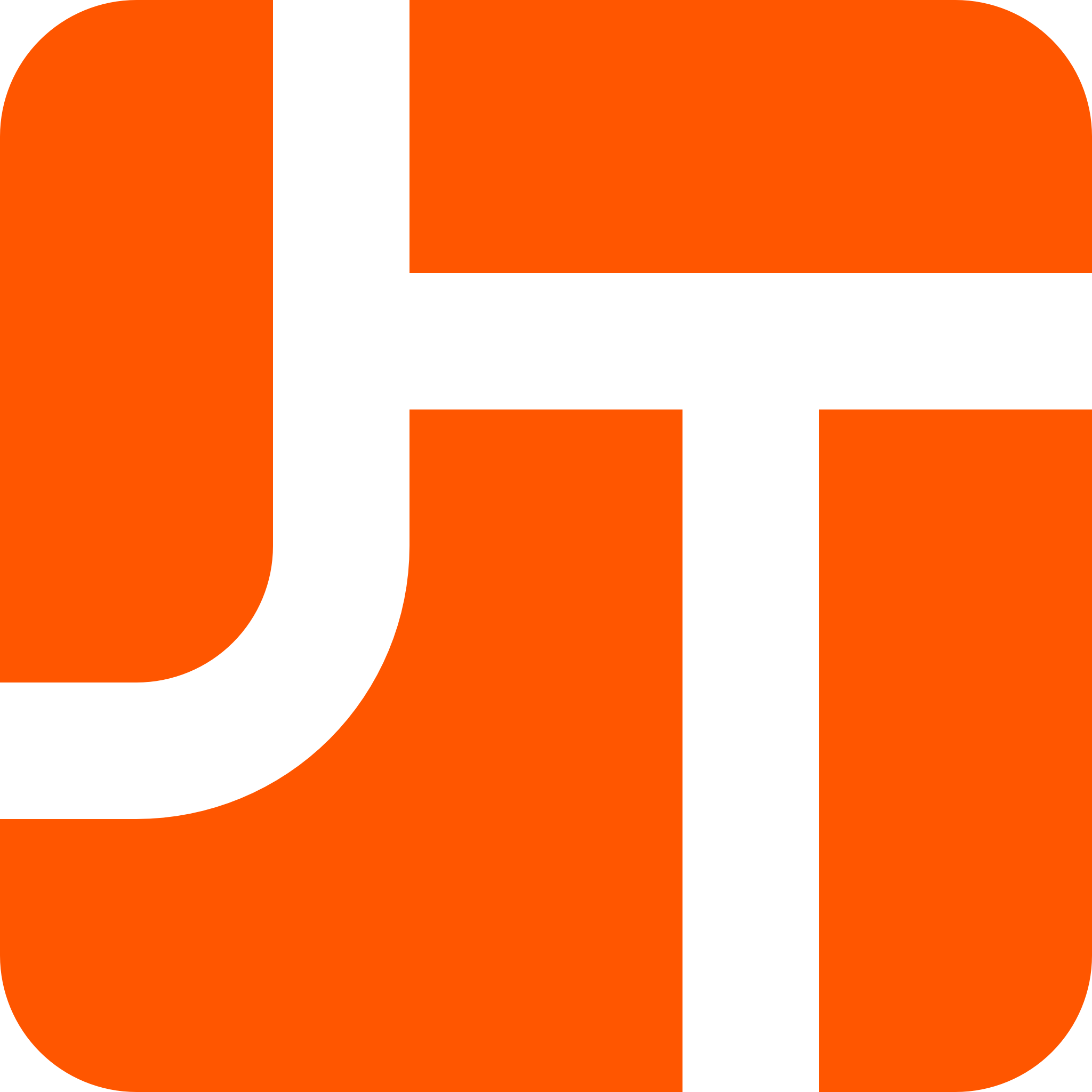
JobTread
Published: April 17, 2025JobTread is construction estimating & project management software that will help you keep your budget and jobs on track.