How ApproveThis + Pima Automates Document Approvals (Without the Headaches)
When Paperwork Meets Process
Let’s be real: nobody gets excited about chasing signatures or waiting days for someone to approve a contract. But here’s the kicker – slow approvals cost money. Deals stall. Projects bottleneck. Security docs gather dust. That’s where ApproveThis and Pima come in. Together, they turn document workflows from bureaucratic nightmares into automated handshakes between systems.
Why This Combo Works
Pima handles the document heavy lifting – sending NDAs, tracking who viewed what, managing secure transfers. ApproveThis does one thing brutally well: getting decisions made fast through structured approvals. Connect them via Zapier, and you’ve got a system where documents trigger approvals, approvals unlock next steps, and nobody’s chasing people through Slack.
The Niche They Own
Most approval tools force you to build workflows inside their walled garden. ApproveThis + Pima works different. Your team stays in Pima for document work. Approvers live in email or your existing tools. No new logins, no extra seats – just a clean handoff between systems that already matter.
Real-World Use Cases (Not Fluff)
1. The "Don’t Let Legal Bottleneck Deals" Setup
Scenario: Sales sends an NDA via Pima → Legal needs to approve exceptions → Deal moves forward.
How it works: Zapier detects when Pima sends an agreement. ApproveThis pings Legal via email with context. They approve/deny directly from inbox. Approved? Pima auto-sends the final doc. Denied? Sales gets notes for revisions.
Who cares: SaaS companies closing 100+ deals/month. Legal teams tired of being the bottleneck.
2. The "Security Docs That Don’t Leak" Play
Scenario: Prospect views watermarked report → Needs internal approval to share → Audit trail maintained.
How it works: Pima triggers when someone views sensitive docs. ApproveThis routes to compliance teams with viewer details. Only approved shares get clean copies. Denied? Pima revokes access.
Who cares: Financial firms, consultants sharing proprietary data. Compliance officers sleeping better at night.
3. The "Stop Signature Ping-Pong" Move
Scenario: Contract gets passed between 3 departments → Version control hell → Delayed signings.
How it works: Pima flags when signatures get transferred between teams. ApproveThis enforces sequential approvals with context. Marketing signs off → Legal reviews → CFO approves. No overlaps, no chaos.
Who cares: Manufacturing companies with multi-stage procurement deals. Anyone tired of “Which version are we signing?!”
Setting This Up Without Losing Your Mind
1. Connect the dots in Zapier: New Zap → Pima trigger (agreement sent/doc viewed/etc.) → ApproveThis action (create request).
2. Map fields that matter: Pull Pima doc IDs, viewer emails, agreement terms into approval requests.
3. Set escalation rules: In ApproveThis, configure thresholds (e.g., “If no response in 12h, notify VP”).
4. Test with real data: Send a Pima doc → Confirm approval path works → Pop champagne.
Why Teams Actually Care
Legal & Compliance
No more digging through Pima logs to see who approved what. ApproveThis gives audit trails with timestamps, comments, and conditional logic. Plus, vacation delegation means Jane’s out? Requests auto-reroute to Bob without missing SLAs.
Sales Ops
Deals stuck waiting for MSA approvals cost real revenue. With calculated fields in ApproveThis, you can auto-approve contracts under $50k while routing bigger deals to execs. All without leaving Pima’s interface.
Procurement
Vendor NDAs, security assessments, SOC2 sharing – they all live in Pima. Now approvals happen parallel to doc prep. Bonus: use approval groups to require 2/3 team leads sign off on high-risk vendors.
External Partners
Client needs to approve your SOW? They don’t need Pima access. ApproveThis sends them an email, they click approve, Pima auto-updates the doc status. No guest seats, no permission headaches.
The Unsexy Advantages You’ll Learn to Love
- Email approvals that don’t suck: Approvers get all context in one email – no hunting through attachments.
- Thresholds as secret weapons: Auto-approve routine NDAs under $10k? Done. Escalate anything with “indemnification” clauses? Easy.
- Real-time tracking without micromanaging: That dashboard showing all Pima-linked approvals? Yeah, it’s your new favorite tab.
Common Objections (And How to Shut Them Down)
"We already have approval workflows in [Other Tool]."
Cool. Do they integrate with Pima without custom code? Can external partners approve without licenses? Do they handle conditional routing based on doc content? Thought so.
"We’re not a Zapier shop."
Zapier’s just the pipe. Your team lives in Pima. Approvers live in email. ApproveThis sits in the middle translating doc events into decisions. No “Zapier skills” required.
How to Not Screw This Up
- Do: Start with one Pima document type (e.g., NDAs) before scaling to all agreements.
- Don’t: Let perfection paralyze you. Default ApproveThis templates work better than no automation.
- Do: Use calculated fields to auto-approve low-risk docs based on Pima metadata.
- Don’t: Forget to set vacation rules – nothing kills momentum like an approver on PTO.
Bottom Line
Pima’s where your docs live. ApproveThis is how decisions get made. Together? They’re the system you’ll wish you had last quarter when that big deal almost slipped. Time to stop herding cats and start automating handoffs.
Next step: Book a 15-minute demo or try ApproveThis free. Connect your Pima account, and we’ll build your first approval flow live. No “strategy session” BS – just results.
Integrate with Pima Integration and get 90 days of ApproveThis for free.
After you create a Zapier integration, please email us at support@approve-this.com with your account name and we'll add 3 months of ApproveThis to your account. Limit one redemption per account.
Learn More
Best Approval Workflows for Pima
Suggested workflows (and their Zapier components) for Pima
Create approval requests for new agreements sent from Pima
When a new agreement is sent from Pima, this integration creates a corresponding approval request in ApproveThis to streamline your document approval workflow. *Note: Configure your approval workflow in ApproveThis to match the agreement criteria.*
Zapier Components

Trigger
Agreement Sent
Triggers when a new agreement is sent.
Action
Create Request
Creates a new request, probably with input from previous steps.
Create approval requests for viewed documents in Pima
When a document is viewed in Pima, the integration triggers an approval request in ApproveThis, helping you monitor review sign-offs efficiently. *Note: Adjust filters in ApproveThis to target specific document types if needed.*
Zapier Components

Trigger
Document Viewed
Triggers when a document is viewed.
Action
Create Request
Creates a new request, probably with input from previous steps.
Create approval requests for transferred signatures in Pima
When an agreement signature is transferred in Pima, this automation initiates an approval request in ApproveThis to ensure the signature transfer is validated. *Note: Use conditional logic in ApproveThis to handle different transfer scenarios.*
Zapier Components

Trigger
Agreement Signature Transferred
Triggers when an agreement signature is transferred.
Action
Create Request
Creates a new request, probably with input from previous steps.
You'll ❤️ these other ApproveThis integrations
-
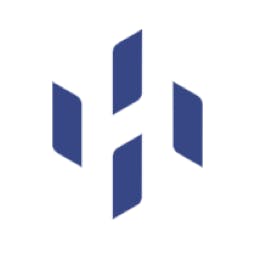
Holmes
Published: April 17, 2025Processos e documentos em um único sistema. Mais fácil que BPM e mais poderoso que Kanban.
-

MrScraper
Published: April 17, 2025The easiest web scraper with proxy rotation, infinite pagination, real browsers using JavaScript, and a built in scheduler.
-
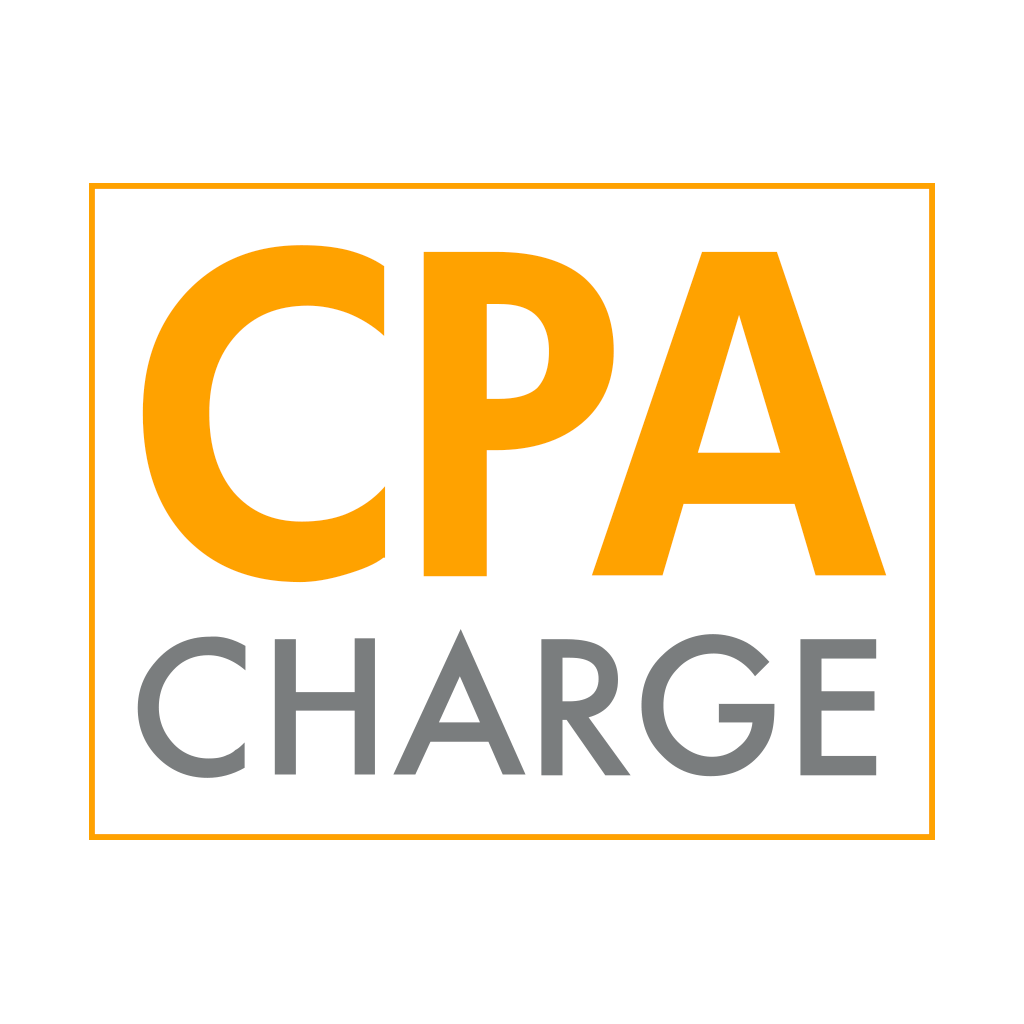
CPACharge
Published: April 17, 2025CPACharge, the payment solution thousands of CPA's, EA's and accountants love.