
ApproveThis manages your Pipefile Integration approvals.
April 22, 2025
Integration Category: Content Files
Let’s be real – nobody wakes up excited to chase down client signatures or beg finance teams for purchase order approvals. But when document collection and approvals get messy, everyone pays the price: missed deadlines, frustrated clients, and that one project manager who starts every Teams message with “Per my last email…”
That’s why combining ApproveThis (approval workflows) and Pipefile (document collection) via Zapier is like giving your ops team a caffeine-free productivity boost. We’re talking automated handoffs between gathering files and getting decisions – no more spreadsheet trackers or passive-aggressive Slack pings.
Why This Combo Works (When Other Tools Just Add Noise)
Pipefile handles the messy front end of document collection – think client onboarding forms, vendor contracts, or employee tax docs. ApproveThis owns the back end: routing files to the right people, enforcing approval rules, and keeping audits clean.
Together via Zapier, they:
- Auto-trigger approvals when Pipefile requests complete
- Launch document collection when approvals require more info
Example: Your HR team needs signed offer letters from 30 new hires. Pipefile nags candidates until all PDFs are in. The second the last file uploads, Zapier pings ApproveThis to route letters to legal. Legal reviews via email (no login required), signs off, and the system auto-updates your ATS. Zero manual handoffs.
Who Actually Benefits? (Spoiler: Everyone Except the Office Gossip)
HR Teams: Onboarding That Doesn’t Make You Want to Quit
New hire paperwork bottlenecks are the corporate equivalent of a root canal. Pipefile collects I-9s, direct deposit forms, and NDAs. ApproveThis routes them to HRBP → payroll → legal based on thresholds (e.g., any contract over $150k auto-escalates to CFO). Delegation rules mean approvals never stall when Karen from compliance is on PTO.
Finance: Closing the Books Without Closing Your Sanity
Month-end invoice approvals get wild when you’re chasing 50 departments. Pipefile gathers vendor invoices and expense reports. ApproveThis enforces policy rules:
- Under $1k? Auto-approved if submitted before cutoff
- Over $5k? Requires director + legal signoff
- Uses dynamic calculations to flag duplicate submissions
Legal/Compliance: Audit Trails That Won’t Make You Cry
Regulatory audits suck less when every NDA, SOC report, and DPIA has timestamped approvals. Pipefile’s encrypted storage pairs with ApproveThis’ role-based access – external counsels get view-only access without needing Pipefile licenses.
Real-World Use Cases (Not That “Synergy” BS)
Use Case 1: Auto-Start Approvals When Documents Land
Trigger: Pipefile request marked complete → Action: Create ApproveThis request
How consulting firms use it: Client submits SOW via Pipefile → proposal automatically routes to VP Client Services → upon approval, contract sent to client e-signature via existing tools.
Key feature: Approval thresholds auto-approve small change orders (<2% of project scope) but escalate larger revisions.
Use Case 2: Kick Off Doc Collection When Approvals Need Backup
Trigger: ApproveThis request starts → Action: Create Pipefile request
How healthcare providers use it: New vendor approval initiated in ApproveThis → Pipefile automatically requests COI, W9, and state licenses → compliance team gets consolidated approval packet.
Key feature: Calculated fields in ApproveThis determine which docs Pipefile requests (e.g., California-based vendors get add’l state forms).
Setup in Zapier: 4 Steps Even Your Non-Techy PM Can Handle
1. Connect Pipefile + ApproveThis to Zapier
2. Choose trigger (e.g., “File Request Completed” in Pipefile)
3. Pick action (e.g., “Create Request” in ApproveThis)
4. Map fields (link Pipefile docs to ApproveThis request templates)
Pro tip: Use ApproveThis’ conditional logic to customize routing based on Pipefile metadata (e.g., department tags, file types).
The Quiet Perks Your Team Will Actually Notice
For approvers: No new logins. Approve via email, even from your phone during yet another “quick sync.”
For admins: Vacation delegation stops approval black holes. John’s out? Escalate to Stacy automatically.
For finance: Real-time dashboards show pending approvals by cost center. No more surprise budget overruns.
Bottom Line: This Isn’t “Another App” – It’s a Time Machine
The average knowledge worker spends 2.5 hours/day searching for info. Pipefile + ApproveThis via Zapier claws back hours by making document-approval handoffs automatic and audit-ready.
If your process looks like this:
Employee submits form → ops manually tags files → manager hunts down approvers → approver demands more docs → ops repeats steps 1-4 → everyone misses quota…
…you need this integration yesterday.
Book a 15-minute demo to see how it works, or start a free trial and connect your first Zap in under an hour. Your future self (and your less-pissed-off coworkers) will thank you.
Integrate with Pipefile Integration and get 90 days of ApproveThis for free.
After you create a Zapier integration, please email us at support@approve-this.com with your account name and we'll add 3 months of ApproveThis to your account. Limit one redemption per account.
Learn More
Best Approval Workflows for Pipefile
Suggested workflows (and their Zapier components) for Pipefile
Create approval requests in ApproveThis for completed Pipefile requests
Streamline your document approval processes by automatically creating an approval request in ApproveThis whenever a file request is completed in Pipefile. This integration ensures timely approvals, reducing bottlenecks and maintaining workflow efficiency. *Note: Ensure that the necessary fields are mapped correctly for ApproveThis' approval request.*
Zapier Components

Trigger
File Request Completed
Triggers when a file request is marked complete.
Action
Create Request
Creates a new request, probably with input from previous steps.
Send new Pipefile requests for initiated ApproveThis approvals
Automatically send a new file request in Pipefile whenever an ApproveThis approval workflow is initiated. This ensures the required documents are collected efficiently in preparation for the decision-making process. *Note: Map workflow data to the appropriate fields in the request template.*
Zapier Components
Trigger
New Request
Triggers when a new approval request workflow is initiated.

Action
Send Request
Create and send a new request
You'll ❤️ these other ApproveThis integrations
-

Sarbacane Engage
Published: April 17, 2025Sarbacane Engage is a sales engagement software that helps you reach your contacts with intelligent and automated multichannel sequences.
-

Coffee
Published: April 17, 2025Coffee™ is an all-in-one platform that streamlines client engagement by bringing all the tools you need into one place.
-
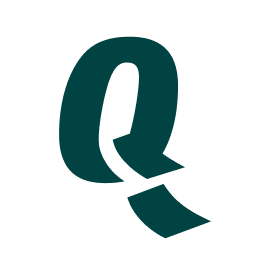
Qminder
Published: April 17, 2025Qminder is waiting list management system for physical locations.