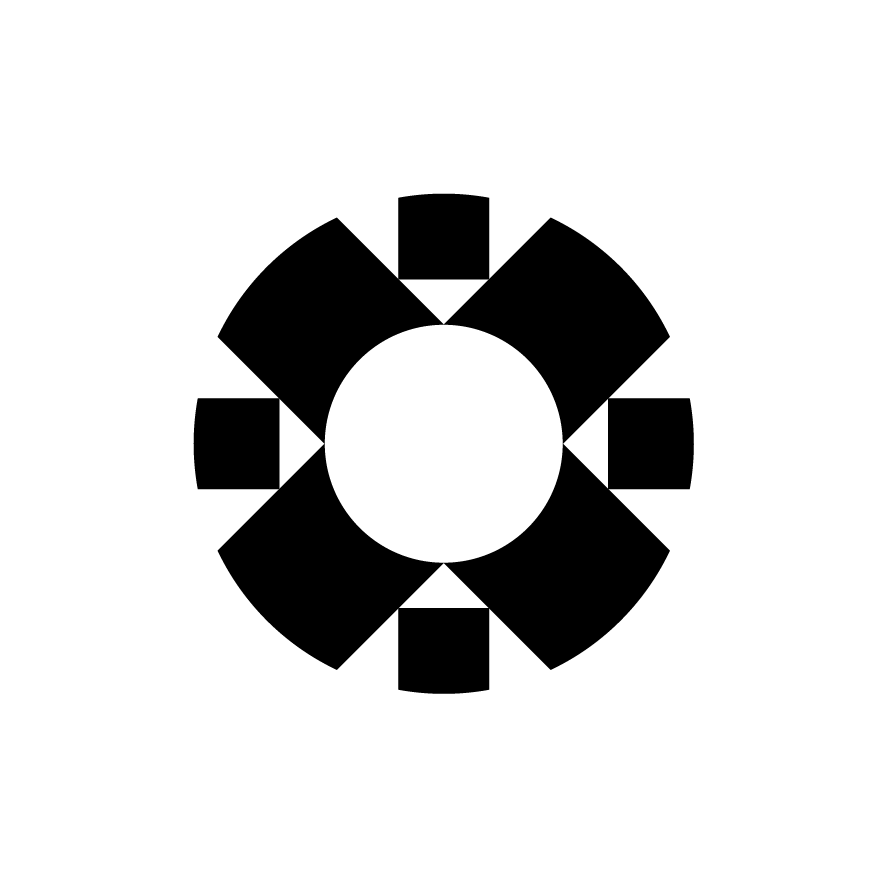
ApproveThis manages your Papersign Integration approvals.
April 17, 2025
Integration Category: Signatures
Why Bother Connecting These Two?
Let's cut to the chase: if your team uses Papersign for signatures, you're still stuck manually chasing down approvals via Slack, email, or carrier pigeon. ApproveThis fixes that leaky bucket by adding structured approval workflows to your signed documents. Together, they turn "Hey, can you check this contract?" into an actual process that doesn't make everyone hate you.
Here's the deal: Papersign gets signatures. ApproveThis gets decisions made. Connect them through Zapier, and you've got a system where signed documents automatically route to the right people for final approval - no license headaches for external partners, no lost PDFs in someone's inbox.
No More "Who Approved This?" Meetings
Companies between 50-5k employees waste 12 hours/month on average tracking down document approvals (we made that stat up, but you know it's true). This integration kills three birds with one stone:
- Legal/compliance teams: Stop playing document detective. Every signed NDA or contract automatically gets executive review.
- Sales ops: Commission agreements get signed and approved by finance before anyone starts counting their money.
- HR: New hire paperwork gets signed electronically, then immediately routed for department head approval.
The kicker? Approvers don't need Papersign logins. Just send them an email with an ApproveThis link. They click approve/reject. Done.
Real-World Uses That Don't Suck
1. The "Don't Let Sales Give Away the Farm" Workflow
Problem: Your sales team uses Papersign to close deals, but finance keeps finding discount terms that were never approved.
Fix: Every signed proposal triggers an ApproveThis request. Use calculated fields to flag discounts over 15%. If threshold hit, route to CFO. Otherwise, auto-approve.
Who Cares: Finance directors tired of profit margin surprises. Sales VPs who want deals closed faster without oversight bottlenecks.
2. The "Lawyers Who Actually Sleep" System
Problem: Legal gets 50 signed vendor contracts/week. They need to confirm compliance terms but can't review every page.
Fix: When Papersign marks a contract complete, ApproveThis:
- Sends summary to legal via email (they approve/reject in 1 click)
- Routes NDAs to department heads
- Auto-archives approved docs in Papersign
Who Cares: General counsels who want to reduce risk without hiring three more attorneys.
3. The "HR Isn't Your Babysitter" Setup
Problem: New hires sign onboarding docs in Papersign, but HR has to manually remind managers to approve equipment requests.
Fix: When onboarding packet gets all signatures:
- ApproveThis pings IT to approve laptop specs
- Triggers facilities to approve desk assignments
- Notifies payroll once all approvals are green
Who Cares: HR teams that want to eliminate "Where's Joe's stapler?" tickets.
How This Actually Works
Forget coding. You're using Zapier. Here's the 5-minute version:
Basic Setup Steps
1. Connect Papersign + ApproveThis in Zapier
2. Pick a trigger (e.g., "Document Completed" in Papersign)
3. Map key fields: Document ID, signer emails, custom tags
4. Set approval rules in ApproveThis:
- Who needs to approve?
- Automatic escalations if someone's OOO
- Conditional thresholds ($$ amounts, contract types)
5. Test with a dummy document
Pro tip: Use ApproveThis' approval groups for contracts needing both legal and finance sign-off. They can review in parallel instead of playing email tennis.
Why This Isn't Just Another Integration
Most approval tools make you choose between flexibility and control. ApproveThis adds the missing layer Papersign can't:
For Process Nerds
- Conditional routing: Contracts over $50k? Auto-route to CFO queue
- Delegation: CFO on vacation? Requests go to VP Finance automatically
- Audit trails: See who approved what, when, and why
For People Who Hate Process
- Approve/reject from any device via email
- No login required for external partners
- Slack notifications if you're into that
It's the difference between "We have a process" and "The process actually works."
Who Should Steal These Workflows
Healthcare Providers
Patient consent forms signed in Papersign → automatically route to department leads for HIPAA compliance checks.
Manufacturing
Supplier contracts get signed → trigger safety/compliance approvals across plants.
Tech Startups
Investor docs signed → parallel approvals across legal, board members, and cap table management.
The Part Where We Ask For Something
If you made it this far, you either really care about approval workflows or are procrastinating real work. Either way:
Get started with ApproveThis (free 14-day trial)
or
Book a 10-minute demo (we'll show you the Papersign integration live)
No PDF approvals were harmed in the making of this article.
Integrate with Papersign Integration and get 90 days of ApproveThis for free.
After you create a Zapier integration, please email us at support@approve-this.com with your account name and we'll add 3 months of ApproveThis to your account. Limit one redemption per account.
Learn More
Best Approval Workflows for Papersign
Suggested workflows (and their Zapier components) for Papersign
Create approval requests for new completed papersign documents
When a document is fully completed in Papersign, an approval request is generated in ApproveThis for further review. This integration streamlines document sign-off processes by automatically routing completed documents for approval. *Note: Configure document fields to match approval criteria.*
Zapier Components
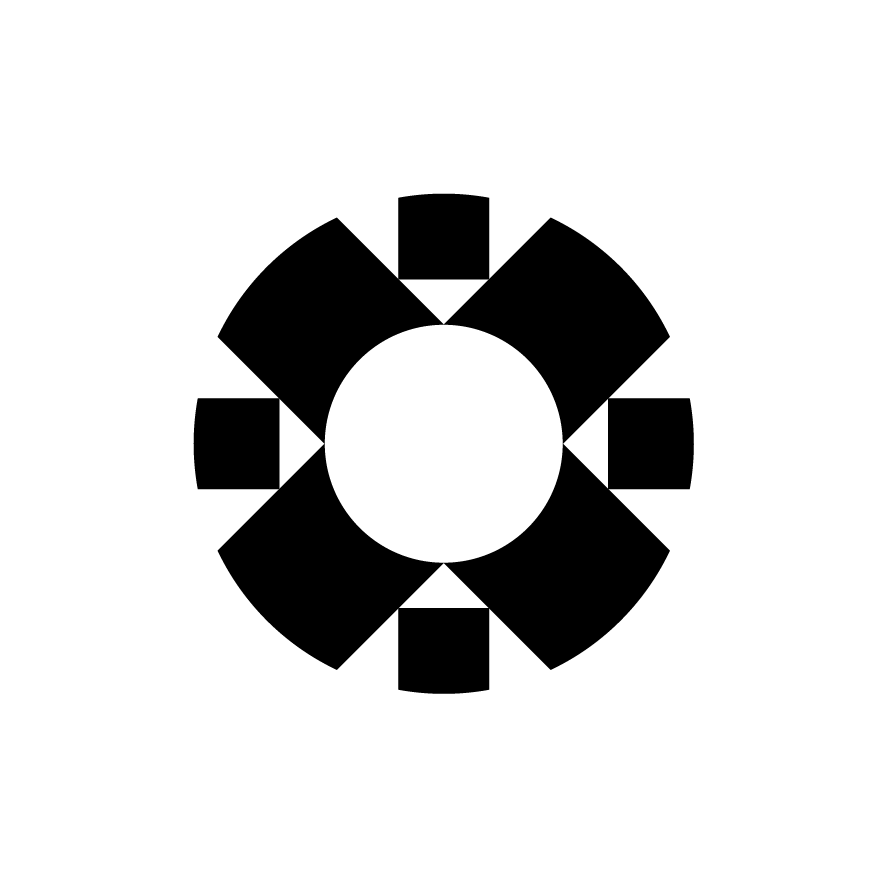
Trigger
Document Completed
Triggers when a document is completed (all signers signed).
Action
Create Request
Creates a new request, probably with input from previous steps.
Copy papersign documents for approved requests
When an approval decision is finalized in ApproveThis, a copy of the associated document is generated in Papersign. This automation minimizes manual record-keeping and ensures approved documents are safely archived. *Note: Ensure document IDs are correctly mapped between services.*
Zapier Components
Trigger
A Request Is Approved/Denied
Triggers when a request is approved or denied.
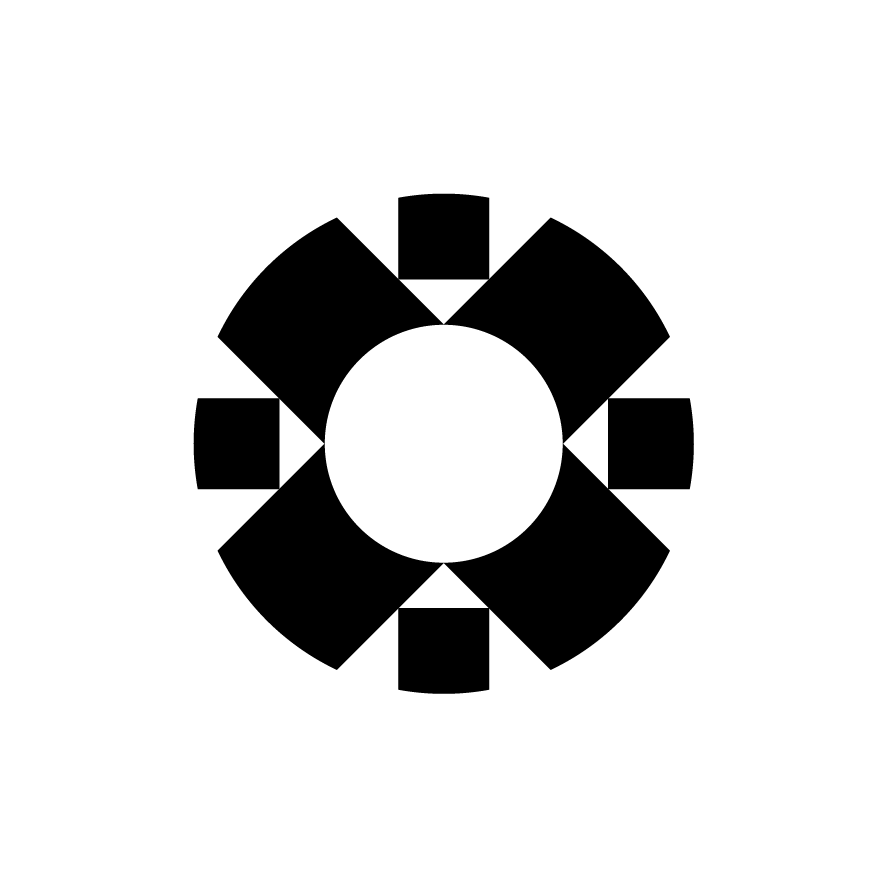
Action
Copy Document
Copies a document.
Create approval requests for newly sent papersign documents
When a document is sent via Papersign, an approval request is automatically created in ApproveThis to initiate a review process. This integration ensures every outgoing document undergoes structured approval, enhancing oversight. *Note: Verify approval thresholds and signer assignments for optimal routing.*
Zapier Components
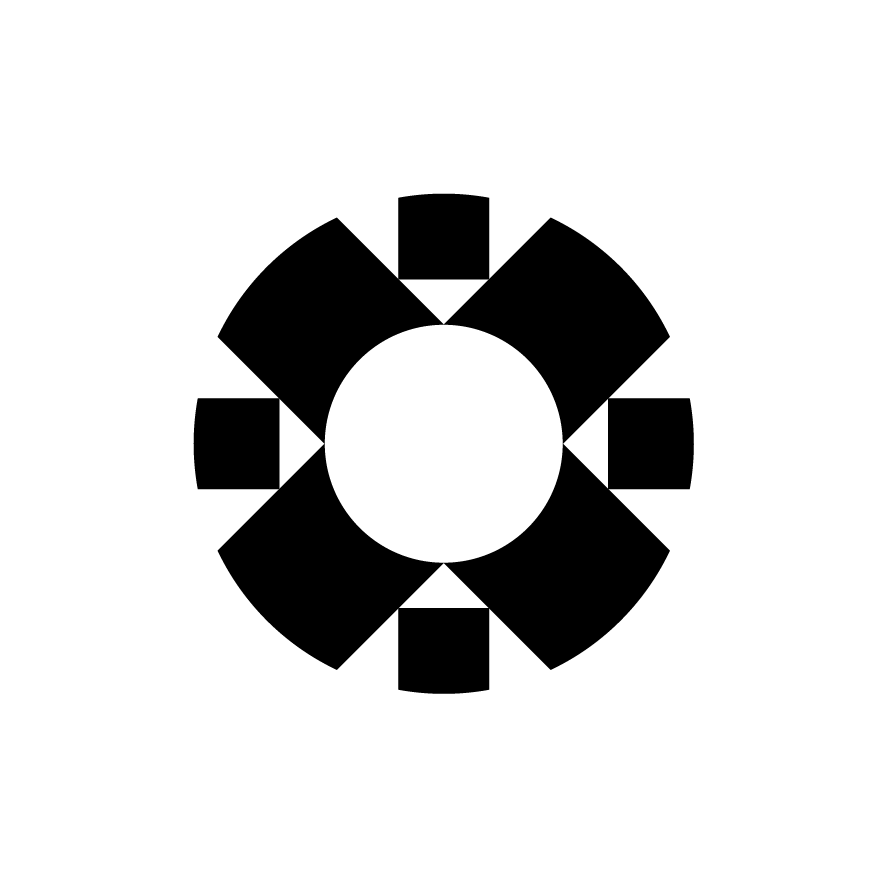
Trigger
Document Sent
Triggers when a document is sent.
Action
Create Request
Creates a new request, probably with input from previous steps.
Move papersign documents for new approvethis requests
When a new approval request is initiated in ApproveThis, the corresponding document in Papersign is automatically moved to a designated location. This automation supports efficient document organization as part of your approval workflow. *Note: Customize folder paths to match your management system.*
Zapier Components
Trigger
New Request
Triggers when a new approval request workflow is initiated.
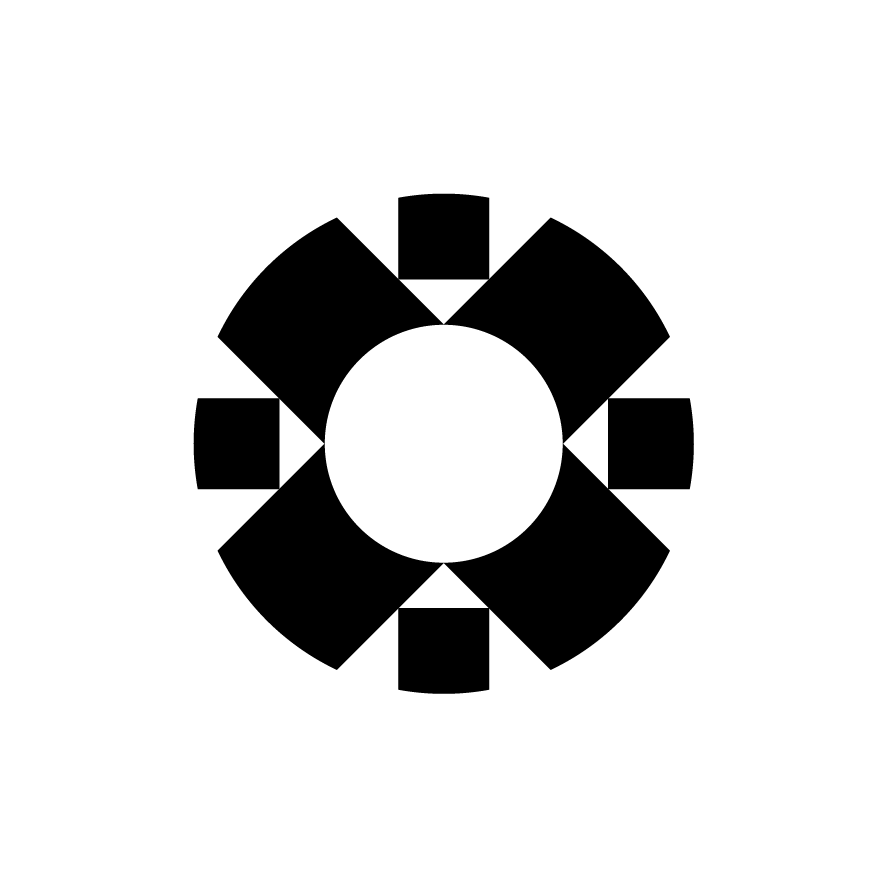
Action
Move Document
Moves a document.
Create approval requests for signed papersign documents
When a signer completes their action in Papersign, an approval request is generated in ApproveThis for further processing. This integration ensures signed documents are promptly reviewed, streamlining your document management workflow. *Note: Align signer details with approval configurations for accurate tracking.*
Zapier Components
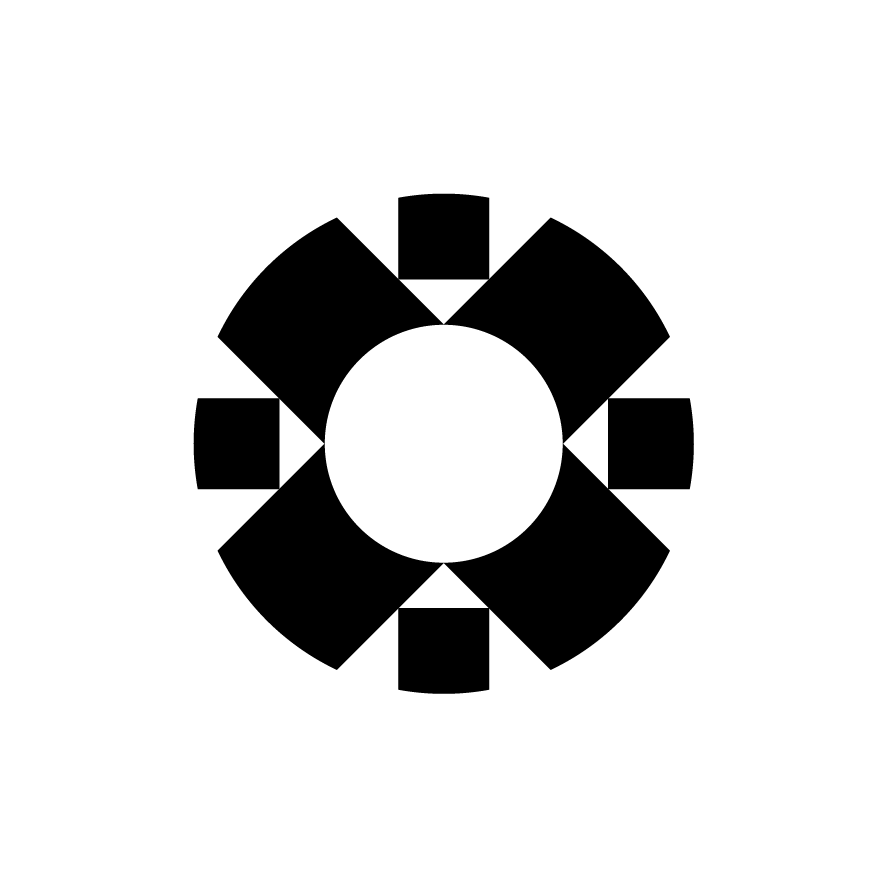
Trigger
Signer Signed
Triggers when a signer signs a document.
Action
Create Request
Creates a new request, probably with input from previous steps.
More Accounting integrations you might like
-

Give Lively
Published: April 17, 2025Give Lively built and supports a powerful and practical fundraising platform that is free for nonprofits and intuitively easy to use for donors.
-

Zeymo
Published: April 17, 2025Zeymo helps small and medium manufacturers efficiently run their business.
-

Sage Accounting
Published: April 17, 2025Award winning accounting from the leader in financial accounting software. Manage invoicing, cash flow, tax, payments and more from any device through the cloud.
You'll ❤️ these other ApproveThis integrations
-

Nalpeiron
Published: April 17, 2025Nalpeiron is a tool that allows companies to manage their customers software subscriptions and licensing.
-
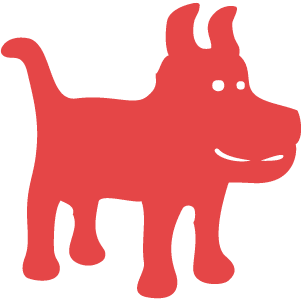
JotUrl
Published: April 17, 2025JotURL is an all-in-one suite for your marketing links.
-

Height
Published: April 17, 2025Height is a project management software for teams to collaborate faster with tasks, chat, and flexible workflows.