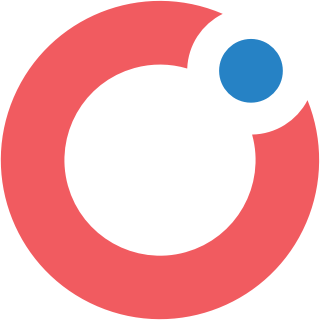
ApproveThis manages your Opendate Integration approvals.
April 17, 2025
Integration Category: Event Management
Let’s cut through the noise: If you’re booking talent, managing venues, or coordinating events through Opendate, you already know time is your most valuable currency. Every minute spent chasing down approvals for contracts, budgets, or vendor orders is a minute not spent actually making events happen. That’s where ApproveThis comes in – not as another app to juggle, but as the missing piece that turns Opendate into a fully automated approval machine.
Why This Combo Works
Opendate gives venues control over event logistics. ApproveThis gives them control over decisions. Together, they remove the two biggest bottlenecks in live events: waiting on people and chasing paper trails.
Here’s the breakdown:
- Opendate: Manages event details, talent booking, and financial tracking
- ApproveThis: Handles approvals for contracts, budgets, vendor orders, and compliance checks
Real-World Use Cases (No Fluff)
1. Auto-Approvals for Talent Contracts
Picture this: Your venue books a rising indie band through Opendate. Instead of manually emailing contracts to your legal team and GM, ApproveThis automatically:
- Creates an approval request when the event is confirmed
- Routes contracts based on deal size (e.g., anything over $20k needs CFO sign-off)
- Updates Opendate’s financial tracker once approved
Who benefits: Music venues, comedy clubs, conference centers
2. Budget Guardrails for Event Planners
Your team books a speaker through Opendate with a $15k fee. ApproveThis:
- Checks against remaining event budget
- Auto-approves if under threshold
- Escalates to department heads if over
Who benefits: Corporate event teams, university event coordinators
3. Vendor Order Approvals That Don’t Slow Down Setup
When your ops team orders AV equipment through Opendate:
- ApproveThis requires approvals only for non-preferred vendors
- Uses email approvals so production managers can sign off from their phones
- Syncs approved orders back to Opendate’s procurement tracker
Who benefits: Festival organizers, trade show planners
The Nuts and Bolts
Setting this up takes 15 minutes if you’ve used Zapier before:
- Connect Opendate and ApproveThis to Zapier
- Choose your trigger (new event, order, etc.)
- Map key data points to approval requests
- Set up approval rules once in ApproveThis
Pro tip: Use ApproveThis’ calculated fields to auto-flag contracts that exceed typical rider requirements or budget categories.
Why Your Finance Team Will Care
ApproveThis doesn’t just speed things up – it creates an audit trail Opendate can’t handle alone:
- Every approval decision is timestamped and tied to a user
- Approval thresholds prevent "accidental" overspending
- Delegation rules ensure approvals never stall during festivals or holidays
The Killer Feature Everyone Misses
ApproveThis approvers don’t need Opendate licenses. When dealing with external talent agencies or temporary contractors:
- They approve via email (no app access required)
- Decisions still sync back to Opendate
- No extra seats/licenses needed
When to Consider This Integration
If any of these sound familiar:
- Your event managers spend >3hrs/week chasing signatures
- Budget overruns happen because approvals were "verbal"
- Different venues/locations have inconsistent approval rules
Getting Started
Test drive with a single workflow:
- Pick one approval type (e.g., talent contracts under $10k)
- Set up the Zapier integration using Zapier’s templates
- Run a test event through Opendate
Most teams see a 40-60% reduction in approval times within the first month.
Bottom Line
Opendate tells you what’s happening at your venue. ApproveThis ensures who needs to decide actually decides. Together, they turn event planning from a permission-seeking grind into a streamlined operation.
Next step: Book a 15-minute demo to see how approval automation works with your existing Opendate setup.
Integrate with Opendate Integration and get 90 days of ApproveThis for free.
After you create a Zapier integration, please email us at support@approve-this.com with your account name and we'll add 3 months of ApproveThis to your account. Limit one redemption per account.
Learn More
Best Approval Workflows for Opendate
Suggested workflows (and their Zapier components) for Opendate
Create approval requests for new orders
Automatically create a new approval request in ApproveThis whenever a new order is registered in Opendate. This integration helps ensure every order undergoes proper scrutiny and decision-making quickly. *Note: Configure additional filters to specify order conditions if necessary.*
Zapier Components
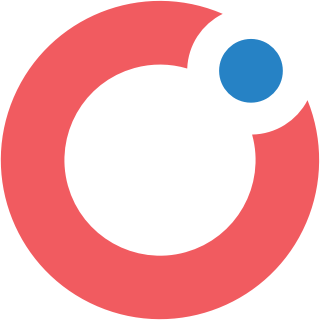
Trigger
New Order
Triggers when a new order is created in Opendate.
Action
Create Request
Creates a new approval request, probably with input from previous steps.
Create finance items for new approval requests
When an approval request is initiated in ApproveThis, this integration creates a corresponding finance item in Opendate. It streamlines expense tracking and ensures approvals are correctly reflected in financial records. *Note: Ensure financial thresholds are configured for proper expense categorization.*
Zapier Components
Trigger
New Request
Triggers when a new approval request workflow is initiated.
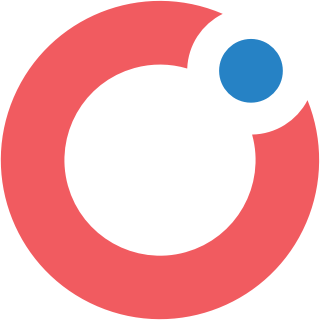
Action
Create a Finance Item
Creates a Finance Item for an Event in Opendate
Create approval requests for new events
Automatically submit a new approval request in ApproveThis when a new event is confirmed in Opendate. This automation helps manage event approvals efficiently and accelerates decision-making processes. *Note: Adjust event details mapping as required.*
Zapier Components
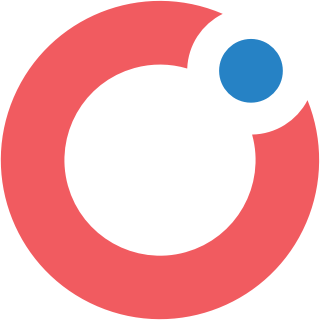
Trigger
New Event Confirmed
Triggers when a new event is confirmed in Opendate.
Action
Create Request
Creates a new request, probably with input from previous steps.
You'll ❤️ these other ApproveThis integrations
-

Streak
Published: April 17, 2025Streak is a flexible CRM and process management system that lives inside your Gmail inbox.
-
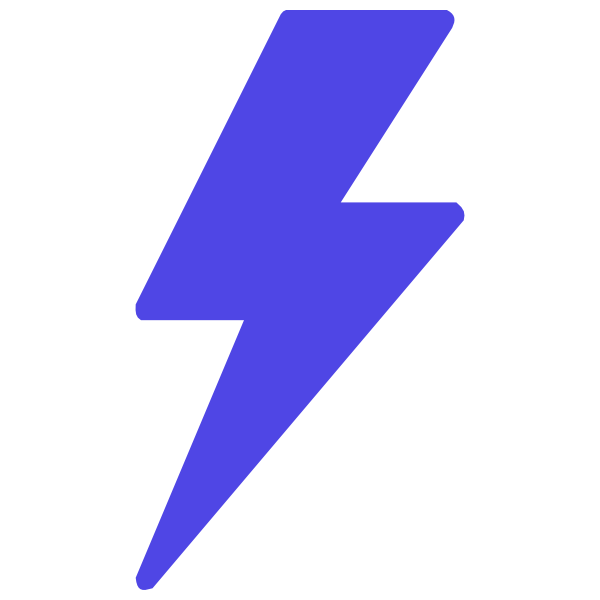
Flashquotes
Published: April 17, 2025Flashquotes is a quoting and booking platform for event businesses.
-

Satuit
Published: April 17, 2025Satuit Technologies provides top-tier CRM and portal software for investment management, hedge fund, private equity and real estate markets