
ApproveThis manages your Livestorm Integration approvals.
April 17, 2025
Integration Category: Webinars
Two Platforms, One Goal: Streamlined Collaboration
Livestorm’s webinar platform and ApproveThis’s approval workflows might seem like an unlikely pairing at first glance. But when connected via Zapier, they create a feedback loop that eliminates manual handoffs between event coordination and decision-making. Livestorm excels at hosting interactive sessions, managing registrations, and tracking attendance. ApproveThis adds structure to the decisions surrounding those events – vetting participants, approving follow-up actions, or validating post-event outcomes. Together, they turn ad-hoc processes into accountable workflows.
Why This Integration Matters for Teams
Consider the friction in typical event management: marketing teams manually forwarding speaker proposals for review, HR scrambling to approve internal training registrations, or operations needing sign-offs to reschedule high-stakes webinars. These scenarios create delays, communication gaps, and missed opportunities. By connecting Livestorm and ApproveThis, you automate the bridge between action (a registration, attendance, or session change) and accountability (who approved it, when, and why).
Key advantages:
- External clients or partners can approve Livestorm-related requests via email without needing a license for either platform
- Conditional logic in ApproveThis (like budget thresholds) auto-approves routine requests while flagging exceptions
- Real-time tracking in ApproveThis provides an audit trail for compliance-sensitive industries
Use Cases: From Registrations to Post-Event Actions
1. Vetting High-Value Event Participants
When a new registrant signs up for a premium workshop in Livestorm (Livestorm.com), ApproveThis can automatically trigger a review process. For example:
Enterprise sales teams hosting exclusive demos might require manager approval for non-qualified leads. ApproveThis routes the registrant’s details (from Livestorm) to the regional sales director, who reviews CRM data before approving access. If denied, Livestorm automatically moves the contact to a nurture campaign.
Key feature tie-in: Use ApproveThis’s calculated fields to auto-flag registrants from competitor domains or those exceeding attendee caps.
2. Session Changes with Executive Oversight
When a critical webinar for investors needs rescheduling, ApproveThis ensures stakeholders agree before Livestorm updates the session. A Zapier automation triggers when an “Update Session” request is approved, syncing new dates/times to Livestorm while notifying registrants.
Example: A biotech startup’s CFO must approve any changes to earnings call webinars. ApproveThis routes the reschedule request sequentially: first to the Head of IR, then the CFO. Only after both approve does Livestorm implement the change.
Key feature tie-in: Approval thresholds in ApproveThis can auto-approve minor time adjustments (under 15 minutes) but escalate larger changes.
3. Post-Event Compliance Checks
After a regulated webinar (e.g., financial advice or healthcare training), ApproveThis can verify attendance data against compliance requirements. When Livestorm fires an “attended” trigger, ApproveThis routes a sign-off task to the legal team, attaching session transcripts.
Example: A medical device company hosts training for surgeons. Legal must confirm attendance records match certification logs. ApproveThis’s email-based approvals let external counsel review directly from their inbox.
Setup Basics: Connecting the Dots
To build these workflows:
- In Zapier, create a Zap with Livestorm as the trigger (e.g., “New Registrant”)
- Add ApproveThis as the action (“Create Request”), mapping Livestorm data to approval fields
- Set up a second Zap for ApproveThis triggers (e.g., “Request Approved”) to update Livestorm
Pro tip: Use ApproveThis’s vacation delegation to avoid bottlenecks if an approver is OOO during a live event.
Team-Specific Benefits
Marketing & Events Teams
Automate speaker contract approvals tied to Livestorm session drafts. When a guest speaker is added in Livestorm, ApproveThis routes their agreement terms to legal, then notifies marketing once signed.
Human Resources
Employee training webinars often require manager approval. Connect Livestorm registrations to ApproveThis workflows that check remaining training budgets or PTO balances before granting access.
Customer Success
For customer onboarding webinars, trigger NPS survey approvals in ApproveThis after attendance is recorded. Only send surveys once CS leads validate the participant’s readiness.
Beyond the Basics: Advanced Tactics
Combine Livestorm’s engagement analytics with ApproveThis’s conditional logic. For instance:
If a webinar attendee asks more than 5 questions (tracked in Livestorm), ApproveThis can auto-assign a “high intent” tag and route a sales approval. The rep then knows to prioritize follow-up.
Or, use approval groups for panel-based webinars: require 3/5 speakers to approve agenda changes before Livestorm updates the public schedule.
Final Thoughts: Precision Meets Accountability
Livestorm captures the “what” of your events – who attended, what they asked, how they engaged. ApproveThis adds the “who approved it” and “why.” Together, they’re particularly powerful for industries where compliance and audit trails matter (finance, healthcare, public sector) but equally valuable for any team tired of chasing email approvals.
Ready to move beyond manual processes? Register for ApproveThis or schedule a demo to explore custom integrations with Livestorm.
Integrate with Livestorm Integration and get 90 days of ApproveThis for free.
After you create a Zapier integration, please email us at support@approve-this.com with your account name and we'll add 3 months of ApproveThis to your account. Limit one redemption per account.
Learn More
Best Approval Workflows for Livestorm
Suggested workflows (and their Zapier components) for Livestorm
Create approval requests for new Livestorm registrants
When a new registrant signs up for an event in Livestorm, an approval request is automatically created in ApproveThis. This integration helps review participant registrations quickly and ensures proper vetting. *Note: Configure the approval conditions in ApproveThis accordingly.*
Zapier Components

Trigger
New Registrant
Triggers when a new participant register for an Event
Action
Create Request
Creates a new request, probably with input from previous steps.
Add Livestorm registrants for new approval requests
When an approval request is initiated in ApproveThis, this integration automatically registers a participant for an event in Livestorm. It saves time and ensures consistent follow-ups based on approval outcomes. *Note: Ensure your event details are configured accurately in Livestorm.*
Zapier Components
Trigger
New Request
Triggers when a new approval request workflow is initiated.

Action
Create Registrant
Registers someone for a specific Event Session
Create approval request for attended Livestorm participants
When a participant's attendance is recorded in Livestorm, an approval request is generated in ApproveThis. This integration facilitates the verification of participant engagement while streamlining approval processes. *Note: Adjust approval criteria in ApproveThis as needed.*
Zapier Components

Trigger
Registrant Attended
Triggers when a registrant attended an Event Session that just ended
Action
Create Request
Creates a new request, probably with input from previous steps.
Update Livestorm session when approval is finalized
After a request is approved or denied in ApproveThis, update the corresponding session details in Livestorm automatically. This integration ensures session information aligns with approval outcomes. *Note: Match session identifiers between both apps.*
Zapier Components
Trigger
A Request Is Approved/Denied
Triggers when a request is approved or denied.

Action
Update Session
Reschedules an Event Session
More Event Management integrations you might like
-

Eventzilla
Published: April 17, 2025Eventzilla is a do-it-yourself event ticketing and marketing platform that helps event organizers to sell tickets online, process credit card payments and promote events across social media channels.
-

SpotMe
Published: April 17, 2025From live to on-demand, SpotMe makes it easy to deliver digital experiences and event apps that your audience loves.
-

Lome
Published: April 17, 2025Lome lets you create easy sign up forms for your community.
You'll ❤️ these other ApproveThis integrations
-

Gupshup
Published: April 17, 2025Gupshup is a Conversational Messaging Platform that helps businesses engage with customers across 30+ messaging channels across commerce, marketing, and support.
-

AI Studios
Published: April 17, 2025AI Studios automates personalized video messages at scale.
-
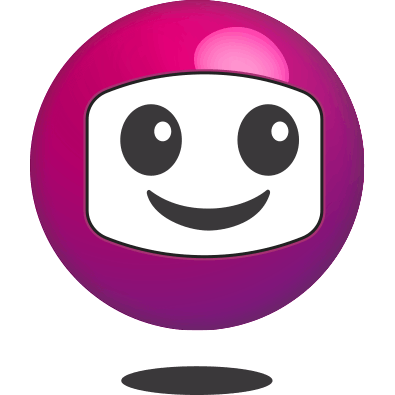
Wizu
Published: April 17, 2025Wizu is a conversational survey platform that engages respondents and results in better verbatims