
ApproveThis manages your Bright Sites Integration approvals.
April 17, 2025
Integration Category: Ecommerce
Why This Integration Isn’t Just Another “Workflow Fix”
Let’s cut through the noise: approval bottlenecks aren’t about people being slow. They’re about systems being dumb. When your promotional product distributors are waiting days for a PO sign-off while their client’s event date creeps closer, that’s not an HR problem – it’s a tech debt crisis. This is where connecting ApproveThis and Bright Sites via Zapier moves you from playing defense to running plays.
Bright Sites handles the heavy lifting of order management for promo suppliers. ApproveThis handles the politics of getting six people to agree on whether you need 5,000 branded stress balls or 10,000. Together? They turn “Hey, can you approve this?” into a process that works like your best sales rep – persistent, organized, and allergic to excuses.
Real-World Fixes for Teams Who Hate Meetings About Meetings
We’re not talking about automating paper clips here. These are mission-critical scenarios for teams moving physical products with tight margins:
1. Killing “Who Approved This?!” Chaos
Picture this: A mid-sized distributor lands a deal for custom USB drives for a tech conference. Their Bright Sites order gets created → Zapier triggers an ApproveThis workflow that:
- Routes to procurement for cost review
- Pings the client’s marketing lead for artwork approval
- Checks with logistics on delivery timelines
All while the sales rep watches progress in real-time without playing carrier pigeon. No licenses needed for external approvers means your client’s team can greenlight steps directly from email.
2. Stopping Post-Approval Black Holes
Here’s where most integrations fail: They assume approval = done. But when an ApproveThis request gets denied, Zapier can automatically:
- Cancel the Bright Sites order
- Notify the sales rep AND client contact
- Create a new draft order with revision notes
This isn’t just automation – it’s damage control. For suppliers dealing with 50+ concurrent orders, that’s the difference between a hiccup and a chargeback.
Setup That Doesn’t Require an IT Ticket
If you can order lunch through DoorDash, you can connect these systems:
Step 1: The Handshake
Create a Zapier account (free tier works). Connect Bright Sites using OAuth – it’s that “Log in with Google” style button you’ve used a million times. Then connect ApproveThis using your API key (found under Settings > Integrations).
Step 2: Build Your First “If This Then That”
Example trigger: “When Bright Sites order exceeds $5k” → “Create ApproveThis request with vendor/sales/client approvers”. Use ApproveThis’ calculated fields to auto-flag high-risk orders based on profit margins.
Step 3: Test Like You Mean It
Create a test order in Bright Sites with “ZZTEST” in the PO field. Watch it route through ApproveThis. Deny it. Confirm the cancellation webhook updates Bright Sites. Total time? 23 minutes. Less than most standup meetings.
Department-Specific Wins That Actually Matter
Procurement Teams
Approval thresholds mean orders under $2k auto-approve if from preferred vendors. Over $2k? Escalate to managers with vendor performance scores pulled from your CRM. Vacation delegation stops approvals from dying because someone’s at a trade show.
Sales Ops
Ever had a rep promise 3-day turnaround without checking production schedules? Now ApproveThis checks Bright Sites’ real-time inventory before routing for approval. No more “Oh, we’re actually backordered” emails at 11 PM.
Finance
Auto-approve repeat orders under budget, flag anything exceeding quarterly allowances. When ApproveThis pings them, they see the Bright Sites order + contract terms + payment history in one view. No more cross-referencing six spreadsheets.
“But Wait, Can’t We Just Use Bright Sites’ Built-In Approvals?”
Good question. Here’s why that’s like using a Swiss Army knife for a kitchen remodel:
Bright Sites’ native approvals work for simple “Yes/No” on standard orders. But when you need:
- Conditional logic (different approvers for apparel vs. tech items)
- Multi-team consensus (client + production + legal)
- Audit trails that don’t look like ransom notes
...that’s where ApproveThis’ workflow builder becomes your secret weapon. Plus, approvers never have to log into Bright Sites – huge when dealing with one-off client contacts.
When to Expect ROI (No Fluff Timelines)
Based on deployments with 100-500 employee distributors:
- Week 1: 30% reduction in “Where’s this approval?” Slack messages
- Month 1: 22% faster order processing (from 78 hrs avg. to 61)
- Quarter 1: 9% decrease in expedited shipping costs (fewer last-minute approvals)
Real talk: This isn’t magic. You’ll need to map your current approval choke points first. But that’s the beauty – ApproveThis lets you build workflows that mirror your actual process, not some consultant’s fantasy.
Objections We Hear (And Straight Answers)
“We Have Developers Who Can Build This”
Great! Now ask them how long to replicate ApproveThis’ email-based approvals with dynamic fields and audit trails. Then check their hourly rate. Our customers average 3.7 hours from signup to live workflows.
“Our Process Is Too Complex”
One client had 11 approval steps for orders containing batteries. Their Zapier+ApproveThis flow now handles 9 of those automatically using Bright Sites’ product category data. Humans only weigh in on international shipments.
Getting Started Without the Sales Circus
Option 1: Free Trial – 14 days, no CC needed. Connect to Bright Sites in Zapier, test with 20 orders.
Option 2: Custom Demo – 15 minutes showing how other promo suppliers eliminated approval delays.
Either way, you’ll walk away with a live workflow. Because at companies your size, “Let’s think about it” is the enemy of revenue.
Integrate with Bright Sites Integration and get 90 days of ApproveThis for free.
After you create a Zapier integration, please email us at support@approve-this.com with your account name and we'll add 3 months of ApproveThis to your account. Limit one redemption per account.
Learn More
Best Approval Workflows for Bright Sites
Suggested workflows (and their Zapier components) for Bright Sites
Create approval requests for new Bright Sites orders
When a new order is placed in Bright Sites, create an approval request to review order details using ApproveThis. *Note: Customize approval criteria based on your workflow needs.*
Zapier Components

Trigger
Order Created
Triggers when a new order is placed.
Action
Create Request
Creates a new request, probably with input from previous steps.
Cancel Bright Sites orders for new approval requests
When a new approval request is received in ApproveThis, cancel the related order in Bright Sites for pending review. *Note: Ensure order cancellation parameters are correctly set.*
Zapier Components
Trigger
New Request
Triggers when a new approval request workflow is initiated.

Action
Cancel Order
Cancel order by Order Number.
Update Bright Sites orders after approval decisions
After an approval decision is made in ApproveThis, update the corresponding order details in Bright Sites to reflect the decision. *Note: Confirm proper field mappings before activating this integration.*
Zapier Components
Trigger
A Request Is Approved/Denied
Triggers when a request is approved or denied.

Action
Update Order
Update order by Order Number.
Create approval requests for updated Bright Sites orders
When an order is updated in Bright Sites, automatically generate an approval request in ApproveThis to validate changes. *Note: Adjust filters to target specific order updates.*
Zapier Components

Trigger
Order Updated
Triggers when an existing order was updated.
Action
Create Request
Creates a new request, probably with input from previous steps.
You'll ❤️ these other ApproveThis integrations
-

Moosend
Published: April 17, 2025Moosend is an email marketing & automations platform that helps you ease the burden of sending your email campaigns and managing your mailing lists.
-

Jumpseller
Published: April 17, 2025Jumpseller is an e-commerce platform for fast-growing businesses! A simple solution for creating your Online Store.
-
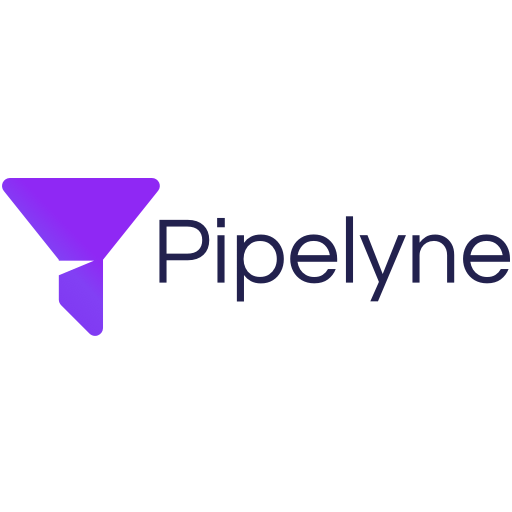
Pipelyne
Published: April 17, 2025Pipelyne allows you to create questionnaires that will provide your leads with instant estimates, allowing you to generate high quality leads for your business.