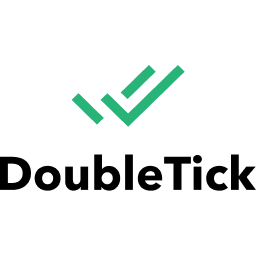
ApproveThis manages your DoubleTick Integration approvals.
April 17, 2025
Integration Category: Communication
DoubleTick + ApproveThis: How to Automate WhatsApp Approvals Without the Headache
When Messaging Meets Governance
Let’s cut to the chase: your team uses WhatsApp because that’s where work actually happens. But trying to manage approvals through endless message threads? That’s like using a sledgehammer to crack eggs. Enter DoubleTick (your WhatsApp Business API workhorse) and ApproveThis (the approval system that doesn’t make people want to gouge their eyes out). Together, they turn chaotic message-based requests into tracked, auditable workflows – without forcing your team to learn yet another platform.
Why This Combo Doesn’t Suck
DoubleTick’s good at one thing: being the Switzerland of WhatsApp comms. It handles messages, media, templates – the usual suspects. ApproveThis does one thing better than your current process: making sure decisions get made without eight follow-up calls. The magic happens when you connect them through Zapier:
Real-world math: WhatsApp message → Auto-generated approval request → Decision sent back as WhatsApp template. No screenshots in Slack. No “Did you see my text?”. Just a closed loop that even your least tech-savvy vendor can handle.
Use Cases That Don’t Feel Like Corporate BS
1. Customer Support That Doesn’t Make Customers Want to Scream
Picture this: A retail company gets a WhatsApp message asking for a return on a $2,500 order. With this integration:
- DoubleTick grabs the message
- ApproveThis routes it to finance (for amount check) and warehouse (for inventory impact)
- Approval triggers a WhatsApp template with return instructions
No more reps playing telephone between departments. The kicker? Approvers only need email – no extra DoubleTick seats required.
2. Sales Discounts That Don’t Require a Blood Oath
Your field team scores a big deal but needs to approve a 15% discount. Instead of waiting for the VP to check email:
- Sales rep sends discount request via WhatsApp
- ApproveThis calculates margin impact using real-time data
- Auto-escalates to regional manager if under $10K, execs if over
- Approval confirmation fires back via WhatsApp template
Deal closed before the customer changes their mind. Finance still gets oversight. Everyone wins.
3. Procurement That Doesn’t Require a Ouija Board
Factory manager in Vietnam WhatsApps an urgent material request. Your integration:
- Auto-converts message to purchase request with amount thresholds
- Routes to procurement, then CFO if over budget
- Approved? PO gets WhatsApp’ed back with next steps
- Denied? Template explains why without awkward calls
No more lost requests in email purgatory. No license costs for external suppliers. Just faster decisions.
Department-Specific Wins
For Operations Teams
ApproveThis’ vacation delegation stops approvals from dying when Bob from logistics takes PTO. Combine that with DoubleTick’s broadcast lists for shift change approvals? You’ve just prevented 73% of “BUT I TOLD YOU I WAS OUT” emergencies.
For Finance
Calculated fields in ApproveThis auto-check if that requested software purchase blows the SaaS budget. Approved via WhatsApp? Audit trail exists. Denied? The template politely explains why without finance looking like the bad guys.
For Customer-Facing Teams
Service upgrades, custom quotes, contract amendments – all requested via WhatsApp, all routed through proper approval chains. The best part? Clients think you’re responsive. Accounting thinks you’re compliant. You look good without the burnout.
Setting This Up Without Losing Your Mind
1. Sign up for ApproveThis, build your approval templates
2. Connect both apps in Zapier (takes 4 minutes)
3. Map DoubleTick message triggers to ApproveThis actions
4. Set up your WhatsApp templates in DoubleTick
5. Test with a $1 approval to see the magic
The Fine Print That Actually Matters
- Approvers only need email access – no DoubleTick licenses required
- Vacation delegation means no approval blackouts
- Threshold rules auto-approve small stuff (under $500? Let it ride)
- All decisions logged with message context attached
Bottom Line
This integration isn’t about being flashy. It’s about closing the gap between how people actually communicate (WhatsApp) and how businesses need to operate (controlled approvals). No more herding cats. Just decisions that happen at the speed of message.
Next step: Try ApproveThis free for 14 days – connect your DoubleTick account in under an hour. Or book a 10-minute demo to see real client examples. Either way, stop letting WhatsApp chaos dictate your approval timelines.
Integrate with DoubleTick Integration and get 90 days of ApproveThis for free.
After you create a Zapier integration, please email us at support@approve-this.com with your account name and we'll add 3 months of ApproveThis to your account. Limit one redemption per account.
Learn More
Best Approval Workflows for DoubleTick
Suggested workflows (and their Zapier components) for DoubleTick
Create approval requests for new messages
When a new message is received in DoubleTick, this integration creates an approval request in ApproveThis for review and decision-making. *Note: Ensure proper mapping of message details in the approval request.*
Zapier Components
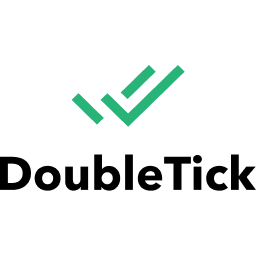
Trigger
Message Received
Triggers when a new message is received.
Action
Create Request
Creates a new request, probably with input from previous steps.
Send WhatsApp messages for new approval requests
When a new approval request is received in ApproveThis, this integration sends a WhatsApp message via DoubleTick to notify the requester. *Note: Configure your message template accordingly.*
Zapier Components
Trigger
New Request
Triggers when a new approval request workflow is initiated.
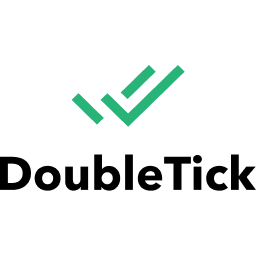
Action
Send WhatsApp Message
Send a whatsApp message to a contact
Send WhatsApp template messages for completed approvals
When an approval is finalized in ApproveThis, this automation sends a pre-approved WhatsApp template message using DoubleTick to notify the relevant parties. *Note: Adjust template parameters based on approval results.*
Zapier Components
Trigger
A Request Is Approved/Denied
Triggers when a request is approved or denied.
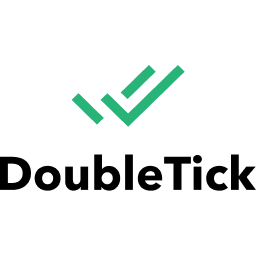
Action
Send WhatsApp Template Message
Send a pre-approved WhatsApp Message Template to a contact
You'll ❤️ these other ApproveThis integrations
-
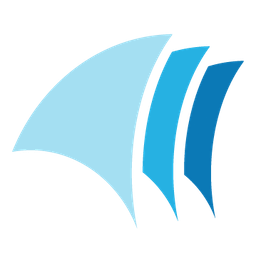
Nautical
Published: April 17, 2025Nautical is a comprehensive platform for building an online multi-vendor marketplace.
-

Hompwr
Published: April 17, 2025Hompwr is a platform that helps lenders and Realtors capture and convert more leads.
-
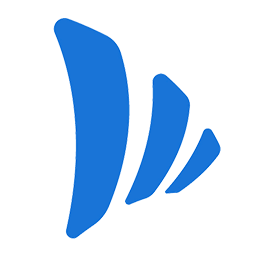
TeamWave
Published: April 17, 2025TeamWave is an unified platform for project management, CRM, and HR software for small businesses.