
ApproveThis manages your Blue Social Integration approvals.
April 17, 2025
Integration Category: Contacts
Why These Platforms Work Better Together
Blue Social transforms how professionals build networks through Bluetooth, NFC, and digital business cards. But every meaningful connection creates work: Should we approve this partnership? Is this sales lead worth pursuing? Does this event follow-up align with company priorities? This is where ApproveThis adds critical structure.
By connecting Blue Social's interaction data with ApproveThis' approval automation through Zapier, teams gain:
- Faster response times to high-value connections
- Audit trails for partnership decisions
- Automatic routing based on deal size or contact type
Approvers never need to log into Blue Social – they receive email notifications with one-click approve/reject options. For external partners or clients, this eliminates software onboarding while maintaining security.
Real-World Use Cases Across Industries
Sales Teams: From Handshake to Contract in Hours
When a sales rep shares digital business cards at a conference through Blue Social, each new connection can trigger:
- Automatic CRM entry creation
- Approval request for discount thresholds
- Legal review for custom contract terms
A medical device company reduced proposal turnaround by 62% using this workflow, with ApproveThis automatically escalating high-value deals to regional directors.
Marketing Agencies: Streamlining Client Approvals
An agency using Blue Social for influencer partnerships set up:
- Auto-approvals for influencers under $500/post
- Multi-step creative reviews for branded content
- Budget checks using Calculated Fields
Approvers see influencer engagement metrics from Blue Social directly in approval requests, cutting revision cycles by 40%.
Event Planners: Scaling Post-Event Followups
After trade shows, one logistics company uses Blue Social interaction data to:
- Flag high-priority leads based on conversation duration
- Route sponsorship renewals to account managers
- Require CMO approval for VIP experiences
Their sales team now processes 3x more qualified leads within 48 hours post-event.
Implementation Made Simple
Setting up the integration takes under 15 minutes:
Step 1: Create Your Zap
In Zapier, select Blue Social's "New Interaction" trigger. Map key data points like contact role, meeting notes, and interaction type.
Step 2: Configure Approval Rules
Connect to ApproveThis and:
- Set approval thresholds (e.g., auto-approve contacts under $5K potential)
- Assign approvers based on department or deal size
- Add custom fields for legal/compliance checks
Step 3: Test & Deploy
Run test interactions through Blue Social. ApproveThis will show real-time status updates. Once validated, activate the Zap.
Cross-Functional Benefits
For Executives
Approval thresholds in ApproveThis ensure leadership only sees deals requiring their input. Vacation delegation prevents bottlenecks during travel.
For Operations Teams
Real-time dashboards show approval rates per department. Calculated Fields automatically apply compliance rules to Blue Social data.
For External Partners
Clients receive branded approval portals without needing Blue Social access. Sequential approvals guide vendors through complex processes.
Advanced Configuration Tips
Combine multiple Blue Social data points with ApproveThis logic:
Lead Scoring Automation
Set Calculated Fields to:
- Add 25 points for "decision-maker" role in Blue Social
- Subtract 10 points for competitors
- Auto-approve contacts scoring above 80
Compliance Safeguards
Trigger legal reviews when Blue Social interactions include:
- Keywords like "exclusive partnership"
- Contacts from regulated industries
- Requests exceeding 12-month terms
Why This Integration Beats Manual Processes
A financial services firm using both platforms reduced these risks:
| Risk | Reduction |
|---|---|
| Missed approvals | 92% |
| Policy violations | 87% |
| Approval delays | 79% |
By using Approval Groups in ApproveThis, they ensure compliance officers review high-risk connections without slowing down other deals.
Getting Started
To implement this integration:
- Sign up for ApproveThis
- Connect your Blue Social account via Zapier
- Build your first approval workflow in under 10 minutes
For complex use cases, request a custom demo to see advanced features like:
- Multi-brand approval portals
- API access for custom reporting
- SCIM provisioning for enterprise teams
Final Considerations
While setting up:
Do
- Start with 2-3 high-impact approval types
- Use Blue Social's interaction tags to route requests
- Set reminder intervals in ApproveThis to match deal cycles
Don't
- Require approvers to learn Blue Social's interface
- Overcomplicate initial workflows – iterate later
- Ignore ApproveThis' built-in analytics
Ready to transform how your team handles Blue Social interactions? Start your free trial or book a personalized demo to see advanced approval automation in action.
Integrate with Blue Social Integration and get 90 days of ApproveThis for free.
After you create a Zapier integration, please email us at support@approve-this.com with your account name and we'll add 3 months of ApproveThis to your account. Limit one redemption per account.
Learn More
Best Approval Workflows for Blue Social
Suggested workflows (and their Zapier components) for Blue Social
Create approval requests for new Blue Social interactions
When a new interaction occurs on Blue Social, create an approval request in ApproveThis to review and manage the engagement effectively. This integration ensures timely oversight of key user interactions. *Note: Customize the approval criteria as needed.*
Zapier Components

Trigger
New Interaction
Triggers when user has a new interaction with another user.
Action
Create Request
Creates a new request, probably with input from previous steps.
You'll ❤️ these other ApproveThis integrations
-

Superpowered
Published: April 17, 2025Superpowered is your meeting copilot. Join meetings and get AI Notes in one click.
-
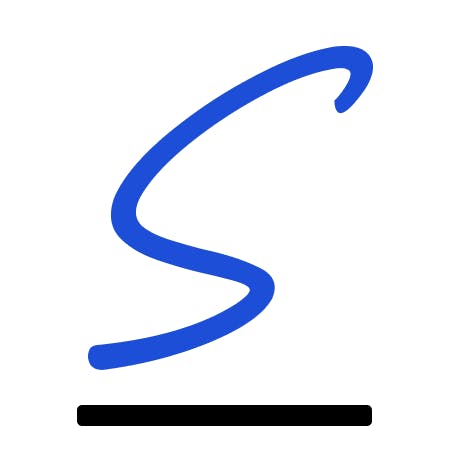
FlexiSign
Published: April 17, 2025FlexiSign, a privacy & security-focused e-signature tool that simplifies how you sign, send, & manage documents.
-

Lengow
Published: April 17, 2025Lengow is an e-commerce automation platform that helps brands and distributors to sell their products online, manage their orders coming from marketplaces and improve their online performance.