
ApproveThis manages your SnapCall Integration approvals.
April 17, 2025
Integration Category: Video Calls
Why Your Approval Process Needs a Reality Check
Let’s cut to the chase: if your team’s idea of efficient approvals involves chasing people through Slack, digging for lost email threads, or waiting three days to get a greenlight on a 30-second video clip – you’re doing it wrong. Especially when your workflows involve time-sensitive media like live streams, customer support calls, or marketing content.
Enter the combo you didn’t know you needed: ApproveThis (the approval automation heavyweight) and SnapCall (the video call workhorse). Together, they turn approval bottlenecks into a straight-shot highway. No more “Hey, can you check the recording?” or “Did legal ever sign off on that clip?”
What Happens When Approval Automation Meets Video Context
ApproveThis isn’t just another checkbox tool. It’s built for teams that need structure without the rigidity. SnapCall isn’t just video calls – it’s your command center for live media. Combine them, and suddenly:
- Every new media upload, live stream snippet, or customer call recording in SnapCall can auto-trigger an approval chain
- Approvers get the exact video clip or timestamp they need to review – no hunting, no guessing
- Decisions happen in email (yes, even for video content) so external partners don’t need another login
Real example: A healthcare company uses this integration to get HIPAA-compliant sign-offs on patient call recordings. Legal reviews only the relevant 2-minute clip, clicks approve in Gmail, and the recording is automatically archived. Zero back-and-forth.
Use Cases That Actually Matter (No Fluff)
1. Media Teams: Kill Content Approval Delays
Scenario: Your social team live streams a product launch. Normally, they’d wait 48 hours for legal to review the entire 2-hour recording. With the integration:
1. SnapCall detects the new live stream
2. ApproveThis auto-generates an approval request for the compliance team
3. Legal gets an email with a direct link to the 5-minute segment mentioning pricing
4. One-click approval triggers SnapCall to publish the edited clip
Bonus: Use ApproveThis’ approval thresholds to auto-approve clips under 60 seconds if they match pre-cleared templates.
2. Customer Support: Audit Proof Without the Paperwork
Scenario: Your support team handles sensitive account changes via SnapCall video calls. Compliance requires manager approval for certain requests.
The fix:
- Zapier links SnapCall’s “new media event” to ApproveThis
- Support reps tag calls with “Account Change” during recording
- ApproveThis routes the clip to the right manager based on dollar amount (using calculated fields for transaction values)
- Approved calls get auto-logged in Salesforce; denied ones trigger follow-up workflows
Key detail: Approvers don’t need SnapCall licenses. They review via email, which is clutch for external auditors.
3. Marketing Teams: Launch Faster, Regret Less
Scenario: Your agency needs client sign-off on campaign videos. The old way: share Google Drive links, wait days, get revision notes like “The blue at 0:43 feels sad.”
New way:
- SnapCall generates a clip of the exact scene in question
- ApproveThis sends the client an email with timestamped video + comment field
- Client replies “Approve” or asks for changes directly on the scene
- Use approval groups to loop in the CMO only if budget exceeds $50K
Pro tip: Set up vacation delegation so client PTO doesn’t stall your entire timeline.
Setting This Up Without Losing Your Mind
If you can set up a Slack channel, you can handle this:
- Connect the dots in Zapier: Create a Zap that starts with SnapCall’s “New Media Event” trigger
- Filter the noise: Add a step to only flag videos tagged “Needs Approval” or over 10 minutes long
- Launch the approval: Use ApproveThis’ “Create Request” action to build the task with video links
- Close the loop: Add a final Zap step to update SnapCall tags or move videos post-approval
Time investment: 23 minutes (we timed it). Maintenance: Zero. ROI: Not getting fired because someone approved the wrong meme.
Why This Isn’t Just Another Integration
Most app combos just shuffle data. This one actually changes how teams operate:
For execs: Fewer “Why wasn’t this reviewed?!” fires to put out. Real-time dashboards show approval bottlenecks.
For managers: Stop being human routing bots. Approval rules handle prioritization automatically.
For frontline teams: No more guessing games. They know exactly what needs approval and how long it’ll take.
The kicker? ApproveThis scales as you grow. Start with simple video approvals, then expand to procurement requests, contract reviews, or budget sign-offs – all using the same Zapier connection.
Bottom Line: If Your Content Moves Fast, Your Approvals Can’t Crawl
Waiting days to approve live video clips is like using a dial-up modem in a 5G world. The ApproveThis + SnapCall integration via Zapier isn’t about flashy features – it’s about ruthlessly eliminating delays that cost money and credibility.
5000-person companies use this to enforce compliance without bureaucracy. 50-person startups use it to move faster than competitors. Wherever you land, the playbook’s the same: automate the busywork, focus on the work that matters.
Next step: Book a 12-minute demo to see how approval automation works with your SnapCall setup. Or start a free trial and connect your first Zap in under an hour. Either way, stop letting approval chaos dictate your team’s speed.
Integrate with SnapCall Integration and get 90 days of ApproveThis for free.
After you create a Zapier integration, please email us at support@approve-this.com with your account name and we'll add 3 months of ApproveThis to your account. Limit one redemption per account.
Learn More
Best Approval Workflows for SnapCall
Suggested workflows (and their Zapier components) for SnapCall
Create approval requests for new media events
When a new media event occurs in SnapCall, this automation creates an approval request in ApproveThis to verify content before further processing. It streamlines decision-making and ensures compliance with company standards. *Note: Confirm approver settings in ApproveThis for optimal workflow integration.*
Zapier Components

Trigger
New Media Event
Triggers when a new media is created in a stream
Action
Create Request
Creates a new request, probably with input from previous steps.
Create video clips for new approval requests
When a new approval request is received in ApproveThis, this automation creates a video clip in SnapCall to document or highlight approved media content. It simplifies content curation and speeds up processing. *Note: Adjust filter settings as needed to target specific media types.*
Zapier Components
Trigger
New Request
Triggers when a new approval request workflow is initiated.

Action
Create Clip
Create a Clip in the system.
You'll ❤️ these other ApproveThis integrations
-
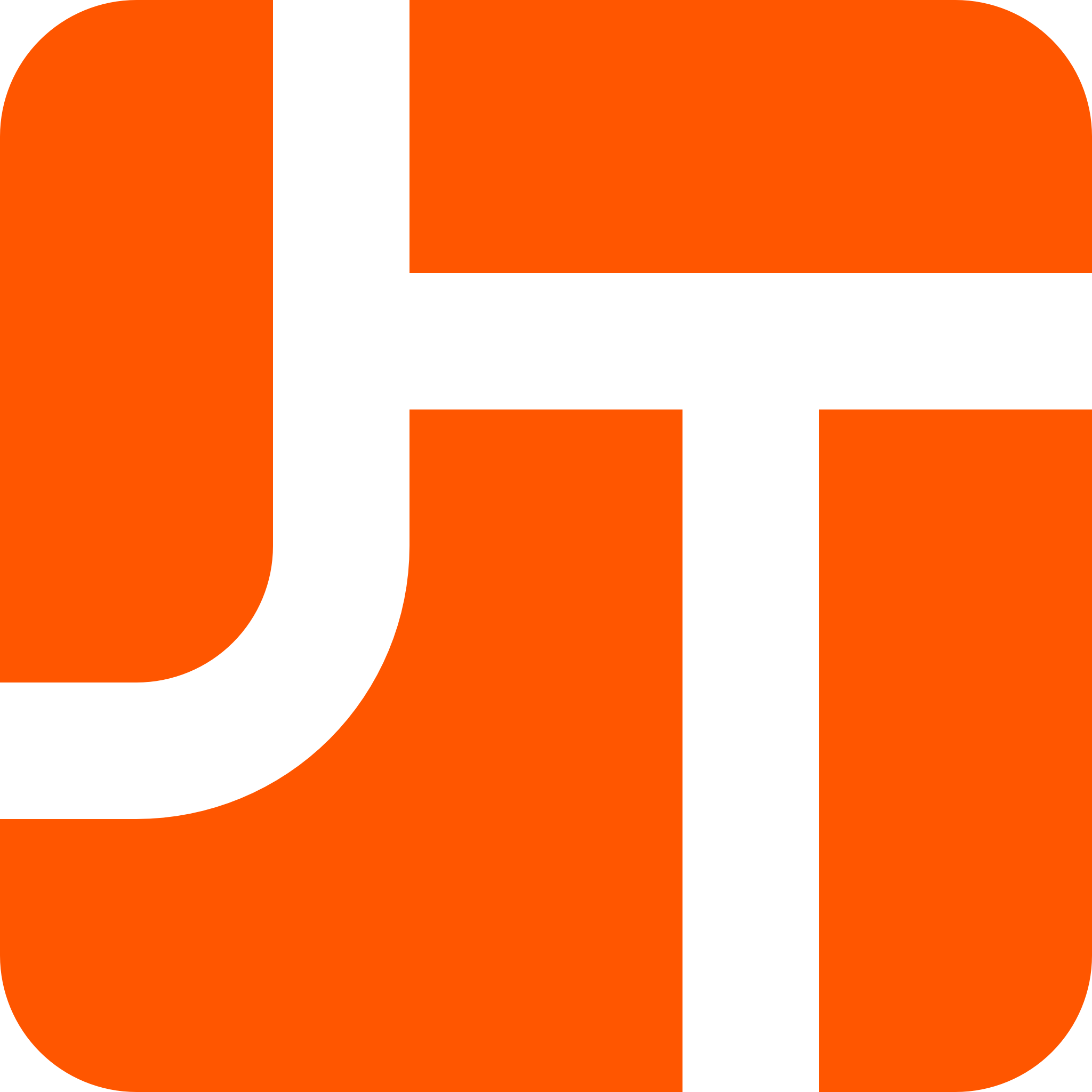
JobTread
Published: April 17, 2025JobTread is construction estimating & project management software that will help you keep your budget and jobs on track.
-

Transcript LOL
Published: April 17, 2025Transcript LOL is a tool to convert audio & video to accurate text transcriptions and insights using AI.
-

MOBIDI
Published: April 17, 2025MOBIDI is a mobile team management and data collection application. It allows capturing photos, audios, videos, notes in the field and generate reports based on the data.