
ApproveThis manages your MrScraper Integration approvals.
April 17, 2025
Integration Category: Productivity
When Web Scraping Meets Approval Workflows
Let’s cut to the chase: your team uses MrScraper to pull critical data from websites – pricing intel, competitor details, market trends. But what happens after the data’s scraped? If your answer involves manual reviews, chaotic email threads, or managers playing hide-and-seek with spreadsheets, we’ve got news for you. ApproveThis automates the decision-making layer that turns raw data into action. Connect them via Zapier, and you’ve just built a self-driving car for operational decisions.
Why This Combo Works (Besides the Obvious)
MrScraper’s great at grabbing data. ApproveThis is great at getting humans to say “yes” or “no” without the drama. Together, they solve a universal problem: data doesn’t mean anything until someone decides what to do with it. Here’s where the magic happens:
Speed Without Chaos
Scraping results trigger instant approval requests. No more waiting for someone to “remember” to check the dashboard. Legal reviews pricing changes? Procurement greenlighting supplier data? Done before the next coffee break.
Audit Trails That Don’t Lie
Every approval decision is logged with timestamps, comments, and full context. If compliance asks “why did we okay that price drop?”, you’ve got receipts.
Budget-Friendly Permissions
Here’s the kicker: approvers don’t need a MrScraper license. Perfect for external partners or execs who just need to vote, not fiddle with scrapers. (They’ll still need access to your apps, obviously.)
Real-World Uses That Actually Matter
We could talk about “streamlined synergies” all day. Let’s get specific.
Use Case 1: Marketing Teams Approving Scraped Content
Scenario: Your MrScraper pulls weekly blog topic ideas from top industry sites. Problem: Your content team’s drowning in unvetted ideas.
Fix: Auto-send scraped topics to ApproveThis. Set up a two-step approval – first a junior editor filters junk, then a senior manager prioritizes. Use calculated fields to auto-approve topics with >1000 monthly searches (you pull that metric via Zapier from your SEO tool). Result: A content calendar built in hours, not days.
Use Case 2: Procurement Validating Supplier Data
Scenario: MrScraper monitors 50 supplier sites for price changes. Your team’s supposed to approve updates, but half the time they’re outdated by the time someone looks.
Fix: New scraped prices trigger approval requests with approval thresholds. If the change is under 5%, it auto-approves. Over 5%? Routes to the procurement director with competitor price comparisons attached. Bonus: If the director’s OOO, vacation delegation shifts it to their deputy automatically.
Use Case 3: Sales Teams Vetting Leads
Scenario: MrScraper pulls leads from forums and directories. Your SDRs waste hours qualifying duds.
Fix: New leads trigger a checklist-style approval. Sales ops approves based on company size criteria, then regional managers confirm territory fit. Use conditional logic to fast-track leads from target industries. Now SDRs only get leads that two people already said are worth it.
How to Set This Up Without Losing Your Mind
Zapier’s the middleman here. Here’s the cheat code:
- Connect MrScraper to Zapier: Use their MrScraper API keys (their docs are decent).
- Pick Your Trigger: “New Result” for general scrapes or “Specific Scraper New Result” for targeted ones.
- Map Data to ApproveThis: Attach critical scrape details – URLs, extracted data, timestamps.
- Set Approval Rules: Add conditional logic like “Route CFO approvals only if $ change >$10K”.
Total setup time? 23 minutes if you’re slow. Less if you’ve done this before.
Features You’ll Actually Use (No Fluff)
ApproveThis isn’t just another approval tool. Here’s what makes it stick:
Email Approvals That Don’t Suck
Approvers can reject/approve right from their inbox. No logins, no passwords. Just a clean email with all the context they need.
Escalations That Save Your Ass
Set deadlines. If the legal team sits on a contract review for 48 hours, ApproveThis bumps it to their VP automatically. Passive-aggressive? Maybe. Effective? Absolutely.
Dashboards Even Your CEO Can Use
Real-time tracking shows where every request is stuck. Is marketing approving faster than legal? Now you’ve got data to call them out.
Who Benefits? (Spoiler: Everyone)
Operations Teams
Stop babysitting processes. If MrScraper finds inventory data showing low stock, ApproveThis pings warehouse managers instantly. You’re not the messenger anymore.
Compliance Officers
Every approved/rejected request is logged with reasons. When auditors come knocking, export the records and go back to your day.
External Partners
Clients can approve contract changes without getting access to your MrScraper account. Send them an email, they click approve, done. No “forgot password” hell.
The Bottom Line
MrScraper finds the data. ApproveThis gets it sanctioned by the right people. Together, they turn web scraping from a “nice to have” into a decision-making engine.
This isn’t about replacing humans – it’s about letting them focus on actual judgment calls instead of administrative busywork. The CFO shouldn’t be approving $5 expense tweaks. The legal team doesn’t need to review every minor TOS update.
Ready to stop being a human router for approvals? Register for ApproveThis or grab a demo. We’ll show you how to set up your first MrScraper integration in real-time (bring your own coffee).
Integrate with MrScraper Integration and get 90 days of ApproveThis for free.
After you create a Zapier integration, please email us at support@approve-this.com with your account name and we'll add 3 months of ApproveThis to your account. Limit one redemption per account.
Learn More
Best Approval Workflows for MrScraper
Suggested workflows (and their Zapier components) for MrScraper
Create approval requests for new scraping results
When MrScraper finds a new result, this integration automatically routes it for review by creating an approval request in ApproveThis. It streamlines the process for evaluating scraping outputs and ensures timely decision-making. *Note: Customize conditions for approvals as needed.*
Zapier Components

Trigger
New Result
Triggers when a new scraping result (succeeded or failed) has finished running.
Action
Create Request
Creates a new request, probably with input from previous steps.
Create approval requests for specific scraper results
When MrScraper returns results from a specified scraper, this automation triggers an approval workflow in ApproveThis. It efficiently routes targeted scraping data for review so decision-makers can act promptly. *Note: Ensure the specified scraper parameters are correctly configured.*
Zapier Components

Trigger
Specific Scraper New Result
Triggers when a new scraping result (succeeded or failed) has finished running for specific scraper
Action
Create Request
Creates a new request, probably with input from previous steps.
You'll ❤️ these other ApproveThis integrations
-
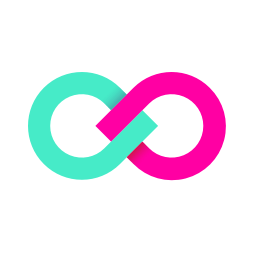
ShippyPro
Published: April 17, 2025ShippyPro is the One-Stop Shipping Solution that allows you to create Shipping Labels, Track Packages and Manage Returns.
-
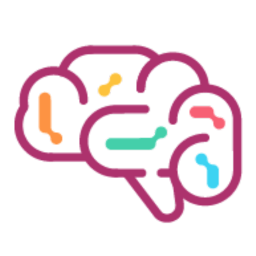
Flokzu
Published: April 17, 2025Flokzu is a powerful cloud BPM suite, made agile & friendly! Unlock your growth through workflow automation and document management.
-

NetX
Published: April 17, 2025NetX is a Digital Asset Management application that empowers users to store, manage, and distribute their digital assets.