
ApproveThis manages your Scope.ws Integration approvals.
April 17, 2025
Integration Category: Project Management
Let’s cut to the chase: approval processes suck when they’re manual. Teams waste time chasing signatures, client onboarding gets delayed, and someone always forgets to click “approve” before going on vacation. That’s why pairing Scope.ws with ApproveThis via Zapier isn’t just smart – it’s borderline necessary for companies scaling between 50-5,000 employees. Here’s how these two platforms turn approval bottlenecks into competitive advantages.
What Happens When Work Management Meets Approval Automation
Scope.ws keeps customer onboarding and implementation projects moving. ApproveThis keeps decisions from getting stuck. Together? They create closed-loop automation where work gets done and approved without constant babysitting.
Think about your last client onboarding project. How many times did these happen?
- Delays waiting for budget sign-off
- Confusion about who needs to approve what
- Last-minute scrambles to get legal review
With Scope.ws managing the work and ApproveThis handling the gatekeeping, teams like customer success, finance, and operations stay aligned without endless Slack pings. Better yet – external clients can approve directly via email without needing Scope.ws licenses. No more “I can’t log in to your PM tool” excuses.
Three Real-World Workflows (That Actually Work)
1. Client Onboarding Without the Approval Black Hole
Customer success teams using Scope.ws for implementation projects can auto-trigger approval requests when:
- New client companies are created in Scope
- Project milestones hit budget thresholds
- Change orders require client sign-off
Example: A SaaS company onboarding enterprise clients auto-routes contract amendments through ApproveThis when Scope.ws tasks exceed initial scope. Legal gets email approvals, CSMs avoid awkward “we need more money” calls, and approvers don’t need Scope.ws access.
2. Procurement That Doesn’t Require Mind Reading
Operations teams can connect Scope.ws purchase requests to ApproveThis workflows that:
- Auto-approve recurring orders under $5k
- Escalate premium SaaS tool requests to department heads
- Require triple signatures for capital expenditures
An e-commerce company uses this combo to approve warehouse inventory purchases. Their Scope.ws tasks trigger ApproveThis workflows that factor in real-time COGS calculations before routing to the right approvers.
3. Compliance Reviews That Actually Happen On Time
For regulated industries, ApproveThis adds audit trails to Scope.ws project timelines. When compliance checklists in Scope.ws are marked complete:
- Quality teams get parallel approvals via email
- Rejected items auto-create Scope.ws tasks
- All decisions sync back to Scope.ws company records
A healthcare tech company uses this to manage SOC 2 compliance projects. Their security team approves controls directly from Outlook while project managers track everything in Scope.ws.
Setting This Up Without Losing Your Mind
Here’s the non-technical breakdown:
1. Connect via Zapier: Both apps have pre-built triggers/actions
2. Map Critical Fields: Scope.ws company IDs ⇢ ApproveThis custom fields
3. Set Fallbacks: Use ApproveThis’ vacation delegation so nobody blocks the workflow
4. Test with Risky Scenarios: What happens if a request is denied? How are Scope.ws tasks updated?
Pro tip: Use ApproveThis’ calculated fields to auto-approve small Scope.ws task budgets (under $1k?) while flagging larger spends for human review.
Why Your Finance Team Will Stop Yelling
Approval thresholds turn accounting’s pet peeves into systemized rules:
- Auto-approve routine Scope.ws tasks under $X
- Require CFO approval for budget overages
- Add dynamic approval chains based on project type
A manufacturing company’s AP department uses this to process 60% of Scope.ws procurement requests without manual review. The kicker? Approvers get context directly in approval emails – no login required.
What Customer Success Leads Care About
Reducing client-side approval friction is the holy grail. With ApproveThis:
- Clients approve change orders via email
- Approvals auto-update Scope.ws project timelines
- Denials trigger alternate task workflows
One Scope.ws user in enterprise IT services cut their client approval time from 6 days to 8 hours using this setup. Bonus: All decisions are logged in both systems for contract renewal ammo.
The Hidden Benefit Nobody Talks About
Using ApproveThis as Scope.ws’ approval layer means:
- External partners never see your internal Scope.ws projects
- Temporary contractors can approve without Scope.ws access
- Offboarding approvers doesn’t break historical records
An agency client uses this to let freelance developers approve scope changes without exposing their entire Scope.ws board. When the contract ends? Just disable their ApproveThis access.
When Not to Use This Integration
This isn’t magic fairy dust. If your team:
- Has zero documented approval processes
- Prefers all decisions via hallway shouting
- Still runs on “trust me bro” accountability
...maybe fix that first. But for companies scaling past 100 employees? Connecting Scope.ws and ApproveThis via Zapier is like adding power steering to your workflow engine.
Getting Started Without the BS
Try this today:
1. Grab an ApproveThis trial
2. Connect to Scope.ws via Zapier
3. Automate one approval process that currently annoys you
Worst case? You save 3 hours/week on chasing approvals. Best case? Your team actually hits project deadlines for once.
Integrate with Scope.ws Integration and get 90 days of ApproveThis for free.
After you create a Zapier integration, please email us at support@approve-this.com with your account name and we'll add 3 months of ApproveThis to your account. Limit one redemption per account.
Learn More
Best Approval Workflows for Scope.ws
Suggested workflows (and their Zapier components) for Scope.ws
Create approval requests for new companies
When a new company is created in Scope.ws, this automation initiates an approval workflow in ApproveThis to validate the company setup. It ensures every new company is vetted and approved, enhancing compliance and decision-making. *Note: Configure additional filters if needed for specific approval criteria.*
Zapier Components

Trigger
Company Created
Triggers when a company is created.
Action
Create Request
Creates a new request, probably with input from previous steps.
Update companies for approved requests
When an approval decision is completed in ApproveThis, this automation updates the company details in Scope.ws accordingly. It ensures that approved changes are reflected in your company records, streamlining data consistency. *Note: Verify field mappings between ApproveThis and Scope.ws.*
Zapier Components
Trigger
A Request Is Approved/Denied
Triggers when a request is approved or denied.

Action
Update Company
Updates an existing company.
Create tasks for new approval requests
When a new approval request workflow is initiated in ApproveThis, this automation creates a corresponding task in Scope.ws. It streamlines follow-up actions by converting approval requests into actionable tasks for your team. *Note: Ensure task details are mapped correctly from the approval data.*
Zapier Components
Trigger
New Request
Triggers when a new approval request workflow is initiated.

Action
Create Task
Creates a new task.
You'll ❤️ these other ApproveThis integrations
-

LunaNotes
Published: April 17, 2025LunaNotes is a note-taking app that enables you to create, organize, and share your notes effortlessly.
-
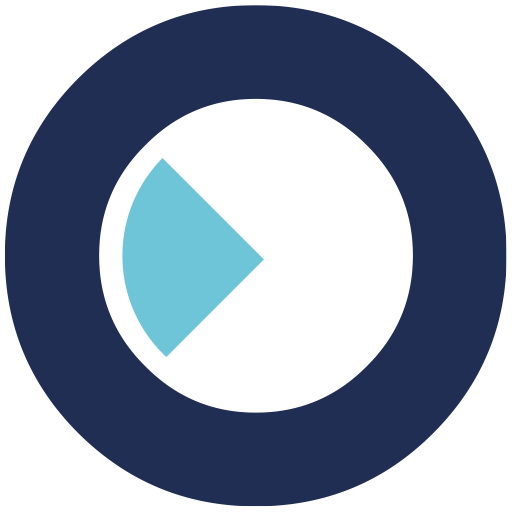
essensys Operate
Published: April 17, 2025essensys Operate is a workspace management platform that helps space-as-a-service operators run their workspace from lead to cash and everything in between.
-
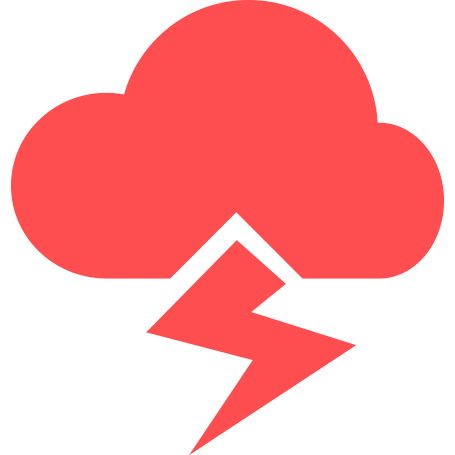
Jitbit Helpdesk
Published: April 17, 2025A great help desk app for small and medium sized companies. It has all the features you may need, while staying easy to use and very user friendly.