
ApproveThis manages your Happilee Integration approvals.
April 17, 2025
Integration Category: Marketing Automation
When Bots and Approvals Actually Get Along
Let's be real - most software integrations are about as exciting as watching paint dry. But when you combine an approval workhorse like ApproveThis with Happilee's 24/7 WhatsApp chatbot? That's when things get legitimately useful for teams tired of chasing down signatures or explaining why Karen from legal hasn't signed off on the Q3 campaign yet.
ApproveThis handles the messy middle of business decisions - routing requests, escalating when budgets blow up, and keeping a paper trail even Larry from compliance would love. Happilee? It's your always-on messenger that actually understands when to ping people via WhatsApp without being annoying. Together through Zapier, they turn "Did you approve that thing?" into "The thing's already done."
Why This Combo Doesn't Suck
Most companies between 50-5k employees aren't looking for another app to babysit. They want their existing tools to stop creating more work. Here's where wiring these two together pays off:
Kills the Approval Black Hole
Ever had a campaign delayed because someone forgot to approve the new vendor contact info? Happilee adds contacts fast, but ApproveThis makes sure they're actually approved by the right people. No more rogue contacts slipping through because someone CC'd the wrong email thread.
WhatsApp That Doesn't Make People Hate You
Happilee's bulk WhatsApp messages are great until you blast 500 clients about an offer that wasn't final. Connect it to ApproveThis, and every mass message waits for proper sign-off first. Plus, approvers can veto from their email without touching WhatsApp - crucial for execs who think "DM" stands for "Don't Message."
Audit Trails That Actually Explain What Happened
ApproveThis logs every approval step while Happilee tracks message delivery. Combined, you've got proof that the promo went out late because finance sat on the budget approval, not because marketing dropped the ball. (We see you, finance teams.)
Real Uses That Don't Feel Like Corporate Fluff
1. Vetting New Contacts Without the Spreadsheet Circus
The Setup: New contact added in Happilee → Auto-create ApproveThis request → Approval triggers contact activation.
Who Cares: Marketing agencies adding influencer contacts. Instead of emailing clients for every new creator, auto-route approvals with the influencer's rates and audience stats. ApproveThis' calculated fields auto-flag if commission percentages blow the budget.
2. Auto-Add Approved Contacts (Without Paying for Extra Seats)
The Flipside: Approval in ApproveThis → Auto-add to Happilee if greenlit.
Where It Shines: HR teams onboarding employees. Once IT approves the new hire's device request, Happilee automatically adds them to the welcome WhatsApp group. Bonus: ApproveThis' vacation delegation means no holdups if the usual approver's out.
3. Approval Pings That People Actually Read
The Not-So-Secret Weapon: New ApproveThis request → WhatsApp alert via Happilee + email fallback.
Why It Works: Sales teams needing fast contract approvals. Field reps create requests in ApproveThis, which triggers a WhatsApp DM to the sales director's phone. If they ignore it, ApproveThis escalates to their VP after 2 hours. All without the rep having to stalk anyone's calendar.
Getting Started Without the Usual Hassle
If you can set up a Slack channel, you can hook these up via Zapier. Here's the cheat sheet:
- Pick Your Pain Point: Start with one process that's currently a time-suck (e.g., campaign approvals).
- Build the Zap: Use ApproveThis' "New Request" trigger → Happilee's "Send Template Message".
- Add Your Escape Hatches: Set ApproveThis thresholds to auto-approve small spends so you're not approving $5 coffee runs.
Pro Tip: Use ApproveThis' conditional logic to only WhatsApp message approvers during work hours. Because nobody wants a 3 AM ping about toner cartridge approvals.
Which Teams Stop Hating Their Tools
Marketing: No More "Creative Differences"
Scenario: New campaign assets need legal + brand team approval. ApproveThis routes to both departments simultaneously. If legal approves but brand team ghosts, Happilee sends escalating WhatsApp reminders. Once approved, assets auto-publish and Happilee notifies the client via WhatsApp. All while the project manager watches the real-time dashboard instead of playing mediator.
Operations: Vendor Onboarding That Doesn't Take Weeks
New vendor submits info through Happilee → ApproveThis checks against master vendor list → If not a duplicate, routes to procurement. Approvers get WhatsApp alerts with key details (contract terms, insurance docs). Approved vendors get added to Happilee's vendor broadcast list automatically. Ops leads save 8 hours a week normally spent herding approvers.
Finance: Budget Guards That Aren't Roadblocks
Department spends over $1k? ApproveThis auto-flags and triggers WhatsApp alerts to finance with spend details. They can approve/deny via email without logging into yet another system. All denials include a pre-made message template ("Hey, got a cheaper vendor option?") sent through Happilee to keep the convo moving.
HR: Onboarding That Actually Finishes
New hire docs in ApproveThis route to IT (equipment), facilities (desk assignment), and payroll. Each approval step triggers WhatsApp updates to the hire. If IT approves laptop request but facilities drags feet, ApproveThis nudges them via WhatsApp every 12 hours. New hires stop emailing "Where's my stapler?" every morning.
The Cool Features You'll Actually Use
We're not here to sell you on buzzwords. Here's what matters when paired with Happilee:
Approval Thresholds (Your New Best Friend)
Set it so purchases under $500 auto-approve but trigger a WhatsApp summary to the manager. Over $5k? Auto-DM the CFO via Happilee with key details before it even hits their inbox.
Vacation Delegation That Doesn't Require a PhD
Approver OOO? ApproveThis auto-reassigns to their backup and sends a WhatsApp heads-up to both parties. No more "Sorry, I was on PTO" excuses.
Real-Time Dashboards That Aren't Useless
Filter by team, approval type, or urgency level. See which requests are stuck waiting on Happilee message confirmations versus actual human decisions.
The Bottom Line (No Corporate Jargon Edition)
If your company's approval process still involves phrases like "Did you get that email I forwarded?" or "I think Susan approved that, maybe?", you're leaving speed and sanity on the table. ApproveThis handles the decision chaos, Happilee handles the comms - and together, they make sure work actually happens.
Best part? Approvers don't need a Happilee login. They can approve via email like it's 1999 while you look like a automation wizard. External clients only interact via WhatsApp or email - no training needed.
Get started with ApproveThis and connect your Happilee account in under an hour. Or book a demo if you want to see how to handle those "urgent" Friday 4:45 PM approval requests without losing your weekend.
Integrate with Happilee Integration and get 90 days of ApproveThis for free.
After you create a Zapier integration, please email us at support@approve-this.com with your account name and we'll add 3 months of ApproveThis to your account. Limit one redemption per account.
Learn More
Best Approval Workflows for Happilee
Suggested workflows (and their Zapier components) for Happilee
Create approval requests for new Happilee contacts
When a new contact is added in Happilee, automatically create an approval request in ApproveThis to verify the contact details. This integration streamlines decision-making and ensures contacts meet company criteria. *Note: Set up filter conditions if approvals are only needed for specific contact types.*
Zapier Components

Trigger
New Contact
Triggers when a new contact is added in Happilee.
Action
Create Request
Creates a new request, probably with input from previous steps.
Add new contact for approved requests
When an approval process is completed in ApproveThis, add a new contact in Happilee for approved requests. This automation ensures only verified contacts are added, saving time on manual data entry. *Note: Use filters to only proceed if the request was approved.*
Zapier Components
Trigger
A Request Is Approved/Denied
Triggers when a request is approved or denied.

Action
Add New Contact
Adds a new contact in the system.
Send template messages for new approval requests
When a new approval request is initiated in ApproveThis, send a template message using Happilee. This integration promptly notifies stakeholders via WhatsApp, improving communication about pending approvals. *Note: Verify messaging settings and recipient numbers before activation.*
Zapier Components
Trigger
New Request
Triggers when a new approval request workflow is initiated.

Action
Send Template Messages
Sends a template message to the user whatsapp number
You'll ❤️ these other ApproveThis integrations
-
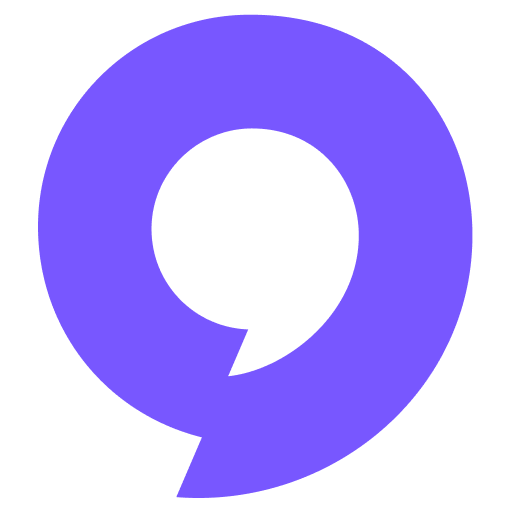
Clearstream
Published: April 17, 2025Clearstream is a two-way SMS communication tool for churches and non-profits.
-

Jammed
Published: April 17, 2025Jammed is powering the scheduling and bookings for independent creative spaces, like rehearsal rooms, recording studios, dance studios, and more
-

Amazon SES
Published: April 17, 2025Amazon Simple Email Service is a scalable and cost-effective email sending service tailored for both bulk and transactional for both businesses and developers.