
ApproveThis manages your Hover Integration approvals.
April 17, 2025
Integration Category: Project Management
How ApproveThis + Hover Cuts Construction Approval Chaos (Without the Headaches)
Let's be real: construction projects move at the speed of approvals. A delayed inspection sign-off here, a stuck estimate review there, and suddenly your timeline's bleeding cash faster than a burst pipe. But what if you could automate the bureaucratic sludge and keep crews moving? That's where ApproveThis and Hover come in – like a power tool for your paperwork.
Why This Combo Works Like a Well-Oiled Machine
Hover's the brains behind your 3D models, estimates, and job tracking. ApproveThis is the muscle that gets those plans stamped "GO" without chasing down signatures. Together, they turn approval bottlenecks into a straight pipe. Think:
- No more "I thought YOU approved that estimate" emails at 11 PM
- Zero spreadsheets tracking who needs to sign off on inspection #47
- Automatic escalations when Bob from accounting's on vacation (again)
5 Ways This Integration Actually Gets Used (Not Just Demo Fluff)
1. When Hover Spits Out an Estimate, ApproveThis Hunts Down Signatures
Scenario: Your team just dropped a $250K roofing estimate in Hover. Instead of CC'ing half the company, ApproveThis auto-creates a request. CFO gets it first, then project lead if it's under budget. If it's over? Skips straight to the VP. Real-world win: A mid-sized contractor shaved 8 days off their bid approval cycle, landing 3 more projects last quarter.
2. Approved Blueprint? Hover Automatically Greenlights the Job
Here's the magic: Once ApproveThis gets the final "yes" on plans, Hover starts the job that same second. No manual handoff. Who cares: Project managers at firms with 100+ concurrent jobs. One told us (off the record) it's like "getting back 15 hours a week I used to spend playing spreadsheet babysitter."
3. Inspection Checklists That Don't Get Lost in Shuffle
New Hover inspection pops up? ApproveThis routes it to the right inspector based on trade (electrical vs. plumbing), with deadline reminders. If they slack, it bumps to their boss automatically. Sweet spot: Companies doing remodels where city inspections can hold up entire phases.
4. Change Orders That Actually Get Reviewed (Before It's Too Late)
Hover job updated with client-requested marble floors? ApproveThis fires off a request to procurement, project lead, AND client rep in parallel. First two approve? Client gets the final call. All tracked, all auditable. Save your bacon: That one time someone "accidentally" approved $50K in unplanned tile work? Yeah, that doesn't happen here.
5. Approve Permits, Not Parking Tickets
Field crew submits a Hover job needing permit sign-off? ApproveThis sends it to the city liaison AND legal, with the permit docs attached. Legal misses the 24-hour window? Escalates to external counsel via email (no ApproveThis license needed). Actual result: One homebuilder cut permit delays by 60% – which their COO said was "basically printing money."
Setup That Takes Less Time Than a Coffee Run
If you can use Zapier, you're golden. Here's the cheat code:
- Pick your trigger (e.g., "New Estimate in Hover")
- Map the Hover data to ApproveThis fields (drag-and-drop)
- Set approval rules (who, in what order, with what thresholds)
- Test with a real request (pro tip: use "Demo Project" in Hover)
Most teams get their first workflow live in under 20 minutes. The second? About 5. It's that stupid simple.
Who Actually Benefits (Besides Your Sanity)
Project Managers: From Glorified Nag to Actual Leader
Instead of herding approval cats, you get alerts before delays happen. See that inspection checklist stuck with Jim? His backup gets auto-assigned because he's OOO. You look proactive without the grunt work.
Finance Teams: Guard the Budget Without Playing Villain
ApproveThis' calculated fields auto-flag estimates exceeding scope. Require VP sign-off on anything over $10K? Now it's the system's job to enforce, not yours. Plus, every approval's tied to a Hover record – audit trails made easy.
Ops Directors: Scale Without the Chaos
Doubling your crew count? Approval workflows grow with you. Add a new department in Hover? Mirror it in ApproveThis once, and permissions auto-update. No more "We didn't know we had to approve that!" from the new concrete team.
The Nuts and Bolts You Care About
License-free approvers: Clients, subs, or execs just click an email link. No logins, no seats. Hover data stays synced: ApproveThis pulls live job statuses, so denials reflect in Hover instantly. Mobile-friendly: Approve that inspection from the job site via phone. No-code tweaks: Change approval chains as Hover projects evolve – no IT tickets needed.
Bottom Line: This Isn't About Software
It's about fixing the approval black holes that eat profit margins. The combo of Hover's project muscle and ApproveThis' approval automation isn't just efficient – it's how modern crews outpace competitors still using email chains and "got a minute?" knocks on the trailer door.
Next step: Book a 15-minute demo showing how your Hover workflows could run approvals on autopilot. Or start a free trial and connect your first Zap in the time it takes your crew to unload the lumber.
Integrate with Hover Integration and get 90 days of ApproveThis for free.
After you create a Zapier integration, please email us at support@approve-this.com with your account name and we'll add 3 months of ApproveThis to your account. Limit one redemption per account.
Learn More
Best Approval Workflows for Hover
Suggested workflows (and their Zapier components) for Hover
Create approval requests for new Hover inspection checklists
Need to streamline approval processes for new inspection checklists in your construction projects? This integration automates the creation of approval requests in ApproveThis when a new inspection checklist is created in Hover, facilitating quick and efficient approvals.
Zapier Components

Trigger
Inspection Checklist Created
Triggers when a new Inspection Checklist is created within your Hover organization
Action
Create Request
Creates a new request, probably with input from previous steps.
Initiate Hover jobs for new ApproveThis requests
Streamline your construction job setup by automatically creating new jobs in Hover whenever a new approval request is initiated in ApproveThis. This saves time and integrates workflow between approval management and job creation.
Zapier Components
Trigger
New Request
Triggers when a new approval request workflow is initiated.

Action
Create a Job
Creates a Job within HOVER. The mobile application can then be used to add images of the property to initiate the 3D modeling process.
Automate approvals for new Hover estimates
Facilitate quicker approvals for new cost estimates by automatically initiating an approval request in ApproveThis when a new estimate is generated in Hover. This integration helps maintain budget control and enhances decision-making efficiency.
Zapier Components

Trigger
Estimate Generated
Triggers when an estimate in HOVER is generated.
Action
Create Request
Creates a new request, probably with input from previous steps.
Approve Hover jobs after ApproveThis requests
Enhance workflow efficiency by automatically approving jobs in Hover once an approval request in ApproveThis is completed. This ensures that only jobs that meet the approval criteria proceed, assuring quality and compliance.
Zapier Components
Trigger
A Request Is Approved/Denied
Triggers when a request is approved or denied.

Action
Approve a Job
Approves a job within HOVER that is set to require approval.
Initiate approval processes for updated Hover jobs
Ensure updated job states in Hover trigger necessary approvals by automatically creating approval requests in ApproveThis. This integration maintains real-time control over project progress and quality assurance.
Zapier Components

Trigger
Job Updated
Triggers when a job in HOVER is completed, processing or awaiting approval depending on selected state.
Action
Create Request
Creates a new request, probably with input from previous steps.
More Team Collaboration integrations you might like
-

Sengii Community
Published: April 17, 2025Sengii's Online Community helps people communicate, collaborate, and get work done.
-
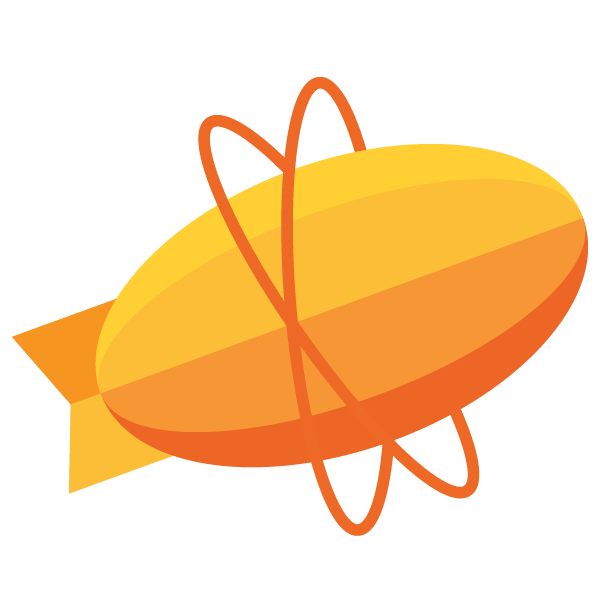
Zeplin
Published: April 17, 2025Zeplin is an organized workspace to publish designs where the entire team can collaborate to ship beautiful products together.
-

Teamup Calendar
Published: April 17, 2025Teamup is a calendar tool for groups and businesses. Teamup makes it easy to organize teams, schedule jobs, manage availability of people and resources, and share with any users with customizable access control.
You'll ❤️ these other ApproveThis integrations
-

Groundbreaker
Published: April 17, 2025Groundbreaker streamlines real estate investments, impressing investors & closing deals effortlessly on auto-pilot.
-

Amplifier
Published: April 17, 2025Amplifier is a powerful print-on-demand, screen printing & logistics platform.
-
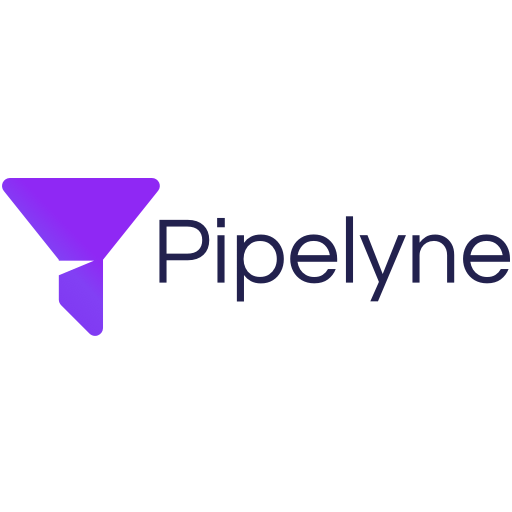
Pipelyne
Published: April 17, 2025Pipelyne allows you to create questionnaires that will provide your leads with instant estimates, allowing you to generate high quality leads for your business.