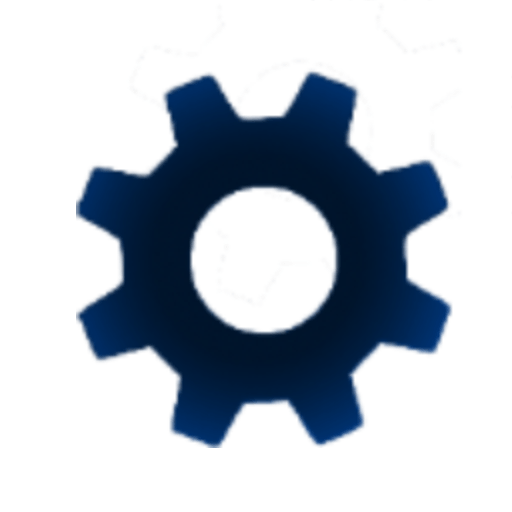
ApproveThis manages your HostiFi Integration approvals.
April 17, 2025
Integration Category: Internet Of Things
When Device Management Meets Decision Automation
Modern network infrastructure demands both technical precision and operational agility. While HostiFi excels at monitoring UniFi devices across distributed networks, ApproveThis brings structure to the human decisions surrounding those technical systems. Together through Zapier, they create a closed-loop system where device changes trigger approval workflows, and approval outcomes automatically update network configurations.
Why This Integration Matters
Network administrators using HostiFi gain real-time visibility into device inventories, but often face bottlenecks when changes require stakeholder approvals. ApproveThis removes these friction points by:
- Converting HostiFi alerts into actionable approval requests
- Maintaining compliance through audit-ready decision trails
- Enabling external partners to approve changes without HostiFi access
Core Integration Use Cases
Automated Device Change Approvals
When HostiFi detects new devices added to the network (like unauthorized access points or replacement hardware), ApproveThis automatically routes approval requests to designated stakeholders. A managed service provider could use this to:
Example: A school district's IT team receives alerts when new WiFi extenders appear in school buildings. Approval workflows automatically route to both facility managers (confirming physical installation) and cybersecurity leads (verifying compliance).
Budget-Guarded Infrastructure Updates
Combine ApproveThis' approval thresholds with HostiFi's inventory tracking to prevent cost overruns. When device replacements exceed predefined cost limits, workflows automatically escalate to financial decision-makers.
Example: A hotel chain's regional manager can approve routine access point replacements up to $2,000, while anything exceeding that amount requires CFO review - all triggered automatically by HostiFi's device change detection.
Cross-Team Configuration Governance
Network changes often impact multiple departments. Approval groups ensure all stakeholders review modifications:
Example: A manufacturing plant adding IoT sensors triggers a parallel approval chain - production managers confirm operational impact, IT validates network capacity, and security teams check data handling protocols.
Technical Implementation Guide
Zapier Setup Fundamentals
1. Create Zapier account or log in at zapier.com
2. Choose HostiFi as trigger app
3. Select "Amount of Devices Changes" trigger
4. Connect ApproveThis as action app
5. Map HostiFi device data to ApproveThis request fields
6. Test with non-critical device changes first
Configuration Pro Tips
- Use ApproveThis' calculated fields to auto-flag high-cost items
- Set HostiFi check intervals matching your change review SLAs
- Enable vacation delegation to prevent approval delays
- Configure email fallbacks for approvers without dashboard access
Team-Specific Benefits
IT Operations Teams
Network engineers maintain control while distributing decision accountability. Approval thresholds prevent ticket overload - only exceptional changes require human review. Real-time dashboards show both device status and pending approvals in one view.
Managed Service Providers (MSPs)
ApproveThis becomes a client-facing layer on top of HostiFi's technical monitoring. Clients approve changes via email without needing MSP portal access. Automated documentation creates audit trails for compliance reporting.
Finance Departments
Budget controls get baked directly into network operations. Capital expenditure approvals happen before device orders, not during expense reporting. Custom fields automatically calculate TCO (total cost of ownership) for informed decisions.
Security Teams
Change approval workflows enforce zero-trust principles. Every new device undergoes security review before joining the network. Conditional logic routes high-risk items to specialized analysts.
Advanced Feature Combinations
While the core integration focuses on device change approvals, combining additional features unlocks sophisticated scenarios:
Predictive Capacity Planning
HostiFi's device tracking paired with ApproveThis' calculated fields can estimate infrastructure expansion needs. Example: If WiFi client density grows 20% month-over-month, auto-trigger approval requests for bandwidth upgrades.
Vendor-Managed Inventory
External IT vendors can submit device replacement requests through custom forms that trigger HostiFi-monitored approval chains. Approvers see real quotes, SLA impacts, and historical failure rates before deciding.
Compliance Automation
For regulated industries, approval workflows automatically attach necessary documentation:
- Healthcare: HIPAA compliance checklists
- Education: E-Rate funding requirements
- Retail: PCI-DSS security protocols
Industry-Specific Applications
Telecommunications
5G infrastructure providers use the integration to approve small cell deployments. Field technicians submit install reports via HostiFi, triggering municipal approval workflows in ApproveThis with automatic permit expirations alerts.
Hospitality
Hotel chains automate guest network upgrades. Property managers request premium bandwidth for conferences through HostiFi-detected occupancy spikes, with dynamic pricing approvals routed to event planners.
Smart Manufacturing
Production line IoT sensor additions require multi-department approvals. Maintenance teams request via HostiFi, ApproveThis routes to operations (uptime impact), safety (EMF exposure), and IT (network load).
Getting Started Recommendations
1. Start with critical alerts: Focus integration on device changes requiring compliance reviews
2. Use email approvals first: Lowest barrier for external stakeholders
3. Set threshold rules: Auto-approve routine changes under $500/5 devices
4. Clone workflows: Create variants for different locations/teams
5. Monitor analytics: Refine approval chains based on decision patterns
Why This Integration Wins
The HostiFi-ApproveThis connection succeeds by respecting both technical and organizational realities. It doesn't force engineers to become workflow experts or expect managers to interpret device logs. Each platform handles what it does best:
HostiFi excels at:
- Real-time device monitoring
- Network health analytics
- Centralized configuration management
ApproveThis specializes in:
- Structured decision workflows
- Cross-team accountability
- Audit-ready documentation
Together, they ensure network changes follow both technical best practices and organizational policies.
Next Steps for Teams
For MSPs: Demo how client approval portals reduce change management overhead.
IT Directors: Trial threshold-based approvals for low-risk device updates.
Network Engineers: Explore calculated fields to auto-prioritize critical alerts.
Ready to transform device management from reactive to proactive? Start your ApproveThis trial or explore HostiFi integrations. For technical teams wanting a guided setup, request a custom demo showing your specific use case.
Integrate with HostiFi Integration and get 90 days of ApproveThis for free.
After you create a Zapier integration, please email us at support@approve-this.com with your account name and we'll add 3 months of ApproveThis to your account. Limit one redemption per account.
Learn More
Best Approval Workflows for HostiFi
Suggested workflows (and their Zapier components) for HostiFi
Create approval requests for new device changes
When HostiFi detects changes in the number of devices, this automation sends a new approval request through ApproveThis to review the update. It streamlines device management approvals and ensures timely decision-making. *Note: Adjust approval filters as necessary for your workflow.*
Zapier Components
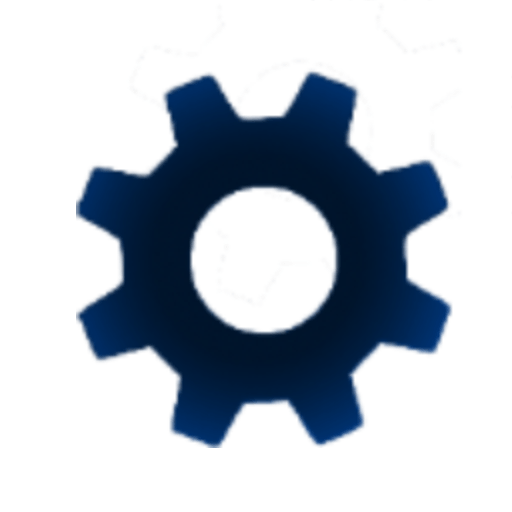
Trigger
Amount of Devices Changes
Triggers when after a check, the amount of devices has changed.
Action
Create Request
Creates a new request, probably with input from previous steps.
You'll ❤️ these other ApproveThis integrations
-

ThunderTix
Published: April 17, 2025Thundertix is an all-in-one event ticketing platform to integrate your event ticketing, guest lists, customer data, barcode for fraud prevention and even order and donor histories to easily manage your events.
-

LeadGen App
Published: April 17, 2025LeadGen App helps you build high-converting online forms for website and landing pages without any coding skills. Create engaging forms that help you attract more quality leads and gather valuable data.
-
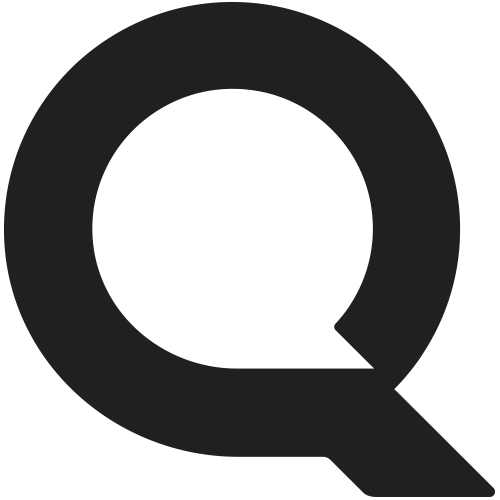
Qooqie Call Tracking
Published: April 17, 2025Call Tracking for better marketing insights Discover which campaigns, Ads and keywords generate the most valuable leads.