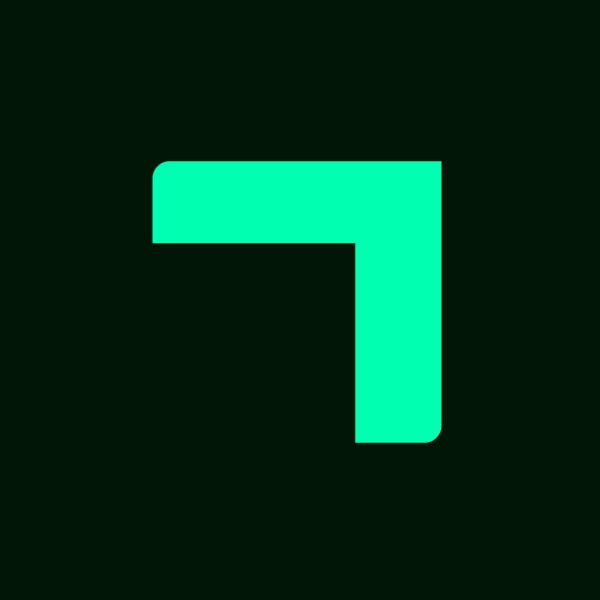
ApproveThis manages your FacileThings Integration approvals.
April 17, 2025
Integration Category: Todo Lists
When Task Management Meets Approval Power
Let’s be real – most approval processes suck. Tasks get stuck in inbox purgatory. Decisions take longer than a Netflix documentary binge. And somehow, everyone’s always “waiting on someone else.”
FacileThings organizes your work. ApproveThis kicks decisions into gear. Together? They’re like giving your processes espresso shots. We’re talking:
- Zero manual handoffs between doing the work and getting sign-off
- Approvals that actually keep up with your task list
- Less chasing people down, more actual work happening
And here’s the kicker: approvers don’t need a FacileThings login. Clients, execs, whoever – they can approve via email. No extra software seats, no training headaches.
How This Plays Out in Real Offices
This isn’t some theoretical “maybe it’ll help” fluff. These are the exact automations teams are building:
1. No More Guessing What Needs Approval
New task in FacileThings? Auto-send for approval if it’s over $500, involves legal, or whatever rules you set. Example: A marketing team auto-flags any task mentioning “influencer” for legal review. No more oops-we-forgot moments.
2. Projects Start Faster, Not When Someone Checks Email
New FacileThings project? Zapier pings ApproveThis to get sign-off from budget holders before work starts. Operations teams use this to stop rogue spending – nothing moves without the green light.
3. Done Deciding? Update Tasks Automatically
Approve a vendor invoice? FacileThings marks that task complete and kicks off the next step. Deny a request? It logs why in the task notes. Finance teams dig this – no more reconciling separate systems.
4. Keep External Clients in the Loop (Without the Back-and-Forth)
Client needs to approve a deliverable? The task lives in your FacileThings, but they get an email from ApproveThis. They click approve, your task updates. No client portal logins, no “did you see my email?”
Why This Isn’t Just Another Integration
Most task tools have checkboxes. ApproveThis has rules. Like:
Approval Thresholds: Auto-approve small expenses, escalate big ones. Perfect for teams where managers don’t need to micromanage every $20 lunch receipt.
Delegation That Doesn’t Break: Approver on vacation? Requests reroute automatically. No more “waiting for Janice” when Janice is snorkeling in Belize.
Calculated Fields: Automatically flag requests that exceed budget by 10% or require multiple department sign-offs. Turns your approval criteria into math – no human error.
Who Actually Cares About This? (Besides Your Sanity)
Operations Teams: Procurement requests that don’t vanish into Slack DMs. Real example: A manufacturing company cut equipment approval time from 3 days to 4 hours.
Marketing & Creative: Stop sending draft designs via 12 different channels. All feedback lives on the approved task. One agency uses this to handle 50+ client reviews weekly without losing files.
Finance Departments: Expense reports that auto-route based on amount. $50? Auto-approved. $500? Needs manager eyes. $5k? Escalate to CFO. Auditors love the paper trail.
Project Managers: See approval statuses right in FacileThings tasks. No switching apps to figure out why Q3 launch is stalled.
Setting This Up Without Losing Your Mind
If you can order takeout online, you can build this integration. Here’s the drill:
- Grab your Zapier account (free tier works)
- Pick a trigger in FacileThings – new task, project, etc.
- Choose what happens in ApproveThis – create request, update status, etc.
- Test with a real task (we suggest something low-stakes first)
Pro tip: Start with one workflow. Nail it, then expand. Most teams have their first automation live in under 20 minutes.
The “Wait, Does This Actually Work?” Section
Q: What if approvers hate new tools?
A: They approve via email. Literally just click a link. We’ve seen 70-year-old board members handle this.
Q: Our approvals are complicated – multiple departments, conditional rules...
A: ApproveThis handles multi-step flows. Think: “If request > $5k, get CFO approval after department head.” Set it once, forget it.
Q: We use FacileThings for client projects. Safe?
A: ApproveThis doesn’t show internal tasks to clients. They only see what you send for approval. Permissions stay locked down.
Bottom Line: This Isn’t About Software
It’s about closing the gap between “done” and “approved.” Every minute saved on chasing approvals is a minute your team could actually be working. Or, you know, getting coffee without guilt.
FacileThings keeps work organized. ApproveThis keeps decisions moving. Together, they’re the antidote to bureaucratic sludge.
Get started with ApproveThis (free trial, no credit card) or book a 10-minute demo to see real client workflows.
P.S. If You Skip This, At Least Stop Doing This…
Manually updating FacileThings tasks with “APPROVED” in all caps. Using comment threads for voting. Printing forms for wet signatures. You’re better than this.
Integrate with FacileThings Integration and get 90 days of ApproveThis for free.
After you create a Zapier integration, please email us at support@approve-this.com with your account name and we'll add 3 months of ApproveThis to your account. Limit one redemption per account.
Learn More
Best Approval Workflows for FacileThings
Suggested workflows (and their Zapier components) for FacileThings
Initiate approval requests for new actions in FacileThings using ApproveThis
When you capture a new action in FacileThings, this integration streamlines your workflow by creating an associated approval request in ApproveThis. Ensure every action receives the necessary approvals without manual intervention, enhancing decision-making efficiency.
Zapier Components
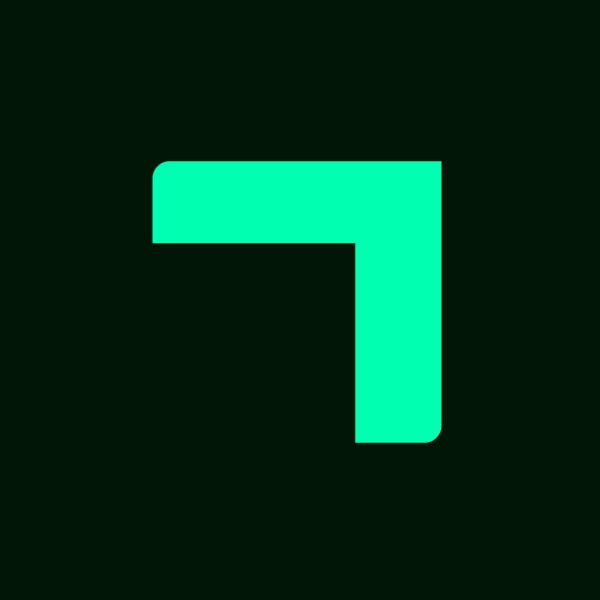
Trigger
New Action
Triggers when a new action is captured.
Action
Create Request
Creates a new request, probably with input from previous steps.
Add actions to FacileThings projects when an approval request is initiated
Automatically add actions to your FacileThings project when a new approval request is initiated through ApproveThis. This automation ensures that all requests are documented and actionable, keeping your projects up-to-date and organized efficiently.
Zapier Components
Trigger
New Request
Triggers when a new approval request workflow is initiated.
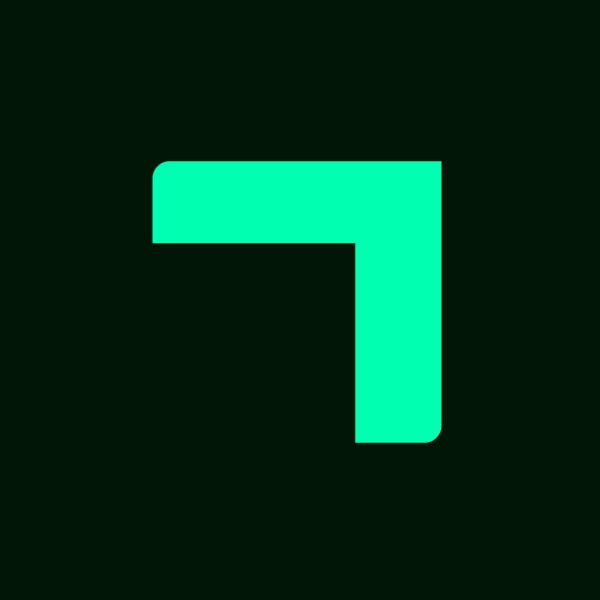
Action
Add Action to Project
Adds a new action to a project.
Update actions in FacileThings when approval requests are resolved in ApproveThis
This automation streamlines your workflow by updating actions in FacileThings whenever a request is approved or denied in ApproveThis, ensuring immediate reflection of decision outcomes without manual updates.
Zapier Components
Trigger
A Request Is Approved/Denied
Triggers when a request is approved or denied.
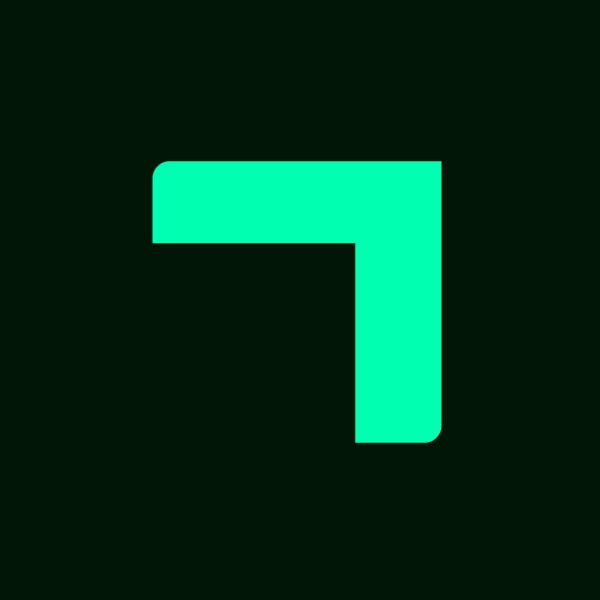
Action
Update Action
Updates an action.
Generate approval requests for new projects in FacileThings with ApproveThis
Whenever a new project is initiated in FacileThings, this integration automatically generates an approval request in ApproveThis. Streamline your project initiation process by ensuring all new projects undergo structured approval flows.
Zapier Components
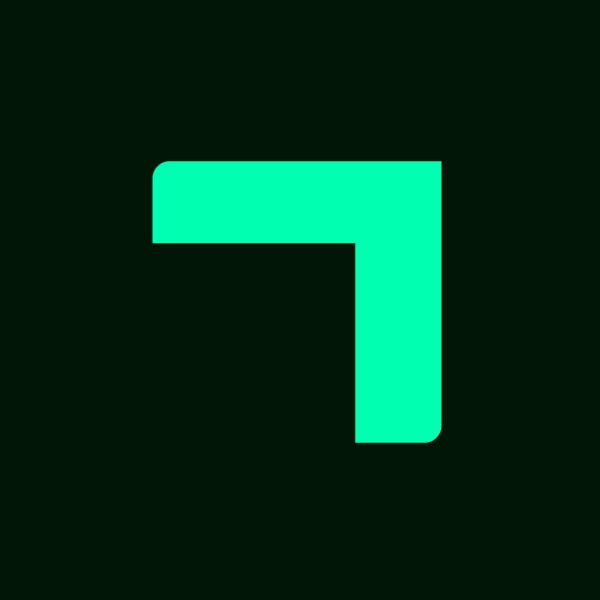
Trigger
New Project
Triggers when a new project is created.
Action
Create Request
Creates a new request, probably with input from previous steps.
More Customer Support integrations you might like
-

UserEcho
Published: April 17, 2025UserEcho is an online customer support software. UserEcho allow to create helpdesk, ideas forum, livechat and knowledge base in one place that make it simple to provide great customer support.
-

LoadProof
Published: April 17, 2025LoadProof is a picture document app, can take picture and upload to cloud and share pictures.
-

AnswerConnect
Published: April 17, 2025AnswerConnect is a 24*7 live answering service that accepts inbound customer calls your business receives, assists your customers and helps them schedule appointments with your business.
You'll ❤️ these other ApproveThis integrations
-

Podcast.co
Published: April 17, 2025Podcast.co is an all-in-one platform designed to make podcasting as simple as possible for businesses and content creators. Launch, distribute, and grow your podcast with ease.
-

Metaforce
Published: April 17, 2025Metaforce is an easy way to create great looking documents from your data
-

TrackingTime
Published: April 17, 2025Time Tracking app that helps to manage projects, track working times and measure productivity.