
ApproveThis manages your Jira Software Server Integration approvals.
April 17, 2025
Integration Category: Project Management
Let’s get real: approvals suck. They’re the traffic jam in your workflow highway, the "waiting on Stacy from legal" of every project. But what if your team could handle approvals as smoothly as Jira handles bug tracking? That’s where ApproveThis comes in – and when you connect it to Jira Software Server via Zapier, you’re looking at the closest thing to approval nirvana for teams building software (or anything else).
Why This Combo Works Like Duct Tape for Your Workflow
Jira’s great at tracking what needs doing. ApproveThis is great at getting people to say "yes" to doing it. Combine them, and you’ve got:
- No more approval black holes: See exactly where requests stall between Jira tickets and human decision-makers
- Less context switching: Approvers don’t need to log into Jira – they can approve via email or ApproveThis’ dashboard
- Audit trails that don’t lie: Every approval decision automatically updates Jira issues with who approved what (and when)
Who Wins?
Engineering managers keeping sprints clean. PMs who need client sign-offs. Even finance teams approving feature-related budgets. Basically, any team that’s tired of chasing approvals across 8 different tools.
Three Ways This Integration Saves Actual Hours
1. When New Jira Issues Need Adult Supervision
The Problem: Your dev team creates urgent tickets that actually require budget approval. But finance doesn’t live in Jira.
The Fix: Auto-create ApproveThis requests for any Jira issue tagged "needs approval". Finance gets an email, clicks approve/deny, and Jira updates automatically.
Real-World Win: A SaaS company reduced feature-related budget approvals from 3 days to 4 hours by routing Jira tickets to approvers via ApproveThis.
2. Approval Decisions That Actually Update Tickets
The Problem: Someone approves a spec change in email, but the Jira ticket still shows "awaiting approval".
The Fix: Connect ApproveThis approvals to auto-update Jira issues. Approved? Ticket moves to "Ready". Denied? Comments get added with reasons.
Pro Tip: Use ApproveThis’ calculated fields to auto-approve small change requests (under 2 hours?) but escalate bigger ones.
3. Client Approvals That Don’t Require a PhD in Jira
The Problem: Clients need to approve requirements but you don’t want them in your Jira instance.
The Fix: External approvers get branded ApproveThis emails. They approve/request changes without ever touching Jira.
Bonus: Vacation delegation in ApproveThis means client approvals don’t stall because someone’s at the beach.
Setting This Up Without Losing Your Mind
1. Create a Zapier account (if you don’t have one)
2. Connect Jira Software Server and ApproveThis
3. Pick a trigger (new Jira issue, status change, etc.)
4. Map critical fields – ApproveThis can pull Jira issue details automatically
5. Test with a real approval request
Total setup time: 15 minutes if your coffee’s strong. Less if you’ve done Zapier before.
Why This Isn’t Just Another Integration
Most approval tools treat Jira like any other app. ApproveThis gets that software teams need:
Escalation Paths That Make Sense: Auto-route approvals based on Jira issue types. Critical bug? Escalate to CTO after 2 hours. Minor UI tweak? Team lead approves.
Approval Thresholds That Understand Velocity: Set approval rules based on estimated hours from Jira. Over 40 hours? Needs VP sign-off. Under 8? Auto-approve.
Real-Time Dashboards That Don’t Lie: See approval bottlenecks across all connected Jira projects. Is design approval slowing 30% of tickets? Now you know.
Who Actually Uses This?
Dev Teams: Get faster sign-offs on infrastructure spend approvals tied to Jira epics.
QA Managers: Automate UAT approval workflows that update Jira test cases.
Product Owners: Route feature spec approvals through legal/compliance before tickets move to "Ready".
The License Advantage
Here’s the kicker: ApproveThis approvers don’t need Jira licenses. For companies juggling external clients or contractors, that’s $$$ saved. Your procurement team approves vendor-related Jira tickets? They can do it through ApproveThis without needing Jira access.
When Not to Use This
If your team does all approvals in Jira already and no one complains... carry on. But if you’ve got approvals crossing teams, tools, or pay grades, continuing without this integration is like debugging without breakpoints.
Ready to Stop Chasing Approvals?
ApproveThis isn’t another layer of bureaucracy – it’s the grease that makes your Jira workflow actually move. Start a free trial or sign up and connect it to Jira in the time it takes to write a decent commit message.
Pro tip: Bookmark the Jira docs for when you want to get fancy with workflows later.
Integrate with Jira Software Server Integration and get 90 days of ApproveThis for free.
After you create a Zapier integration, please email us at support@approve-this.com with your account name and we'll add 3 months of ApproveThis to your account. Limit one redemption per account.
Learn More
Best Approval Workflows for Jira Software Server
Suggested workflows (and their Zapier components) for Jira Software Server
Create Jira issues for new approval requests in ApproveThis
Need to initiate a Jira issue for approval requests smoothly? This automatic integration helps by creating a new Jira issue whenever a new approval request is initiated in ApproveThis, streamlining your workflow and ensuring timely action on new requests.
Zapier Components

Trigger
New Request
Triggers when a new approval request workflow is initiated.

Action
Create Issue
Create a new issue, select your own project and issue type.
Update Jira issues for approved requests in ApproveThis
Want to keep your Jira issues up-to-date with approval outcomes? This integration helps by updating Jira issues whenever a request in ApproveThis is approved or denied, ensuring accurate task tracking and follow-ups.
Zapier Components
Trigger
A Request Is Approved/Denied
Triggers when a request is approved or denied.

Action
Update Issue
Updates an existing issue.
Submit ApproveThis requests for new Jira issues
Save time and ensure approval is sought for every new Jira issue by using this integration. It automatically creates an approval request in ApproveThis each time a new issue is logged in Jira, prompting appropriate reviews and approvals.
Zapier Components

Trigger
New Issue
Triggers when you add an issue to a project of your selection.
Action
Create Request
Creates a new request, probably with input from previous steps.
More Product Management integrations you might like
-

Reftab
Published: April 17, 2025Reftab is a fixed asset management service to help track items.
-

Tend Smart Farm
Published: April 17, 2025Tend Smart Farm is an all-in-one platform that allows farmers to plan their crops, keep records, manage daily operations, and track sales.
-
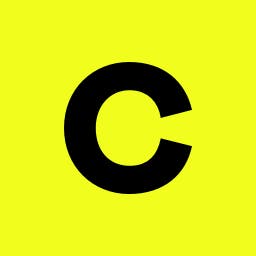
Condens
Published: April 17, 2025Condens helps you and your team store, analyze and share UX research data.
You'll ❤️ these other ApproveThis integrations
-
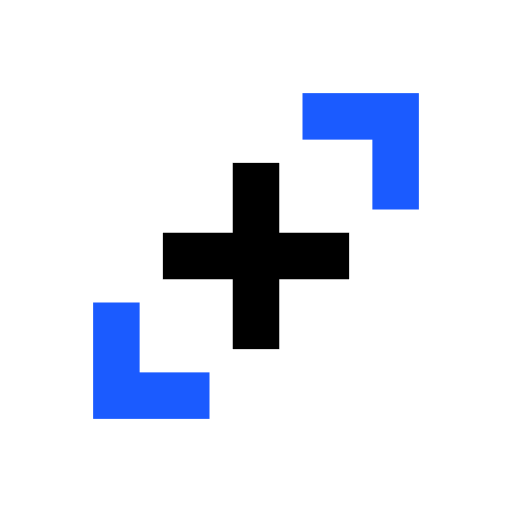
Teamhood
Published: April 17, 2025Teamhood is the easier way to collaborative project management for high-performing teams.
-

LockedOn
Published: April 17, 2025LockedOn is a feature-rich, automated real estate CRM and marketing platform built to help real estate agents list and sell.
-

Erply
Published: April 17, 2025Erply is a POS & Inventory Management SAAS provider.