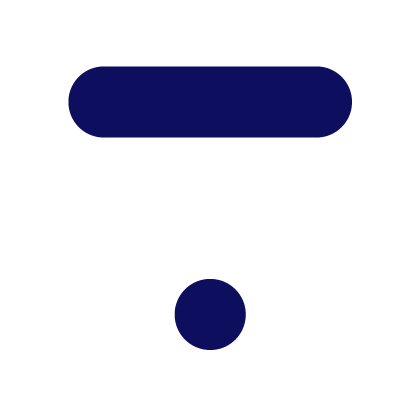
ApproveThis manages your Thinkific Integration approvals.
April 17, 2025
Integration Category: It Operations Education
When Approval Workflows Meet Course Creation
Let's get real - creating online courses shouldn't mean drowning in email chains and Slack threads for approvals. Yet that's exactly what happens when your course platform lives in one silo and your approval process in another. Enter ApproveThis and Thinkific: the tag team that actually makes sense for teams tired of approval limbo.
Thinkific handles the heavy lifting of course creation and delivery. ApproveThis wrangles the decision-making circus. Connect them through Zapier, and you've got an automated approval layer that works how modern teams actually operate. No more "Who needs to sign off on this?" guesswork. Just clear, trackable processes that keep courses moving forward.
Why This Combo Works (When Others Don't)
Most approval tools treat every request the same. ApproveThis gets that course-related approvals have unique needs:
- Content teams need to vet scripts before production
- Compliance teams require legal sign-off on course materials
- Sales teams want fast-track approvals for enterprise client requests
Meanwhile, Thinkific's course engine keeps humming along. The magic happens when approvals become part of the course creation workflow - not an afterthought. Bonus: Approvers don't need Thinkific logins. Just send them an email, let them click approve/reject, and keep moving. Perfect for external partners or clients who shouldn't have full platform access.
Real-World Use Cases That Don't Suck
1. Corporate Training Teams: No More Certification Bottlenecks
Picture this: A financial services firm uses Thinkific for compliance training. Their Zapier integration auto-triggers an ApproveThis workflow when employees complete FINRA courses. The legal team gets an email approval request with completion details. Once approved, HR automatically gets notified to update the employee's certification status.
Key features in play:
- Approval thresholds auto-approve routine completions
- Conditional routing sends high-risk roles to compliance officers
- Real-time dashboard shows which certs are pending legal review
2. EdTech Startups: Keep Course Launches on Track
An online coding bootcamp uses this integration to manage their 12-step course launch process. When a new course reaches the "beta testing" phase in Thinkific, ApproveThis:
- Routes content to SME reviewers
- Collects marketing asset approvals
- Triggers enrollment after final pricing sign-off
Their product team shaved 8 days off launch timelines by replacing weekly sync meetings with parallel approval paths.
3. Consulting Firms: Client-Specific Course Approvals
Management consultants building custom Thinkific portals for clients use ApproveThis to:
- Get client sign-off on draft modules via email (no client logins needed)
- Route compliance content to legal teams
- Auto-publish sections after staggered approvals
One firm reduced revision rounds by 60% using ApproveThis' version comparison tool alongside Thinkific's draft mode.
Setting This Up Without Losing Your Mind
Here's the 3-step process even non-techies can handle:
1. Connect Thinkific to Zapier:
Create a Zapier account if you don't have one. Connect your Thinkific account under "Connected Accounts" using your API key. Test with a sandbox course if you're paranoid about live data.
2. Build Your Approval Logic in ApproveThis:
Create an approval template that matches your Thinkific use case. Pro tip: Use calculated fields to pull course completion percentages or enrollment numbers into approval criteria.
3. Connect the Dots:
Set up your Zap to trigger when specific Thinkific events occur (new lead, course completion, etc.). Map the relevant data to ApproveThis fields. Test with real-world scenarios - like approving a course refund request that needs manager + finance sign-off.
Department-Specific Wins
For Operations Teams:
Kill spreadsheet tracking. When course completion rates hit certain thresholds in Thinkific, ApproveThis auto-approves standard requests while flagging outliers. Operations leads save 10+ hours/week on status update meetings.
For Content Teams:
Stop chasing SME approvals. Set up sequential approval chains where module drafts route from writer > editor > legal. If someone's OOO, vacation delegation automatically reassigns their pending approvals.
For Client-Facing Teams:
Embed approval workflows into client portals. When clients request custom course edits in Thinkific, ApproveThis routes requests to the right internal teams and tracks SLAs. No more "I thought you were handling that!" emails.
Why This Isn't Just Another Integration
Most app integrations just shuffle data between platforms. This combo actually changes how teams work:
For CFOs: Approval thresholds auto-approve routine expenses (like course hosting fees under $500) while flagging larger spends. Real-time budget tracking integrates with your existing ERP.
For Legal Teams: Version control shows exactly what changed between approval rounds. Approval groups ensure compliance requires 2/3 lawyers to sign off on sensitive content.
For Course Creators: Conditional logic means basic updates get fast-tracked while major changes follow proper governance. All without leaving Thinkific's interface.
The Bottom Line
If you're using Thinkific to create courses but still handling approvals through email or Slack, you're leaving money on the table. The ApproveThis integration isn't about flashy features - it's about removing the approval roadblocks that slow down course launches, client deliverables, and team productivity.
Companies between 50-5,000 employees see the biggest impact because that's when approval chaos starts costing real money. Whether you're managing corporate training programs, client-facing courses, or your own educational products, this integration keeps content moving while maintaining control.
Ready to stop playing approval whack-a-mole? Register for ApproveThis or schedule a demo to see how it works with your Thinkific setup. Pro tip: Bring your messiest approval process - we live for this stuff.
Integrate with Thinkific Integration and get 90 days of ApproveThis for free.
After you create a Zapier integration, please email us at support@approve-this.com with your account name and we'll add 3 months of ApproveThis to your account. Limit one redemption per account.
Learn More
Best Approval Workflows for Thinkific
Suggested workflows (and their Zapier components) for Thinkific
Create approval requests for completed Thinkific courses
Simplify your approval workflow by automatically generating an approval request each time a user completes a Thinkific course. This ensures thorough review and follow-up actions, allowing you to manage course completion approvals effortlessly.
Zapier Components
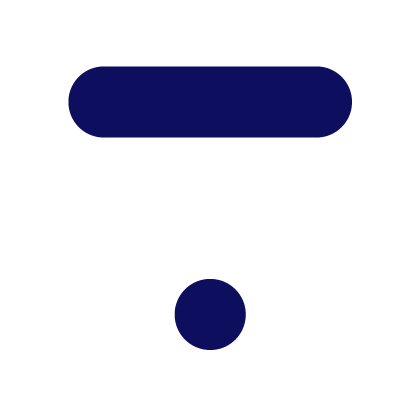
Trigger
Course Completed
Triggers when a user completes a course.
Action
Create Request
Creates a new request, probably with input from previous steps.
Initiate approval requests for new Thinkific leads
Streamline your lead management by automatically creating an approval request when a new lead is generated in Thinkific. This automation aids in ensuring that potential clients are evaluated efficiently.
Zapier Components
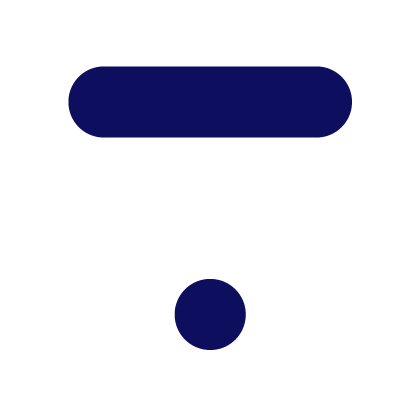
Trigger
New Lead
Triggers when a new lead is created.
Action
Create Request
Creates a new request, probably with input from previous steps.
Enroll users in Thinkific courses after approval
Ensure users are enrolled in courses only after an approval request has been completed. This integration improves course access control, ensuring that only validated users gain access to sensitive material.
Zapier Components
Trigger
A Request Is Approved/Denied
Triggers when a request is approved or denied.
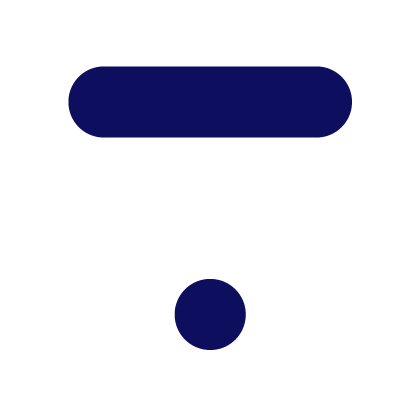
Action
Enroll User
Creates or finds a user in your Thinkific site, and enrolls them in a course or bundle. Available on our Grow plan and above.
You'll ❤️ these other ApproveThis integrations
-
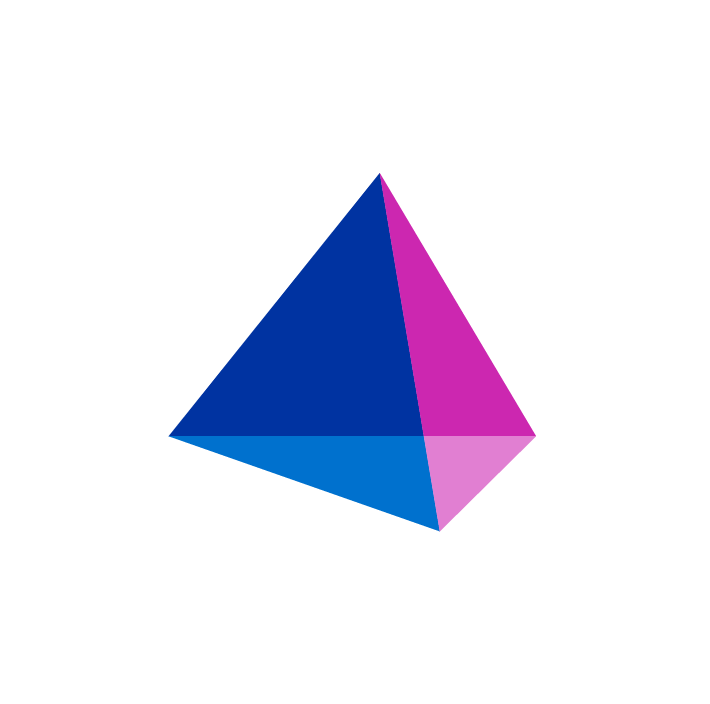
SailPoint
Published: April 17, 2025SailPoint provides enterprise identity governance solutions with on-premises and cloud-based identity management software for the most complex challenges.
-
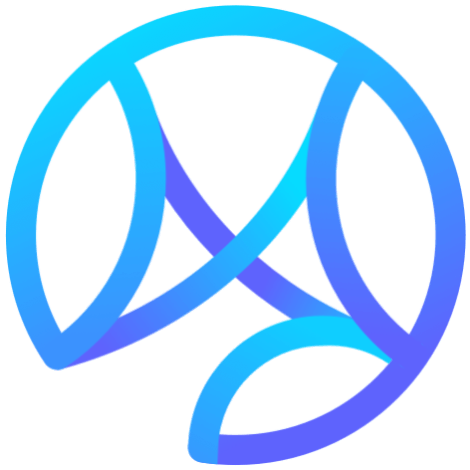
Microspace
Published: April 17, 2025Microspace is an intuitive tool for teams to share their story with clients and get customer insights in a branded shared digital space.
-
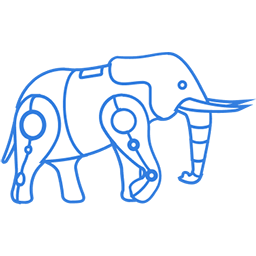
Qobrix
Published: April 17, 2025Qobrix is a powerful platform that helps real estate professionals to build long-term customer & partner relationships, simplify sales & marketing activities, and better manage their property listings.