
ApproveThis manages your clieent.com Integration approvals.
April 17, 2025
Integration Category: Crm
Why This Integration Isn’t Just Another Dashboard
Let’s cut through the noise: most software integrations are about as exciting as watching paint dry. But when you connect ApproveThis (the approval muscle) with clieent.com (the CRM brain), you’re not just moving data between tabs—you’re building a decision-making engine that works while you sleep.
Think of it like peanut butter and chocolate. Separately? Fine. Together? Unstoppable. Your CRM holds the context—client reminders, stakeholder details, sales opportunities. ApproveThis adds the guardrails—who needs to sign off, when, and why. Zapier’s just the messenger that makes them talk without requiring a PhD in API documentation.
The Nuts and Bolts: How It Actually Works
Here’s the cheat code: Approval requests in ApproveThis can trigger actions in clieent.com, and vice versa. New stakeholder in your CRM? Auto-create an approval chain. Request approved? Instantly generate a sales opportunity. All through Zapier—no coding required.
Key detail your finance team will love: Approvers don’t need clieent.com licenses. External partners can approve expense reports via email without ever touching your CRM. No more $50/user/month fees for someone who just needs to click “yes” twice a quarter.
Real-World Use Cases That Don’t Suck
1. Killing the Reminder-Approval-Forgetting Cycle
The problem: Reminders in clieent.com are great… until they get stuck in approval purgatory. Marketing needs budget sign-off for a campaign, but the request dies in someone’s inbox.
The fix: Auto-create ApproveThis requests for every new CRM reminder. Legal approves NDAs, finance okays budgets, execs sign off on campaigns—all tracked in one place with deadline alerts.
Who this saves: Agencies managing 20+ client projects. Example: When “Q4 Ad Spend” pops up in clieent.com, ApproveThis automatically routes it to the CMO and CFO. No more Slack pings at midnight.
2. Stakeholder Onboarding That Doesn’t Take 3 Weeks
The problem: New partners/clients get added to clieent.com… then someone forgets to get internal approvals for their access level.
The fix: Trigger approval chains when new stakeholders hit your CRM. Sales ops approves discount rates, legal vets contracts, IT sets permissions—all before the welcome email goes out.
Who this saves: SaaS companies dealing with enterprise clients. Imagine automatically requiring CTO approval when a Fortune 500 stakeholder gets added. No more “Who approved THIS?!” fires.
3. Turning “Yes” Into Money Faster
The problem: Approved requests should become revenue… but opportunities get stuck in CRM limbo.
The fix: When ApproveThis gives the green light, clieent.com auto-generates opportunities with all context attached. Approved project estimate? Becomes a $250K opportunity in the right pipeline stage.
Who this saves: Consultants and professional services firms. Client approves SOW via ApproveThis → Opportunity appears in clieent.com with scope/docs attached → Account manager takes it without 12 handoff meetings.
Setup That Won’t Make You Want to Scream
We’ve all seen those “5-minute setup” lies. Here’s the real timeline:
Step 1: In Zapier, connect clieent.com and ApproveThis (15 minutes—mostly waiting for 2FA codes)
Step 2: Pick a trigger (e.g., “New Stakeholder” in clieent.com)
Step 3: Choose the ApproveThis action (e.g., “Create Approval Request”)
Step 4: Map CRM fields to approval form (protip: use Calculated Fields for auto-discount approvals)
Step 5: Test with a $0.01 test request so you don’t accidentally approve a real deal
Done. Now approvals and CRM data actually talk to each other instead of giving you dual-screen whiplash.
Teams That Stop Hating Mondays
Sales Teams:
Stop losing deals to approval delays. Custom thresholds in ApproveThis mean discounts under 15% auto-approve. Over 15%? Routes to VP Sales instantly. All tied to opportunities in clieent.com.
Operations:
Vacation delegate feature = no more “Waiting for Jim’s approval” when Jim’s on a beach in Bali. Approval Groups let you require consensus from Legal+Finance without them pointing fingers.
Finance:
Real-time tracking means no more “What’s the status of invoice X?” emails. Plus, conditional logic routes high-risk contracts straight to your inbox while auto-approving routine stuff.
Why This Isn’t Just Another Zap
Most Zapier integrations just move data. This one enforces process. The magic happens when you combine:
- Approval Thresholds: Auto-approve small expenses but escalate big ones
- clieent.com Context: Attach CRM data like client history to approval requests
Example: A $10K upsell request auto-generates in ApproveThis with the client’s payment history from clieent.com. Approvers see they’ve paid on time for 3 years → Instant yes.
“But Wait, What If…”
External Approvers?
They get email links. No logins. No clieent.com access. Just approve/reject. Perfect for client sign-offs without CRM access.
Need to Override?
ApproveThis keeps an audit trail. Override a threshold? Note why, and it syncs back to clieent.com as a comment on the opportunity.
Already Have a CRM Process?
This isn’t rip-and-replace. Start with one workflow (like contract approvals) and expand. We’ve seen teams get addicted once they realize 4-hour approvals are possible.
Cool Features You’ll Actually Use
Beyond the basics, here’s what smart teams exploit:
Calculated Fields: Auto-apply discount rules based on deal size in clieent.com. $100K deal? Field calculates 12% max discount and routes to correct approver.
Escalation Paths: If a request sits for 24hrs, it pings the manager. 48hrs? Skips to their boss. No more “I didn’t see the email” excuses.
Version Control: Updated a contract in clieent.com? ApproveThis shows the diff between versions so legal knows what changed.
How to Not Screw This Up
Common pitfalls (so you don’t learn the hard way):
- Don’t: Auto-approve everything. Set thresholds based on risk ($ amounts, client tier).
- Do: Use clieent.com tags to route requests. Tag a deal as “Enterprise”? Route to exec approvers.
- Don’t: Let Zapier hits slow approvals. Use ApproveThis’ API for high-volume needs.
- Do: Sync approval reasons back to clieent.com notes. Future you will high-five past you.
Bottom Line: Approval Processes Shouldn’t Be a Career
If your team still runs approvals via email chains or (shudder) paper forms, you’re not just slow—you’re risking leaks, mistakes, and burnout. Connecting clieent.com with ApproveThis isn’t about tech—it’s about removing bottlenecks that make people hate process.
Try it for one workflow. See how fast your team gets addicted to approvals that take minutes, not days. Then expand. Your CRM data stays clean, your auditors stay happy, and your sanity stays intact.
Get Started Free or schedule a 15-minute demo to see how 50+ companies untangled their approval mess.
Integrate with clieent.com Integration and get 90 days of ApproveThis for free.
After you create a Zapier integration, please email us at support@approve-this.com with your account name and we'll add 3 months of ApproveThis to your account. Limit one redemption per account.
Learn More
Best Approval Workflows for clieent.com
Suggested workflows (and their Zapier components) for clieent.com
Create approval requests for new reminders
When new reminders are registered in clieent.com, this integration creates approval requests in ApproveThis to manage subsequent validations. It ensures that each reminder is reviewed and processed through an approval workflow. *Note: Ensure reminder data is mapped correctly between apps.*
Zapier Components

Trigger
Fetch All Reminders
That triggers works whenever you have new Reminder registered on your clieent.com account.
Action
Create Request
Creates a new request, probably with input from previous steps.
Create approval requests for new stakeholders
When a new stakeholder is registered in clieent.com, this integration initiates an approval request in ApproveThis. It helps streamline the review process for stakeholder onboarding. *Note: Review stakeholder details before finalizing the approval workflow.*
Zapier Components

Trigger
Fetch All Stakeholder
That triggers works whenever you have new Stakeholder registered on your clieent.com account.
Action
Create Request
Creates a new request, probably with input from previous steps.
Create stakeholders for new approval requests
When an approval request is initiated in ApproveThis, this integration automatically creates a stakeholder in clieent.com. It accelerates the onboarding process by linking approval workflows with stakeholder creation. *Note: Verify appropriate stakeholder role mappings.*
Zapier Components
Trigger
New Request
Triggers when a new approval request workflow is initiated.

Action
Create Stakeholder
That Action create a Stakeholder in your clieent.com account.
Create opportunities for approved requests
When an approval request is finalized in ApproveThis, this integration automatically creates an opportunity in clieent.com. It helps convert approved decisions into actionable business opportunities promptly. *Note: Confirm opportunity details align with approval outcomes.*
Zapier Components
Trigger
A Request Is Approved/Denied
Triggers when a request is approved or denied.

Action
Create Opportunity
That Action create a Opportunity in a specific Flow Step in your clieent.com account.
More Event Management integrations you might like
-
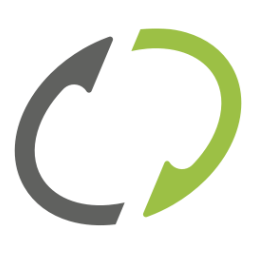
Ministry Sync
Published: April 17, 2025Ministry Sync is an event management software for event coordinators and participants to promote and raise funds for their cause. AttendEasy and FundEasy are front-end applications that connect with Ministry Sync.
-

Eventsforce
Published: April 17, 2025Eventsforce is a cloud-based technology platform for your virtual, hybrid and in-person events, addressing every aspect of the event lifecycle
-
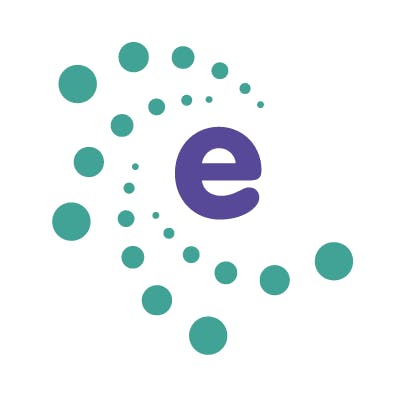
Evessio
Published: April 17, 2025Evessio is an events management platform for Awards, Conferences and Exhibitions
You'll ❤️ these other ApproveThis integrations
-

TextMine
Published: April 17, 2025TextMine is an AI powered document data extraction and management tool.
-

Project.co
Published: April 17, 2025Project.co is a project management software tool for service businesses. Collaborate with your clients and team so all your project information is in one place.
-
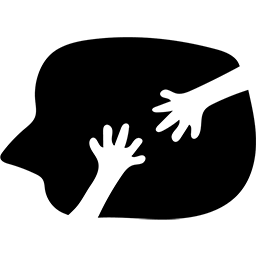
HappyForms
Published: April 17, 2025HappyForms helps you to grow customer interactions through better forms, sign-ups, surveys, polls and checkouts for WordPress.