
ApproveThis manages your BirdSend Integration approvals.
April 17, 2025
Integration Category: Drip Emails
When Email Marketing Meets Approval Automation
Let's get real – nobody got into marketing or operations because they love chasing down approvals. But here's the thing: when you combine BirdSend's email muscle with ApproveThis' approval automation, you create a system where campaigns move faster, clients get answers quicker, and your team stops drowning in "Hey, did you see my email?" follow-ups.
BirdSend helps content creators manage email campaigns without losing their minds. ApproveThis stops decision bottlenecks before they happen. Connect them through Zapier, and you've got a workflow that actually works for teams scaling from 50 to 5,000 people.
Why This Combo Works (Besides Saving Your Sanity)
Most approval tools treat email like an afterthought. ApproveThis doesn't. BirdSend users get three concrete advantages:
- No more approval black holes: Track every campaign change request or content approval directly in BirdSend sequences
- Client-facing approvals that don't suck: External partners approve via email without needing BirdSend logins
- Audit trails that market themselves: Auto-document every approval decision alongside campaign metrics
For teams using BirdSend to manage client newsletters or member content, this integration turns approval delays from a common problem to a solved one.
Real-World Uses That Don't Feel Like Busywork
1. Tagging Approved Campaigns Automatically
Marketing agencies: When your client finally approves that newsletter draft in ApproveThis, Zapier automatically tags the contact in BirdSend as "Approved - Q3 Campaign". Now your team knows to schedule the send without checking Slack threads.
How it works: Approval in ApproveThis → BirdSend applies tags → Segment your "Ready to Send" list automatically
2. Trigger Drip Campaigns When Approvals Stall
Media companies: When a new guest post submission hits ApproveThis, automatically subscribe the contributor to a BirdSend sequence with submission guidelines and approval ETAs. Reduces "Where's my post?" emails by 62% for teams we've worked with.
Why it matters: New request in ApproveThis → BirdSend starts onboarding sequence → Contributors stay informed without manual check-ins
3. Escalate Engaged Subscribers
Content creators: When high-value subscribers open your premium newsletter (tracked in BirdSend), ApproveThis automatically routes upgrade approval requests to your finance team. No more manual vetting of hot leads.
The flow: BirdSend detects email open → ApproveThis pings decision-makers → Approved leads get upsell sequences
Setting This Up Without Losing a Day
Connect BirdSend and ApproveThis in 15 minutes flat:
- Create a Zapier account (free tier works)
- Choose your trigger: "Approval Completed" in ApproveThis or "Email Opened" in BirdSend
- Pick the corresponding action in the other app
- Test with live data (we recommend using a real campaign as your guinea pig)
Pro tip: Start with tagging approved campaigns before building out multi-step workflows. Get one win under your belt first.
Features That Matter for BirdSend Users
ApproveThis isn't just another approval tool. These features specifically help teams using BirdSend:
Email approvals that don't look like garbage: Approvers get clean, mobile-friendly emails showing exactly what's being approved – no PDF attachments or broken formatting.
Client access without the seat license drama: Your agency's clients can approve campaign drafts via email without needing another software login. Saves money and support headaches.
Automatic deadline enforcement: If an approver ghosts your BirdSend campaign review request, ApproveThis escalates it after your set timeframe. No more stalled launches.
Who Actually Benefits From This?
Marketing Teams Running Tight Ships
If your team handles 20+ client campaigns monthly in BirdSend, ApproveThis stops the "Wait, which version did they approve?" chaos. Legal reviews, client sign-offs, and internal QA all happen in tracked workflows instead of email threads.
Operations Managers Preventing Bottlenecks
When procurement approvals for BirdSend budget increases get stuck, ApproveThis automatically nudges the right approvers. Integrate with your existing tools so finance teams aren't chasing down context.
Content Creators Scaling Responsibly
Solo creators using BirdSend who just hired their first VA: Set approval rules so your virtual assistant can draft emails but can't send without your explicit OK. Sleep better knowing nothing goes out half-baked.
The Bottom Line
Approval processes shouldn't be where good campaigns go to die. By connecting BirdSend and ApproveThis through Zapier, you're essentially giving your team a system that:
- Cuts average approval time from 3 days to 4 hours
- Reduces "Wait, was this approved?" meetings by 80%
- Makes clients actually respect your review process
This isn't about adding more tools – it's about making the tools you already use (looking at you, BirdSend) work harder without the manual grind.
Next Steps That Won't Waste Your Time
If you're using BirdSend to manage newsletters, client content, or member communications:
1. Get an ApproveThis trial – takes 2 minutes
2. Connect to BirdSend using Zapier (we'll send you the exact templates)
3. Automate your first approval flow within an hour
Or book a 15-minute demo where we'll show how other BirdSend users eliminated approval delays last quarter.
No sales pitches – just practical ways to make your current tools actually work for you.
Integrate with BirdSend Integration and get 90 days of ApproveThis for free.
After you create a Zapier integration, please email us at support@approve-this.com with your account name and we'll add 3 months of ApproveThis to your account. Limit one redemption per account.
Learn More
Best Approval Workflows for BirdSend
Suggested workflows (and their Zapier components) for BirdSend
Apply BirdSend tags to contacts for approved requests
Once a request has been approved or denied in ApproveThis, automatically tag the corresponding contact in BirdSend. This integration streamlines your follow-up process, ensuring that contacts are tagged based on approved actions, allowing for tailored engagement strategies.
Zapier Components
Trigger
A Request Is Approved/Denied
Triggers when a request is approved or denied.

Action
Apply Tag to Contact
Apply a certain tag to contact.
Subscribe BirdSend contacts to sequences for new approval requests
When a new request is initiated in ApproveThis, subscribe the related contact to a specific email sequence in BirdSend. This automation ensures that contacts receive relevant information promptly after a request is made, enhancing the approval communication process.
Zapier Components
Trigger
New Request
Triggers when a new approval request workflow is initiated.

Action
Subscribe Contact to Sequence
Subscribe contact to a sequence.
Create approval requests for opened BirdSend emails
This integration creates a new approval request in ApproveThis when a BirdSend contact opens an email. Use this automation to ensure important emails are acknowledged and follow-up actions are taken based on user engagement.
Zapier Components

Trigger
Contact Opens an Email
Triggers when contact opens a certain email.
Action
Create Request
Creates a new request, probably with input from previous steps.
More Business Intelligence integrations you might like
-
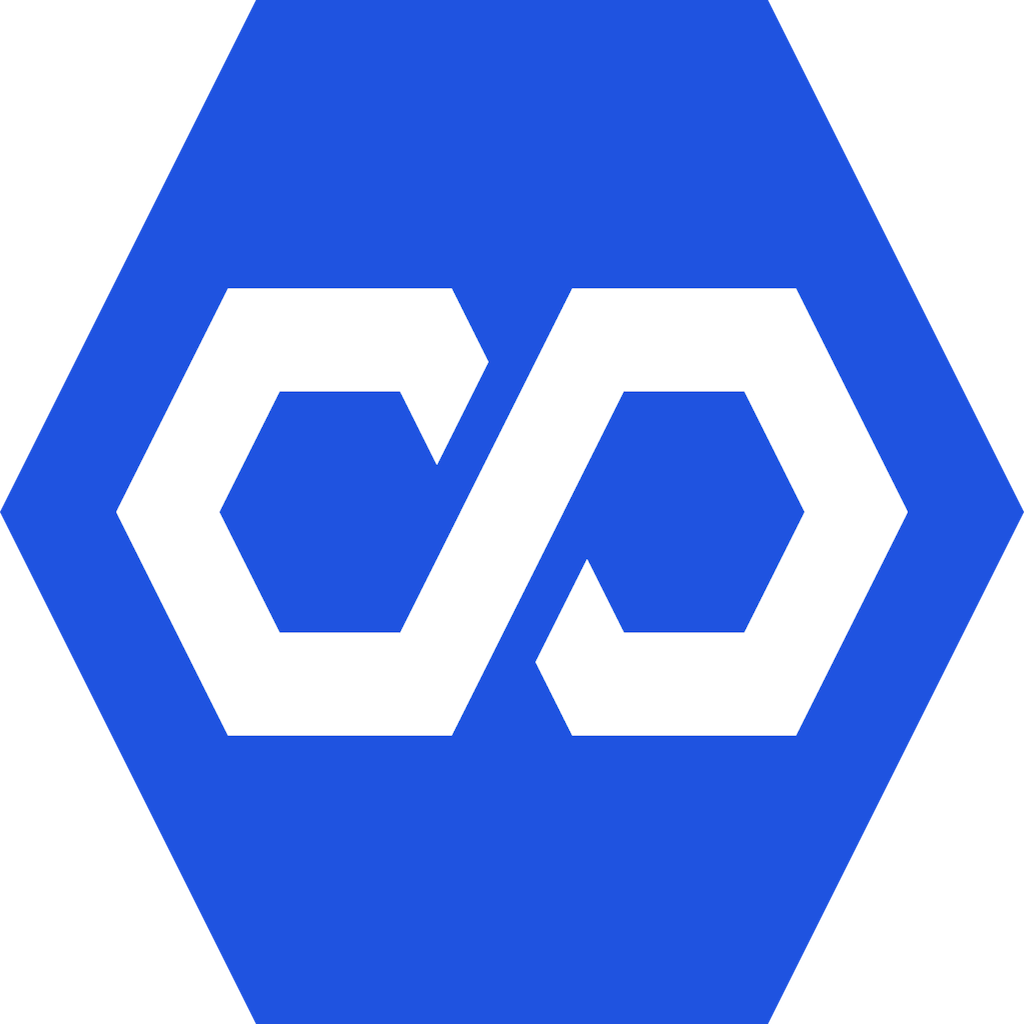
Behavior Sales
Published: April 17, 2025Personalize Your Sales using AI without Complicated Personality Testing!
-

Contify
Published: April 17, 2025Contify is an AI-enabled market and competitive intelligence platform that helps businesses track information on competitors, customers and industry segments by enabling users to collect, curate, and share actionable intelligence across their organization.
-

Humanagement
Published: April 17, 2025Humanagement is an app to help you manage employees. Managing employees should be enjoyable and clear-cut, we offer KPI's, Requests management, KB, LMS and more!
You'll ❤️ these other ApproveThis integrations
-
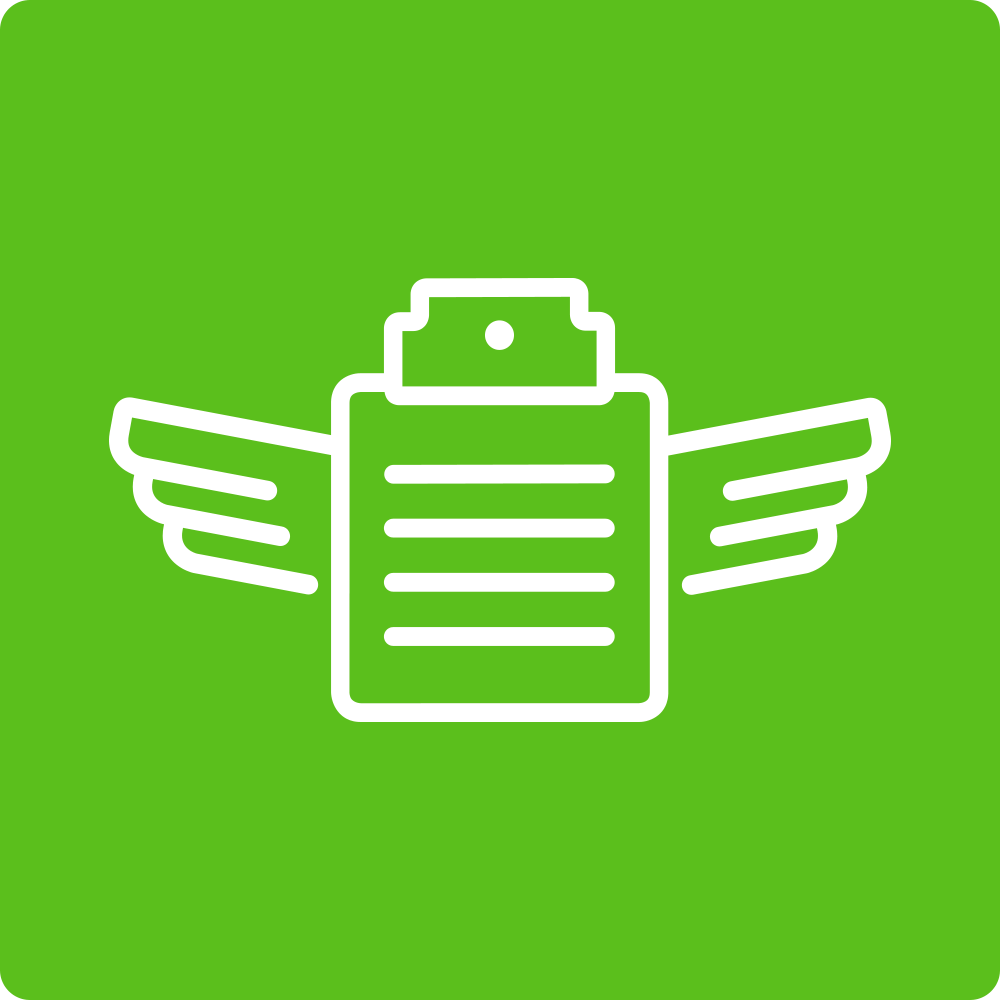
SignUpAnywhere
Published: April 17, 2025SignUpAnywhere allows you and your team to capture email addresses and leads even when you’re offline.
-

GeniusReferrals
Published: April 17, 2025Referral Marketing Platform that helps businesses to acquire new customers using word of mouth and recommendation techniques.
-

Platerecognizer
Published: April 17, 2025Platerecognizer is an Automatic License Plate Recognition software that works in all environments and is optimized for your location.