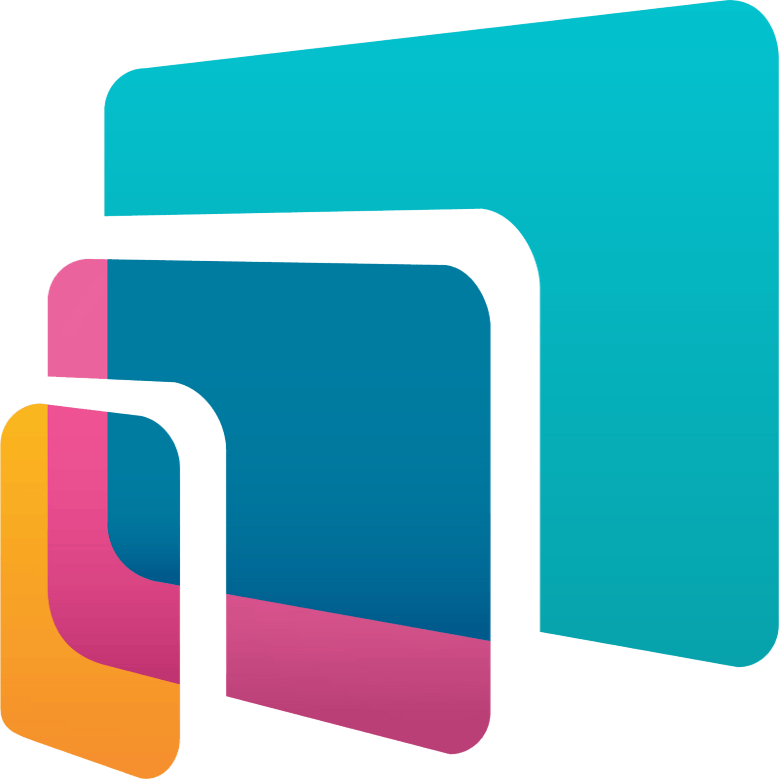
ApproveThis manages your HyperDone Integration approvals.
April 17, 2025
Integration Category: Team Collaboration
Two Tools, One Goal
HyperDone helps teams organize tasks. ApproveThis makes decisions happen faster. When connected through Zapier, they create a complete system for getting work done and getting it approved. This isn't just about moving data between apps – it's about closing the gap between doing work and officially sanctioning it.
Consider how marketing agencies juggle client approvals, or how manufacturing teams verify quality checks. These processes often live in separate silos. By connecting HyperDone's task management with ApproveThis' structured approvals, teams can:
- Automatically trigger reviews when work is completed
- Keep decision-makers in the loop without manual updates
The real advantage? ApproveThis doesn't require approvers to have HyperDone licenses. Clients, contractors, or executives can review requests directly via email while your team keeps working in HyperDone.
Four Ways Teams Use This Integration
1. Quality Control for Completed Work
How it works: When tasks move to "Done" in HyperDone, ApproveThis automatically creates review requests.
Real-world example: A construction firm uses this to verify completed site inspections. Supervisors receive email approvals with photos and checklists attached. Approved reports auto-sync to their project management system.
ApproveThis bonus: Approval thresholds automatically escalate safety issues to senior managers if inspection scores fall below 85%.
2. Pre-Approval for Critical Tasks
How it works: New HyperDone tasks in high-stakes categories (budget spends, legal reviews) trigger approval requests before work begins.
Real-world example: A software company requires architecture reviews before coding starts. Developers create tasks in HyperDone's "Technical Planning" column, which routes approval requests to lead engineers through ApproveThis.
ApproveThis bonus: Vacation delegation ensures requests never stall if primary approvers are out.
3. Post-Approval Task Creation
How it works: Approved requests in ApproveThis automatically generate follow-up tasks in HyperDone.
Real-world example: A consulting firm uses this to convert client-approved proposals into project plans. Approved contracts in ApproveThis create detailed HyperDone tasks with deadlines pulled from the proposal terms.
4. Two-Way Status Sync
How it works: Approval decisions update HyperDone task statuses, while task completions trigger new approvals – creating a closed-loop system.
Real-world example: Healthcare providers track equipment maintenance this way. Completed service tasks in HyperDone trigger compliance approvals, which when approved, auto-close the maintenance ticket.
Setting Up the Connection
1. Create a Zapier account if you don't have one
2. Choose your trigger (HyperDone task event or ApproveThis request)
3. Map critical data fields between apps:
- HyperDone task descriptions → ApproveThis request details
- ApproveThis decision comments → HyperDone task notes
4. Test with low-stakes workflows first (e.g., office supply requests)
Most teams spend 15-20 minutes on initial setup. The key is clearly defining which tasks need approvals and who should decide.
Who Benefits Most?
Project Managers
Gain real-time visibility into both task progress and approval status through the ApproveThis dashboard. Built-in escalation rules prevent bottlenecks when approvers are delayed.
Finance Teams
ApproveThis' calculated fields automatically validate budget math in purchase requests. When integrated with HyperDone, this ensures all spending tasks have pre-approved amounts before execution.
Client-Facing Teams
External stakeholders can approve deliverables via email without HyperDone access. Approval timelines are automatically logged for compliance reporting.
Operations Leaders
Combine HyperDone's task completion rates with ApproveThis' approval cycle times to identify process bottlenecks. One logistics company reduced equipment purchase delays by 40% using these combined metrics.
Why This Beats Manual Processes
Traditional approval methods create version control issues and communication gaps. A manufacturing quality team reported 90% fewer "I thought you approved that" emails after implementing this integration. The secret isn't automation alone – it's creating a single record of what was done and who approved it.
ApproveThis adds structure to HyperDone's flexibility. While HyperDone excels at tracking what needs doing, ApproveThis ensures how it gets done follows company rules. Together, they help scaling businesses maintain control without sacrificing speed.
Getting Started
1. Sign up for ApproveThis
2. Connect your existing HyperDone account via Zapier
3. Implement one high-impact workflow first (client approvals, purchase orders, etc.)
Most teams see ROI within two billing cycles. The key is starting simple – automate a single approval process, then expand as confidence grows.
Ready to stop chasing approvals? Book a custom demo to see how this integration works for your specific workflows.
Final Tip: Think Beyond Tasks
While we've focused on HyperDone tasks, remember ApproveThis integrates with 500+ other apps through Zapier. A common progression:
1. Start with HyperDone task approvals
2. Add document approvals from cloud storage
3. Connect to accounting software for purchase order automation
This creates an enterprise-grade approval system without enterprise complexity. The goal isn't to approve everything – it's to approve the right things, at the right time, with minimal friction.
Integrate with HyperDone Integration and get 90 days of ApproveThis for free.
After you create a Zapier integration, please email us at support@approve-this.com with your account name and we'll add 3 months of ApproveThis to your account. Limit one redemption per account.
Learn More
Best Approval Workflows for HyperDone
Suggested workflows (and their Zapier components) for HyperDone
Create approval request for completed tasks
When a task is marked as done in HyperDone, this automation creates an approval request in ApproveThis to validate task completion or trigger further review. *Note: Ensure task details are appropriately mapped to the approval request fields.*
Zapier Components
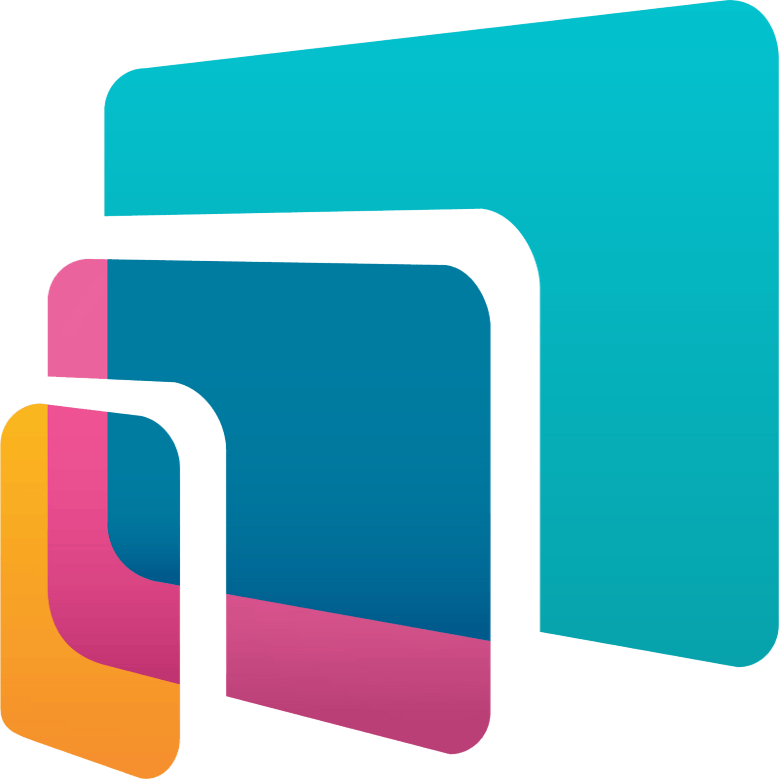
Trigger
Task Is Done
Triggers when some task is marked as done in specific column on the board.
Action
Create Request
Creates a new request, probably with input from previous steps.
Create new tasks for new approval requests
When a new approval request is initiated in ApproveThis, this automation creates a new task in HyperDone to track follow-ups and next steps. *Note: Map request details to corresponding task fields for clarity.*
Zapier Components
Trigger
New Request
Triggers when a new approval request workflow is initiated.
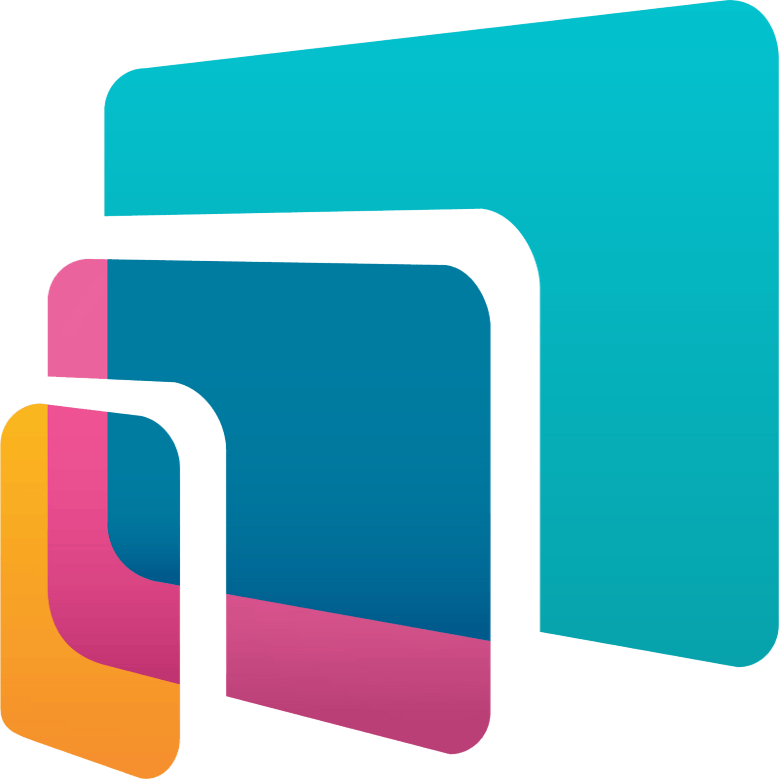
Action
Create New Task
Creates a new Task in a specific column on Board
Create approval request for new tasks
When a new task is created in HyperDone, this automation submits an approval request in ApproveThis for review before proceeding. *Note: Verify that task data is correctly transferred to the approval process.*
Zapier Components
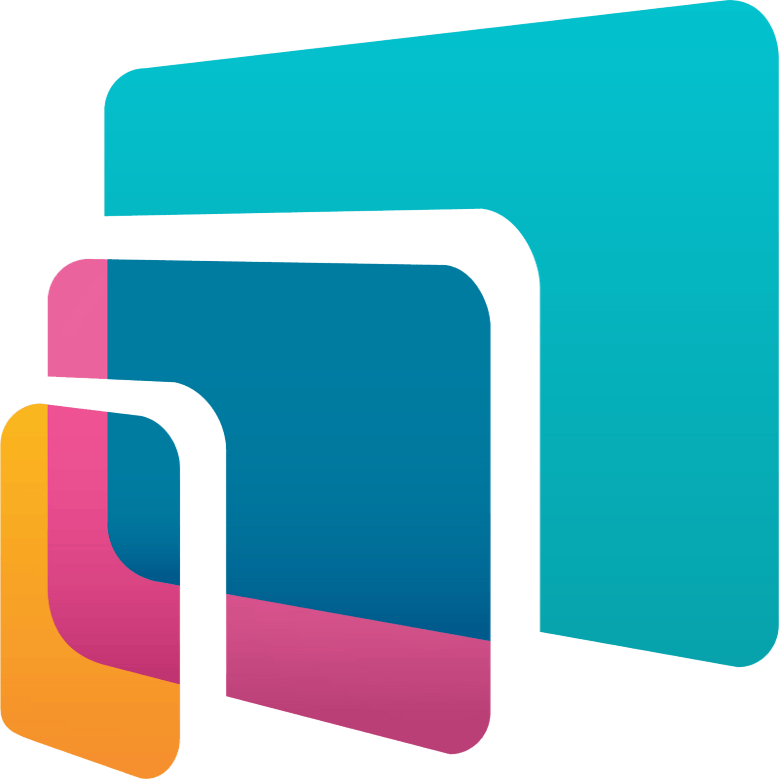
Trigger
Task Created
Triggers when a new task is created in a specific column on the specific board.
Action
Create Request
Creates a new request, probably with input from previous steps.
Add follow-up task for approved requests
When an approval request is finalized in ApproveThis, this automation creates a follow-up task in HyperDone to address next steps. *Note: Customize task details to reflect the outcome of the approval.*
Zapier Components
Trigger
A Request Is Approved/Denied
Triggers when a request is approved or denied.
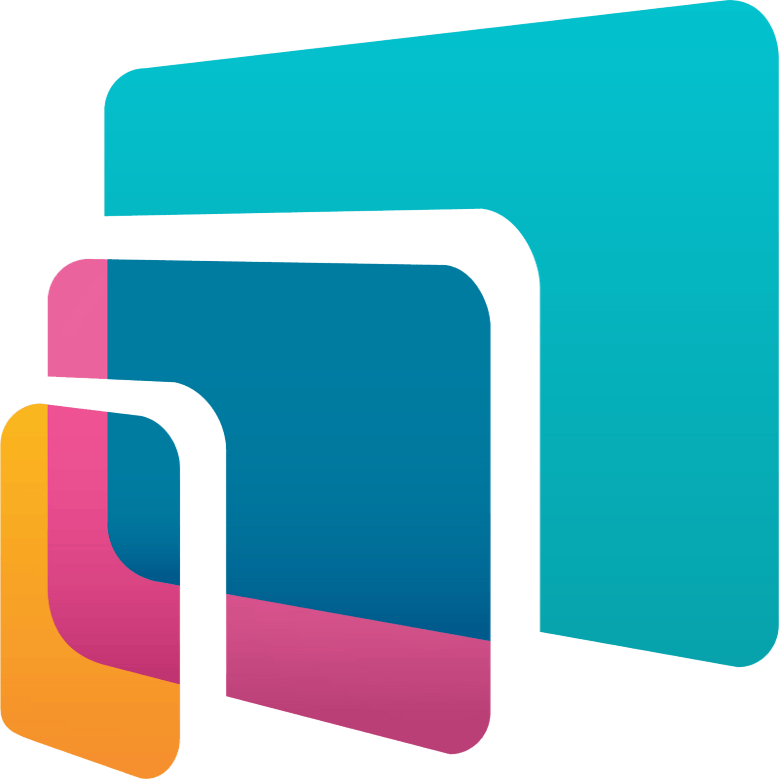
Action
Create New Task
Creates a new Task in a specific column on Board
You'll ❤️ these other ApproveThis integrations
-

LoyaltyLoop
Published: April 17, 2025LoyaltyLoop helps businesses build loyal customer relationships, measure satisfaction, drive online reviews and more.
-
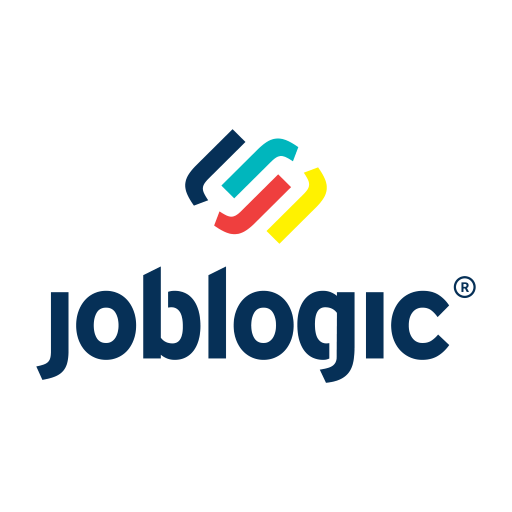
Joblogic
Published: April 17, 2025Joblogic is a field service management software to connect your field staff to the back-office and manage all individual workflows simultaneously.
-

Search Agora
Published: April 17, 2025Agora is a search engine for e-commerce products sold on Shopify, WooCommerce, Wix, and Squarespace.