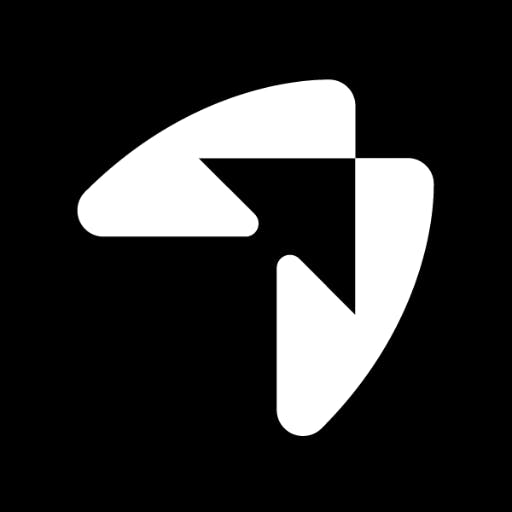
ApproveThis manages your Maslo Integration approvals.
April 17, 2025
Integration Category: Productivity
Why Your Sales Gamification Needs Fewer Bottlenecks
Let’s be real: sales teams live on momentum. You build a killer challenge in Maslo to boost deals closed, but then… it gets stuck waiting for legal to approve the prize structure. Finance needs to sign off on the budget. Someone’s manager is OOO. Suddenly your “30-day sprint” takes 12 days just to start.
That’s where ApproveThis comes in. We’re the approval layer that keeps Maslo’s gamification engine running at full speed. Connect them via Zapier, and you get automatic approval routing, real-time tracking, and zero license headaches for external approvers.
What Happens When Approval Meetings Get Replaced by Automation
Maslo tracks leaderboards. ApproveThis tracks who needs to say “yes.” Together, they handle the two things sales leaders care about most: motivation and velocity. Here’s the breakdown:
Maslo Does:
- Launch and track sales challenges/contests
- Update user performance metrics in real time
- Manage participant profiles and teams
ApproveThis Adds:
- Automatic approval routing for new challenges, budgets, or rule changes
- Legal/Finance/HR sign-offs without logins to Maslo
- Escalations when someone’s stuck reviewing
Real Use Cases (That Don’t Suck)
We’ll skip the generic “streamline workflows!” jargon. Here’s how mid-sized companies actually use this combo:
1. Launch Challenges Faster Than Your Competitors Launch Poaching Emails
A 200-person SaaS company uses this Zap: New Maslo Challenge → ApproveThis Request → Auto-Notify Legal & CFO. Result: Their Q4 “Deal Storm” challenge went from 14 days of approval debates to 3 days.
Why it works: ApproveThis applies conditional logic. Under $5k prize pool? Auto-approve by Sales VP. Over $5k? Add CFO + Legal. Maslo only launches once all boxes are checked.
2. Fix Commission Disputes Before the Sales Team Mutinies
A retail company links approved challenge results in Maslo to automatic commission adjustments. When a rep disputes rankings, ApproveThis routes to HR and their manager. Resolutions happen before payroll runs – without spreadsheet wars.
3. Keep External Partners in the Loop (Without Giving Them Maslo Access)
A marketing agency runs client-sponsored sales contests. Their Zap: New client challenge in Maslo → Approval request to client’s legal team via email. Clients approve/deny via email without logging into Maslo. No more “We didn’t see the changes!” excuses.
“But Our Approval Process is Complicated…”
Heard that before. Here’s how features you didn’t know about come into play:
Approval Thresholds for Hands-Off Escalations
Example: Any challenge with a prize over $10k gets auto-routed to the CFO. Under $10k? Stays with Sales Ops. Set it once, and Maslo challenges comply by default.
Vacation Delegation That Doesn’t Require an Outlook Out-of-Office
ApproveThis detects when Maslo challenge approvers are OOO and auto-reassigns requests. No more “Waiting for Jen’s reply” when Jen’s hiking the Alps.
Real-Time Dashboards That Actually Get Checked
Sales VPs see approval statuses alongside Maslo leaderboards. If a prize approval is stuck, they know to nudge Finance before reps lose steam.
How to Set This Up Without Calling IT
If you can use Maslo, you can connect ApproveThis in 20 minutes:
Step 1: The Basic Zap
Trigger: “New Challenge” in Maslo → Action: “Create Request” in ApproveThis. Map Maslo fields like prize amount, end date, and participants to your approval template.
Step 2: Add Logic That Feels Less Robotic
Use ApproveThis’ conditional rules to:
- Auto-approve small discounts in Maslo challenges
- Require CEO sign-off for global team contests
- Add 2-day reminders for slow approvers
Step 3: Close the Loop (Because Unicorns Aren’t Real)
Add a second Zap: “Request Approved/Denied” in ApproveThis → Update Maslo Challenge Status. Approved? Maslo activates it. Denied? Notify creators with reasons.
Who Actually Benefits? (Spoiler: More Than Just Sales)
Sales Ops Teams
Stop being the Maslo challenge police. Set thresholds so only exceptions need your eyes.
Finance
Approve budget exceptions in Gmail. No Maslo login required. Deny with one click and a compliance note.
HR
Ensure contests align with comp plans. Get alerts when reps dispute rankings.
External Partners
Clients approve sponsored challenges via email. Vendors sign off on co-branded deals without platform access.
The Quiet Advantage: No One Wants Another Software Login
ApproveThis approvers don’t need Maslo seats. Legal approves via email. Finance uses Slack. Partners get a web form. Everyone else stays in Maslo. You save $27k/year on unused licenses.
What This Isn’t
Not a replacement for Maslo’s core features. Not a magic fix for broken sales processes. But if you’ve ever thought:
- “Why is this challenge stuck in review?”
- “Who approved this?!”
- “We need auditable records for compliance.”
…Then you’re the target audience.
Ready to Stop Being a Human Routing Bot?
If your Maslo challenges move faster when approvals aren’t stuck in your inbox: book a 15-minute demo. We’ll show how 3 conditional rules can cut your launch time by 60%.
Or just try it free and connect one Zap. Worst case? You’ll finally know who’s holding up your next big contest.
Integrate with Maslo Integration and get 90 days of ApproveThis for free.
After you create a Zapier integration, please email us at support@approve-this.com with your account name and we'll add 3 months of ApproveThis to your account. Limit one redemption per account.
Learn More
Best Approval Workflows for Maslo
Suggested workflows (and their Zapier components) for Maslo
Create approval request for new Maslo challenges
When a new challenge is created in Maslo, this automation creates an approval request in ApproveThis to verify challenge details before launch. *Note: Configure field mappings if default values need adjustments.*
Zapier Components
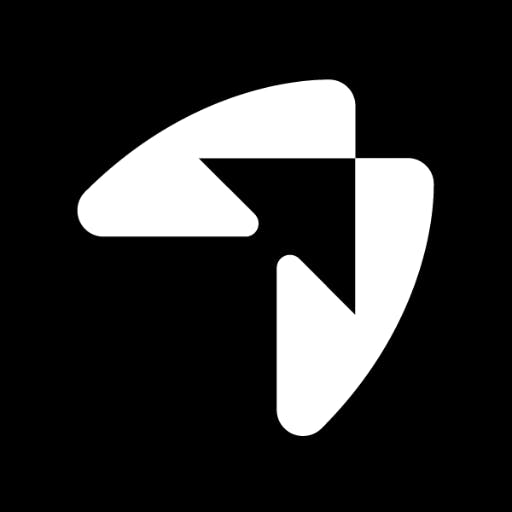
Trigger
New Challenge
Triggers when a new Challenge is Created.
Action
Create Request
Creates a new request, probably with input from previous steps.
Update challenge performance for approved requests
When an approval request is approved or denied in ApproveThis, this integration updates challenge performance in Maslo automatically. *Note: Verify approval outcomes link correctly to challenge metrics.*
Zapier Components
Trigger
A Request Is Approved/Denied
Triggers when a request is approved or denied.
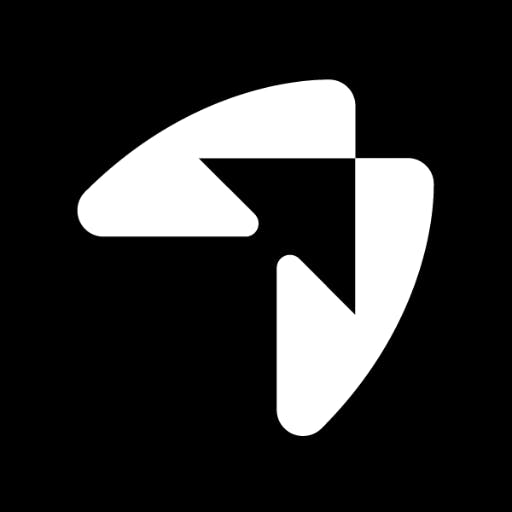
Action
Update Challenge Performance
Updates a Challenge Performance.
Update Maslo user details for new approval requests
This automation updates Maslo user information when a new approval request workflow starts in ApproveThis. *Note: Adjust user field mappings as necessary for accurate updates.*
Zapier Components
Trigger
New Request
Triggers when a new approval request workflow is initiated.
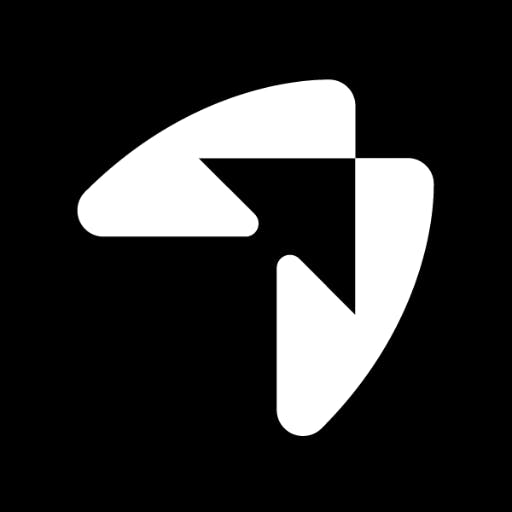
Action
Create or Update User
Creates or updates a user.
You'll ❤️ these other ApproveThis integrations
-

Vifugo
Published: April 17, 2025Vifugo is an easy to use video on demand marketing tool.
-

Cvent
Published: April 17, 2025Cvent is a modern online management product for event, survey, and email marketing management.
-

M2p
Published: April 17, 2025M2p Chat connects you & your customers with customer messaging apps.